How To: Disable Amber, Emergency, Public Safety & Other Government Alerts on Your iPhone for Some Peace & Quiet
No, you should probably not turn off Amber, emergency, and public safety alerts on your iPhone. These government notifications are used to warn you about imminent natural disasters, active shooters, and terrorist attacks. More frequently, they ask for your help with child abductions. The alerts save lives, but it's still up to you whether you want to get them or not.Emergency and government alerts pushed out to your iPhone can be loud and abrasive, and that's to make sure they get your attention, but those overzealous notifications is a legitimate reason to want to disable them for good.But before going any further, let me reiterate: You should keep emergency and government alerts on. Who knows when your life, or the lives of your friends and family, may depend on them. Groups like FEMA, the National Weather Service, the Department of Homeland Security, and local government agencies send out these alerts via the Integrated Public Alert and Warning System (IPAWS). They're not just random, and they can be useful as well as informative.Don't Miss: Turn Off Emergency & Amber Alerts on Your Android Phone Still, you should know how to turn them off on your iPhone if, for example, you're in the middle of nowhere (where the alerts wouldn't even help you). Also, if you're in the hospital (where you can't do anything with the information you learn) or you just need a short break from the terrifying sound they make (because everyone's been frightened by an Amber Alert at least once in their life, right?).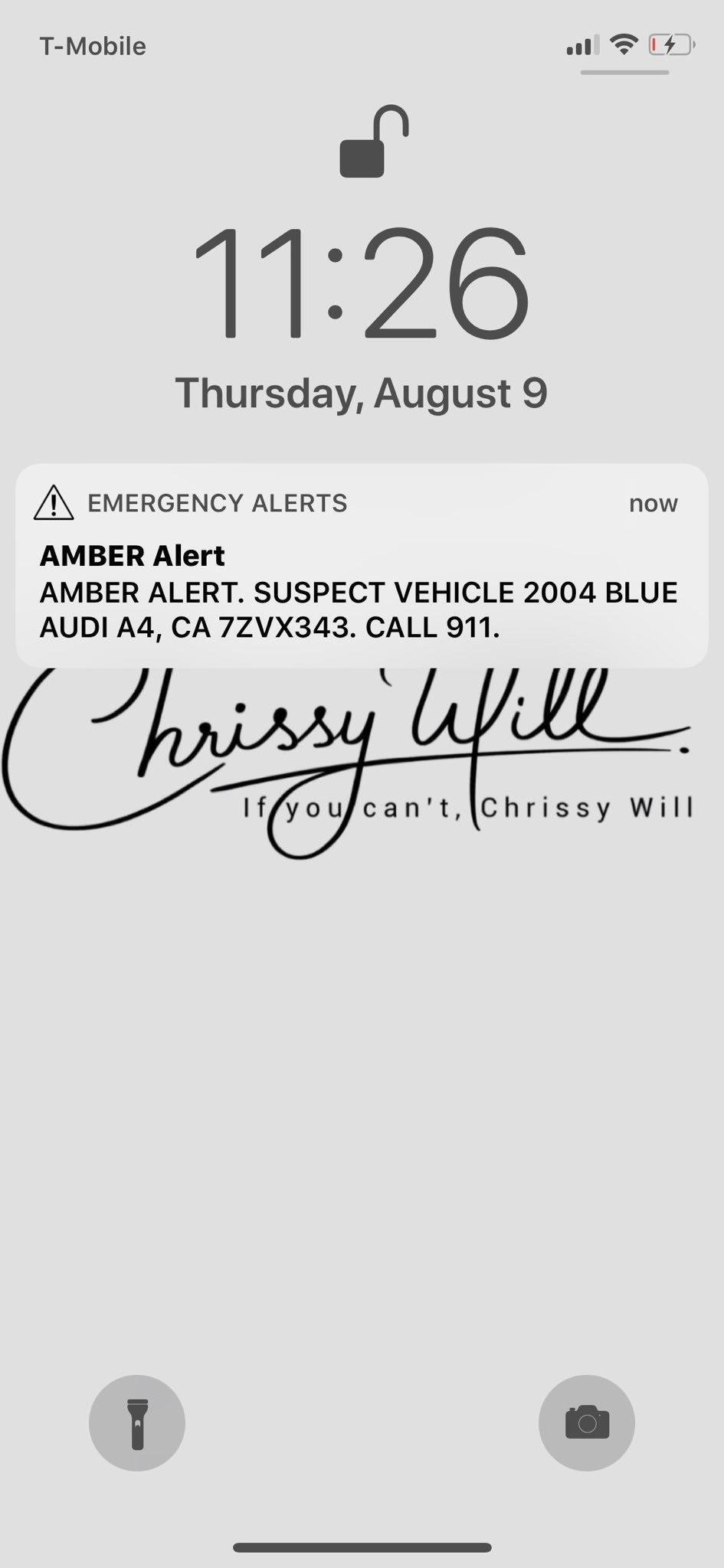
What Are Government Notifications For?Before we get into disabling the emergency and government alerts, it's essential you know what they are. There are three government alerts available on the iPhone (not in all countries):Amber: Stands for "America's Missing Broadcast Emergency Response." These alerts are for very serious (and local to you) child-abduction cases. Emergency: These alerts are for possible emergencies such as extreme weather conditions. Public Safety: These alerts involve imminent threats to safety or life. If you've never seen an alert, they look similar to other notifications you receive on your iPhone, except they're accompanied by a loud sound, even if you're on silent. Below are a couple of examples of government alerts in the United States (left) and Canada (right).Note that, at this time, there is no way to disable mandatory Presidential alerts, but anything via IPAWS, whether from the Emergency Alert System (EAS), National Warning System (NAWAS), Wireless Emergency Alerts (WEA), or NOAA Weather Radio, can be disabled. All alerts are sent via IPAWS to participating carriers who push them out from cell towers to mobile devices.
Turn Off Government Alerts on Your iPhoneTo turn off government alerts on your iPhone, go into the Settings app, then into "Notifications." Scroll to the bottom, and you'll see the three types of government alerts — "AMBER Alerts," "Emergency Alerts," and "Public Safety Alerts." All of these are on by default. To disable one or all of them, simply tap on the toggle to the right of each one.
Turn Off Test Emergency Alerts on Your iPhoneIf you live in the United States and have a plan with a US carrier or are visiting the US with a US-based SIM card, you're able to receive test emergency alerts. These are similar to the regular government alerts, except that they're tests meant to both test the system and to prepare you for an actual emergency. Local governments determine the frequency of these alerts, as well as the content.While these test emergency alerts are disabled by default, you may have enabled them in the past. How, you might ask? To turn on test emergency alerts, you must call the dialer code *5005*25371# from the Phone keypad on your iPhone. Luckily, turning off test emergency alerts is very similar: *5005*25370# Call that number from your Phone app, and an alert that says "Test alerts disabled" will appear, signaling that the alerts have been turned off. Don't Miss: 100+ Secret Dialer Codes for Your iPhoneFollow Gadget Hacks on Pinterest, Reddit, Twitter, YouTube, and Flipboard Sign up for Gadget Hacks' daily newsletter or weekly Android and iOS updates Follow WonderHowTo on Facebook, Twitter, Pinterest, and Flipboard
Cover photo and screenshots by Nelson Aguilar/Gadget Hacks
Visit this page on your iPhone 5 or iPod touch 5, tap on hold on the images below to save the image, launch the Settings app and navigate to Brightness and Wallpaper to set it as the wallpaper on the home screen or lock screen or both.
When your phone is unlocked, you can check your notifications by swiping down on the fingerprint sensor on the back. Double-tap to check phone When your phone is locked, you can check your notifications by tapping your screen twice. Lift to check phone When your phone is locked, you can check your notifications by picking it up.
How to Easily Control and Manage Volume on Android
How To Take Screenshot On Any Android Without Pressing Any Hardware Buttons (No Root) how to take screenshots on android without home,volume or power button - Duration: 2:49. Tech Easy 37,451
How to take screenshots on Galaxy S10 without using any apps?
You can use your iPhone to send text messages. Text messaging, for those who haven't used it, is a good way to send a quick message when you don't have time for a phone call. Tap the Text (SMS) icon on the Home screen to launch the Text application, and then tap the little pencil and paper icon
How to Use Iphone Text Messaging | Techwalla.com
Your Apple Watch sends you notifications from friends, family, and the apps that are important to you. Occasionally, however, the watch may scare the heck out of you with a notification warning of an abnormal, elevated heart rate. If you have no history of heart conditions, this alert might come as
What to Do When You Get a Low Heart Rate Notification on Your
With the subsidy system gone, figuring out who's eligible for an upgrade is a little different than it used to be. To be absolutely certain, you'll need to check with your phone company (or Apple, if you bought your phone directly).
How to Find Out If You're Eligible for an iPhone Upgrade
When your iPhone is set to ring, ringtones, alerts, and sounds play through your iPhone speakers. When your iPhone is set to silent, you won't hear ringtones or alerts, but other sounds will play through your iPhone speakers and your iPhone will vibrate. These settings affect only your iPhone speaker. If you use a headset, sounds play through
About the buttons and switches on your iPhone - Apple Support
May 20, 2019: Apple releases iOS 12.4 beta 2 to developers. Apple has just released the second beta version of iOS 12.4 for developers. If you have a previous iOS 12 beta installed, you can head to Settings > General > Software Updates and get started downloading.
iOS 13 Public Beta Will Be Released as an OTA Update
How To: Merge duplicate contacts on an HTC Desire HD smartphone How To: Easily create a speed dial for contacts on the Android How To: Transfer contacts, calendars and text messages to a new HTC Desire HD phone How To: Navigate the home screen on Android cell phones (2.0)
You can add a private label to places on your map. Labeled places show up on your map, in search suggestions, and in the "Your places" screen. To add a label, follow the steps below. Open the Google Maps app . Search for an address. Or drop a pin by tapping and holding a place on the map. At the bottom, tap the name of the place. Tap Label. Notes:
remove labels from google maps label your favorite places
How to Sync your Contacts with Google Contacts on the iPhone. If you're an iOS user who spends any time in Google's cloud (or have a mixed selection of devices), then you can also sync your Google contacts with your iPhone. First, head into the Settings menu, then choose Accounts and Passwords. Tap the Add New Account option, then Google.
Image via ggpht.com. The app uses the Google account connected to your phone to route your text messages and phone calls to your browser. It also shows you the current battery life left on your phone and works even if you don't have it nearby—as long as it's turned on with data enabled.
How to Find Your HTC One or Other Android Phone with a Text
QR codes have become a staple in our everyday lives. Companies use them for everything from marketing promotions to movie tickets thanks to security they provided for these types of transactions. But for years, Android users had to download an app to scan these codes. Well, not anymore. Pixel owners
How to Scan QR Codes More Easily on Your iPhone in iOS 12
Report Ad
Search for Cal's Cell Phone #, Address, Pics, Social & More. Search Now!
0 comments:
Post a Comment