How To: Change YouTube's Default Quality to Get High-Resolution Videos Every Time
The YouTube app will default to 480p playback when you first open a video. It's supposed to switch to your screen resolution a few seconds in, but this isn't always the case. The regular YouTube app doesn't let you change this behavior, but like most things with Android, there is still a way.There's a modified version of YouTube, known as YouTube Vanced, that packs a number of features not found in the version available on the Play Store. One of those features includes changing the default video quality for when you are on cellular data and Wi-Fi, removing the need to wait for the app to switch over. While there is a method for rooted users, the process we will discuss below does not require root.
Step 1: Download YouTube VancedYouTube Vanced will need to be sideloaded, so make sure "Unknown Sources" or the "Install Unknown Apps" permission is enabled on your phone. If you want to log into the app with your regular YouTube account to see your subscriptions and watch history, you'll also need to download an add-on called MicroG. MicroG is an open source replacement for Google Play Services, and while that may sound complicated, installing it is as easy as sideloading any other app.To start, tap the link below from your phone and select "MicroG Vanced (New)" to download the add-on, then press "Install" when prompted. Next, head back to the same page and select the first entry on the list to download YouTube Vanced. Again, tap "Install" when prompted.APK Link: YouTube Vanced and MicroG Vanced (free) Once you install the app, you will have two YouTube apps on your phone, the default YouTube app and YouTube Vanced. You can easily hide the second app using custom launcher such as Nova.Don't Miss: How to Hide Apps Icons with Nova Launcher Be warned that because you are sideloading this app, there is a chance that the APK file can contain malware. Unlike the Play Store where apps are reviewed by Google, you are trusting the modders to deliver what they promise. This is a very popular app with a large community of users, so you should be fine, but please, download at your own risk.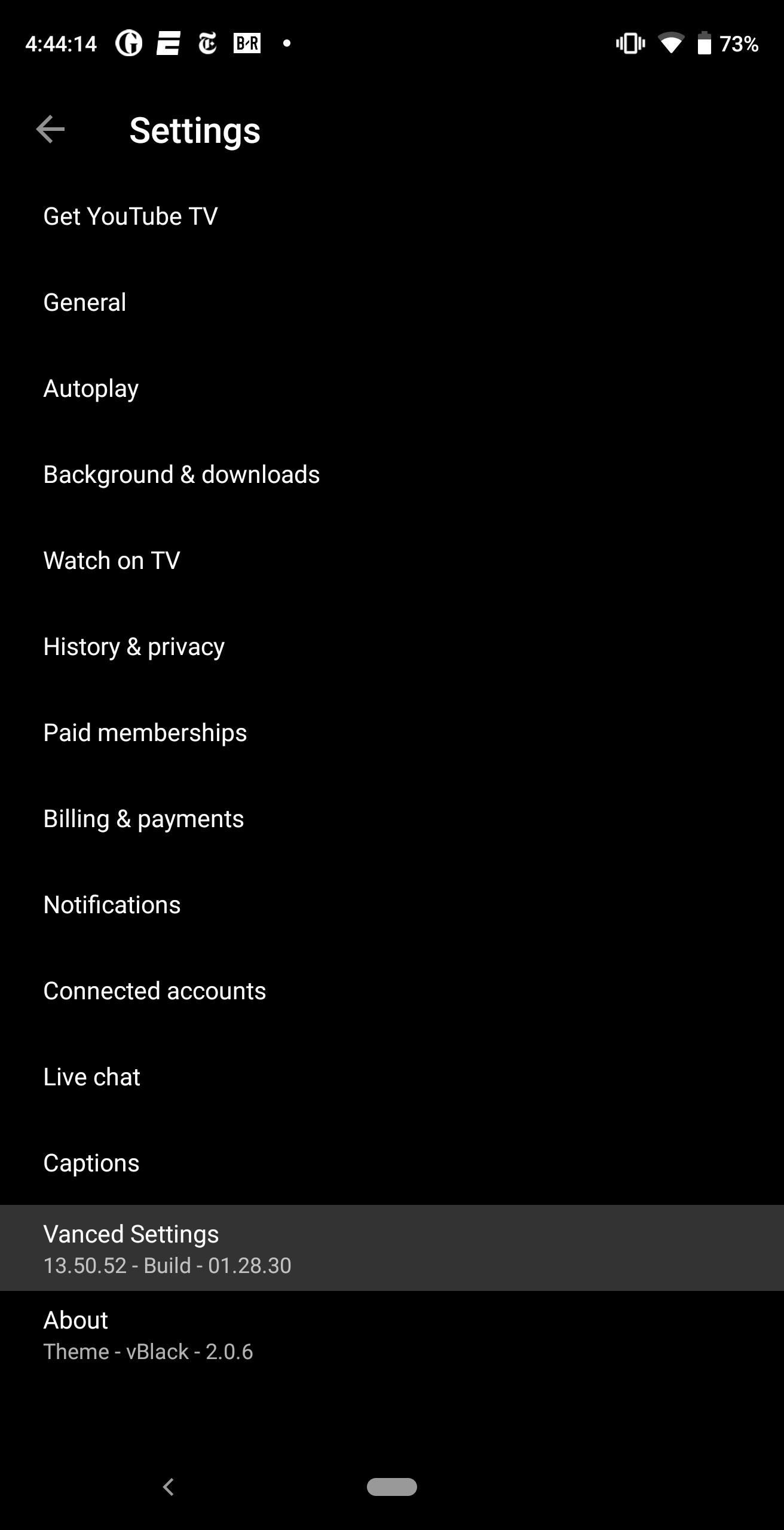
Step 2: Change Default Playback QualityNow, open YouTube Vanced, and in the upper-right corner, select your profile picture (or the silhouette icon), then choose "Settings." Select "Vanced Settings," then choose "Video Settings." Select "Preferred video quality Mobile" and choose your desired screen resolution for videos that you watch while you're connected to cellular data. After that, select "Preferred video quality Wi-Fi" if you'd like to change the default resolution when using a Wi-Fi connection, then choose a resolution. Besides changing the default playback resolution, you can also let your device play videos of higher resolution than your screen. With this extra resolution, the video will be reduced to your screen's resolution, resulting in a sharper image thanks to the additional data. However, be aware that using a higher resolution will consume more data. Therefore, unless you have an unlimited data plan, only default to the higher image (such as 2160p or 4K) on Wi-Fi connection.
Step 3: Enjoy High-Resolution Videos Every TimeOnce selected, tap your back button until you return to the main page, then open a video. As long as the video creator uploaded the video at your desired resolution (or higher), it should start at that resolution instead of 480p. If you selected a different resolution for Wi-Fi, join a Wi-Fi network and watch another video. Once again, the resolution should default to your choice. Don't Miss: How To Watch YouTube Red Content for FreeFollow Gadget Hacks on Pinterest, Reddit, Twitter, YouTube, and Flipboard Sign up for Gadget Hacks' daily newsletter or weekly Android and iOS updates Follow WonderHowTo on Facebook, Twitter, Pinterest, and Flipboard
Cover image and screenshots by Jon Knight/Gadget Hacks
In this video, I show you how to use the copy and paste feature on the iPhone and iPad. Copying and pasting can be useful for when you are trying to share a sentence or two from an article you've
How To Use Cut, Copy And Paste Feature On Apple iPhone 8 And
Need a primer on how to use zoom lenses with your Canon DSLR camera (a 7D, 5D, or Rebel T2i, for example)? This brief video tutorial from the folks at Butterscotch will teach you everything you need to know.
How to Set up a DSLR camera for the best possible looking
Other players >>> Playing music from your PC at home will work, however, if you want to stream music from your collection while on the road using a phone, it no longer works because of the Sonos app(s) requiring a Groove Music Pass subscription to access/connect to your cloud library on Onedrive.
12 Awesome Android Apps for Plugging in to the Cloud
Friends vs Acquaintances. That being said (and it felt pretty good to say it), I needed a way to minimize all of the political crap that was showing up in my News Feed. The most drastic solution was to quit Facebook altogether. I seriously considered it but decided against it since Facebook is how I keep in touch with friends that I don't see
How To Remove Friend List? - Facebook
The settings menu for the plugin is a lengthy one with toggles for every bit of metadata that can be pulled from the Open Movie Database. It is at your discretion whether you want to pull down general data (like release dates, plot summaries, etc.) in addition to the IMDB or Rotten Tomatoes ratings.
Help Desk - Rotten Tomatoes
Bored in your cubicle all day? It's time for helicopter wars! This video shows you how to make a fun and simple helicopter out of some basic office supplies. The materials you will need are: a big paper clip, a smaller paper clip, a large aluminum can (such as from Rockstar or Monster energy drinks), a ruler, Scotch tape, a rubber band, a pair of pliers (if you have a Leatherman multitool
Chopper Brothers Build Haiti's First DIY Helicopter
We changed carriers from Verizon to T-Mobile. Video covers how to swap the sim cards on an iPhone 6.
Remove or switch the SIM card in your iPhone or iPad
Prior to this year's WWDC, there were lots of rumors that Apple might finally be making a version of iMessage for Android. While that never came to fruition, a few big updates to a very useful app have now ensured that we can seamlessly send and receive Android texts in Apple Messages on our Macs.
How to Draw & Send Messages to Your Friend's Lock - Nexus
You can swipe left or right to skip tracks, up or down to change the volume, and you can pause or play by simply tapping the screen. Pretty intuitive stuff, right? But once you've got the gist of things, tap anywhere on your screen to dismiss this overlay.
Control Your Android's Volume by Swiping the Edge of Your
How to Keep Your Smartphone Charged During a Power Outage
why did someone disappear off my friends list? Why do my friends disappear from my list? why does the friends chat list disappear daily; Related Help Center FAQs; How do I add friends to my Close Friends list? How do I create a list to organize my friends on Facebook? Why can't I see some of my Facebook friends in an app?
How To Disappear Completely - The Great Vanishing Act
How to Use the Siri app in iOS 5 on an iPhone - Gadget Hacks
0 comments:
Post a Comment