How To: Turn Your Samsung or Other Android Phone into a Personal Black Box Audio Recorder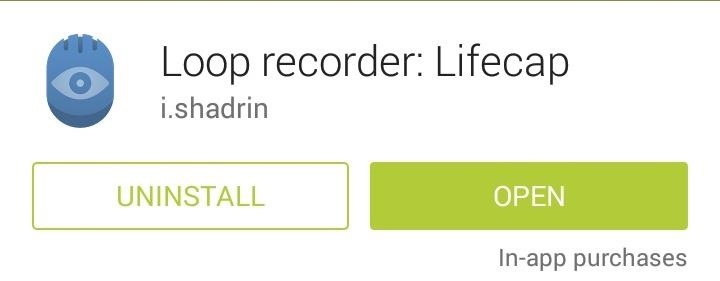
Whenever you need to record a quick message to yourself or someone else, the stock Voice Recorder app on the Galaxy Note 2 does a fine job. However, the situations when you need it the most are when you forget or don't care to actually use it, like during a heated argument or a random police stop where your words can be misconstrued or altogether unheard.While these situations don't happen all of the time, it's a good idea to prepare for them. Lifecap, from Android developer i.shadrin, runs in the background recording everything around you. Using very minimal battery power, Lifecap works to capture all of those important moments in your life, at all times, effectively turning your phone into a personal "black box" audio recorder. Please enable JavaScript to watch this video.
Note that while this app should be compatible with all Android devices, we experienced incompatibility issues with phones running custom ROMs. Let us know if the comments if you weren't able to download this app and what device and ROM you were using. Please note that laws vary from state-to-state as to the legality of recording without the other party's consent. Refer to the this guide for more information.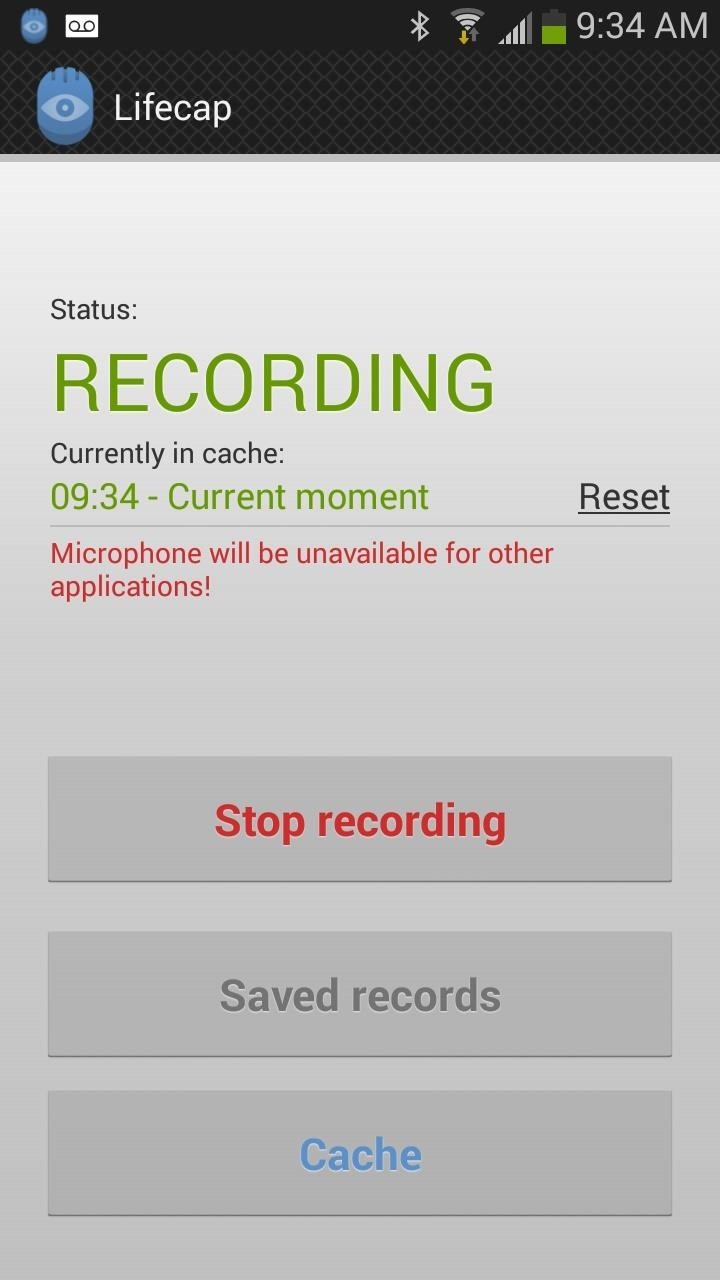
Step 1: Record & ListenTo begin recording, open the app and tap Start Recording. You can monitor whether or not Lifecap is recording in the background by checking for its notification is your pull-down tray.After you've recorded a some audio, go to Cache to listen to it. Select a specific time to start listening—anytime from when you first started recording up to the current time (the app utilizes 24-hour military time). Note: Since this application uses your microphone, it will be unavailable for other apps during recording.
Step 2: Save Your RecordingsTo save audio recordings, tap on Save Fragment on the bottom of the Cache page. Use the play button to listen to audio, select start and stop points for your recording by tapping on the location icon, and once you've selected a time frame for your recording, tap the save icon. (1) Location icon, (2) Save icon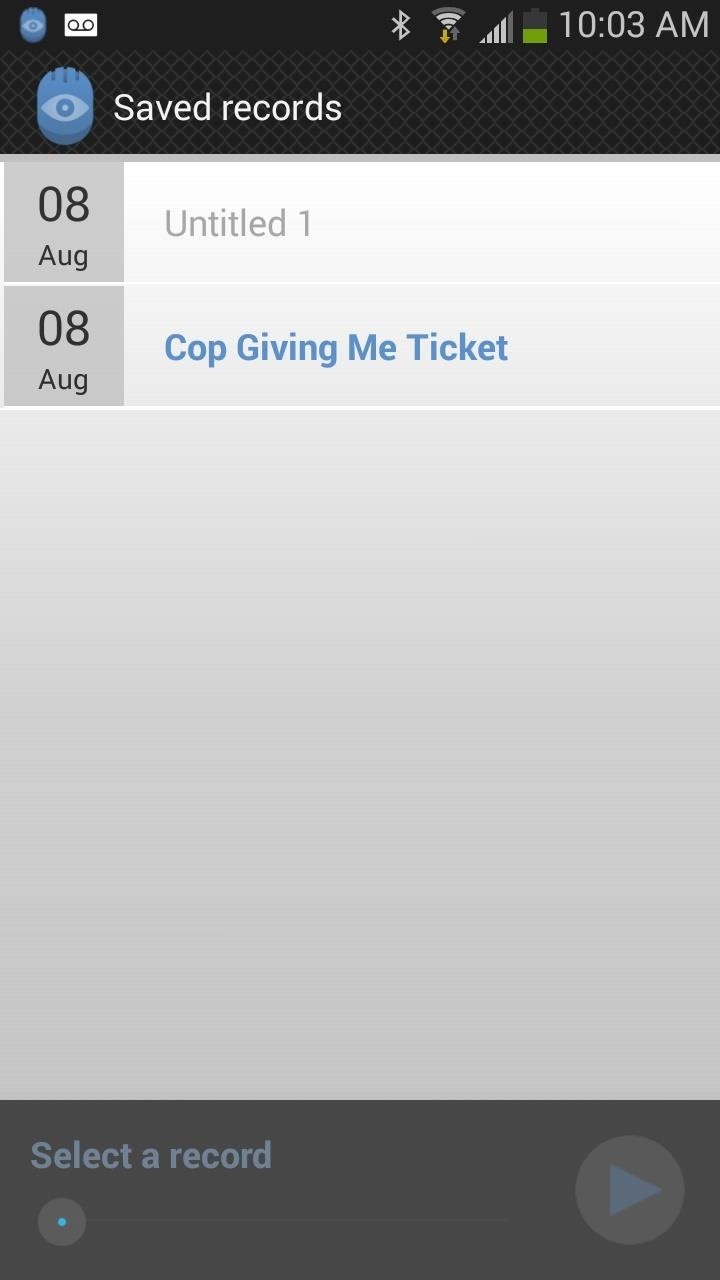
Step 3: Playback Your Saved RecordingsView saved recordings by going to Saved records back on Lifecap's main page. Tap on a recording to listen to it, or hold down on it to delete, rename, or share it.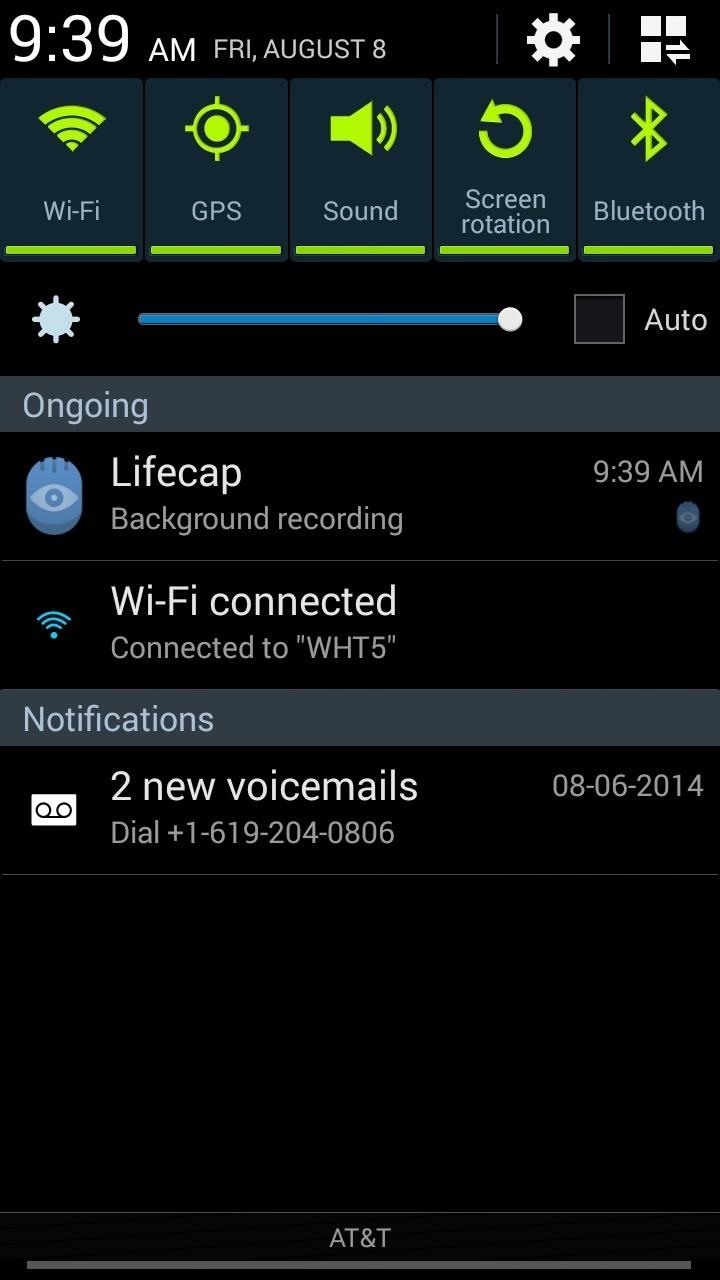
Step 4: Manage Recordings & CacheAs recordings build up, you'll want to clear the cache so that you can create new recordings, which you can do by tapping on Reset. By default, Lifecap limits the amount of stored cache to one hour, but you can change that by going to the Settings and selecting from 1 hour to 24 hours. You'll also see the amount of space required versus the amount of available space on your device.Note: In order to change the cache limit, you'll need to purchase the full version of Lifecap, which runs for $4.99 through an in-app purchase. Lifecap works especially well because of it's minimal UI and the fact that it's not a total battery hog, using less than 15% per day. College students and professionals alike can benefit from an application like this, whether it's to record a lecture in class or a meeting at work.And it just might save your ass one day.
How to stop iPhone, iPod touch or iPad from tracking your location. Stopping Apple, apps and your iPhone from knowing where you've been, where you are currently, where you're going next or any combination of the above can be accomplished on three basic levels.
Uber soon able to track your location even when app is closed
The iPhone 11 could scan the veins in your face to unlock; it wouldn't be the first company to use vein recognition as a way to unlock a phone New iPhone 11 release date, price, news and
Could your face unlock the new iPhone? | From the Grapevine
In this tutorial, I'll be showing you how to remove the carrier label located on your Android Lollipop's lock screen. It's a very simple process, but you will need to be rooted and running the
How to get rid of carrier name on Lock Screen? - Samsung
The Open button allows you to view the PDF, and Save allows you to download it. Google Chrome users. By default, Google Chrome opens a PDF file in the browser window instead of saving it to the downloads folder. To change how Google Chrome treats PDF files in the browser, follow the steps below. Open Google Chrome.
How to Change the Chrome Download Folder Location
Apple today seeded the fifth beta of an upcoming iOS 12.2 update to developers for testing purposes, one week after seeding the fourth beta of iOS 12.2 and more than a month after the release of
iOS 13: Every new feature iPhone you need to know about now
A Note About Tasks & Profiles. To automate events with Tasker, you'll need to create a profile and a task. You can do this in any order, but you may find it helpful to create the task first, because the task is what your phone will actually do when the automation scenario kicks in.
How to Totally Automate Android with Tasker Profiles | Beebom
How To: Android's Built-In Scanner Only Catches 15% of Malicious Apps—Protect Yourself with One of These Better Alternatives Best Android Antivirus: Avast vs. AVG vs. Kaspersky vs. McAfee How To: 3 Reasons You Still Need a Good Antivirus App on Android
The Advanced Technology of the New Airport Scanners
Have Windows xp. How do you empty cache? Thanks. Thank you for the 'empty cache'/clear cookies advice. I read on to the Start/Run/%TEMP% command to open the Temporary Internet Files Folder
How to clear the cache in windows xp - ehow.co.uk
Despite the abundance of sci-fi titles in the iOS App Store, very few of these mobile games ever have the staying power keep us glued for more than a few hours. Enter Space Pioneer, an awesome space exploration game that soft-launched in Canada ahead of a worldwide debut.
This Soft-Launched Game Lets You Create & Share Pac-Man Mazes
remove labels from google maps label your favorite places google maps with stickers.w1456 {Label Gallery} Get some ideas to make labels for bottles, jars, packages, products, boxes or classroom activities for free.
Google Maps lets you label your favorite places with cute
Download Moto X Camera App APK For Any Android Phone
0 comments:
Post a Comment