How To: Get CyanogenMod Apps on Your Galaxy S4 Without Root
CyanogenMod is one of, if not the most popular, third-party operating system for Android devices. It's so popular in fact, that it is the standard, out-of-the-box operating system on the recently released OnePlus One. CM is a lightweight ROM built on top of AOSP (Android Open Source Project), which is the base for all Android builds.If you've considered rooting and installing CM, or are just tantalized by the low price of the OnePlus One, you may be curious about what CM can contribute as an operating system.Thankfully, app developer Maarten Dekkers has a non-rooted way to use some of the applications CyanogenMod has to offer with CM Apps - CyanogenMod apps, available for free on the Google Play Store. Please enable JavaScript to watch this video.
Installing CM ApplicationsOpen CM Apps to see the list of applications that you can install—simply tap one to install it. Note that some of the apps will either be glitchy or force-close because you're not running an official CyanogenMod ROM. Let's go through and highlight some of the more functional and useful ones.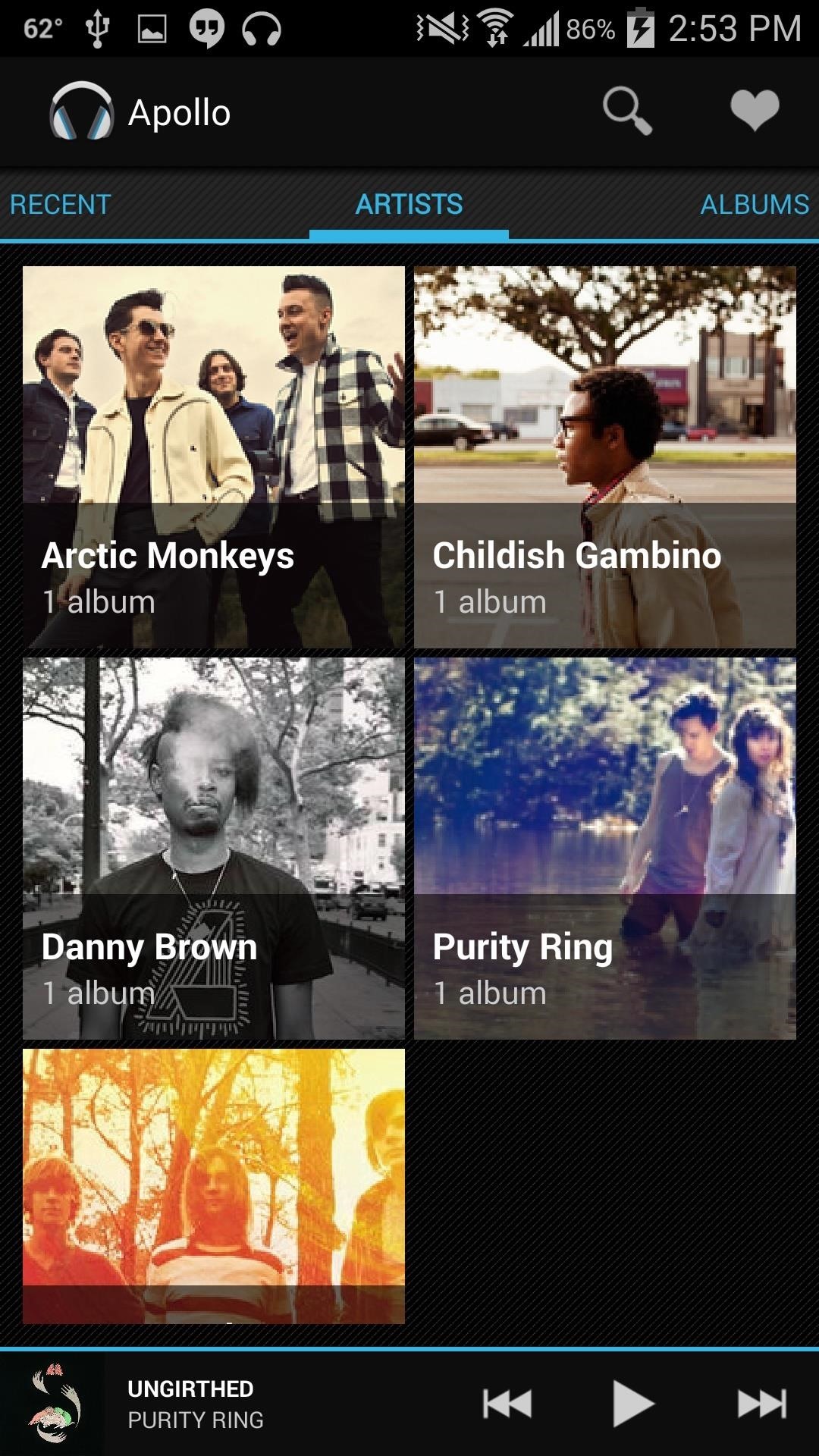
The Apollo Music PlayerThe Apollo music player is a great aesthetic change from the stock music player. Navigating through music is easy and highlight colors can be modified under the settings to reflect your mood.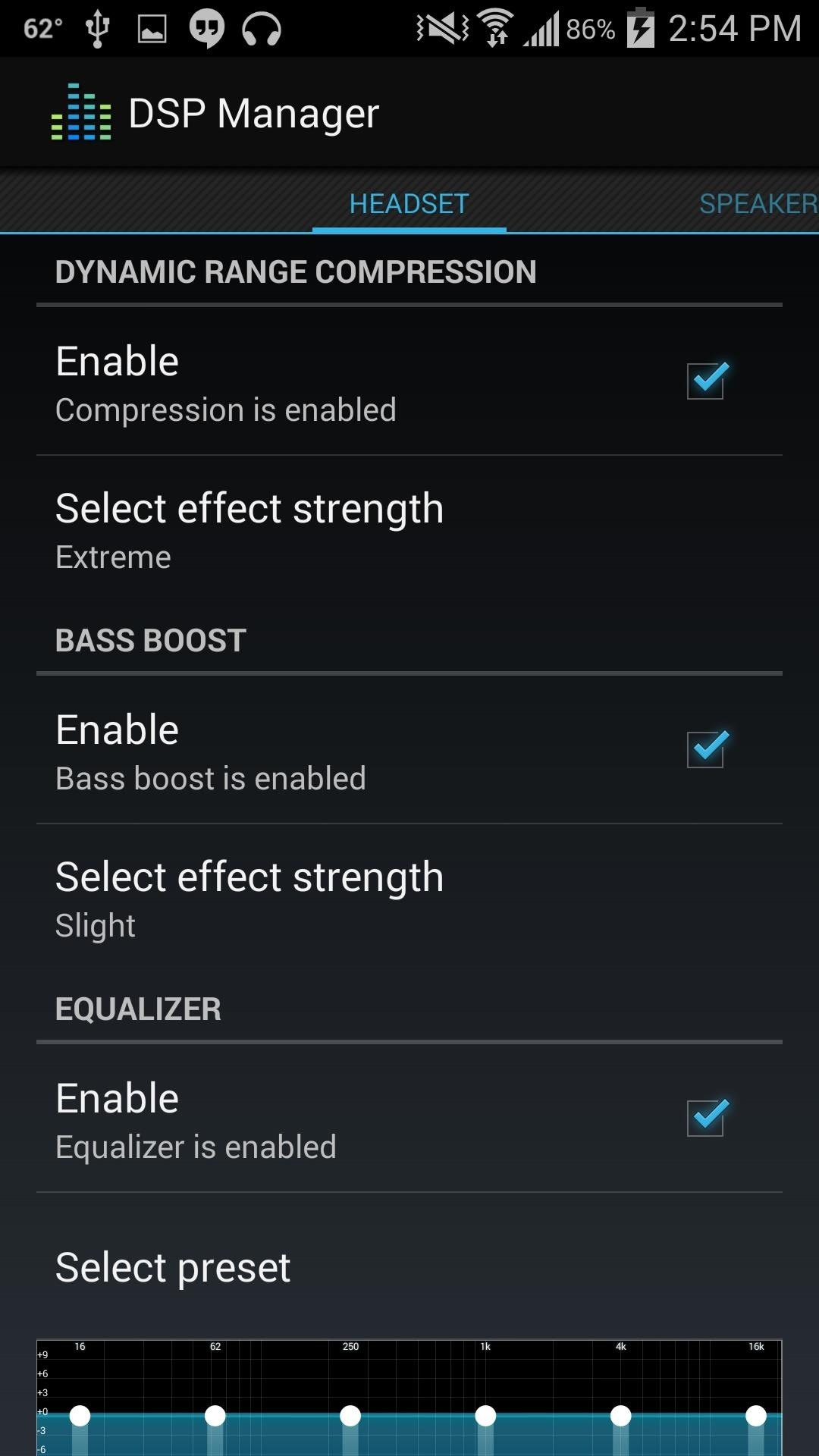
The DSP ManagerServing as your local equalizer, the DSP Manager gives enhanced sound processing capabilities. You can adjust sound based on input method and room type. Unfortunately, I did not detect any changes when enabling the Bass boost option.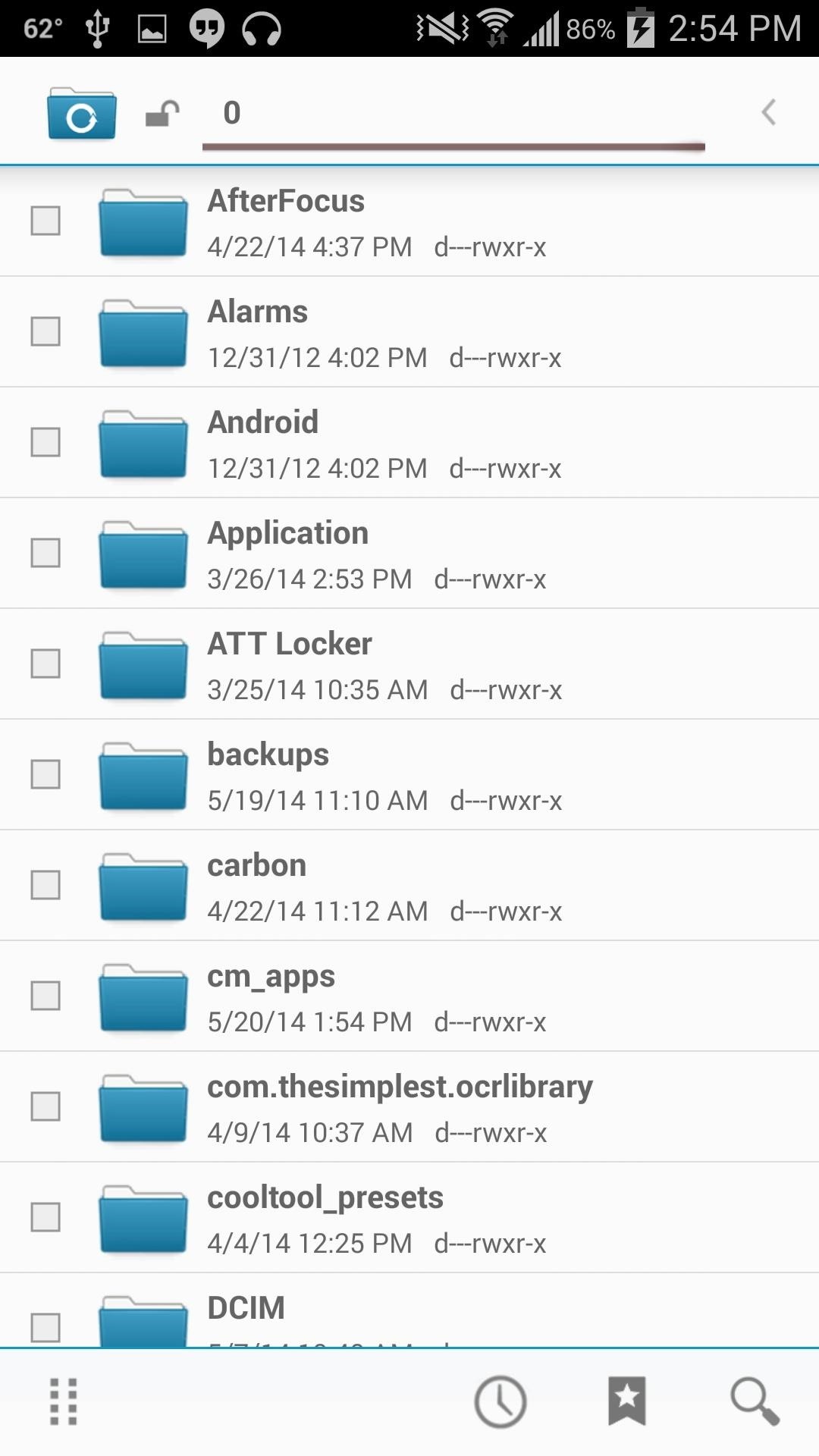
The File ManagerIf you're one that needs easy navigation and editing tools for your files, then try out CM's file manager. It's simple and convenient, and provides root-level browsing if you ever need it.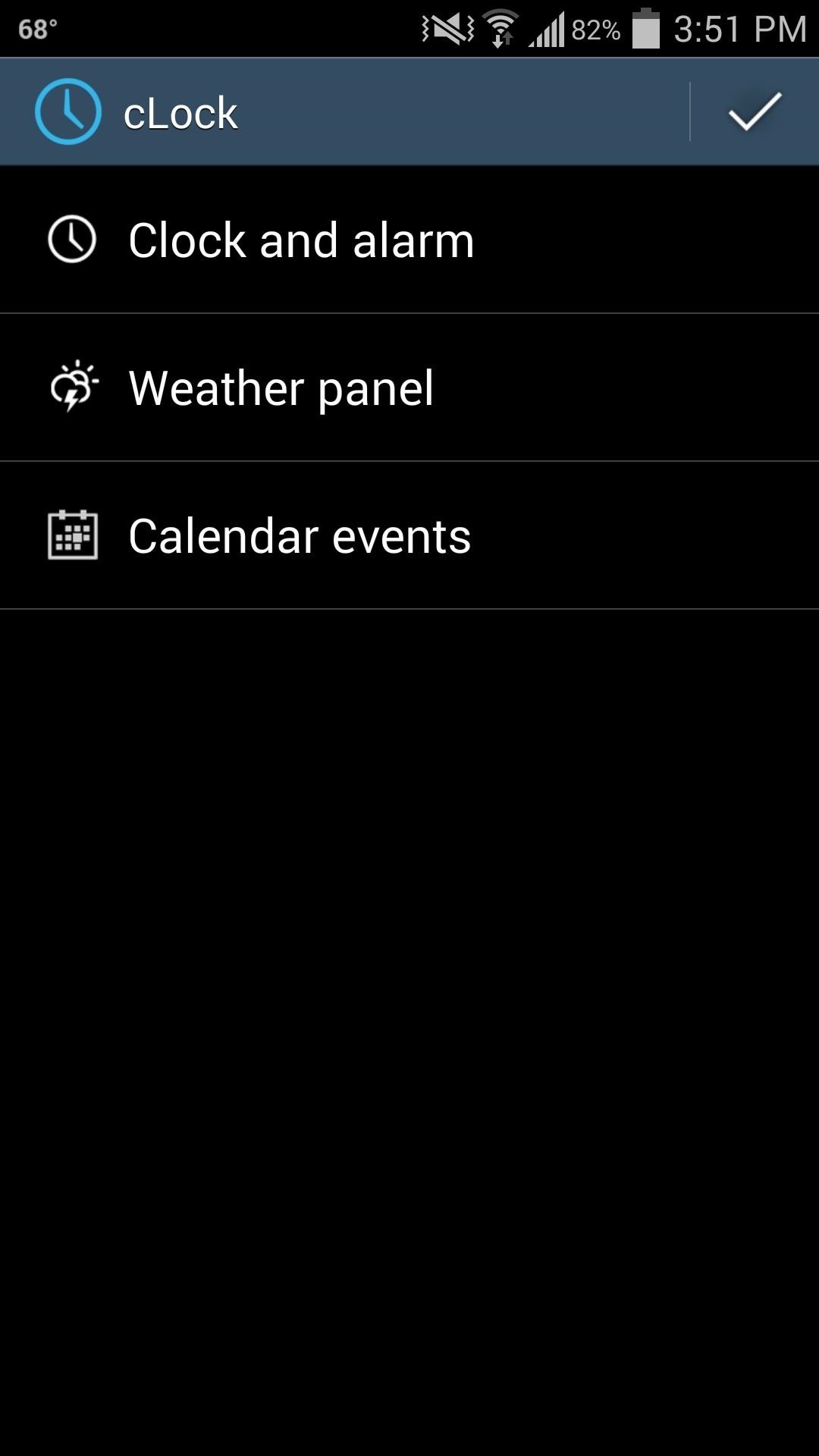
cLock, a Better Time & Weather WidgetThe stock time and weather widget is pretty great looking—it's minimal and provides simple information, with the ability to easily edit the look as well as add Google calendar events. We've already shown you how to install cLock on the GS4, but this one is more up to date.
Other Apps That Help Complete the ExperienceOther applications available that you may want to check out are Torch, Calculator (which we also showed off previously for the GS4), and Sound Recorder, which in my opinion all work better than their stock-GS4 counterparts. Two other apps that help bring home the CM experience are the Launcher, which resembles the Google launcher, and CM Wallpapers.Give these apps a shot, and see if they entice you to go the full CyanogenMod route.
How to Change the font on your iPhone - Gadget Hacks
Way Is Your Far By On Iphone To Free Up The This Vpn Set A Easiest 4dqwcXwC Diplomacy in Action
How to Set Up a VPN in Windows 10 - PCMag UK
How To: Get Windows Phone-Style Notifications on Your Samsung Galaxy S4 How To: Launch and Close Apps Faster on Your Samsung Galaxy S3 and Note 2 How To: Get Quick-Access Pandora Controls in the Notification Tray of Your Galaxy Note 3
The Galaxy S10 Doesn't Have a Notification LED — Here's Why
Phones Four ways to fix an unresponsive iPhone home button. If your iPhone button is not responding and you're out of warranty, here are four things you can do to fix it.
iPhone 5 Power Button Not Working Properly? Apple Will Fix It
osxdaily.com/2014/04/27/iphone-5-power-button-not-working-free-fix-apple/
Apple says it will take about a week to get the iPhone repaired and returned to you. The repair can either be done at an Apple Repair Center by taking it into an Apple Store, or you can mail-in the iPhone 5 to Apple through a postage-paid service they offer.
Here's How to Use iPhone/iPad With A Broken Power Button
Microsoft allows you to control your account your way with customizable privacy settings. Manage your Xbox, Windows, and other privacy settings on this page.
Fix "Site Is Using Outdated Security Settings" in Browser
Forget Skype. Google's in the market for online phones, and their answer lies within Gmail. It's call Google Voice and Video Chat, and it allows you to make free domestic phone calls from within North America (United States & Canada).
How to Make Free Phone Calls Using Gmail - Gadget Hacks
This Dad Created an App That Freezes Your Kids' Phones Until They Answer Your Texts "He knows when to use it and when I send him a message on it, it will be important."
Ignore No More: the app that forces wayward teenagers to call
Don't Miss: The Best New Features in the Essential Phone Oreo Update We're very impressed with the Essential Phone at this point in the software support cycle. The company has pushed timely security updates and they seem to be on track for a quick release on the stable Oreo build.
Essential Phone Android 8.1 Oreo Beta update is now available
News: Apple Released iOS 12.1 Public Beta 2 to Software Testers with New Emoji & Chargegate Fix News: Samsung's Galaxy S9 & S9+ Finally Get ARCore Support News: NFL Fans Can Paint Their Faces in AR Without Looking Like Complete Maniacs How To: Swap Out Your Samsung Emoji for the More Popular Google & iOS Icon Sets
Subscribe to Gadget Hack
How to Turn Your Smartphone Into the Ultimate Spy Tool
How to Make a PVC Hand Pump to Move Water, Compress Air
We own 2 pairs of the same headsets and wish to pair them simultaneously to watch tv on the iPad. Only one at a time seems to work. They have the same name which may be the issue, but I can't find an answer online. Is it possible to send audio to two Bluetooth headsets simultaneously? If so, how?
How to connect to Bluetooth devices with your iPhone or iPad
How to quickly reply to a message from notification center on your iPhone or iPad. When you receive a message notification on your iPhone or iPad, touch and pull down on it. Type in your message. Tap the send button (looks like an arrow).
3 Reasons That No One Replies to Your Messages Anymore
0 comments:
Post a Comment