News: Nextdoor Brings Private Social Networks to a Neighborhood Near You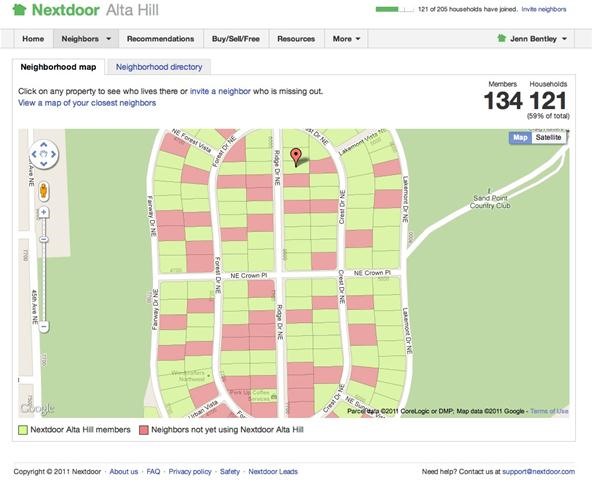
Social networks like Facebook and Google+ are great for staying connected with family, friends and coworkers—even fans. But sharing and communicating with practically anyone in the digital realm has alienated us from most of the flesh-and-blood beings we see everyday—our neighbors. How well do you know your neighbors?A mere 43 percent of Americans know some or all of their neighbors' names, while the remaining 57 percent know only a few neighbors by name—or none at all. But this might change with a new social networking site called Nextdoor that's rolling out nationwide, helping to bridge the distance between the physical community around us in the digital age.Nextdoor provides free and private neighborhood websites that make it easy for locals to connect to one another to get help on anything in their area. You could gets tips on decent repairmen, ask about road closures, find out what time the park closes, discover a great babysitter, give away a few old movies, locate a lost pet—maybe even borrow a ladder from someone in the flesh. It's the best way to stay up to date on anything going on in your area. Please enable JavaScript to watch this video.
If you want to join your local community in an online community, just visit Nextdoor and input your email address and physical address to see if there's a thriving neighborly network in your area. If there is none yet, you could be the first to bring Nextdoor to your neighborhood, but it requires a certain kind of person:Community leaders (e.g. HOA officer or crime watch head)Parents who are very involved with the local schoolNeighbor who often organize community eventsIf you fit the bill, you could be the founding member of your local neighborhood's online faction. But if you want to wait, check back from time to time until one's started in your area. And rest assured that it's safe.All users must provide their name and address when signing up. Nextdoor then conducts a verification process to make sure the member fits into the boundaries of the online community's jurisdiction. One method is a code sent via a good old-fashioned postcard. Another method is signing up with a phone number or credit card linked to a home address. Existing members can also send official invitations to neighbors who might not know about the site.After the verification process, users have access to the tools available—neighborhood directory, map, events, marketplace, local service recommendations, nearby resources, etc. And members get to choose what information is displayed on their profiles. You can, but aren't required to reveal your email addresses, home and work phone numbers, and exact street address. If you want, you could just list your street name.What do you think about Nextdoor? Would you join another social network? Normally, I would say no, but Nextdoor provides an interesting way to get to know your physical surroundings a little bit better in the incorporeal kingdom of the Internet.
How To: Get iOS 12.1's New Emojis on Any Android Phone Siri Exploited—Again: How to Bypass the Lock Screen in iOS 8 (& How to Protect Yourself) How To: New iOS 9 Flaw Exposes Private Photos & Contacts—Here's the Fix News: Apple Just Released the First iOS 12.1.1 Beta to Developers
Vision Hack: How to See Clearly Without Your Glasses or
Before You Delete an Apple ID. Before you take the step of deleting an Apple ID, check the different options for solving account issues below. Hopefully one of these suggestions will fix the problem with your Apple ID, so you don't need to delete the whole thing.
How to Manage & Sync iOS Apps Without iTunes on iPhone & iPad
osxdaily.com/2017/09/16/manage-ios-apps-iphone-ipad-without-itunes/
If you would like to: Open iTunes, then
Free SIM Unlock Samsung Online is an online service that generates a code you use to unlock your Samsung phone. Universal Simlock Remover: This third-party software is designed to unlock a variety of mobile phones including Samsung phones. FreeUnlocks: You can either pay for the unlock from this website or get it free through TrialPay.
Unlock your Samsung Phone - FreeUnlocks.com
Hey, This is exactly what helped. My browser flashed the message briefly on one video after installing this, but now the videos work! Thank you for plain english.
How to play all YouTube videos without Flash installed
Android Pie vs Android Oreo: volume control Press the volume buttons on an Android Oreo phone and the control that pops-up will vary depending on the context. If there's a song or video playing
bacidea.com
Enjoy the videos and music you love, upload original content and share it all with friends, family and the world on YouTube.
With iOS 12, Apple is making up for mistakes from the past, with iPhone batteries being no exception.The new update builds upon both battery health and performance throttling tools introduced in iOS 11.3 by offering users more information about your iPhone's battery usage than ever before.
All the Features You Need to Know About in iOS 11
friends, I am looking for an camera app for my samsung galaxy star advance android phone which could take photos automatically at regular intervals in succession like I set timer of 5 seconds it takes first photo after five seconds and then other pic after other five seconds.
How to take better photos with your Android phone | AndroidPIT
One of Android 8.0's best features is also one of its most subtle — customizable lock screen shortcuts give you more control over the two functions you care about most. Your Galaxy S9 has the Phone and Camera apps in those spots by default, but you can quickly and easily change them if you have
How to Change the Lock Screen Shortcut Icons on Your Samsung
Google Maps Area Calculator Tool. Use the Google Maps Area Calculator Tool to draw an area on a map and find out the measurement of the enclosed area. You are also able to save your areas for use later on. Click on the map to start drawing. Due to significant price increases we can no longer offer all functionally.
HP (Palm) - HP Palm Smartphones Discussion. Info: Palm Cell Phone Accessories. Started by tavenger5, How to send sms from palm treo 680 to my email or pc?
Free Palm Cell Phone User Manuals | ManualsOnline.com
cellphone.manualsonline.com/manuals/mfg/palm/palm_cell_phone_product_list.html
Find the user manual you need for your cellphone and other products at ManualsOnline. Palm Cell Phone PTR690HKP. Palm Centro Cell Phone Manual Palm Treo Pro
Palm Cell Phone Case for sale | eBay
The Samsung Galaxy S8 and S8 Plus were announced today, as were new versions of the Gear 360, an updated Gear VR with a motion controller, and a competitor to Siri and Google Assistant. Months of
Galaxy S9 and Gear VR: How not to break your new phone
How to Load ringtones from your computer onto your Droid
On your Android phone or tablet, open the Google Maps app . If you haven't used Google Assistant yet, set up the Google Assistant. Navigate to a place, or say, "Ok Google, navigate home". In navigation mode, say "Ok Google" or tap the Assistant microphone . Ask the Google Assistant to help with something. What you can ask your Google Assistant
Use Voice Commands in Google Maps to Start Navigation or Add
0 comments:
Post a Comment