How To: Add Folders to Other Folders on Your iOS 9 Home Screen
One of the most exciting things about a major iOS update is the discovery of new glitches, or even just finding ways to replicated the old ones that we've come to love so much. One of these is the glitch that lets you nest folders within folders on the home screen, which can save some major screen real estate. While this glitch was available in both iOS 7 and iOS 8, the process is slightly different in iOS 9, but you still have a couple options to choose from.Don't Miss: iOS 9 Flaw Exposes Photos & Contacts—Here's the Fix! Please enable JavaScript to watch this video.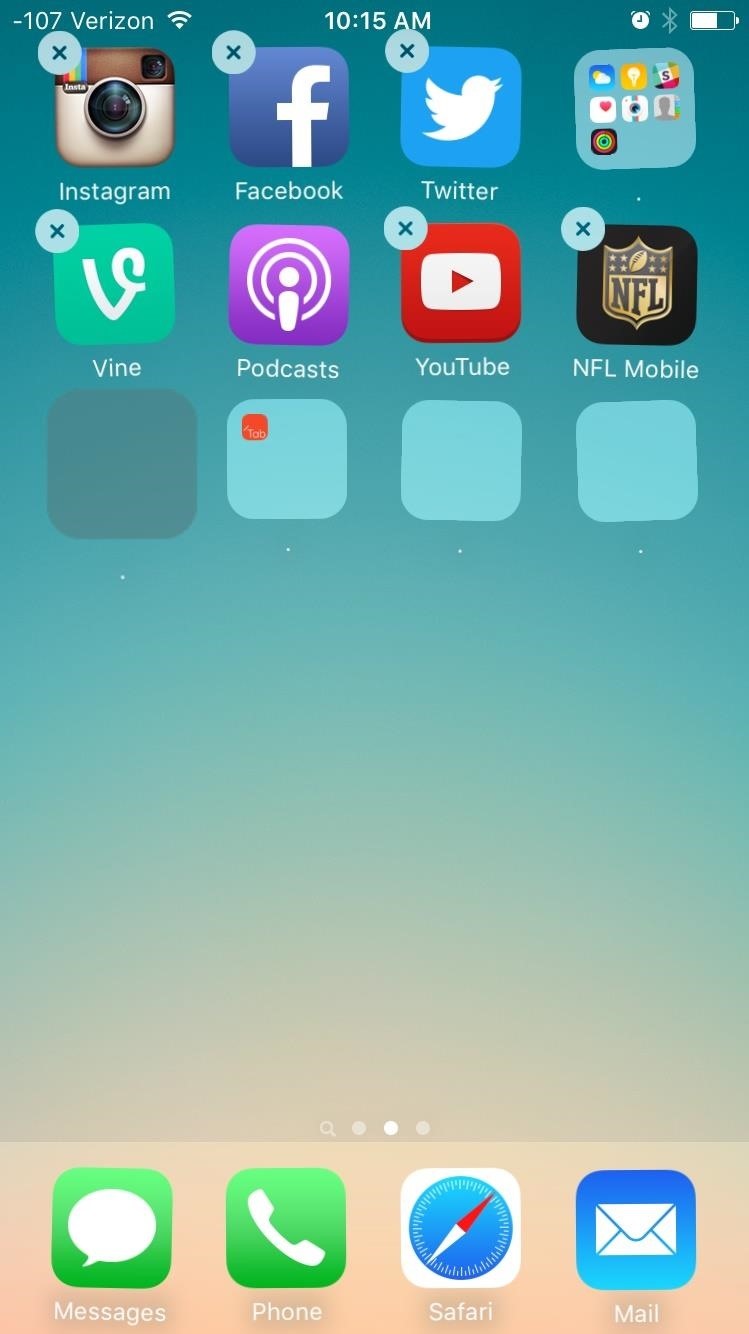
Method 1: The Tapping TrickTo get started, designate a folder as the folder you'll be placing the other into; let's call this one the "master folder."Personally, I've had more success with this glitch by placing the master folder in the top row somewhere on my screen, particularly the top-right corner, but this may not be the case on your iPad, iPhone, or iPod touch. You may be able to place the master folder anywhere on your home screen, or not even move it at all.Now, just follow these easy steps:Tap and hold on any app or folder to enter editing mode. Tap and hold on the folder that you want to move into the master folder. While holding the folder, continuously tap on the master folder. Eventually, the master folder will open up. Drop the folder you've been holding down on within it. Continue to use this trick to rearrange other folders on your home screen. When ready, save your changes by pressing the Home button.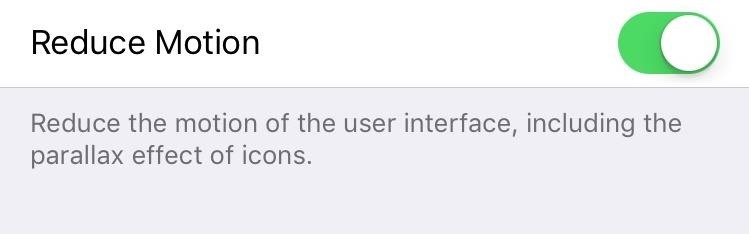
Method 2: Use the DockEnter Settings -> General -> Accessibility -> Reduce Motion, then make sure to toggle it on. You can toggle it back off once you're done, but this reduces the parallax effect present when entering apps and folders. The next thing to do is place a folder in the dock—it doesn't matter where in the dock. With everything set up and ready to go, here are the steps required:Tap and hold on an app or folder to enter editing mode. Continuously tap in the area of the dock where the folder is so you repeatedly move in and out of the folder. As you move in and out of the folder, attempt to tap and hold a different folder on your home screen. Move the folder in the one you've been continuously tapping and save the changes by pressing the Home button. Make sure to watch the video embedded above for a better understanding of these two methods. After you master these tricks, it's time to organize your folders even more by utilizing this glitch to remove folder names.Follow Apple Hacks over on Facebook and Twitter, or Gadget Hacks over on Facebook, Google+, and Twitter, for more Apple tips.
iPhone X: Everything You Need to Know About Apple's Latest Release By Stephanie Rogers Apple might not ever be the same after the iPhone X — and maybe we won't, either.
Apple iPhone 8: A round-up of everything we know of the phone
By just using Google Translate, everyone's favorite online translator for text and foreign websites, you can actually recreate a pretty spectacular beatbox with a few nifty "word" creations. Making Google Translate Beatbox for You. Just open up Google Translate and copy/paste the text below.
How to Make Google Translate Beatbox | The Mary Sue
Blackberry KeyONE Teardown - and GIVEAWAY!! I will also show how to remove the battery on the blackberry KeyOne. Blackberry KeyOne vs Blackberry Key 2: 5 Quick Reasons to Upgrade!
How to set up keyboard shortcuts on the BlackBerry KEYone
To share a photo or video to your story using the Instagram app: Tap in the top left of your screen or swipe right from anywhere in Feed. Tap at the bottom of the screen to take a photo, or tap and hold to record a video. To choose a photo or video from your phone's library or gallery, swipe up anywhere on the screen.
Stories | Instagram Help Center
Watch Television For Free - DIY Digital TV Antenna
While Priority Mode does mute all notifications and ringtones, it does not mute media playback. So even though you may think your phone is muted, when you open a game, play music, or watch a video clip, your speaker will still be blasting away.
Automatically Mute Media When You Put Your Phone into
Chances are you'll enroll in fingerprint unlocking when setting up your shiny new Galaxy S10 for the first time. But it's always helpful to have a few more prints saved, so you can get into
What happened to the Samsung Galaxy S5 menu button
androidfact.com/what-happened-to-the-samsung-galaxy-s5-menu-button/
For some reason Samsung decided that a task manager button was more useful than a menu button. Happily though the menu button is still there, you just have to know where to look. The other day I stumbled across a reddit post where a user could not find the menu button on his S5. What made matters worse was the fact that the user was using an
Galaxy S6: How to Disable the Capacitive Buttons | Android
Set in the 23rd century, Star Trek follows the adventures of the starship Enterprise and her crew, led by Captain James T. Kirk (William Shatner) and his First Officer Mr. Spock (Leonard Nimoy). Watch Star Trek - Original Series episodes online.
Watch Star Trek: The Original Series - SS 2 1967 full movie
Make Google your homepage If you have Tools in the top menu, click on it From art to instruments to games, have fun with the Doodles you love.
How to Hack Google Images « Internet :: Gadget Hacks
Mac Remote for Android allows you to remotely control your Mac with your Android device. It uses Wi-Fi connectivity and is extremely easy to use, only requiring that you know your Mac's IP addres which logs you into the app.
How To: Fix Bootloops Caused by Magisk Modules Without
Hi, I've been here for a while and developed a lot of skills. Today I started playing with WiFi karma attack. Of course I know how to start honeypot with particular SSID and MITM connection, inject iframes, detect that (self defence), prevent (be careful and VPN in most cases is enough), but there is one thing, I cannot stop thinking about.
Python Script for talking with Your Jarvis.. - WonderHowTo
Culture How to set up and use Google Docs offline. Google Drive now lets you access and edit documents when not connected to the Internet. See how to set up and use this new and useful feature.
0 comments:
Post a Comment