How To: Get the Galaxy S8's Brand New Launcher on Your S7 or S7 EdgeNo Root Needed
The Galaxy S8 and S8+ haven't even hit shelves yet, but some of the stock apps from Samsung's latest flagships have already been leaked. The biggest one so far is the new Samsung Experience Launcher, which replaces TouchWiz Home, and is quite a bit different from anything you'll find on previous Galaxy models.Amazingly enough, developer takerhbk has already ported the leaked launcher to work on older Galaxy devices. At the moment, the new home screen app only works on the Galaxy S7 and S7 Edge, but it brings you most of the cool new features—including the ability to swipe up on your dock to open the app drawer.Don't Miss: Everything You Need to Know About the New Galaxy S8 & S8+
RequirementsSamsung Galaxy S7 or S7 Edge Android Nougat installed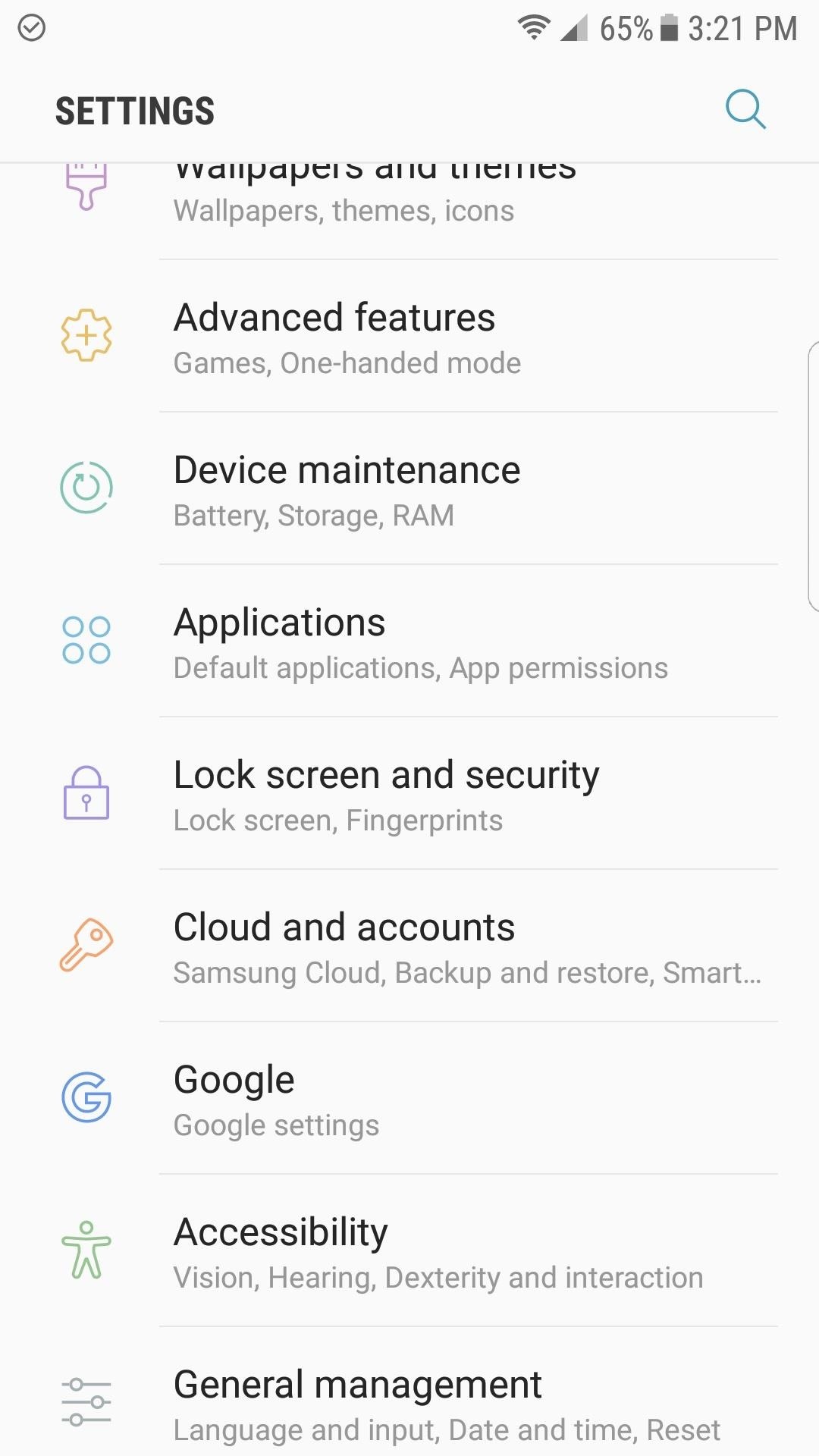
Step 1: Clear Data & Uninstall Updates on TouchWiz HomeBefore you install the new launcher, you'll need to clear the data on your old TouchWiz home app and uninstall any updates to prevent issues with incompatible app data. Do note that this step will erase your current home screen configuration—it's nothing serious, but you will have to rearrange your icons after the Galaxy S8 launcher has been installed.First, head to the Applications menu in Settings, then select "All apps" from the drop-down menu. From there, use the three-dot menu to enable "Show system apps," then select "TouchWiz home" from the list. Next, tap on "Storage," then hit "Clear Data" on the following screen, and confirm the data wipe by tapping "Delete" on the popup. Next, head back to the Application Info screen for TouchWiz home, then tap the three-dot menu button at the top of the screen and choose "Uninstall updates." After confirming your choice, wait a few seconds, and the app will be restored to its factory state.
Step 2: Download the Galaxy S8 LauncherThere are currently two versions of the Galaxy S8 launcher: The unmodified stock version straight from the S8 itself, and the modified version which attempts to correct a reported installation error. Download both of the APKs just to make things a bit easier in case the stock version gives you any errors. You can delete the downloads after successfully installing one of them.Download the Samsung Galaxy S8 Launcher (.apk) Download the modified Samsung Galaxy S8 Launcher (.apk)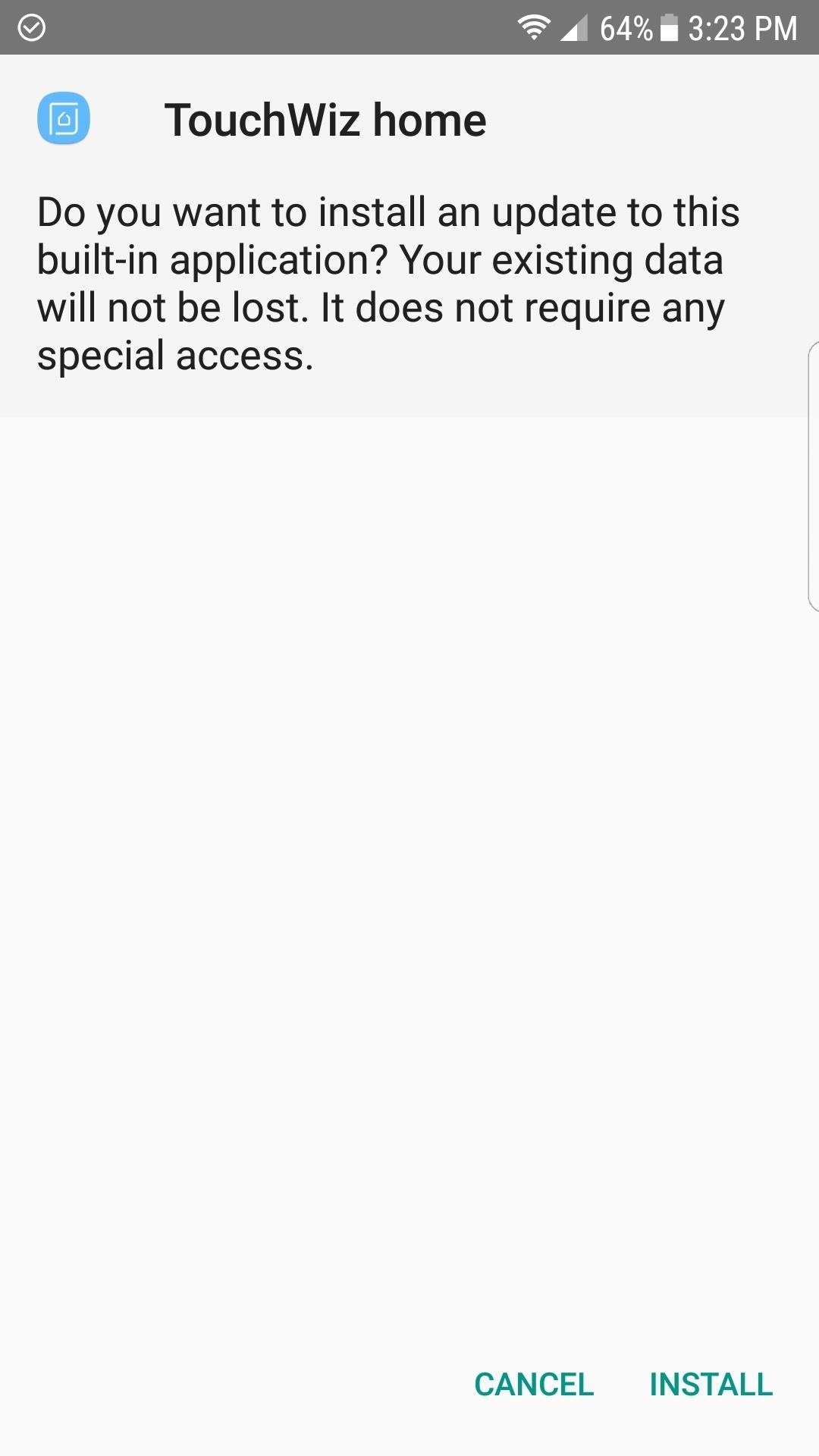
Step 3: Install the Downloaded APKAfter you've downloaded both versions of the Galaxy S8 launcher, go ahead and install the stock version. To do that, simply launch the TouchWiz20home APK with any file browser, then tap "Install." If the stock version fails to open or install, give the modified version a shot, it should work.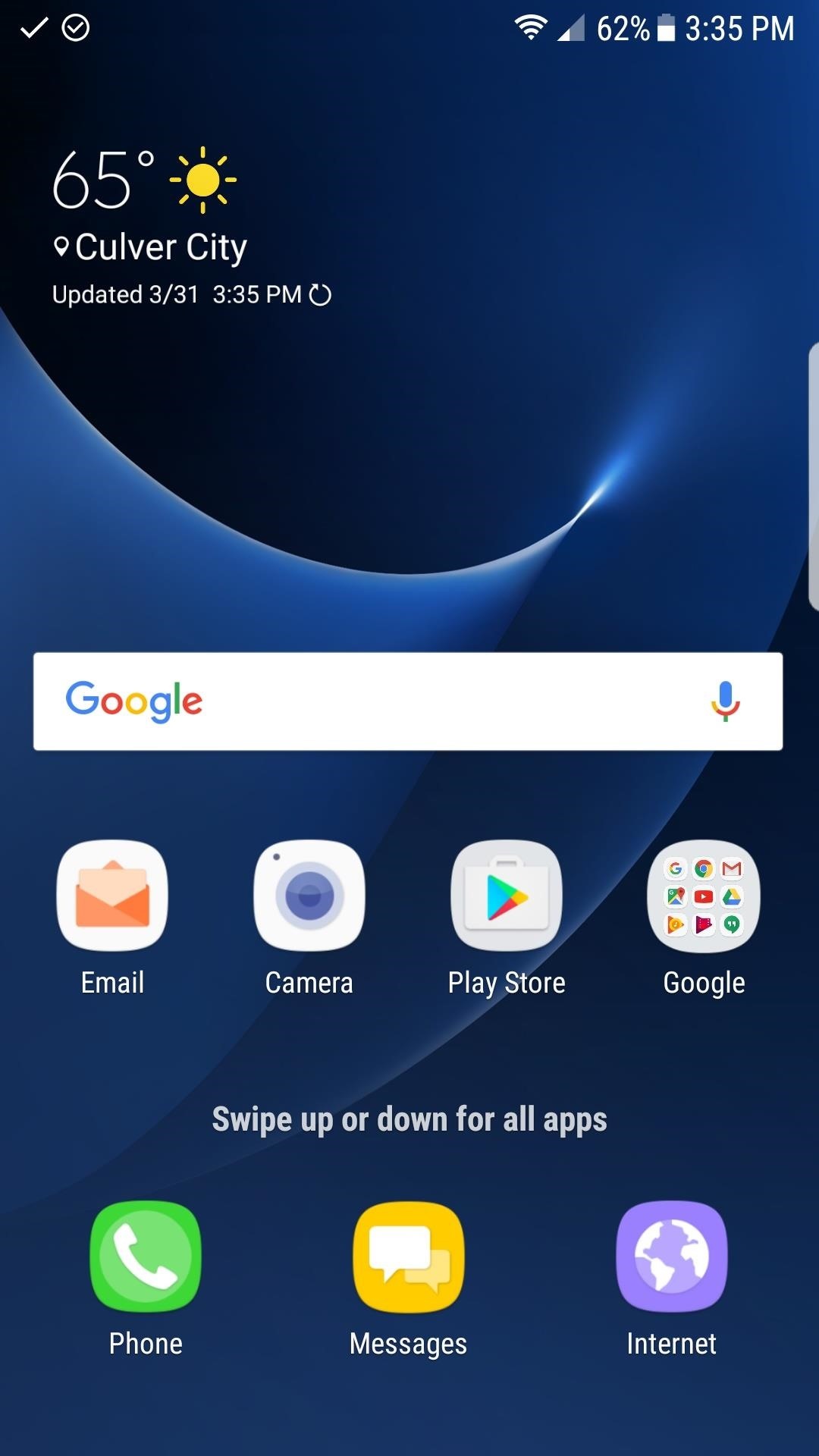
Step 4: Enjoy Your New LauncherOnce the app has been installed, simply hit the home button and check out your brand new launcher. (Make sure to select "TouchWiz home" if asked.) The current consensus is that S8 launcher is much smoother, and has far less redraws than the one included with the Android Nougat update for the S7 and S7 Edge. Then, of course, there's the new swipe gesture to open your app drawer, so it's good stuff all around. Not much will seem different visually, but we have it on good authority that a couple of widgets from the Galaxy S8 will be ported over for the S7 and S7 Edge soon. If you liked this mod, check back, because we'll be covering similar S8 features as they leak. In the meantime, share your thoughts on the new Samsung Experience launcher in the comment section below.Don't Miss: Add the Galaxy S8's Bixby Feed to Your S7 or S7 Edge's Home ScreenFollow Gadget Hacks on Facebook, Twitter, Google+, and YouTube Follow Android Hacks on Facebook, Twitter, and Pinterest Follow WonderHowTo on Facebook, Twitter, Pinterest, and Google+
Cover image and screenshots by Kevin M./Gadget Hacks
How To Set Ringtone On any iphone without jailbreak easy method 2017, No Computer, No Jailbreak How To Unlock EVERY iPhone Without The Passcode How To Set Any Song As Ringtone On iPhone in
How To Directly Set Any Song As iPhone Ringtone *No Jailbreak
Less than a couple of weeks since Apple released iOS 10.3, the company has released a minor update to iOS 10.3.1 for all compatible devices.. Considering the release comes after just one beta release of the OS, it is likely that we are looking at some under the hood improvements to stability and security fixes.
iOS 12.3 Beta 6 Released for Testing - osxdaily.com
osxdaily.com/2019/05/10/ios-12-3-beta-6-released-for-testing/
Usually a developer beta build comes out first and is soon followed up by a public beta version of the same build. It's unclear why a sixth beta build of iOS 12.3 was released so quickly after the fifth beta build was released only days ago, but it could just be a natural acceleration of the beta release schedule, or perhaps a notable bug was discovered that Apple wanted to prioritize.
iOS 11.1 Public Beta: New Features and Changes - iDrop News
How to turn on private browsing on Android. Using private browsing, also known as incognito mode, is very easy to do on Android, but it can vary across devices and browsers.
Prevent apps opening links in Chrome Custom Tabs (i.e. open
Report Ad
Create Photo Books with Premium Options, Lay-Flat Pages, Leather Covers & More!
PFDMP: Portable Floppy Drive Music Player: I read the instructables of n1cod3mus and Analogue-Chick and got interested in building a musical floppy setup of my own. My goal was to create a mobile setup which could be easily transferred and used on site independently. As I soon found out th
Powering a floppy drive - forum.arduino.cc
In contrast to the days when everyone in Silicon Valley seemed to have a story about their miserable Google experience, today 80 percent of people who have been interviewed and rejected report
Developers will have to choose from microcontroller-based boards, System on Chip (SOC) boards, Single-board Computers (SBC) and purpose-built boards with support for Smart Bluetooth and WiFi. For beginners, it's always confusing to choose the right board. Here is a list of 10 development boards that are ideal for your first IoT project. 10. C
Development Board | eBay
Once you have set up everything perfectly, copy your text, photo, or video on one device and paste them on your other device. To paste the content, either use Ctrl+V shortcut or just right click and select Paste. On your iOS device, just double tap to reveal Paste button and then tap on it.
The Scoop on How to Copy and Paste on an iPhone - Lifewire
How to Solder a wire onto a switch when building circuits
Your iPhone likely replaces a number of devices you once used on a regular basis. As an alarm clock, for example, your iPhone offers a world of notification possibilities that goes above and beyond
Is there any way to change the snooze time for alarms on the
Google's new Pixel 3 and Pixel 3 XL are now official, but we're still left with questions. What does the new IP rating mean? The second number is for water resistance. The highest rating
IP67 vs IP68: Waterproof IP ratings explained
For Donkey Kong Country: Tropical Freeze on the Wii U, a GameFAQs message board topic titled "What does collecting the letters and puzzle pieces do?".
How to Unlock Characters in Super Smash Bros. Ultimate
0 comments:
Post a Comment