How To: Turn Your Samsung Galaxy Note 3 into a Personal Ambient Weather Station with These Apps & Widgets
The majority of Android devices have built-in sensors underneath the hood that measure motion, position, and several environmental parameters that provide data needed to monitor your movements and adjust accordingly.When the Samsung Galaxy S4 came out, they included for the first time a thermometer and hygrometer, which could measure ambient temperature and humidity readings, one of the only devices to do so—until now.Samsung also included these sensors into the Galaxy Note 3, and if you want to utilize them, check out these apps and widgets on Google Play that'll make sure you're always in tune with the weather around you. Please enable JavaScript to watch this video.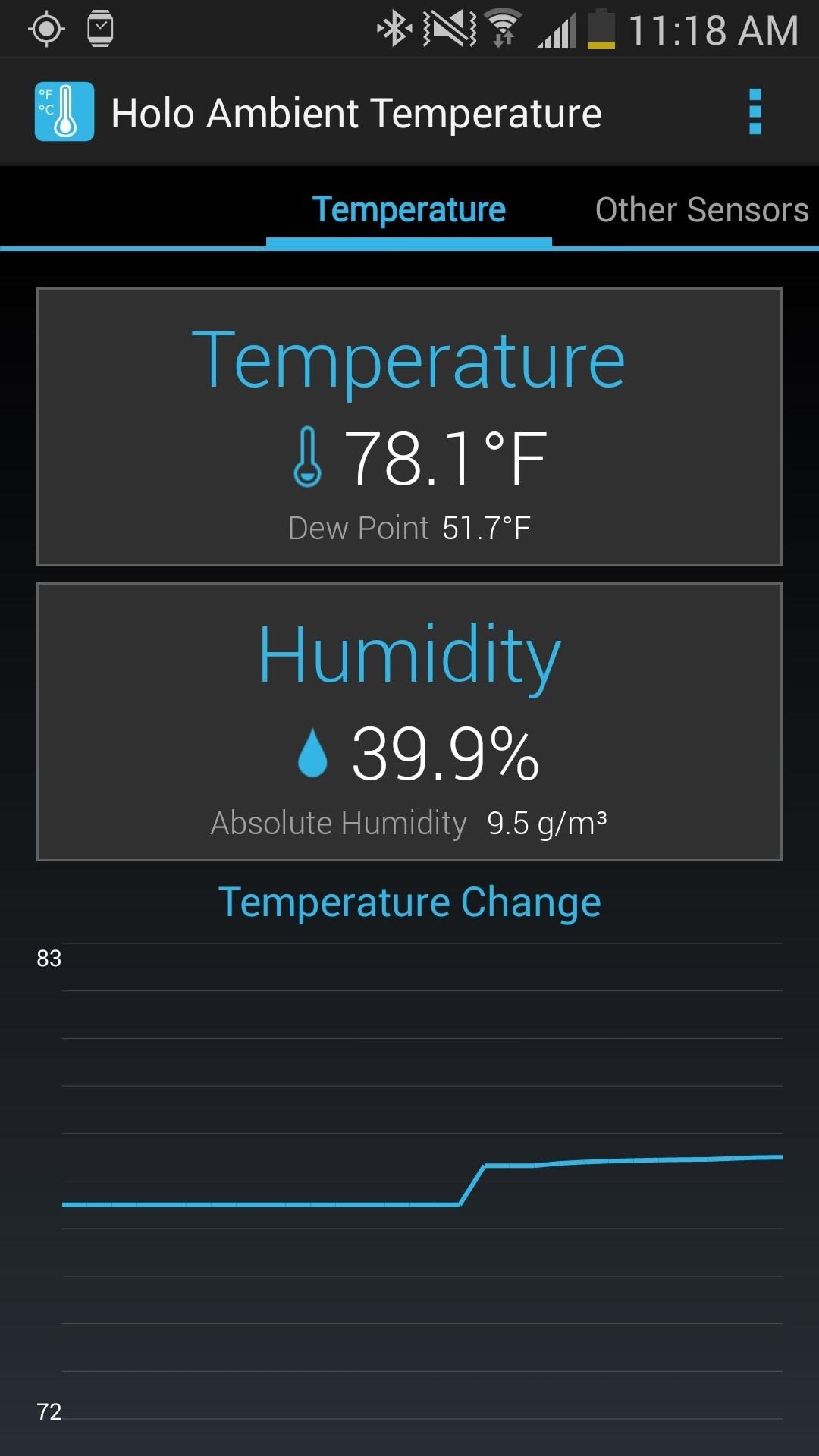
Holo Ambient TemperatureHolo Ambient Temperature uses the ambient temperature and humidity sensors on your Samsung Galaxy Note 3 to measure data such as the current ambient temperature, current ambient humidity, dew point, absolute humidity, and altitude based on pressure.As well as showing this information in a very minimal but sleek UI, you'll see a real-time temperature graph that can be used as a visual guide to the flux of weather. You'll have one option of an elegant 2x1 widget, capable of only showing one set information at a time—either temperature or humidity. If you want both sets of data on one single widget, you'll have to upgrade to the pro version.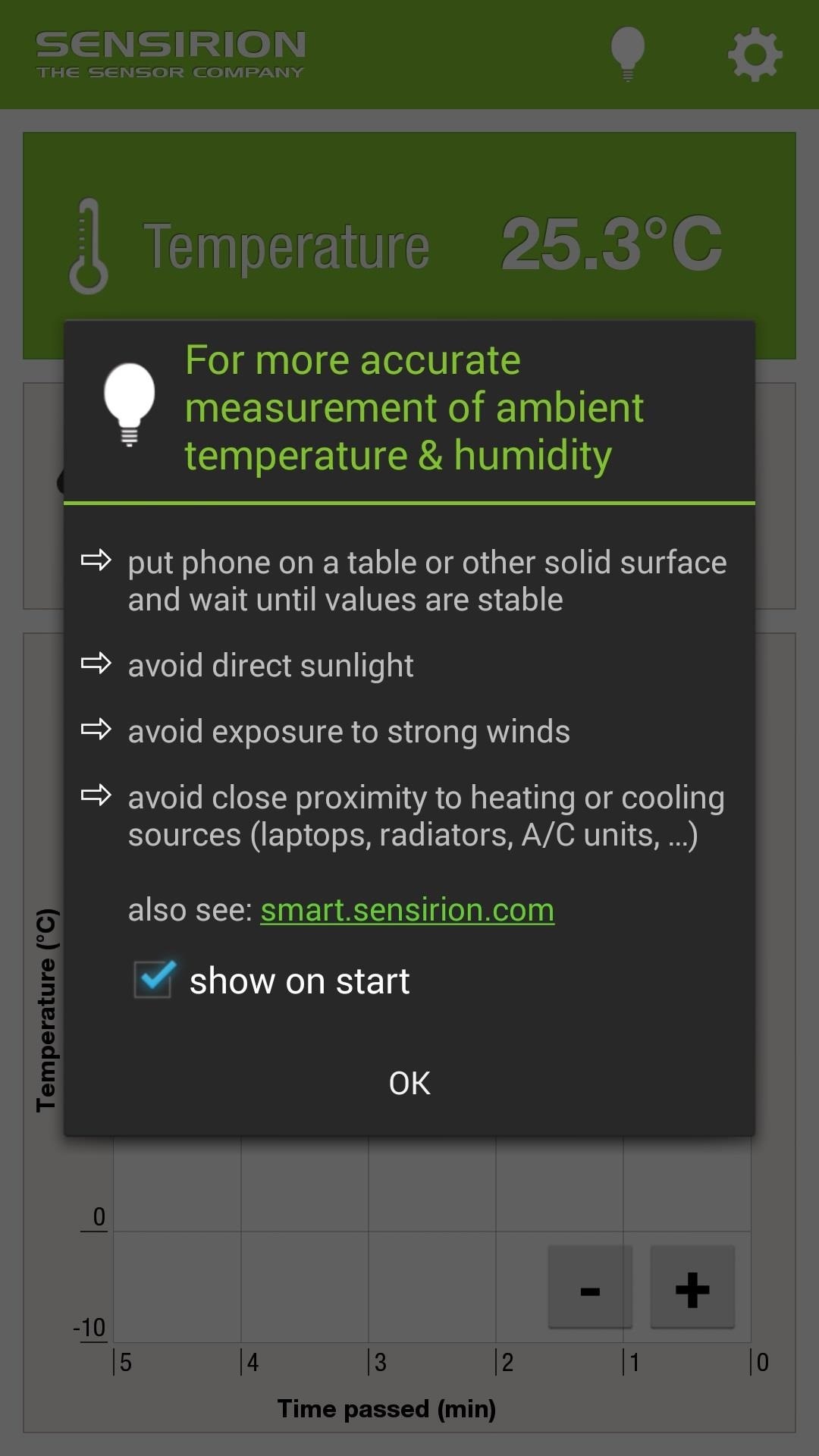
Ambient Temperature & HumidityA bit more basic than Holo Ambient Temperature, Ambient Temperature & Humidity only monitors (obviously) the ambient temperature and humidity. For a more accurate measurement, the app will give you a few brief tips, like setting the phone down on a stable surface, avoid sunlight and wind, and don't set it near heating or cooling sources. Unlike the widget in Holo, this 2x1 widget comes with both the temperature and humidity, without having to purchase a pro-version.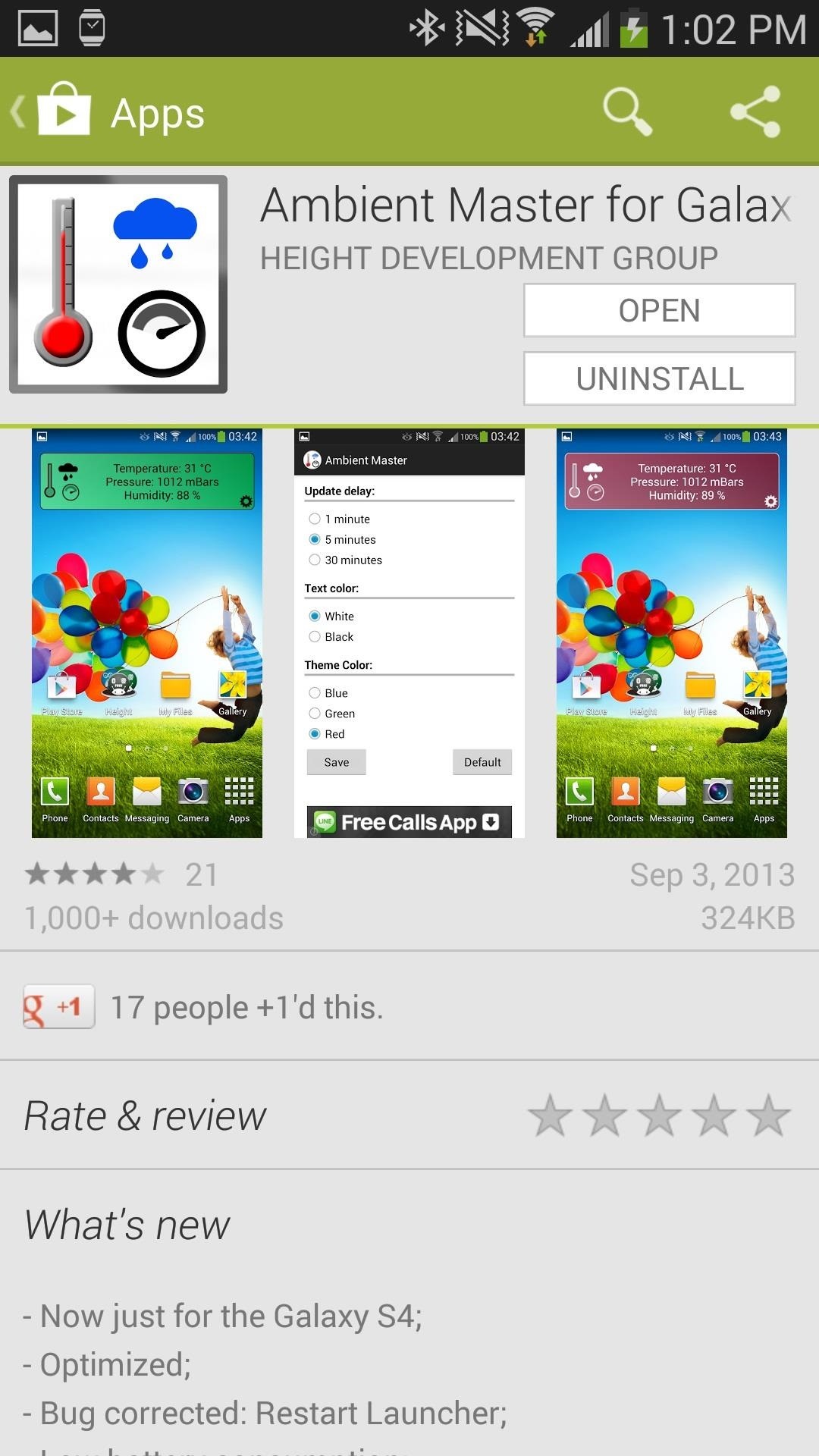
Ambient Master for Galaxy S4While the title may be a bit misleading, Ambient Master for Galaxy S4 works perfectly with the Galaxy Note 3—checking the temperature of the environment, relative humidity, and pressure of where you currently are. Adding on to the other two already mentioned, Ambient Master for Galaxy S4's widget comes with statistics for your current temperature, pressure, and humidity. As well as being able to configure the update settings, you can also choose between a blue, green, and red color for the widget.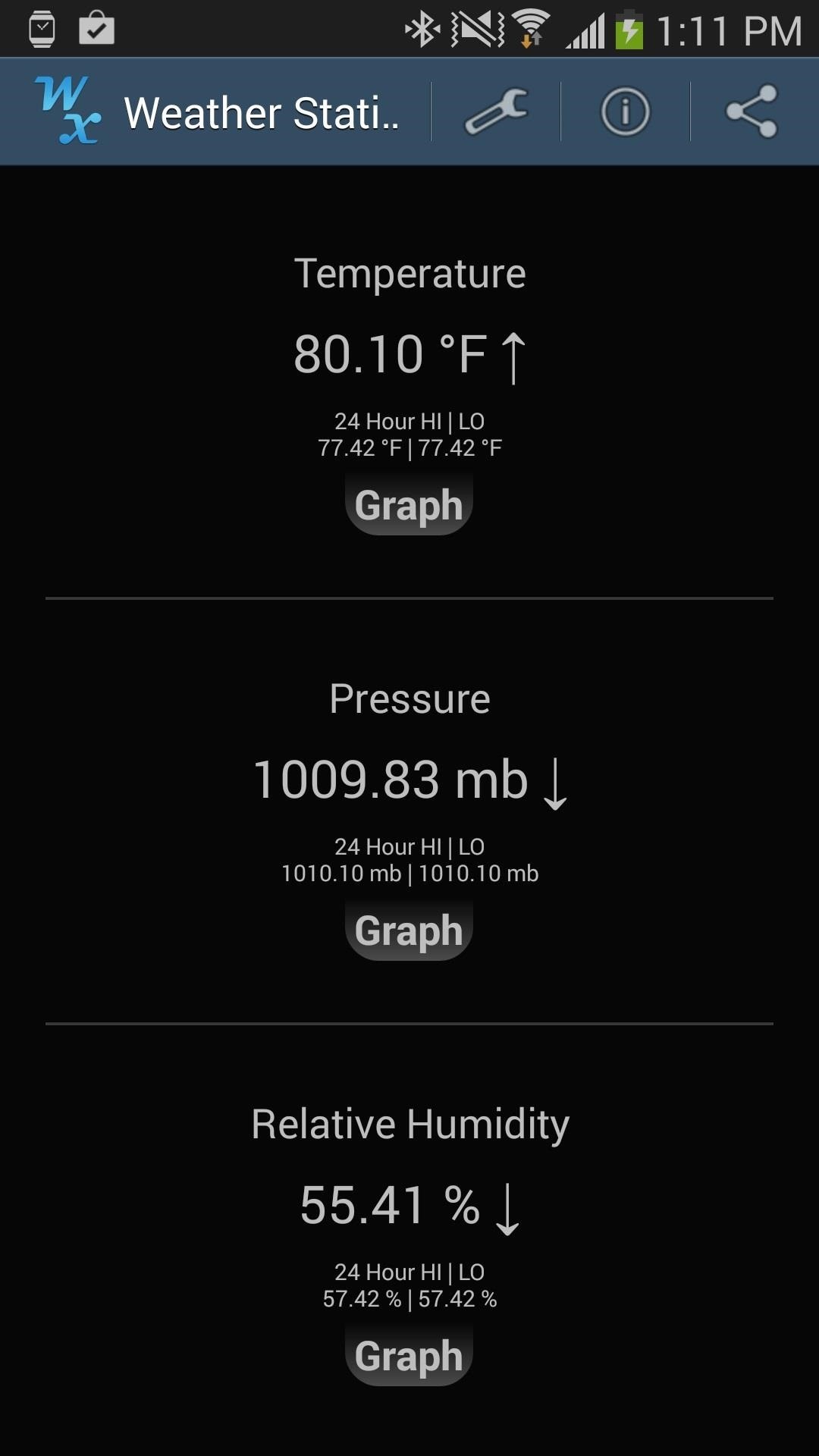
Weather StationIf you're looking for a more in-depth app, Weather Station is a viable option for utilizing the sensors on your device. We've already covered Weather Station for the Galaxy S4, and it works the same on the Galaxy Note 3, providing not only readings for your current weather, but also creating graphs for each set of data. Compared to the rest of the apps I'm covering, Weather Station has customizable widgets—ranging in sizes of 1x1 to 4x1. When you place a widget on your home screen, you can adjust which statistics you want to be shown—temperature, pressure, humidity, dew point, and elevation are just a few of the options.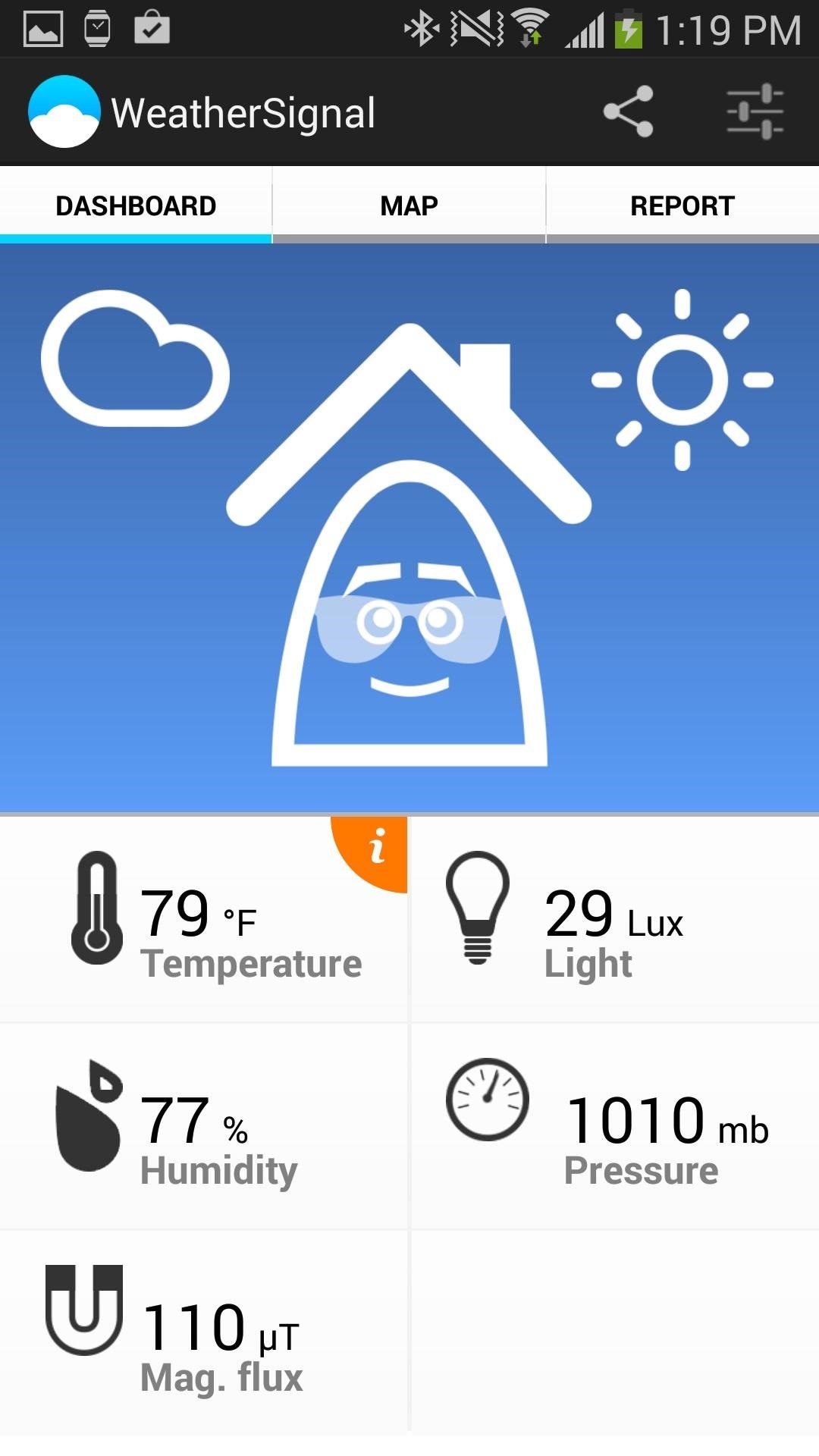
Personal Weather StationPreviously known as WeatherSignal, Personal Weather Station is an app which uses your smartphone's sensors to crowdsource local weather forecasts. I had previously used Personal Weather Station on the Galaxy Note 2, but it works much better on the Note 3 because of the additional sensors. Personal Weather Station also has a litter of widgets, albeit in a smaller size. Unlike Weather Station this app carries five widgets, all in sizes of 1x1—all with different stats.
Overall ThoughtsPersonally, I prefer the widget for Ambient Temperature & Humidity, as it gives me both the current temperature and humidity in a small and compact widget. If you care about looks, I would go with Holo Ambient Temperature because of its sleek-looking widget, although you can't get multiple statistic widgets unless you pay. If you're looking for more statistics and don't really care about widgets, I would recommend the rest, which all can work as a mobile weather station of sorts for all of those needs.
Hi there. I am a new Premiere Elements 15 user. I have edited a number of clips into my timeline. I now want to effectively create 3 separate videos from my timeline. However, I cannot seem to find a way to save these edited clips. They are not in the project box, as the project box only shows the full length unedited clip.
How to save Adobe Premiere videos as AVI - YouTube
News: This Real-Life Star Wars Hover Bike Could Be the Future of Personal Transportation The Future Is Near: Flying 45 MPH Hover Bikes Just a Few Years Away News: After Nearly a Decade of AWE, Founder Ori Inbar Unpacks the Past, Present, & Future of Augmented Reality
WonderHowTo - Gadget Hacks
Subscribe to Gadget Hacks:
Tired of retro screen recording? Image via Shutterstock. Previously I showed you the best way to record your Android phone's screen on KitKat. For that your phone needed root access, an AOSP
How to Record Screen on Android Lollipop - techaudible.org
Galaxy Oreo Update: Samsung Adds Screenshot Labeling Feature in Android 8.0 News: Google Beat Apple in the Next-Gen Smartwatch Race—And It Looks Incredible News: 5 Android P Features the Galaxy S9 Already Has How To: Get One of Samsung Galaxy's Best Features on Any Android
20 New Software Features in Android Oreo for the Galaxy S9
HOW TO CONVERT MUSIC FILE TO RINGTONE IN ITUNES IPHONE This is the video to convert any music file to ring tone in iphone itunes 1.Drag your song in your library. 2. Create AAC version. 3. Drag it
Easy Ways to Convert MP3 to iTunes Ringtone for iPhone
For reasons inexplicable, a Today I Learned thread on Reddit has turned into a treatise on how to make Google Translate beatbox for you, among other things. It must have taken some intense experimentation to get here but the result somehow turned into the following combination of steps: 1) Go to Google Translate
Pandora's dominance. Image via Statista. While Pandora has consistently rolled out new updates that improve their application, making it increasingly more popular as they add labels, artists, and countries in which the service operates, there's one important feature that they have persistently neglected to touch—music controls in the notification shade.
The Fastest Way to Access the Notification Tray in Full
Android O feature spotlight: Notifications for apps displaying over other apps can once again be disabled Three annoying notifications. is displaying over other apps" one. To disable it
How to Disable or Mute Annoying App Notifications on the
Watching videos on youtube on low bandwidth is so much annoying we have to wait for complete buffering but when we have sufficient bandwidth and videos on youtube lag we put blame to youtube for there service but that's not true , the main reason behind the lag of youtube videos is the Firefox web browser we are using.There is no doubt about how great firefox web browser is but some time we
Watch YouTube Videos Without Flash in HTML5
Categories (This one is great if you've got about 5 pages of Apps. I took 6 down to 2 with this.) Springboard Those are just random ones that I remember installing. I've got so many JB Apps, I'm not sure which Apps do what. You should probably get used to using a disk client so you can add themes that aren't on Icy/Winterboard.
3 Ways to Remove Cydia Apps - wikiHow
Here's how to turn your Android device into a security camera. 1. Download AtHome Video Streamer from Google Play. There are a number of different security camera apps available, including IP
How To Make A Spy Camera Using Android Phone (3 Methods)
0 comments:
Post a Comment