How To: Use Your iPhone's Speakers to Their Full Potential with These Ringtones & Alarms
With the exception of "Reflection" on the iPhone X, Apple hasn't updated their catalog of ringtones and alarms since iOS 7 dropped back in 2013. Since then, the company has come a long way with the quality of the iPhone's speakers, but their tones haven't adapted to meet those changes. That's left an opening for others to create their own ringtones mastered for the iPhone.You might not think about how iOS' ringtones and alarms take advantage of your iPhone's specialized speakers, but sound engineer Ilija Cvetkovski does. Cvetkovski, who goes by ILIJAC online, was disappointed with the way Apple's stock tones sounded on his iPhone X, so instead of complaining about it on the internet, Cvetkovski designed a suite of new ringtones and alarms to match the iPhone's speakers' specifications.Don't Miss: How to Get the iPhone X's New 'Reflection' Ringtone on Any iPhoneIn a Reddit post on Monday, May 21, Cvetkovski described how he came to design ringtones and alarms for the iPhone X's speakers, which he said also works on iPhone 8 Plus:What I did was I tested the frequency range of the iPhone X speakers and designed sounds with a specific EQ and limiter that will match the exact maximum and needed power. To elaborate a bit, with a pink noise I checked the frequencies on which the X is distorting and leveled them with EQ, while boosting the other ones where the loudness is safer and can play louder frequencies.
— ILIJAC/RedditIn short, the engineer tailored the sounds to play as loud as possible while still sounding great on the iPhone X. The result is a collection of some of the best-sounding tones available for your iPhone. Each tone sounds striking, getting as close to surround sound as you could ever expect from a smartphone speaker. From twirling to whizzing to sweeping and beeping, you need to hear these tracks to understand why they're so good.If you don't have an iPhone X or iPhone 8 Plus, don't worry — while the ringtones and alarms were designed with those models in mind and approved by Cvetkovski for both devices, other users found that the tones sound great on other older iPhone models as well.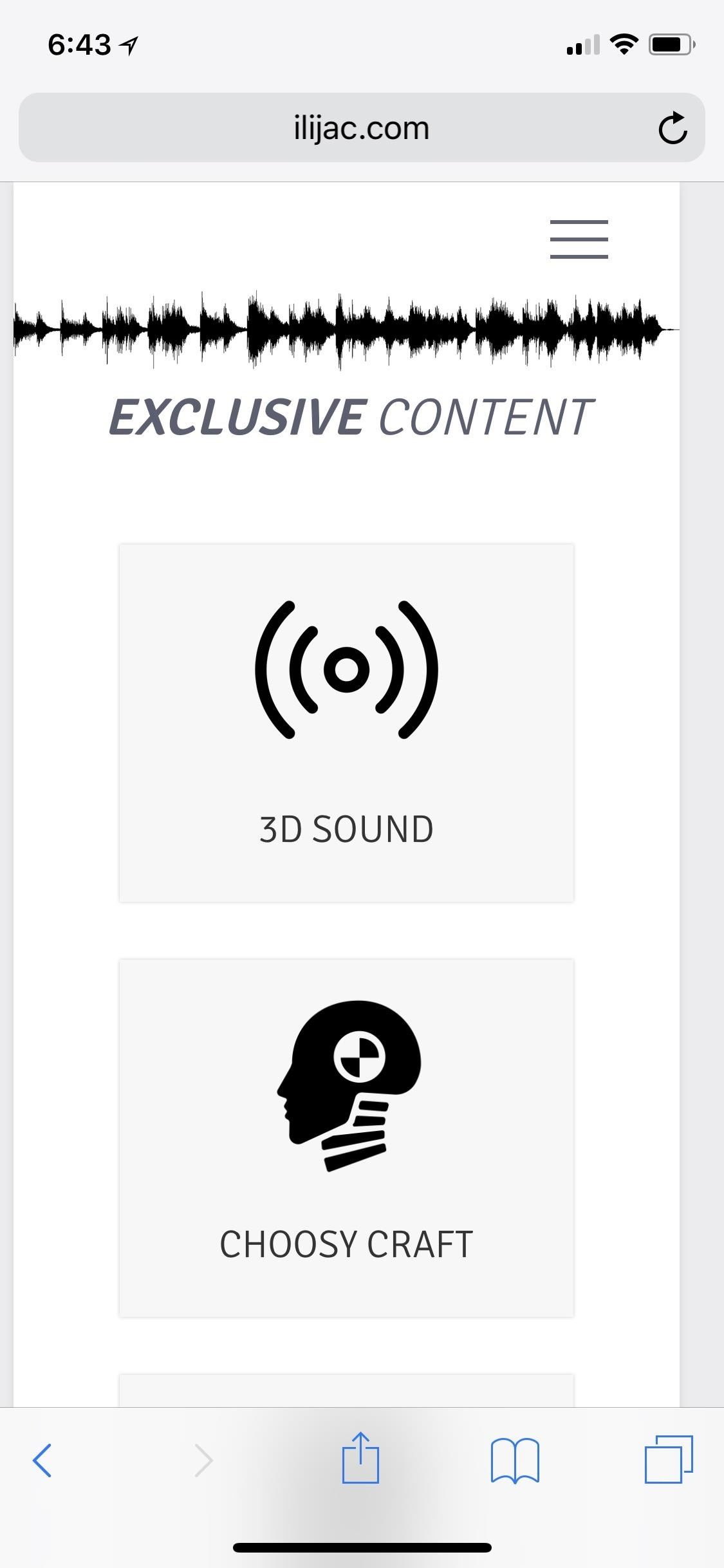
Accessing the Ringtones & Alarm SoundsCvetkovski has posted all 30 of the ringtones and six of the alarms on his website for free. While you can donate if you wish, there's no requirement to do so (though I'm sure it will incentivize him to make more sound bundles). Just scroll down to the bottom of the page, and tap either "Ringtones" or "Alarms." Tap the play button on one of the two ringtones collections or the alarms collection to listen to a small preview of each file.All the ringtones and alarms via Ilijac's website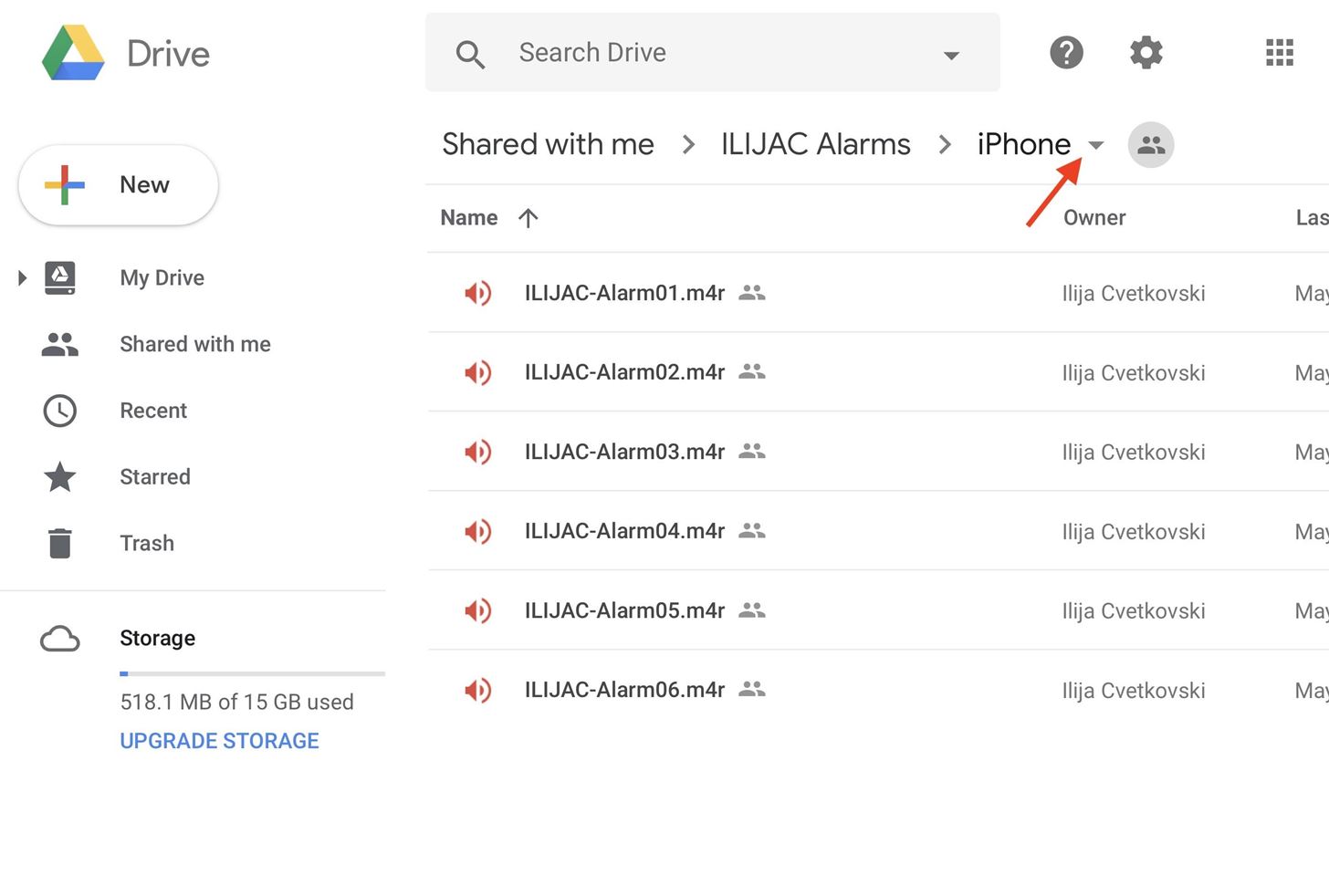
Installing Them on Your iPhoneUnfortunately, iOS doesn't make it easy to download and install ringtones from non-Apple sources. In order to move these custom sounds to your iPhone, you'll need access to a computer with iTunes.From the browser on your computer, visit Ilijac's website linked above, then click the "Download" link underneath one or both of the two ringtones collections or the alarm collection. Next, sign into your Google account to access the files on Google Drive (if not already signed in).Direct link to the ringtone bundles on Google Drive Direct link to the alarm bundle on Google Drive Once you've chosen between Bundle 0 or 1 of ringtones or the alarms bundle, the .m4r files, which are is the format that Apple uses for ringtones and other sounds, are located in each bundle's "iPhone" folder, not the "MP3" folder.You can simply right-click on the "iPhone" folder, then select "Download," or you can open the folder up first in drive to see its contents, then tap the arrow next to "iPhone" to download all of the tracks. Alternatively, inside the "iPhone" folder, you can right-click on each item, and select "Download" to download tracks individually. Once you have all the files you want to use downloaded, you'll need to add the tones to iTunes and sync them with your iPhone. However, there are a couple hurdles to look out for along the way, and the process is different depending on if you're running iTunes 12.7 or higher or 12.6 and lower. For all the steps, be sure to check out our full tutorial on adding custom ringtones.More Info: How to Add Custom Ringtones to Your iPhone via iTunesOnce you do, try out one of Cvetkovski's custom alarms. Maybe you won't wake up so grumpy anymore, since they fade in to gently wake you up.Follow Gadget Hacks on Facebook, Twitter, YouTube, and Flipboard Follow WonderHowTo on Facebook, Twitter, Pinterest, and Flipboard
Cover image by Jake Peterson/Gadget Hacks
Hello friends. in this video i a going to show u HOW to make simple pen gun..at home. -----
How To Make a simple & powerful Pen Gun - YouTube
Instagram 101: Why You Should Never Put Hashtags in Your
Facebook Help Center | Facebook
Given that the shipment date can often be unpredictable, here's how to track your iPhone X pre-order.. Anyone who skipped on buying the iPhone 8 or iPhone 8 Plus, two of this year's flagship smartphones, and waited patiently for the iPhone X official launch, can finally pre-order their brand-new iPhone X.
Has your iPhone X order status already changed to "preparing
For example, many people prefer Microsoft Edge's text rendering and think it looks better than Chrome's on Windows 10. One Reddit user even brought this to the attention of Edge's project manager. If Microsoft does take note of this and improve the new Edge browser's text rendering, Chrome's text rendering will get even better, too.
10 Reasons Why Chrome is Better Than All Other Browsers
Android Game Diagnostics: Before buying an Android phone, or buying a used phone, we recommend that you run a diagnostic test that will show you device errors. Samsung phones have a built-in feature for this purpose, but manufacturers sometimes bloat in some editions, so there is no way to detect possible errors in their test format.
Gamify Diagnostics sul tuo telefono Android | Androide
See how to download ring tones with Boost mobile. How To: Download a ringtone with Boost Mobile Download ringtones on a BlackBerry Curve 8520 smartphone
Download ringtone - Boost Mobile Community
Export Still Photo in Adobe Premiere Pro. Adobe Premiere Pro is more sophisticated video editing software which I prefer to use. It is even easier to extract your favorite image from this program. Click on a video file in the bottom left quadrant.
Adobe Clip - Free downloads and reviews - CNET Download.com
If your phone is currently in a bootloop and you're unable to access Magisk Manager, start by booting into TWRP. You can do this on most phones by holding the volume down button between bootloops — i.e., when the screen goes black.
Problem in Hacking Android Phone « Null Byte :: WonderHowTo
MARATHON II: The Alien Cometh, a CVnU event. program and another one of the few who survived the MARATHON conflict walked up. the moon where it would be able to shoot incoming Hierarchy
Sep14 Previews | Cthulhu | John Carter Of Mars
On an Android device, we will find plenty apps who run in the background. Those apps consume our battery, data, and our phone's resources. In this guide, we will see all the possible ways, with which we can say "no" to auto-starting apps on Android.
How to Automatically Close Background Activities in Android
Even with the best accessories, the overall experience of watching videos is based on the combination of components that create the smartphone. While a big screen and mid-range phone or higher SoC can do a great job, for someone in your life who loves to watch movies, they will be sure to have the best of the best.
25 Best Gifts for Photographers in 2019 - Gift Ideas for
0 comments:
Post a Comment