How To: Theme the Stock Phone Dialer App on Your Nexus 5
When it comes to smartphones, we can sometimes get a little carried away with the "smart" aspect of it all. Things like apps, games, and softMods take center stage, and we can almost forget that the device also functions as a phone.So, we're here today to give some overdue love to the dialer app.Thanks to a set of themes by developer Thyrus, we can now transform the look of the phone app on our Nexus 5 with ease. As you can see in his thread on XDA, you have a few options to choose from—so you're bound to find a look that's right for you. Please enable JavaScript to watch this video.
What You'll NeedRooted Nexus 5 Custom recovery Unknown sources enabled
Step 1: Find the Right LookThere are three different themes available, so let's take a look at all of them. I'll link to the ZIP file that you'll need in order to install one of these, so when you find the right one for you, just download the corresponding file directly onto your device.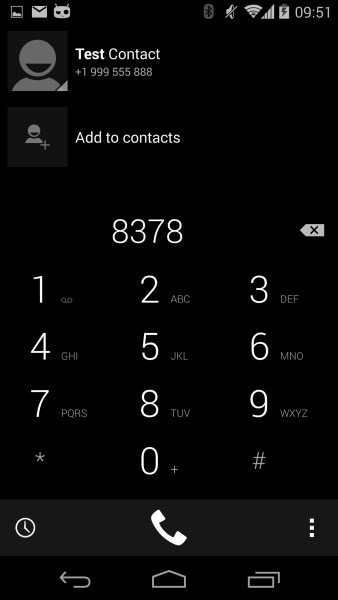
Dark with Blue AccentsThe following theme darkens the interface, but adds a touch of blue to the call screen. It can be downloaded here.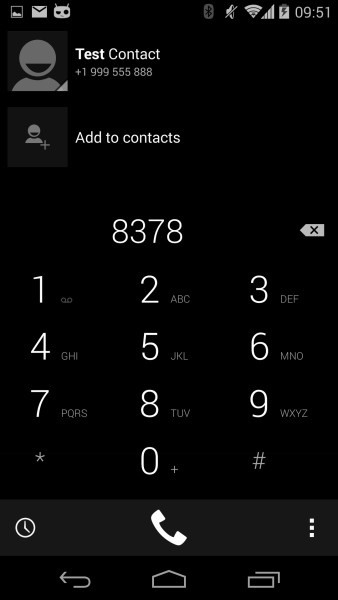
Dark with No Accent ColorsThis theme darkens the interface, but doesn't add in any accent colors. Head here to download it.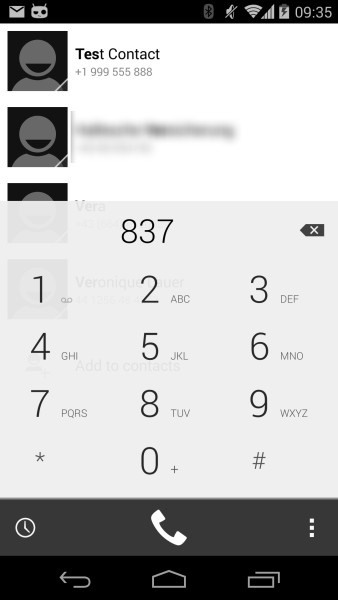
LightThe last theme we have for you keeps the lighter look of the Google Dialer, but removes the bright blue coloring and adds a touch of transparency. You can download this theme here.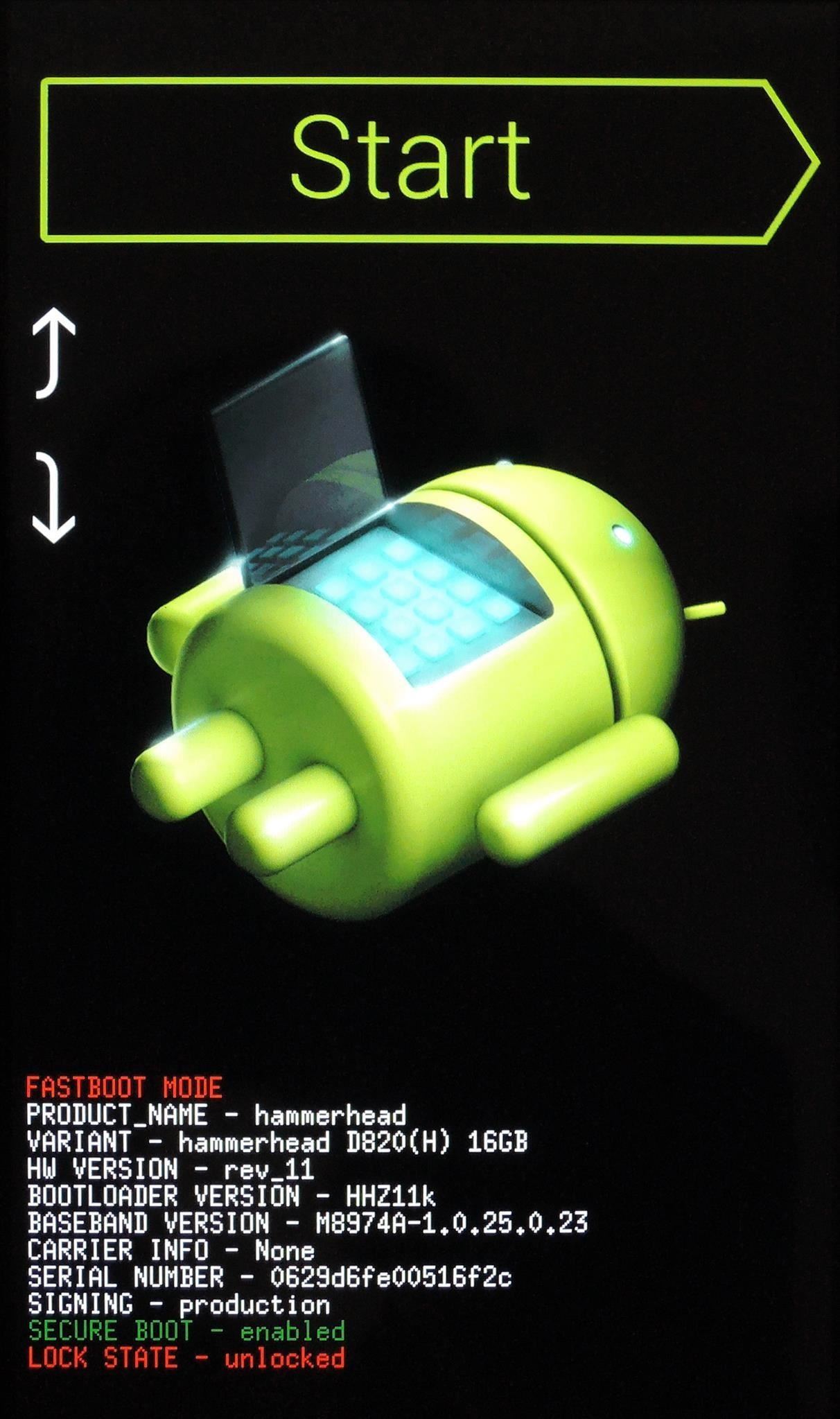
Step 2: Reboot into RecoveryNow that you've downloaded the theme that fits your style, power your Nexus 5 completely off. Next, hold the Volume Down button with one finger, then press the Power button with another finger. On the screen that comes up, tap the Volume Down button twice to highlight Recovery Mode, then hit the Power button.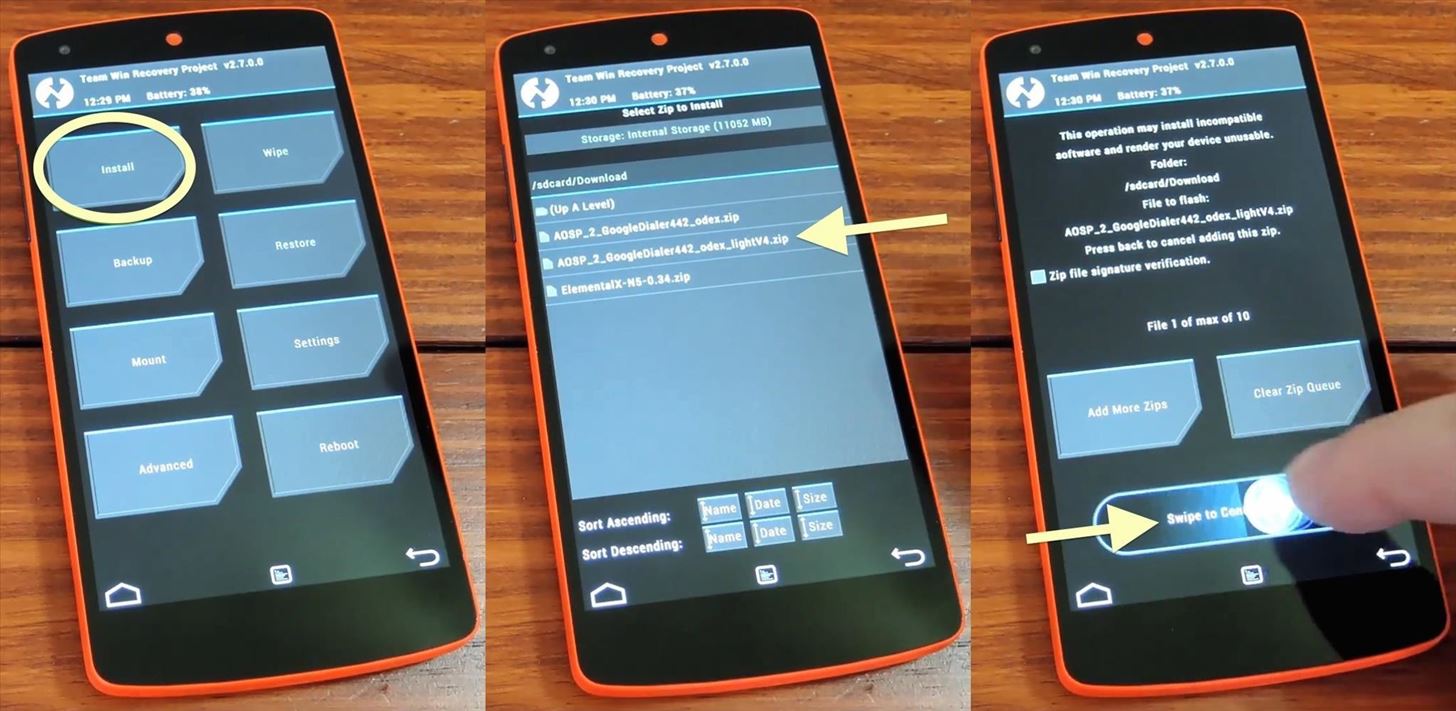
Step 3: Flash the ZIP File You DownloadedBefore flashing anything in recovery, you should always be sure to have a backup of your existing setup. In TWRP, you can accomplish this by tapping Backup, then swiping the slider on the bottom of the screen.To flash the theme you've chosen, tap Install, and then find the file that you downloaded earlier. Swipe the graphic near the bottom of the screen to initiate the installation. When that's complete, tap Wipe Cache/Dalvik, then swipe the slider at the bottom again. Afterwards, tap Back, then hit Reboot System to complete the install process. Now that you're rebooted, your dialer app should be all shiny and new. Note that this softMod, while intended for a Nexus 5 running stock Android, should also work for any phone running an AOSP-based ROM.If you should ever decide that you'd like the stock theme back, you can simply flash this ZIP using the same process outlined in Step 3.
Mini Matchstick Gun - the Clothespin Pocket Pistol: In this project we're taking boring old clothespins, and up-cycling them into powerful matchstick & toothpick shooters, that will stick into apples, and lob firey darts over 20 feet.
How to Make a Clothespin Pocket Pistol (AKA Mini Matchstick
Open Messages, tap , and enter a contact or tap an existing conversation. Tap . To search for a specific GIF, tap Find images, then enter a keyword, like birthday. Tap the GIF to add it to your message. Tap to send. GIFs from #images animate only in the Messages app on Apple devices.
How to send animated GIFs in the Messages app on iPhone
A VPN is an enormously powerful addition to your security arsenal. Sure, it's easier to use a dedicated VPN app, but if you want to configure a VPN manually in Windows 10, this guide has you covered.
How to Connect to a VPN From Your iPhone or iPad
How To: 10 Ways to Trick Your Android Phone into Using Less Data How To: Find Your Missing Android Phone, Wipe It Clean, Disable USB, Capture Thief Selfies, & More Android Basics: How to Prevent Going Over Your Monthly Data Limit
Find, Lock, & Wipe Your Missing Android Phone with Theftie
I want to help you put an end to the cycle of perfectionism. Knowing who you are and what you value is vital. Once you have that down, you can make the decision to be enough in every situation you
14 Apps For Instagram Stories to Keep Your Viewers Engaged
How To: Get the Exclusive Awesome Note App from the Galaxy Note 8.0 on Your Samsung Galaxy Note 2 How To: Turn Your Galaxy Note 9 into a Google Pixel How To: Add Floating Live Animations to Any Custom Wallpaper on a Galaxy Note 3
Customize App, Menu, & Settings Backgrounds on Your Samsung
Whenever you change your Facebook Profile Picture, everyone is notified and most like it this way. But if you want to discreetly Facebook Profile Picture without notifying anyone of your Facebook
How to Edit Your Facebook Profile Picture Thumbnail: 7 Steps
Since PHP is interpreted into executable code extemporaneously, programmers don't have to pause to compile code every time they make a small change. Unfortunately, recompiling identical code every time it runs on your website slows performance, which is why opcode cache, or OPCache is very useful.
20 Ways to Speed Up Your Website - and Improve Conversion by 7%
With these bubbles, there's no reason to keep the app front-and-center—get a message, tap the bubble no matter what app you're in, then send a reply and get back to what you were doing. They're easy to use, seamlessly integrated, and allow you stay easily connected with all of your Facebook Messenger conversations.
How to Use Facebook Home Chat Heads - Laptop Mag
The feature, aptly called Adapt Sound, is hidden deep within the settings menu on your S9 or S9+, but will make a world of difference in audio quality once enabled. As its name implies, Adapt Sound will fine tune your S9's audio and customize it to perfectly match your hearing, which dramatically enhances the perceived quality of any set of
6 Hidden Audio Mods for Your Galaxy S9 - Gadget Hacks
This is a two-step process - Installing android-wifi-tether after rooting your phone. Gaining root access to your Android involves installing an unofficial Android add-on.
How to: Wireless Tether a Motorola XOOM to a DROID X
The originally agreed-upon RCS standard, known as Universal Profile, included a number of enhancements over SMS messaging: Here's everything you need to know. How To Watch The 2019 UEFA
What is RCS Messaging, and Exactly How Does It Work
0 comments:
Post a Comment