How To: Take Selective Focus Pics & Shoot 4K Videos on Your Galaxy S5
Smartphone manufacturers strive to craft the most powerful cameras they can, but are limited to using hardware that will conform to small form factors. In most cases, the cameras end up fairly underwhelming, unless we're talking about the 41-megapixel shooter in the Nokia Lumia.But the new Galaxy S5 is changing things, sporting an improved 16-megapixel camera with a load of useful features. Samsung's latest is not only a top-tier smartphone, it's a first-class camera to boot.In this softModder guide, I'm going to show you how to use two of the more touted features for the Galaxy S5's camera—the ability to shoot ultra definition 4K videos and take selective focus camera shots.
Note About the "Camera Failed" WarningSadly, some Galaxy S5 cameras (mainly the Verizon variants) are plagued with a "fatal flaw" that happens when launching the camera. Users have reported seeing a "Warning: Camera Failed" message, and it essentially means the camera is dead and needs to be physically replaced. At present, customers with this issue should report it to their carrier and will most likely receive a replacement device.
Shooting Ultra High Definition 4K Video1080p is so 2013. With 4K recording (or 2160p), you'll have twice the resolution than you would with 1080p, offering a huge step up in pixel density for smartphone screens.To record a video in 4K, you'll also have to enable it from the camera settings. Tap on Video size and select UHD 3840x2160 (16:9). Recording in UHD takes a lot of processing power. After making the selection, you'll receive a prompt that goes through a few of the features that won't work when 4K video enabled, such as dual camera mode and HDR. Select OK to continue. Record your video just as you normally would. With 4K, you'll only be able to record five minutes at a time, due to the large file sizes of each video. When you're recording, you'll see the size of your current video in the top right corner underneath the time recorded. As you can see, using over a gig of memory for a little over three minutes of recording, you probably won't want to record all of your videos in 4K, since they'll quickly take up a substantial amount of your storage. Below you can check out my 4K recording and see how crisp and clear videos look in 2160p. Please enable JavaScript to watch this video.
Make sure you hit the cog icon to select 2160p 4K for the quality and allow it to buffer properly.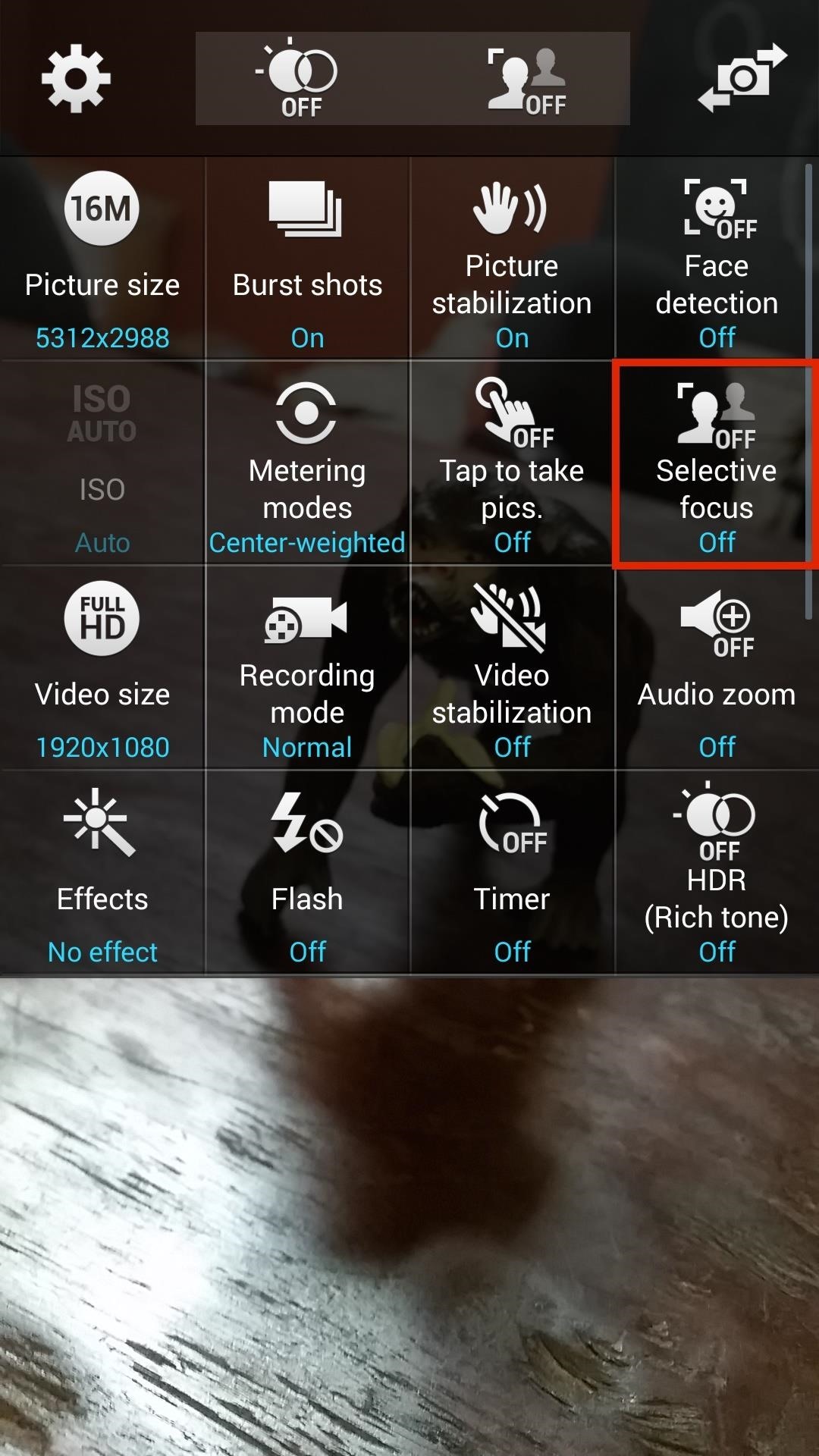
Shooting in Selective Focus Picture ModeSelective focus allows you to focus on an important object in either the foreground or background while blurring the other and detailing the important object for a more definitive photograph. This is a feature that is hot right now, and both the new HTC One M8's Duo Camera and Google's new Camera app have it.Directly from the Camera application, tap on the gear icon in the top left corner in order to access the camera settings. Tap on Selective focus to enable it and go back to the camera viewfinder.When shooting, make sure that you have an object clearly in the foreground that is distinguishable from the background and is less than 1.5 feet from your camera. Once that's all set up, focus on the object and snap your picture. To refocus your picture, go to your photo gallery and tap on the selective focus icon at the top left of your image. You'll see three different focus options at the bottom of the picture: Near focus, Far focus, and Pan focus. Near focus (right screenshot below) is the default result, showing a blurred background and clear foreground. Far focus turns things around, focusing the background and blurring the foreground. Finally, Pan focus will give you a clear, sharp image with no blurring whatsoever. Once you've decided on the picture you prefer, tap on Done. If for any reason you want to change the focus, you can always go back into the selective focus edit mode.Now you're armed and ready to use two of the best camera features on your new Galaxy S5. Shoot some 4K videos and take some selective focus pictures, then show them off in the comments below.
Usage Restrictions: The Microsoft Movies & TV app allows you to watch movies and TV shows purchased from the Windows Store, the Xbox Store and the Microsoft Store, as well as movies & TV shows previously purchased on Xbox Video or Zune Marketplace. TV shows can only be purchased, not rented.
Share App Store, iTunes Store, and Apple Books purchases with
Force restart or hard reset, as the name suggests, it force the device to reboot. You need to press a certain combination of keys to force restart your device, which may differ from device to device. For Samsung devices, it is power and volume up buttons. When you press these buttons in the specific steps, the device will simulate a battery pull.
How to Force Shutdown Samsung Galaxy S9 Plus - Android Flagship
But you absolutely can, and this video will walk you through the steps of replacing the battery in your Samsung Galaxy S8. When you take apart your Galaxy S8, be sure to follow the step-by-step
WiFi Prank: Use the iOS Exploit to Keep iPhone Users Off the Internet Plex 101: How to Change Video Quality to Save Mobile Data How To: Kick People Off Your Wi-Fi Network Using Your Nexus 7 How To: This Widget Lets You Open Wi-Fi Settings Faster, Share Passwords & More on Your iPhone
Remove the Annoying "Wi-Fi Connected" Notification on Android
Skip navigation
How to enable the hidden Dark Mode on Facebook Messenger
You can further customize the Lock screen by changing Touch ID & Passcode settings. iOS 11's new Lock screen allows you to view notifications and more without unlocking the phone. You can decide what items you want to see in Lock screen on "Settings" > "Touch ID & Passcode".
How to Disable or Turn Off Windows 10 Lock Screen
Malwarebytes: Anti-Malware Mobile. This application is designed to help protect your Samsung Galaxy S3 or other Android device by monitoring, managing, and scanning all the applications and files on your device.
8 Reasons the BlackBerry KEY2 Is Already the Best Phone for
The iPhone X displays the lock screen. He scans your face to "unlock" the lock screen, and then swipe up. This really makes the face ID faster. Yes, it is really helpful to unlock the lock screen if the notification preview is disabled while the locked messages are displayed after you scan your face.
iPhone X - FaceID Unlock Without Swiping Up? | MacRumors Forums
You can send other people a link to your file so anyone on the internet with the link can use it. When you share a link to a file, your name will be visible as the owner of the file. At the top right, click Get shareable link. Next to "Anyone with the link," click the Down arrow . Learn more about how others view, comment, or edit files.
Share photos & videos - Computer - Google Photos Help
Use Voice Commands in Google Maps to Start Navigation or Add
Ultrasn0w is a software-based unlocking tool to crack and unlock any version of the iPhone, including original 1st generation iPhone, iPhone 2G or iPhone 3Gs (3G S), which running on firmware software OS version 3.0 with baseband 04.26.08.
Unlock iPhone 3GS on iPhone 3.1 with ultrasn0w | Redmond Pie
How To: Make a ledge grind-able for a scooter How To: Build a slide mechanism for a pipe CNC router How To: Install a cross dowel to adjoin wood for a CNC router How To: Build your own HID projector headlights
CNC and Linear Motion Related Tutorials - Build Your CNC
On Firefox, you can install an addon called BlockSite to block website. Install the addon, press ctrl+shift+a, and click Extensions on the left. Now click Options under BlockSite. In the pop-up
Already, over 40 car makers like Acura, Ford, Audi, and Chevrolet will have Android Auto. The first cars with Android Auto will be available at the end of this year. Google will soon release an
Google rolls out auto-delete controls for Activity data that
0 comments:
Post a Comment