Mate 20 Pro vs. Galaxy Note 9: Comparing the Best Phones from the Top 2 Manufacturers
While many are familiar with Samsung, I'm pretty sure most Americans couldn't name the second-largest smartphone OEM. It's actually Huawei, and they recently released a spec-sheet dream of a phone in the Mate 20 Pro. So naturally, we wanted to see how it compared to the largest OEM's best offering.During the Huawei launch event, they stressed how their phone stacks up against their biggest competitors: the iPhone XS Max and the Galaxy Note 9. Huawei knew these were the two phones most consumers would compare them against and made it their mission to beat them out in most categories. The result is phone which, on paper at least, beats out the Galaxy Note 9 in most categories and brings features to Android that weren't previously found in other phones.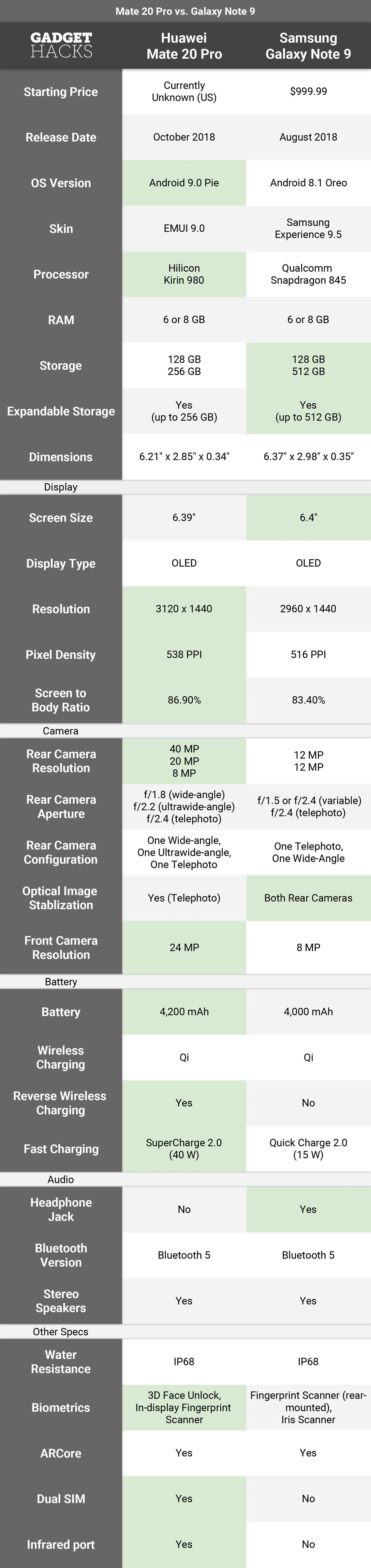
Chart Image by Jon Knight/Gadget Hacks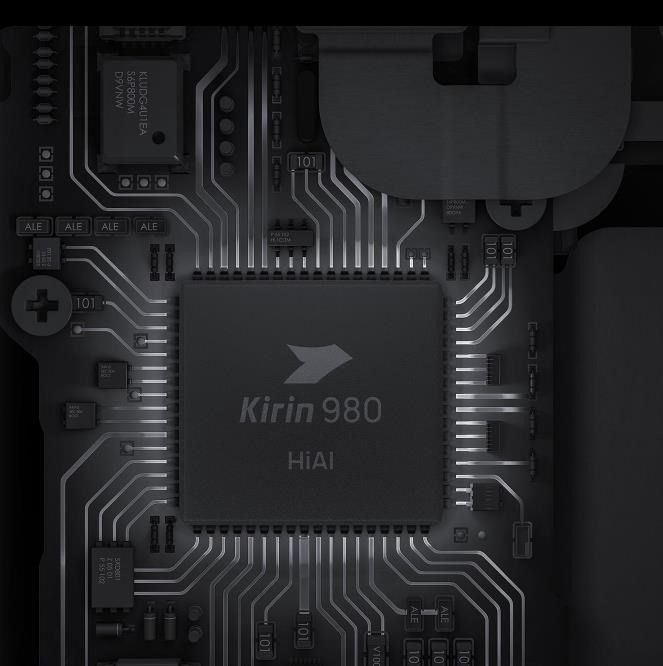
SoCHuawei is one of the few Android OEMs to make their own SoC. Samsung is the other manufacturer, although their Exynos processor doesn't make it to the US models of their phones. Huawei, on the other hand, includes their Kirin processor on all their phones, and as a result, helps differentiate their phones from the sea of other Android flagships.The Mate 20 Pro is the first Huawei device to release with the new Kirin 980 SoC. This was the first 7 nm SoC to be announced and the second to reach the market. Thanks to this smaller process, the Kirin 980 has improved performance by 20% over its predecessor and is 40% more power efficient. The Kirin 980 is also the first SoC to support up to 2,133 MHz RAM, which is what's used by the Mate 20 Pro. Image via Huawei As for its GPU, it is the first SoC to use the new Mali-G76. This is a 20-core GPU that is 46% greater in performance over the previous generation and 178% more power efficient. Huawei is also doubling down on Artificial Intelligence by including not one, but two NPUs on this SoC. The result is faster AI processing for faster machine learning enhancements.The GPS performance is better than other SoCs (including the Qualcomm Snapdragon 845 found in the Galaxy Note 9) thanks to its dual-band (L1 + L5). With these two bands, it can more accurately track your movement even in hard to track areas such as tunnels. Finally, one of the most significant upgrades to this SoC is the new Cat. 21 modem, a first for smartphones. This is capable of 1.7 Gbps, or 500 Mbps faster than the modem found in the Galaxy Note 9.As for the Galaxy Note 9, it uses the same SoC as every other flagship Android smartphone in 2018, the Qualcomm Snapdragon 845. This is a 10 nm SOC with an octa-core setup utilizing the big.LITTLE configuration. What this means is that the cores are divided into two categories: Gold and Silver. The Gold cores are clocked at a higher frequency and are used for heavier loads, while the Silver cores are clocked at a lower frequency and used for light tasks such as reading this article.As for the Note 9's GPU, the Adreno 630 is on board. This is a dual-core GPU with a 100 Mhz higher clock than last year Adreno 540. The result is a 30% improvement in performance in most benchmarks. It also improves power efficiency by around the same percentage.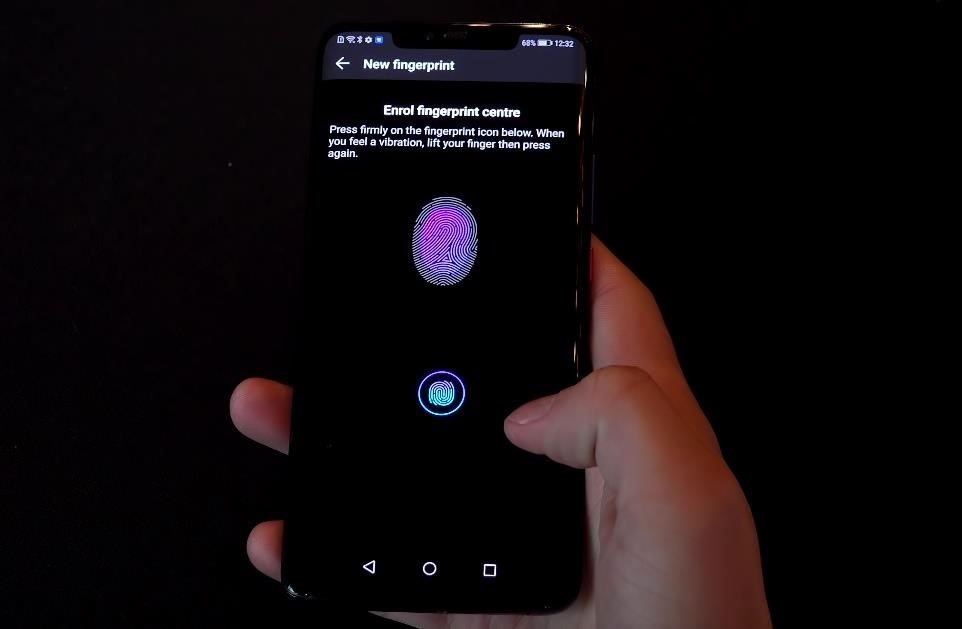
BiometricsWhere the Mate 20 Pro pulls away from the competition is with biometrics. Huawei is rewriting how Android users unlock their phones with the Mate 20 Pro and providing choices to do so.Many phones, including the Galaxy Note 9, use a physical fingerprint scanner as an easy way to unlock your device. And as consumers demanded smaller displays, many OEMs moved the scanner to the back cover, including Samsung. This decision upset some long-time fans who prefer the fingerprint scanner in the front. This is where Huawei comes to the rescue.The Mate 20 Pro uses an in-display fingerprint scanner. The scanner is underneath the display and can scan your finger when placing it on a specific spot on the screen. And while this technology did first appear in January 2018 during CES and release on some phones (and soon to be released on the OnePlus 6T), other phones are using the slower optical version. The Mate 20 Pro is using an ultrasonic in-display fingerprint scanner, which is faster and can operate on thicker displays. Image by Tim Schofield/YouTube With the emergence of Apple's Face ID, many Android users have been waiting for the Android version of the technology. Well, thanks to Huawei, we finally have it. The Mate 20 Pro is the first Huawei device to use their new Point Cloud Depth Camera, their improved version of Apple's Face ID technology.Unlike some phones that have face unlock using the front-facing camera, this is a secure method for authentication. So secure, in fact, that Google is allowing it to be used to authenticate Google Play purchases. This is because Huawei is using a cloud of points to create a 3D scan of your face, which it then compares to a 3D map its has stored locally in a secure zone. All of this is done in 0.6s for fast but secure authentication. Image by MrMobile/YouTube The Galaxy Note 9 has an iris scanner in addition to its rear-mounted fingerprint scanner. This scanner will scan your eyes and compare the image it has of your eyes to authenticate you. Unfortunately, this has been laughably easy to trick with the use of a photo. Therefore, while it is somewhat secure, you are better off not using this feature.
Fast & Wireless ChargingAnother standout feature of the Mate 20 Pro is its fast charging technology. Huawei introduced a new SuperCharge 2.0, the next generation fast charging technology based on Oppo's SuperVOOC. With this technology, Huawei can use a 40W power adapter to charge the Mate 20 Pro. And with all that power, the Mate 20 Pro (with its 4,200 mAh battery) can charge 0–70% in 30 minutes. Image by Mrwhosetheboss/YouTube While Samsung's fast charging technology has always been behind the curve, it is downright embarrassing compared to the Mate 20 Pro. The Galaxy Note 9 uses Samsung Adaptive Fast Charging, a technology based on Quick Charge 2.0. This technology can adjust the watts delivered based on the phone (hence adaptive), with the Galaxy Note 9 getting around 15 W of power. And while it does charge the 4,000 mAh battery around the same time as its other flagship phones with smaller batteries, it doesn't come close to the charging times of the Mate 20. Image by Tim Schofield/YouTube As for wireless charging, this is the first time Huawei has included wireless charging in the Mate series, and they decide to go big. Just like the Galaxy Note 9, it supports up to 15 W Fast Charging for charging times similar to Galaxy Note 9's wired charging. However, it has one feature that no other phone has, reverse wireless charging.Recognizing the large battery capacity of the Mate 20 Pro, Huawei included the ability to turn your Mate 20 Pro into a wireless charging pad. Once you enable the toggle, place another phone (like, say, a Galaxy Note 9) on the back cover and the Mate 20 Pro will charge it. Image via Huawei
CamerasHuawei introduced the new Matrix System with the Mate 20 Pro, a unique arrangement of their rear cameras that both stands out and assists with photography. Instead of a traditional horizontal or vertical arrangement, the Mate 20 Pro uses a small square consisting of three cameras and a flash. These cameras are arranged in the middle, making it both easier to take photos from any one of the cameras and easier to leverage the various focal lengths for hybrid zoom.The Mate 20 Pro is Huawei's second triple camera flagship. However, this time, Huawei has changed the organization of the cameras. In the Mate 20 Pro, you have a wide-angle lens, ultrawide-angle lens, and a telephoto lens.The 40 MP wide-angle has a f/1.8 aperture and can capture more than a traditional rear camera. The 20 MP ultrawide has f/2.2 aperture and lets you take pictures not possible on most smartphone thanks to the wider field of view. Finally, the 3x optical zoom telephoto camera has an 8 MP sensor with an aperture of f/2.4. This is the only lens with OIS, with the other two adopting Huawei's AI Image Stabilization. However, thanks to the different focal length, Huawei is able to create a 5x hybrid zoom which takes the data from the multiple cameras for an additional 2x zoom that's less noisy than standard digital zoom. Image by Mrwhosetheboss/YouTube The Galaxy Note 9 doesn't have such a sophisticated camera arrangement. Instead, Samsung brought back the dual rear camera arrangement, this time with a variable aperture on one.Like the Galaxy S9+, one lens supports either f/1.5 or f/2.4 aperture. You can manually change this or allow the system to do it for you. Each aperture represents a different amount of light that can be captured, leading to some interesting photos. As for the second lens, it is a standard 12 MP telephoto lens with 2x optical zoom and f/2.4 aperture. However, unlike the Mate 20 Pro, both lenses have OIS. Image by Jon Knight/Gadget Hacks The Huawei Mate 20 Pro has the best set of specs on any phone to come out this year. While the Galaxy Note 9 does have a larger maximum internal storage and a headphone jack, it loses in pretty much every other category. Huawei designed their phone with intentions of besting the Galaxy Note 9, and the results speak for themselves.Compare the Huawei Mate 20 Pro to Other PhonesFollow Gadget Hacks on Pinterest, Twitter, YouTube, and Flipboard Sign up for Gadget Hacks' daily newsletter or weekly Android and iOS updates Follow WonderHowTo on Facebook, Twitter, Pinterest, and Flipboard
Cover image by Jon Knight/Gadget Hacks and MKBHD/YouTube
Here are five of our favorite hidden features that we've discovered over the course of the last year, and why you might want to start using of them. 5 Hidden Windows 10 Features You Should
8 Cool Windows 10 Tricks and Hidden Features You Should Know 2017
Safari gets quite an upgrade in iOS 11. There are visual changes, new useful features for reading articles and underlying technology changes. Here's how you can use all the new features in Safari in iOS 11.
The 10 most exciting hidden iPhone features in iOS 13 - BGR
If you've been using a free Flickr account as a 1-terabyte backup cloud, there's been some unfortunate news. Flickr will be removing the unreal amount of free storage space, and opt for a much different option. Announced on November 1st, free users will only be granted 1,000 free photos under 200 megabytes each.
Flickr's Free Users With More Than 1K Photos Need to Make a
Soundcloud is the place where you can find all things sound. Podcasts, lectures, radio shows, concerts, your favorite music… in all kinds of different variations, thanks to all the music producers out there who want to give a certain song a different spin.
How to Force SoundCloud & Pandora to Use an Equalizer
Over the next few months, I'll be focusing on building a fully functional, long range UAV. This series will consist of several in-depth articles on my progress and the steps involved, so you can follow along and build your own unmanned aerial vehicle!
Mini Parabolic Spy Microphone - cedcollegepark.com
Using Smart Switch. Use Smart Switch to import S Note and Memo data from other devices. Using Samsung account. 1.Tap the More options button while on the main screen of Samsung Notes, select Settings, then select Import data. 2.Select S Note or Memo data saved using your Samsung account, then tap the DONE button.
Explore | Samsung Galaxy Note9 - The Official Samsung Galaxy Site
Remove unwanted ads, pop-ups & malware. On your Android phone or tablet, open the Chrome app . Go to a webpage. To the right of the address bar, tap More Info .
How to Stop Pop-Up Ads on an Android Phone: Say Goodbye to
Edward Snowden, the NSA Whistleblower Now Helps You Turn Your Cheap Android Phone into a "Guard Dog" for Physical Security
How to Turn a Fearful dog into a Protection Dog - YouTube
How To: Mod an ordinary webcam into a super spy scope How To: Make home made night vision goggles How To: Hack a Mr. Microphone into a high tech spy device How To: Video chat on the Motorola Droid Bionic with Google Talk News: The Anti-Cheater Hidden Camera Wall Hook
How one simple hack can turn your Amazon Echo into a spy
How to Count Calories & Log Nutrition with Samsung Health
13 Secret Codes That Unlock Hidden Features on Your Phone. type in the above code, and then the green call button to prompt your IMEI number (or your International Mobile Station Equipment
If you're interested in building your own Newstweek device, check out the detailed how-to on their site. With a little dedication and technical know-how, you can easily pull off this hack.
How to Make a working wire tracer with spare parts « Hacks
Here's everything you need to know. What is RCS messaging? Here's all you need to know about the successor to SMS. a protocol based on RCS Universal Profile that will supersede SMS.
This guide will explain how to customize your default swipe gestures in the Gmail app. Users can use these options to either archive or delete emails with ease. Customize Swipe Gestures in the Gmail App By default, the Gmail app allows you to rapidly archive or delete messages by swiping your finger left or right over an email.
Gmail for iOS adding custom swipe actions to delete, snooze
0 comments:
Post a Comment