Apple Music 101: How to Automatically Download Tracks for Offline Playback That You Save to Your Library
When you've exhausted your data plan, streaming isn't an option unless you want overcharges. While Apple Music makes it easy to download songs for offline listening, you need to add the music to your library first. This creates an extra step in downloading music, but it doesn't have to — Apple Music lets you automatically download any song, album, or playlist that you add to your library.Unfortunately, this feature only works for the subscription service on iOS. While the Android version of Apple Music's subscription service is virtually identical to its iPhone counterpart, small differences exist — like the absence of automatic downloads. There doesn't appear to be any reason in particular for the omission, so hopefully, Apple implements this feature in a future update.Don't Miss: How to Disable Apple Music's Auto-Renewal For Free Trials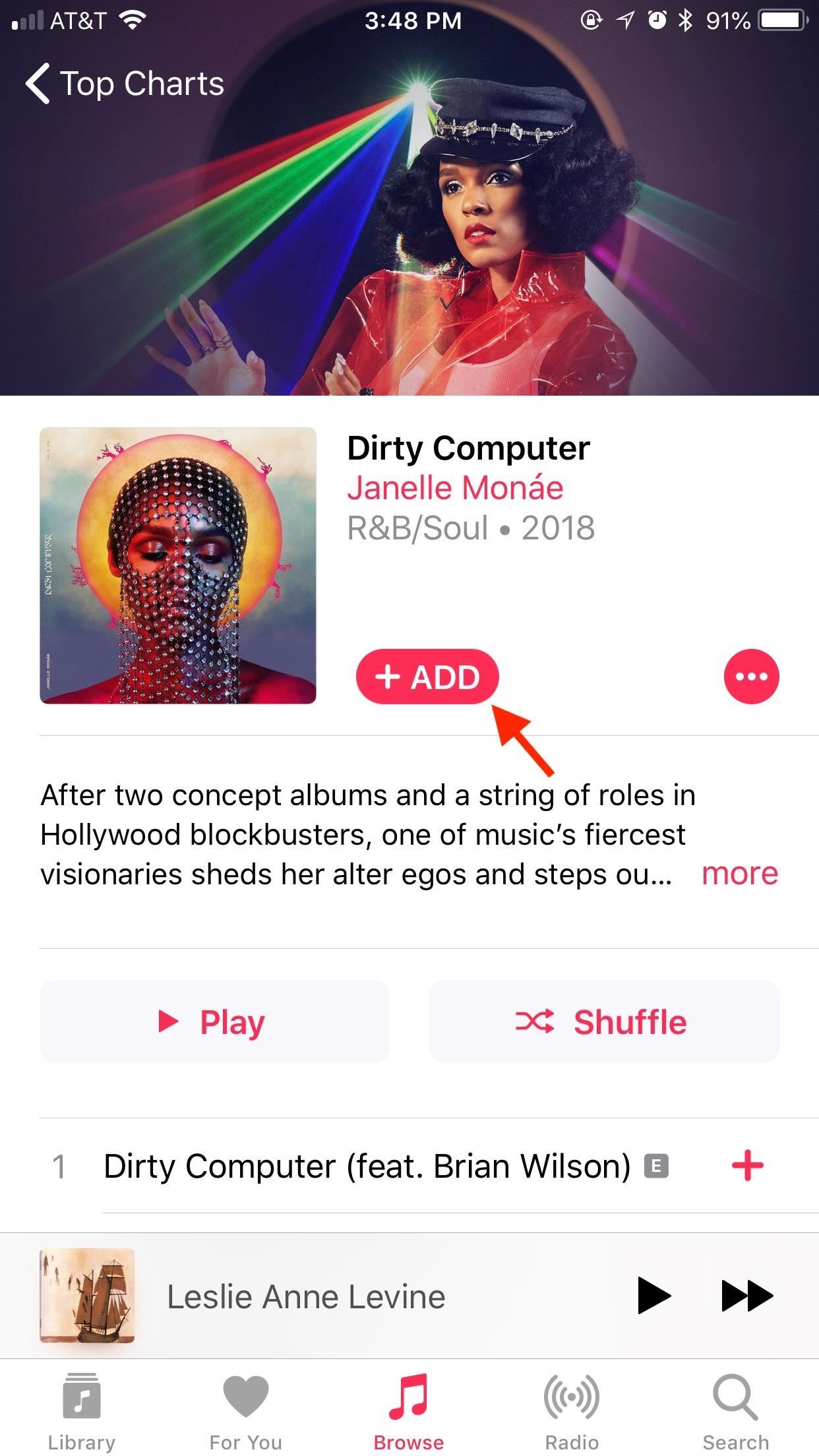
Downloading Songs on Android/iOS ManuallyTo download tracks in Apple Music on your iPhone or Android device, you normally have to add them to your library. Once you do that, you'll see the download symbol next to any song, album, or playlist you've added, which you can tap to begin downloading for offline playback.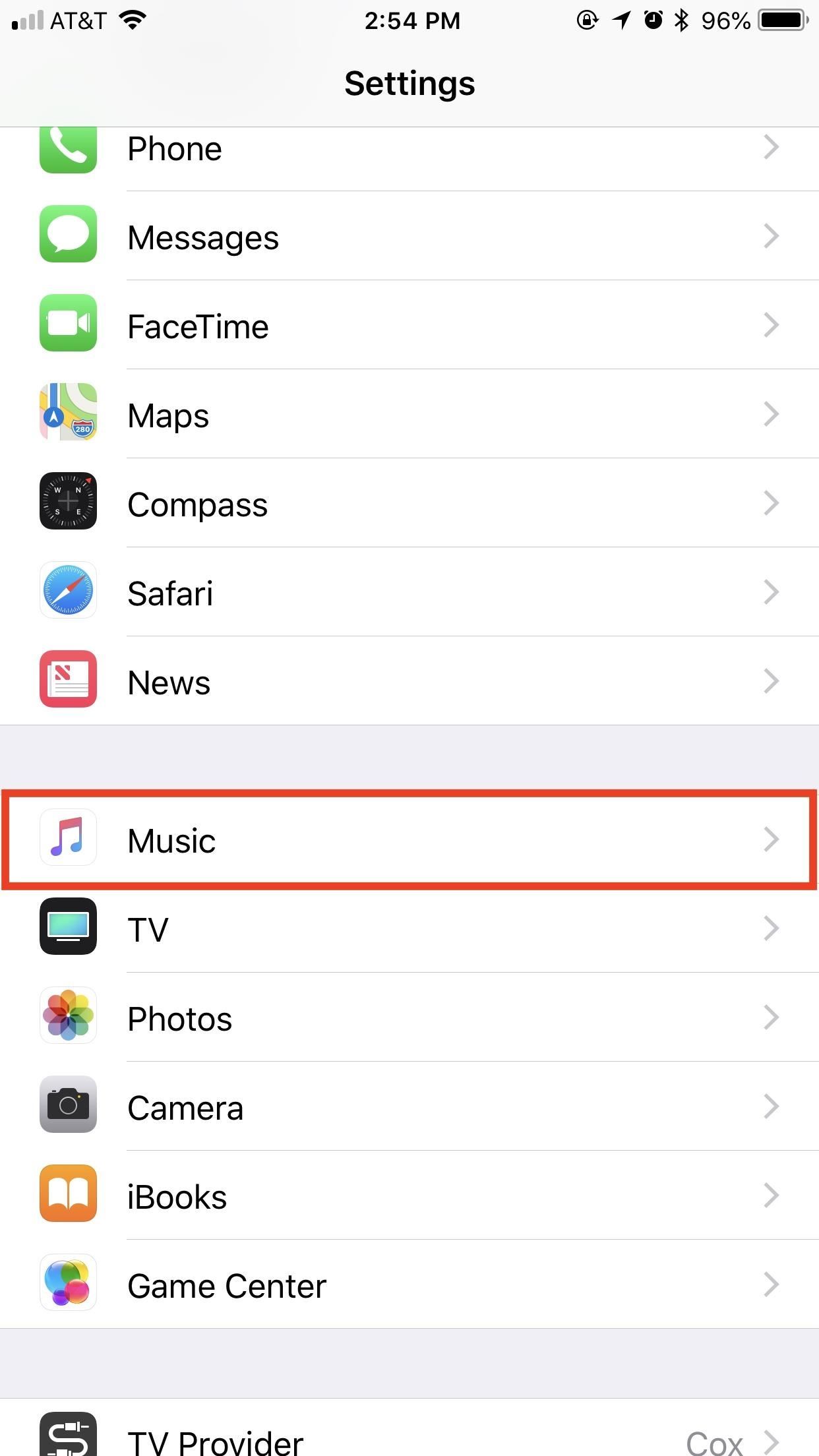
Downloading Songs on iOS AutomaticallyAutomatic downloads skip this middle step, beginning your download as soon as you add the tracks to your library. To enable this feature on your iPhone, simply open the Settings app, tap "Music," then, under Downloads, toggle on "Automatic Downloads."Now, when you go back to Music and add tracks to your library, instead of having to tap on a download button, your selection will begin downloading automatically. If you ever need to reverse your decision, you can easily do so by 3D Touching or long-pressing a track, selecting "Remove," and then tapping "Remove Download." To remove an album or playlist, tap its ellipsis (•••) menu button, select "Delete from Library," then "Delete [Album or Playlist]."
What Happens When You Cancel Apple Music?Apple Music is a great subscription, but its just that — a subscription. It's likely many who use its free trial will quit after the three months are up, while others might find the $9.99 no longer fits in their budget. In this scenario, there is the question — what happens to all the music you've downloaded to your iPhone?You can think of the songs you download via Apple Music as "rentals" — you rent this music from Apple, which allows you to listen offline for as long as you subscribe or as long as the track is available in Apple Music. Once you cancel, however, you have to "return" these rentals.Unlike Blockbusters of old, you don't personally return these songs. Just as with iTunes movie rentals, Apple takes care of this for you, removing access to these tracks once the billing cycle is over. However, these tracks and playlists you've created will haunt your phone, remaining on the device until 30 days after your subscription officially ends.If you want to preserve the playlists you've made, you have 120 days to resubscribe. After that period, resubscribing will reset your account, and start you off with a clean slate.Don't Miss: How to Clear Your 'Up Next' Queue in Apple Music to Remove Unwanted Upcoming SongsFollow Gadget Hacks on Facebook, Twitter, YouTube, and Flipboard Follow WonderHowTo on Facebook, Twitter, Pinterest, and Flipboard
Cover image, screenshots, and GIF by Jake Peterson/Gadget Hacks
1. Launch an app containing your document. The iPhone's cut and paste option is available only on apps that can edit documents, such as Pages, Google Drive, Office Mobile for Office or Microsoft
How To Use Cut, Copy And Paste Feature On Apple iPhone 8 And
Get the most out of your HTC Desire HD! This guide offers a software tour of the Desire HD Google Android smartphone, which features a 4.3" display. Android novice? Not a problem. This exhaustive, eleven-minute guide will teach you everything you need to know. Become an Android pro with this video
How To Root HTC Desire 520 Android Smartphone Using Kingroot
For some reason, when you're typing in landscape mode, Android extends the text input field to cover every bit of the screen that the keyboard's not occupying. This gets pretty annoying sometimes, especially with messaging apps where you might need to reference what the other person just said in order to properly form your response.
How to Connect an Android Wear Smartwatch to Your iPhone
There are tons of steps you can take to run faster, smoke the competition, and maybe even sent a new PR. 1. Nail good form. The key to running (at any speed) is to practice proper running
How to Hack a voice changing toy to make it sound even
How to Build a portable personal heater « Hacks, Mods
How to Use Drag and Drop in iOS 11 on iPhone Using Drag and Drop, you can move multiple apps or transfer files from one location to the other in Files app on your iPhone powered by iOS 11. Let me show you how it works the right way!
How to use Drag and Drop on iPad | iMore
The volume control icon has disappeared from the taskbar From: msiz My volume control button has dissapeared from the bottom right hand corner of my screen - how can i get it back?
Classic View WIndows 10 - Microsoft Community
This video will show you how to solder a circuit board the best way pleas comment on this video that shows you how to solder a circuit board soldering a circuit board is harder then soldering wire
How to Prototype Without Using Printed Circuit Boards: 8 Steps
Metaphor-Stagefright exploit bypasses ASLR, an anti-exploitation defense known as Address Space Layout Randomization that puts newly downloaded code into random memory regions, which makes it very hard for the hackers to execute their malicious code. It was introduced in Android versions starting with Android 4.1, but Metaphor bypasses that, too.
Chrysaor Malware Found on Android Devices—Here's What You
How To: Integrate Two Computer Fans to Make You Chill How to Dry Herbs at Home with Two Fans and Air Filters Integrate a Java Applet into a Web Application
Andrew Jensen's Profile « Wonder How To
Download Free Verizon Ringtones. Here is how to create 100% free Verizon ringtones, don't despair. Here are solutions, tips and techniques for you to try, and a list of our 100% free Verizon ringtones. This page exposes various no-catch strategies to successfully download Verizon ringtones for free on your Verizon Wireless cell phone.
How to Make Your Own Ringtones for Verizon Phones
News: Apple's Ditching the 'Do Not Track' Option for Safari in iOS 12.2 How To: Auto-Fill Credit Card Forms Using Your iPhone's Camera in iOS 8 News: Top 9 New Safari Features in iOS 12 for iPhone News: Safari Security Breach Fixed in iOS 10.3 Update
Apple Kills Off "Do Not Track - news.softpedia.com
If you have a jailbroken iPhone, it's a cinch to upgrade your dock's allotment, and we've previously shown you how to get an extra app down there with the tweak Five Icon Dock. Today, we'll be taking advantage of the bigger display sizes on the iPhone 6 and 6 Plus by upgrade to a six-app dock!
Phones Five tips to make your Nexus 5 even better. Did you know that Google added new and unique features to its latest flagship smartphone? Here's what you need to know to get the most out your
Nexus 5X: 10 Helpful Tips and Tricks | Digital Trends
The GingerBreak APK is a wrapper around the newly released GingerBreak exploit (credits to The Android Exploid Crew), which is meant to attain root access on GingerBread. This specific exploit may work on various Froyo and Honeycomb versions as well.
How To Install And Use Gingerbreak APK - Root Android
rootandroid.net/how-to-install-and-use-gingerbreak-apk/
By Root Android - August 5, 2011 5:13 AM. Gingerbreak is a one click rooting tool similar to the popular SuperOneClick app.With Gingerbreak, it is possible to root devices on Android 2.3 Gingerbread(But not all versions of it).
[How To] Root Android 2.3.3 Gingerbread devices with
0 comments:
Post a Comment