How To: Take Shareable 3D Photos of Any Subject Using Your iPhone
3D has been all the rage for the past few years. It seems like every other film has a 3D aspect to it, our TVs have 3D capabilities, and we can even print functional objects using increasingly affordable 3D printers. And after some trial and error (ahem, Evo 3D), it's finally taking shape on mobiles.While the Evo 3D (as well as a couple of offerings from LG) were largely seen as failures in terms of three-dimensional capabilities, Amazon's upcoming smartphone will likely feature a new way to navigate menus and apps with its four low-energy IR cameras.Then there's the new Google Camera and its Lens Blur feature, which adds depth-of-field to photos, allowing not only for great focusing effects, but also for parallax photos and 3D models using embedded metadata.While this is all good and well, how can iPhone users get in on the fun? With Seene for iOS, you can give now give static pictures a 3D effect on your Apple device.
Snapping a 3D Image with Your iPhoneUsing points that appear in your viewfinder, Seene calculates depth based on how these points interact with certain objects when you move your device around. When you open the viewfinder, you'll want a good amount of these dots to appear on the screen when focusing on your object. Once enough dots appear, tap the shutter and slowly rotate the phone up, down, left, and right until all four segments on the screen turn green. Seene will automatically begin to process the picture when the last segment turns green.
A Few Quick Notes:If a small amount of dots appear, use flash. If too many dots appear, use a less reflective object. You can only snap photos on the iPhone 4S and above. If you have an iPhone 4, you will only be able to view others' "seenes".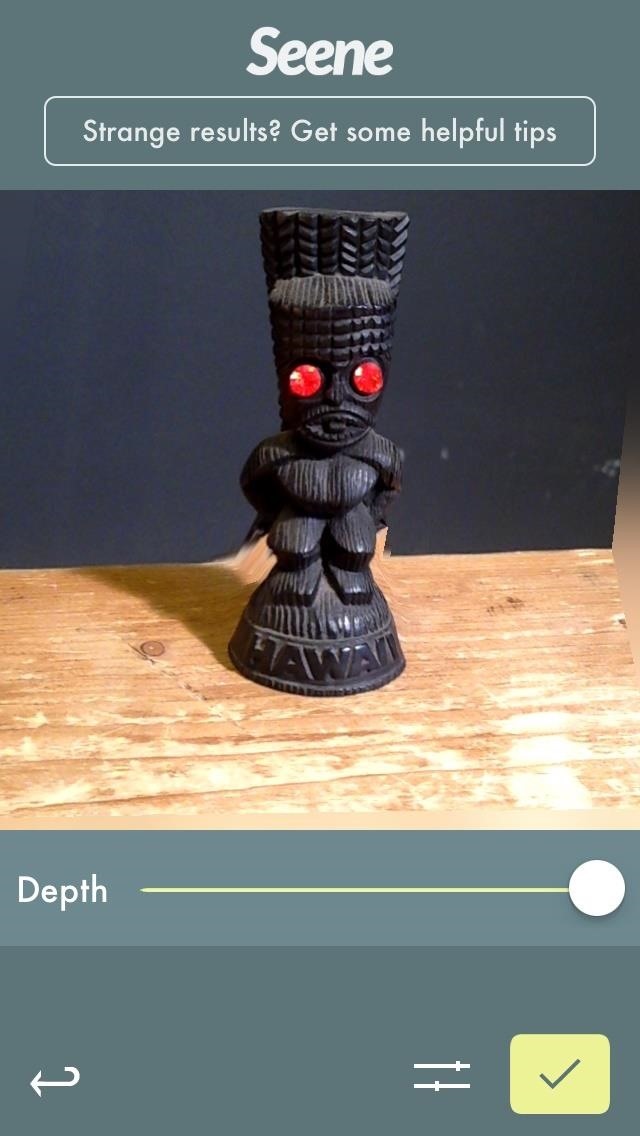
Fine-Turning Your Images & SharingBy either rotating your phone around or using your finger, you can see the 3D effect in motion. If your results aren't great, you can retake or edit the depth of field for the picture (left screenshot below). Once you're satisfied, go to the next page and share your image through Seene, or on Facebook, Twitter, or Tumblr.
Getting More Social on SeeneOf course, Seene wouldn't be a real photo app if it didn't have a social networking aspect. If you share, you can edit your profile, follow people, and view other popular and trending 3D images.
3D Rendering in the FutureAs for the future of Seene, it seems that the next update will allow users to create textured 3D models. Using the same points as it used for the previous effect, it calculates depth based on how you move your device—creating a 3D rendering of the model. Please enable JavaScript to watch this video.
As you can see below, a 3D rendering of someone's head can be seen on an iPhone. With that 3D model, you can then use it to create an actual model, built by a 3D printer. Awesome right? Stay tuned for the next update to Seene, which should come with this 3D modeling feature for you to use.
How to lock home screen icons on your iPhone, iPod and iPad Looking for a way to LOCK your home screen icons so they cannot be moved or re-arranged without your permission. Search no more as we have a solution for it.
iOS 12.1 has fixed a nasty Lock screen bypass that exposed
How To: How One Man's Python Script Got Him Over 20,000 Karma on Reddit—Without Cheating How To: The Novice Guide to Teaching Yourself How to Program (Learning Resources Included) News: And the Winner of the White Hat Award for Technical Excellence Is How To: Convert Python Script to Exe
Nicholas Miller's Profile « Wonder How To
A few simple steps to Jailbreak iPhone 3G & iPod Touch 2G & Enable Multitasking & Homescreen Wallpaper. A few simple steps to Jailbreak iPhone 3G & iPod Touch 2G & Enable Multitasking & Homescreen
How to Enable Multitasking and Home Screen Wallpaper on
How To: Add a Full "Reboot" Menu to Android 5.0 Lollipop How To: Add a Power Menu to Your Nexus 7 to Reboot into Fastboot or Recovery Mode More Easily How To: Bring Back Airplane Mode & Audio Toggles to Your Nexus 5's Power Menu
Give Your Android's Restart Menu More Power « Android
How To: Jailbreak the iPhone 3G 2.1 firmware with QuickPwn How To: Get the best backgrounds for iPod Touch or iPhone without jailbreaking How To: Put ringtones on your iPhone 3g How To: Install iTheme to get themes on your iPhone or iPod touch without jailbreaking
How To Set Ringtone On any iphone without jailbreak easy
Did your mobile phones battery drain all the way to zero and now your device is completely dead, not powering on or not even letting you charge it? This article will go through some tips on how you might be able to revive your dead phone.If your cell phone is a smartphone then this is a reasonably common issue.
How to Fix Dead Lithium-Ion Batteries That Won't Hold a
Related: 12 Best Vehicle Simulator Games for Android & iOS. Word Cookies. Isn't it mouthwatering to taste cookies? Yes, but control your taste buds and sharpen your eyes, master your mind to taste the cookies. The interface developed gives you a view of cookies being served into the plate. Word Cookies is one of the top word games for kids.
Best Word Games for Android and iPhone (2018)
bestappsguru.com/best-word-games-android-iphone/
Word Cookies is one of the best word games for Android and iPhone. Although the game has no connection with food, people who love eating or cooking will love it. Word Cookies is a kitchen-themed single player game that displays letters scattered in a pan.
10 Best Word Games on Android & iOS (iPhone & iPad
Pandora. Pandora is the juggernaut of internet radio. Based on the Music Genome Project, Pandora's promise has always been to deliver you great new music based on the music you already enjoy.Give How to Edit an existing music station on Pandora Radio
How to Customize Your Pandora Radio Station - YouTube
A Colorado Dad Wants to Make It Illegal to Sell Smartphones to Preteens By Lisa Ryan Despite how much teens and tweens love their smartphones (and Musical.ly apps), scientists believe being tethered to these technological devices may potentially have negative health effects on kids .
How to Hack Cell Phones Xiaomi - News : This Dad Wants to
You can add reminders in Google Calendar. Reminders carry over to the next day until you mark them as done. For example, if you create a reminder to make a restaurant reservation, you'll see the reminder each day until you mark it as done. Your reminders are private and can't be shared with anyone else. Create a reminder. Open Google Calendar.
How to manage your Google Now Reminders - CNET
Google's got a nice new Easter egg for you. On YouTube, you can play the game Snake. Playing Snake on YouTube will only work in YouTube's new video player, and it only works for videos that don't have any extraneous stuff like annotations or ads.
DJ Snake - YouTube
How To: How One Man's Python Script Got Him Over 20,000 Karma on Reddit—Without Cheating How to Train Your Python: Part 15, Script Structure and Execution How To: Convert Python Script to Exe How To: The Novice Guide to Teaching Yourself How to Program (Learning Resources Included)
Browse Reddit at School or Work Without Getting Caught
View and Download HP Hw6510 - iPAQ Mobile Messenger Smartphone 55 MB maintenance manual online. HP iPAQ hw6500 Mobile Messenger Series Product Maintenance Guide. Hw6510 - iPAQ Mobile Messenger Smartphone 55 MB Cell Phone pdf manual download. Also for: Hw6515 - ipaq mobile messenger
How to Completely disassemble the Apple iPad for repairs
0 comments:
Post a Comment