How To: Recover or Restore a Bricked Samsung Galaxy S III Smartphone
There is no better example of a risk-versus-reward scenario than jailbreaking your iPhone or rooting your Android phone. While both jailbreaking and rooting undoubtedly has its advantages, this possibility of something going wrong and you ending up with a 500-dollar doorstop is never too far out of mind.Just last week, I jailbroke my iPhone 4 and succeeded with no visible damage. But as I was riding high on overconfidence, I went ahead and tried to downgrade iOS 6 to iOS 5.1 (without a backup of the old iOS on my computer) and ended up having to restore my phone to its factory settings. For you guys that tried to root your Samsung Galaxy S III and failed, you probably got "bricked"...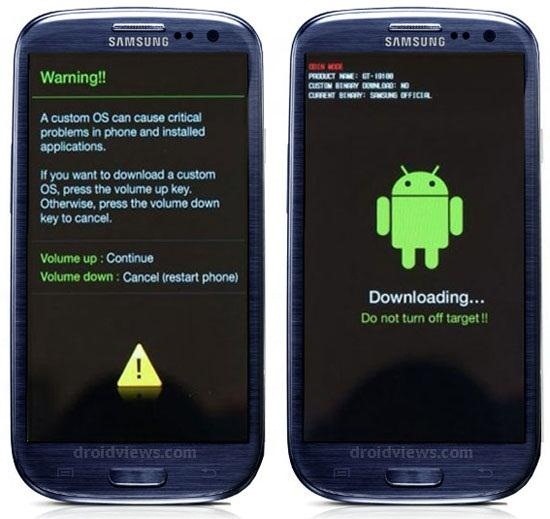
How to Know if Your Phone Is BrickedPhone boots and shows the Samsung screen and then it automatically turns off. Phone won't turn on but shows the third-party root program's download screen. The phone keeps on restarting (with vibrations) after the Samsung logo appears. The phone is totally dead, unresponsive or no visible signs of life. If you have a bricked Samsung Galaxy S3 and you're able to at least get into Download mode, you may still be able to save your device. Image via droidviews.com There are actually a few methods you could try in order to save your phone from complete corruption.First, when in Recovery Mode (hold Home, Volume Up and Power), you can completely wipe the data and factory restore your phone.Second, if you are able to access Download Mode, then you can go ahead and try to install your device's original firmware. Since your device is still technically rooted, you might be able to roll back your changes by root-installing the same hardware you were trying to get rid off. For this, you will need ODIN and the corresponding ROM for your device. Then go through the same rooting steps you normally would.Here is a nice video walkthrough on how to recover your bricked Samsung Galaxy S III. Please enable JavaScript to watch this video.
If these methods did not work, you can check out this CNET article and this blog for other methods. Good luck and Godspeed.
Images by Droidviews.com, AndroidAuthority
This feature is not available right now. Please try again later.
How to Offload Unused Apps in iOS 11 to Free Up Storage Space
This video about using Google map to find your location easily I hope you like this video to using satellite view in Android mobile to view your location nature and inside outside look the
Tracking cell phone locations with Google Maps for mobile
HOW TO | Control Your Volume & Brightness by Swiping the Edge of Screen (2017) Control Volume by Swiping the Edge Use Screen Edge to Control Volume or Brightness in Android NO ROOT
How to control your Android device's volume by swiping on
Google's KitKat launcher on the Galaxy S5. 1. Prep your software. Android smartphones by default will only trust applications downloaded from the Google Play store. Installing the Google Experience launcher requires a setting in the security menu to be changed. Access the Settings menu in the S5.
Install Android KitKat 4.4 Home Launcher to Samsung Galaxy S3
Combine messaging apps you need. The solution is to use an aggregator for instant messaging apps — one app that brings them all together. IM+ is a good choice here. It allows you to connect up to 15 different messaging platforms, including Facebook, WhatsApp, Twitter, Slack, WeChat, Instagram, and Google Hangouts.
Facebook Messenger, Instagram and WhatsApp may merge into one
Google Backup Transport: This service allows Android apps to back up their data onto Google's servers. When you perform a factory reset on an Android device or set up a new one, your app's data can be restored. Google Play Services: Google Play Services is a layer of services Android apps can use. This includes location services, which is
While a locked bootloader usually means no custom ROMs, Safestrap Recovery bypasses the locked bootloader and installs a custom recovery on your AT&T or Verizon Note 3.
How to Install a Custom Recovery & New ROM on Your Bootloader
Take a look at this instructional video and learn how to build your own miniature computer numerical control (CNC) machine. A CNC machine acts as a controller that reads G Code instructions for machine tools such as drills and printers.
S1-M2: Slide Mechanism and Concept - Build Your CNC
In this video tutorial I will be showing you how to easily add a Logo Watermark to all of your YouTube videos. This watermark will also serve as a Direct Link right to your Subscribe button on
How to Add a Logo or Watermark to Your YouTube Videos
Apple's scheduled to show off the first look of iOS 13 at WWDC 2019 on June 3, but what will the new operating system hold for iPhone? Rumors suggest that many features initially planned for iOS 12 will show up in iOS 13, codenamed "Yukon," and dark mode will be the big ticket item this […]
Flipboard: News: Features We Want in iOS 13 for iPhone
You can delete unnecessary apps to prevent your Watch from being cluttered for space. In addition, you can also hide some of the apps if you don't want to remove them completely. Even if you delete an app from your Apple Watch, it remains on your iPhone unless you decide to remove it from iPhone too.
How to Uninstall Apps from Your Apple Watch - Gadget Hacks
Don't Miss: 6 Easy Ways to Increase Battery Life on Android; While not all devices have a battery preservation feature, especially older ones, there is a simple way to mimic Sony's STAMINA mode on any rooted Android device in order to significantly improve your battery life.
Save Battery Power with Sony's STAMINA Mode on Any Android
News: Thanks to Google, iPhone Users Can Finally Pick a New Frame for Their Live Photos How To: Auto-Change Keyboards on Your Samsung Galaxy Note 2 Based on the S Pen's Position News: Samsung Jumps to Head of Mobile AR Class with Galaxy S10 5G & 3D Depth Sensor, Shows Off AR Concept Video
Create "Frame Within a Frame" Photo Effects on Android
0 comments:
Post a Comment