How To: Play Tom Clancy's ShadowBreak on Your iPhone or Android Before Its Official Release
Tom Clancy games, like Rainbow Six and Ghost Recon: Wildlands, are famous for their realistic and immersive gameplay that focuses on covert, low-intensity warfare. Ubisoft now appears to be testing the overcrowded waters of mobile gaming with the release of ShadowBreak, and has soft released the game for both iOS and Android in Canada for further development, which means that with a little tinkering, you can play ShadowBreak in any country.Multitasking is key to surviving and thriving in ShadowBreak, as you'll have to manage the movements of your team as opposed to just sending them mindlessly to capture or destroy the opposition's bases. In addition to that, you have to provide cover fire as your team's overwatch and take out exposed targets using your sniper rifle. As you progress through the ranks, you'll have the ability to unlock ever more advanced gear to customize you and your squad for the challenges ahead. Don't Miss: Test Drive 'Death Road to Canada' for Free on Your iPhone Before PurchasingAs a soft release, Tom Clancy's regular users can't download and play the game unless they live in Canada. The game's worldwide release date is currently unknown, as it has just been released as a soft launch this month. If you'd like to give ShadowBreak a run before anyone else outside of Canada, there are ways you can download it regardless of where you're located. Read further to find out how.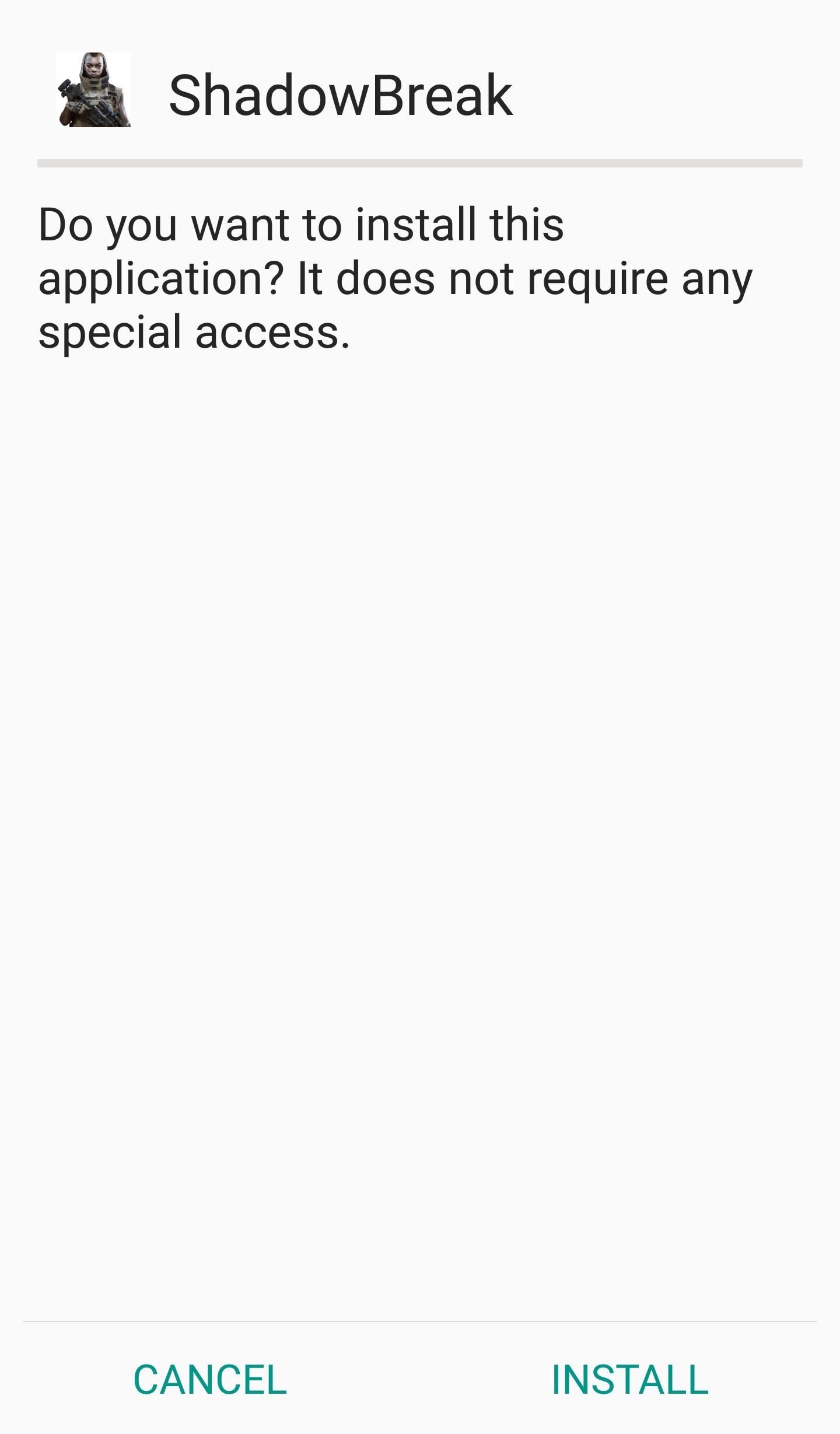
Install ShadowBreak on AndroidAny device running Android 4.1 or higher will be fully compatible with Tom Clancy's ShadowBreak. For best results, we'd recommend a midrange or flagship device made within the past two years.Installation on Android is straightforward. Make sure you have "Unknown sources" enabled in Settings before anything else. Once you have that sorted out, download the APK installer file from the following link. From there, just tap the Download complete notification, then press "Install" when prompted. You're free to open and play the game once installation is complete.Download Tom Clancy's ShadowBreak for Android (.apk)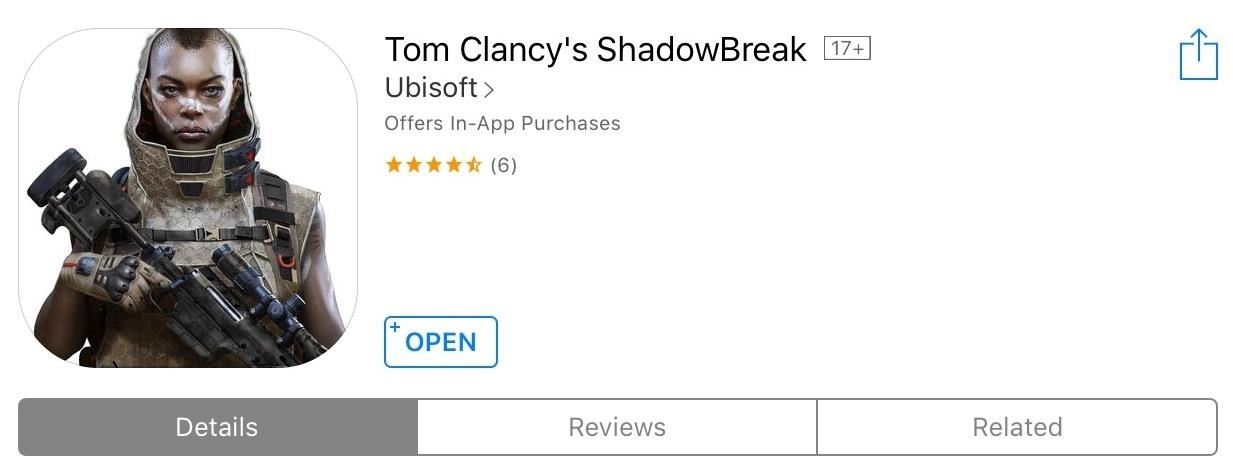
Install ShadowBreak on iOSShadowBreak will run on any iPad, iPhone, or iPod touch running iOS 8 and above, but installing the game will require you to bypass the App Store's region restrictions. To do this, you'll need to create an Apple ID that corresponds to the country where the game was soft-launched—in this case, Canada.Creating an App Store account is easy to do, and involves signing up with a valid email account and using a realistic home address for the country you're spoofing. But if you want a more thorough guide, just head to the following link:Don't Miss: Change Your App Store Country to Download Region-Locked Apps & Games on Your iPhoneOnce you've set that up, you'll be able to download and install Tom Clandy's ShadowBreak just like any other app. So either search for the game on the App Store, or just head to the following link to download it—but make sure you're using the same device that you used to sign in to your Canadian iTunes account.Install Tom Clancy's ShadowBreak free from the iOS App Store Please note that ShadowBreak is still in its beta stages of development, so users may experience a few bugs here and there. We ran the game on an iPad Pro running iOS 10.3, and a Zuk Z2 Pro on Android Marshmallow, and didn't encounter any bugs. Feel free to leave us a comment down below and let us know what you think of Ubisoft's latest creation.Don't Miss: The 3 Best Gaming Phones RankedFollow Gadget Hacks on Facebook, Twitter, Google+, and YouTube Follow Android Hacks on Facebook, Twitter, and Pinterest Follow Apple Hacks on Facebook, Twitter, and Pinterest Follow WonderHowTo on Facebook, Twitter, Pinterest, and Google+
Cover image and screenshots by Amboy Manalo/Gadget Hacks
Your Android device can begin booting then after the Android logo it goes into an endless boot loop- stuck in the Android screen. At this point you are unable to make anything work on the device. It is even more stressful when you don't know what to do to fix Android stuck on boot screen.
How To Change, Customize & Create Android Boot Animation [Guide]
How To: Find & Eradicate Android Apps Maliciously Tracking You on Your Samsung Galaxy Note 2; How To: Track the Shipping Status of Your New iPhone 5; Apple Maps 101: How to Add, Edit, Share & Delete Favorite Locations; Apple AR: Art.com & Houzz Apps Take Imaginative Approaches to Hang AR Art Until ARKit Update Arrives
How to Stop Apps Tracking you in Android using App
Facebook's new application, Paper, is currently only available in the United States. But if you really want to try the app out before it is made available to you in your region, here is how you can get Paper on your iPhone right now.
Not in the US? You can still get Facebook Paper on your iOS
100+ Coolest New iOS 12 Features You Need to Know Posted by Gautam Prabhu on Sep 17, 2018 in Featured , iOS 12 Apple has finally delivered on features we've had on our wishlist for almost a decade now.
The best new features coming to your iPhone in iOS 13 that
The Edge browser in Windows 10 may not be as bad as the previous Internet Explorer avatars. Here are 4 great things you probably didn't know about.
Get to know Microsoft Edge - support.microsoft.com
The Open button allows you to view the PDF, and Save allows you to download it. Google Chrome users. By default, Google Chrome opens a PDF file in the browser window instead of saving it to the downloads folder. To change how Google Chrome treats PDF files in the browser, follow the steps below. Open Google Chrome.
How to Change the Chrome Download Folder Location
So, today after 2 weeks I unpacked the included AKG earbuds. First tried them without setting up Adapt Sound. I was not really impressed. I just finished the Adapt Sound set up (this will take you about 3 minutes). Just wow!!! a massive difference in a very positive way.
The New Monitoring Application to Hack Stolen Phone | How to
Learn How to Monitor Data Usage Of Apps On Android and Block Apps with High Usage. Learn How to Monitor Data Usage Of Apps On Android and Block Apps with High Usage. to block your 3G data all
How to Block Apps on Your Child's Android - screentimelabs.com
CES 2015: Linx Headbands Can Keep You Safe from Permanent Head Injuries How To: Use lumbar support for sports injuries News: Little League Shoulder News: The Dreaded "Little League" Elbow News: Asthma Control in Youth Sports News: Parents Behavior
Sports Injury Solutions « LifeStyleWebTV :: WonderHowTo
How to Mirror & Control Your Android's Screen on Your Windows
Using BlackBerry Maps. A good place to start is to find out where you are on the map. Once you have fired up BlackBerry Maps, press the menu button to bring up the context menu. Select Find Location and the top entry should be Where I Am. Press this to get a map of your current location.
How to find your location using Google Map in Android old
If you wish to know the reason why your Android phone is stuck on the bootloop, you need not type your problem on the Google search box. Just calm yourself for a while and think what you did just before. It could be anything! Here are some major reasons why your Android device is caught in a bootloop. After installing an official or custom ROM
AT&T indicated it had no intention to stop sharing real-time location data with third-parties, stating that "without an aggregator, there would be no practical and efficient method to facilitate
How to stop Verizon from selling your location data and other
0 comments:
Post a Comment