How To: Completely Erase Your Smartphone of All Personal Data
When it comes time to sell your smartphone or trade it in for your annual upgrade, you'll have to make sure that all of the sensitive data the device accumulated while you owned it is properly erased so that no one else can access it. This process is referred to as a "Factory Reset," and regardless of if you own an iPhone or Android device, like a Samsung Galaxy model, HTC One, or Nexus, I'll show you how to do it below.Don't Miss: How to Spot a Counterfeit Smartphone
iPhone (Settings Method)Wiping all data from an iPhone is actually quite easy—just go to Settings -> General -> Reset, then select "Erase All Content and Settings." After that, you'll need to enter your passcode, then confirm your choice, but the rest will be taken care of automatically. For step-by-step instructions, check out Neil's guide and video below.Factory Reset & Wipe Data on Your iPhone 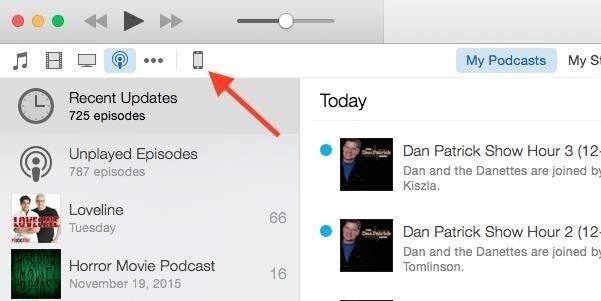
iPhone (iTunes Method)If you don't want to use the above method, you can connect your iPhone to a computer that has the latest version of iTunes installed. Beyond that, you'll also need to make sure "Find My iPhone" is disabled in Settings under the iCloud menu.With your iPhone connected, launch iTunes, then select your device from the bar across the top of the window (you might need to enter the passcode on your iPhone in order for iTunes to communicate with it). From the Summary menu, click the "Restore iPhone" button to begin the wiping process and revert your device to its factory settings. Finally, you'll be asked to verify your choice. Click the "Restore" button on this popup to confirm that you'd like to wipe all data on your device and return it to its factory settings. The process will take as long as 10 minutes, and when it's done, your phone will reboot to the initial setup screen.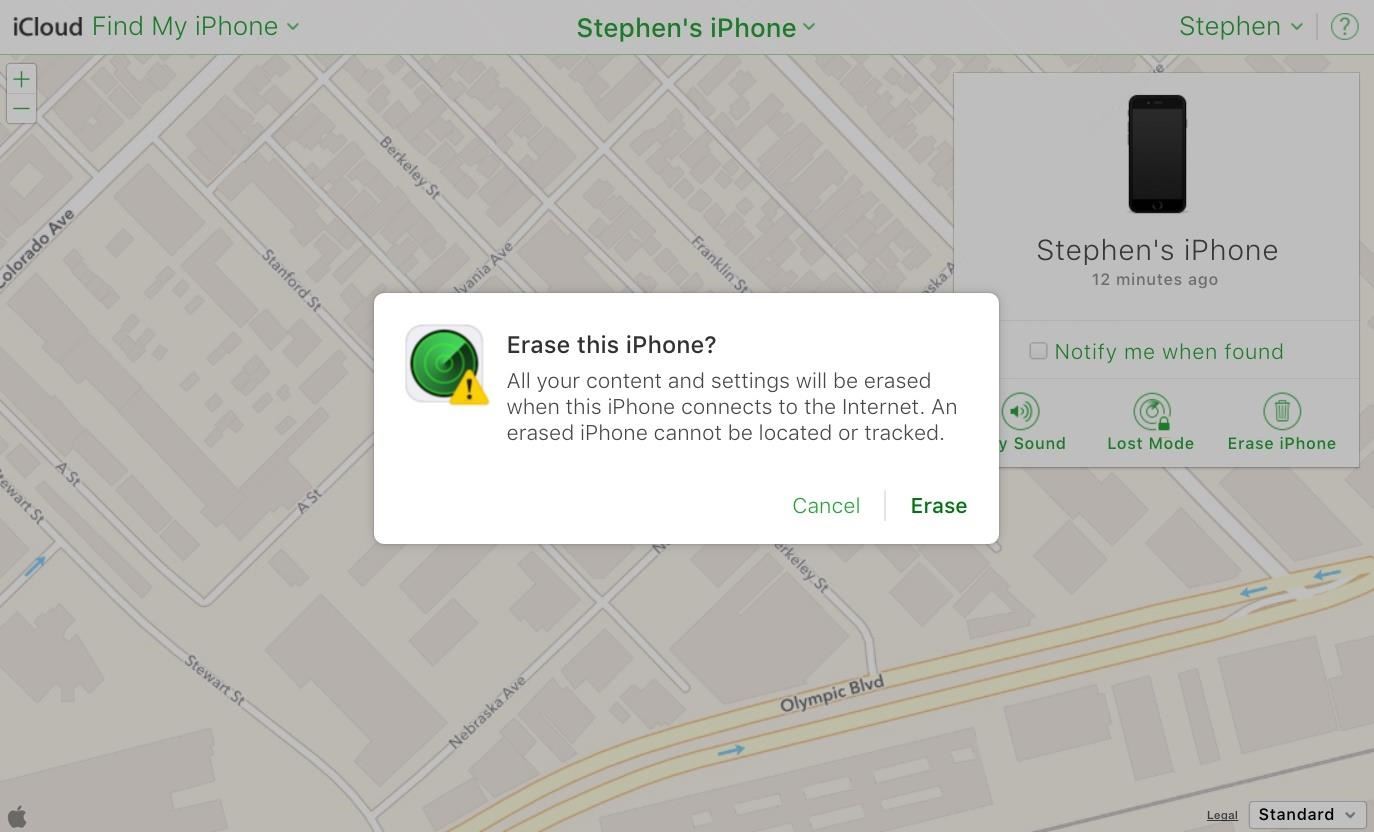
iPhone (iCloud Method)If you don't have immediate access to your iPhone in order to turn off Find My iPhone, you can remote wipe it from iCloud.com. Just go to the website and log in, then select the Find My iPhone icon. Select the "All Devices" tab up top, then choose your iPhone from the list. Then, choose "Erase iPhone" and follow the prompts. This will either immediately erase the iPhone back to factory settings, or will do so once the device connects to the internet.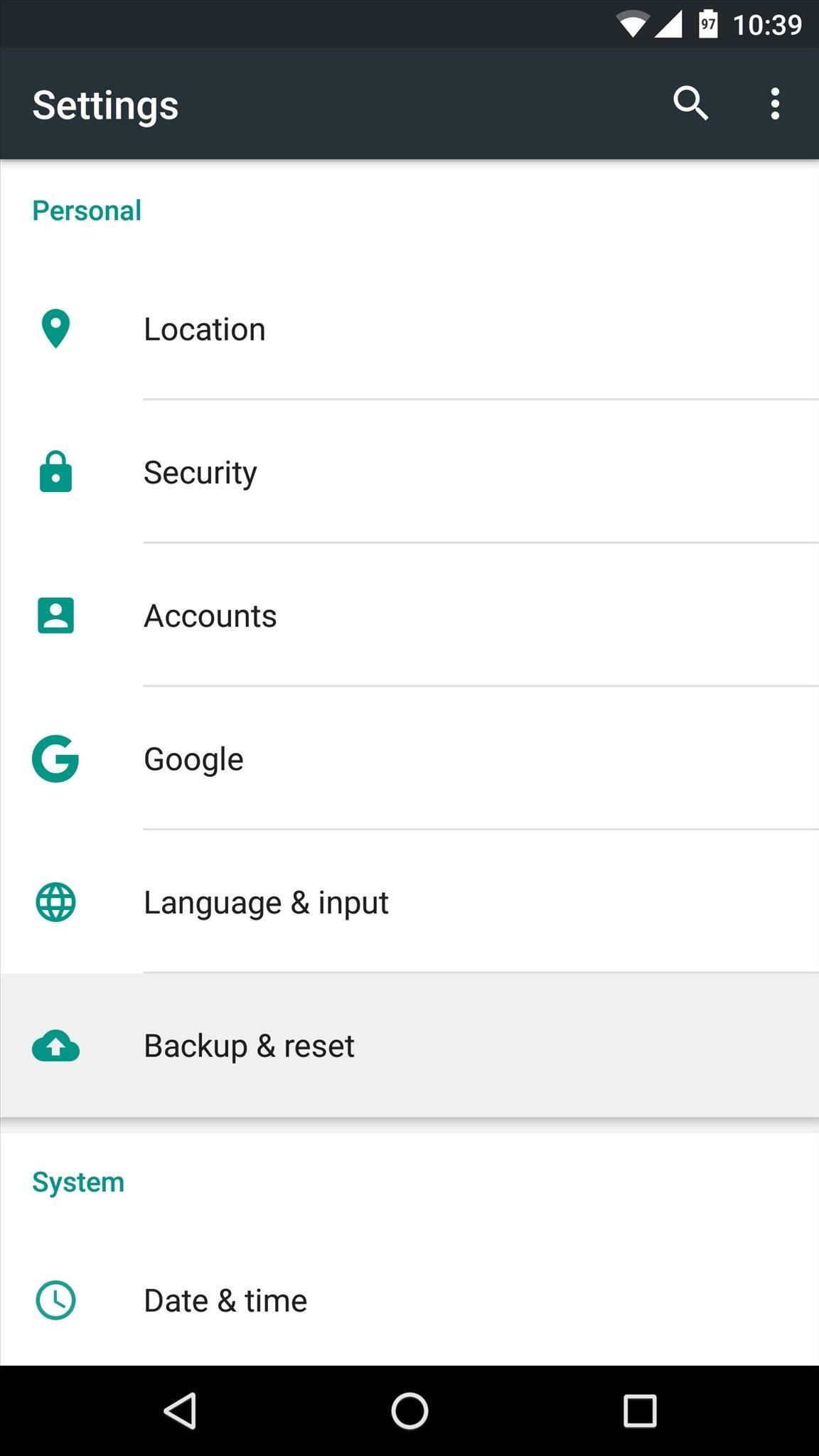
Android (Settings Method)If you're using an Android device, start by heading to the "Backup & reset" menu in Settings. From here, select "Factory data reset," then tap the "Reset phone" button at the bottom of the screen. After confirming your choice, the phone will reboot and run the factory reset process, then reboot again, where you'll be greeted by the initial setup screen.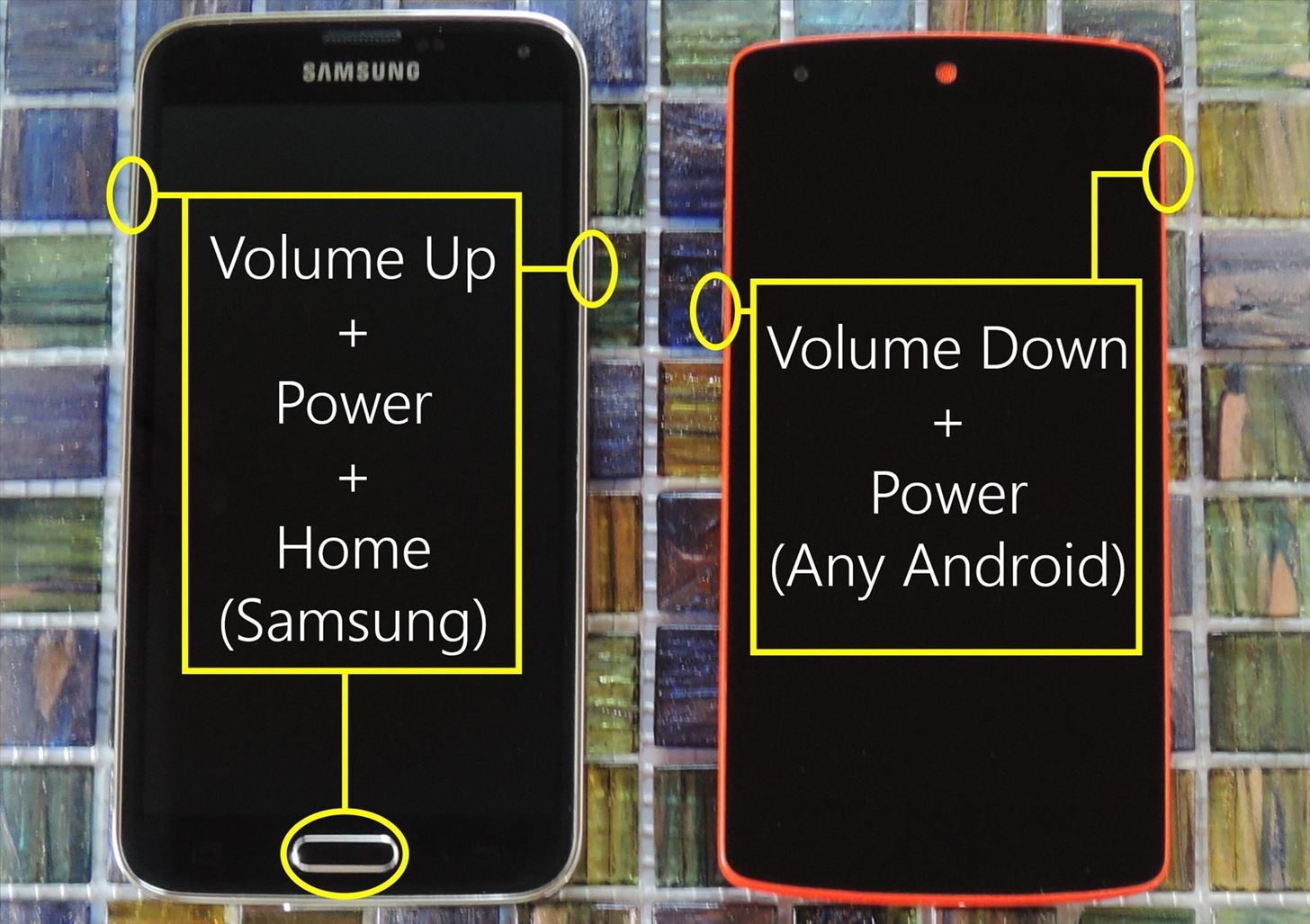
Android (Recovery Method)If you can't get your device to boot into Android, but you still want to get rid of all data just to be safe, you can still perform a factory reset from Android's recovery menu. Regardless of your device, you'll need to start from a powered-off state.If you're using a Samsung phone, press and hold the volume up, home, and power buttons simultaneously. This will take you directly to the Recovery menu. Skip below to the "Wiping Instructions" section to continue.For Non-Samsung Phones:For an Android phone made by any other manufacturer, hold the power and volume down buttons. You'll be greeted by Android's bootloader menu. From here, press the volume down button twice to highlight Recovery mode, then press the power button to select it. When you see the smaller Android logo with his chest open, hold your power button, then press the volume up button once to enter recovery mode. Wiping Instructions for All Manufacturers:The rest of the process will be the same regardless of your device's manufacturer.Once you've arrived at Android's recovery menu, use the volume buttons to highlight the "Wipe data/factory reset" option, then press the power button to select it. From here, you'll be asked to confirm your choice, so highlight the "Yes" option and press the power button again. When the factory reset process is complete, select the "Reboot system now" option to wrap things up. Which method did you use to factory reset your smartphone? Let us know in the comment section below, or drop us a line on Facebook, Google+, or Twitter.
How To : Banish Multi-Page Articles & Slideshows Forever So, you're scanning the internet for some cool articles to read during your lunch break and you come across something pretty interesting—"The 50 Most Incredible Things Every Person with a Brain Should Know."
How to Change Multipage View vs. Single Page View for Xara
TaiG has released an untethered jailbreak for iOS 8.3. If you're not yet running iOS 8.3, TaiG Pro allows you to perform the upgrade as part of the data backup process. … As always, jailbreaking is at your own risk and is something Apple frowns upon. MORE. Antony Leather is a shoe-in: [You're fired -Ed.] Why should you jailbreak your
Should You Update to iOS 12 For JAILBREAK If You're On iOS 11
Turn an Old Android device into a Security Camera. Step 2. Now after installing this app on your android device just launch it and then from the settings of the app just set up the video preferences, effects and some other aspects of the video that you would see later on.
5 Best Security Camera Apps for 2019 - lifewire.com
Buy On Amazon Nintendo $37
The Samsung Galaxy Tab 2 (7.0) 4G LTE on Verizon has only been released for a couple months now with good reviews. It comes with dual cameras, memory expansion, and very quick 4G LTE speeds, without needing a contract. Image via blogcdn.com While most users are satisfied with the tablet as is, there
How to Root and Unlock the Bootloader on a Samsung Galaxy Tab
How To: Turning Video Clips into High-Quality GIFs Is the Easiest Thing Ever with Imgur How To: The Easiest Way to Create GIFs on Your iPhone How To: Messaging Just Got Way More Fun with GIF Keyboard for iOS 8 How To: Send Animated Activity Stickers (That You Didn't Earn) in iMessages
How to Turn Your Galaxy S9's Super Slow-Mo Videos into GIFs
In Jeri Ellsworth latest nerd lab vid notes, she explains how to make an IR detection device by "quenching" copper-doped zinc sulfide (ZnS:CU) glow powder and how to measure temperature with thermally-quenched phosphors. Practical uses of Quenching in Phosphors
Practical uses of Quenching in Phosphors - YouTube
If you want to access the hidden features on your Android phone, then you need to know how to get Developer Options on Android. Here's how.
24 hidden Android settings you should know about | Popular
This video explains how to delete cookies in Windows XP, Mozilla Firefox, Internet Explorer and Opera. To delete cookies in Mozilla Firefox, choose the "tools" option from the tool bar, then choose "options", then choose "privacy".
How to delete cookie files in Internet Explorer
And on Instagram, you can repost, which is essentially a way to share a picture from another Instagram user with your followers. To repost on Instagram means to re-share someone else's Instagram stories or content to your business or private account. Reposting Instagram stories is a great way to fill your feed with beautiful content.
How To Share A Friend's Instagram Story In Your Own
The latest and greatest in Qualcomm's long line of mobile processors, the Snapdragon 845, is now set to touch down along with the Galaxy S9 and S9+. And as gorgeous as Samsung's newest flagships are, the processor that powers them under the hood is just as highly anticipated. The Snapdragon 835
Xiaomi Poco F1 will change the definition of flagship: Here's
The Samsung Galaxy S8 and S8 Plus were announced today, as were new versions of the Gear 360, an updated Gear VR with a motion controller, and a competitor to Siri and Google Assistant. Months of
Galaxy S9 and Gear VR: How not to break your new phone
0 comments:
Post a Comment