How To: Use Samsung's Hidden Video Editor on Any Galaxy Device
Editing a video by trimming or adding audio is fairly simple on Galaxy devices, but if you want to include other clips or transition animations and really get those creative juices flowing, you might find the standard editing tools limited—unless you know how to unlock Samsung's hidden video editor.Don't Miss: Download Additional Camera Modes on Galaxy Devices Allowing you to split and splice video, as well as add text overlays, music, and narration, this tool from Samsung is something you'll want to have on your Galaxy device for sure. 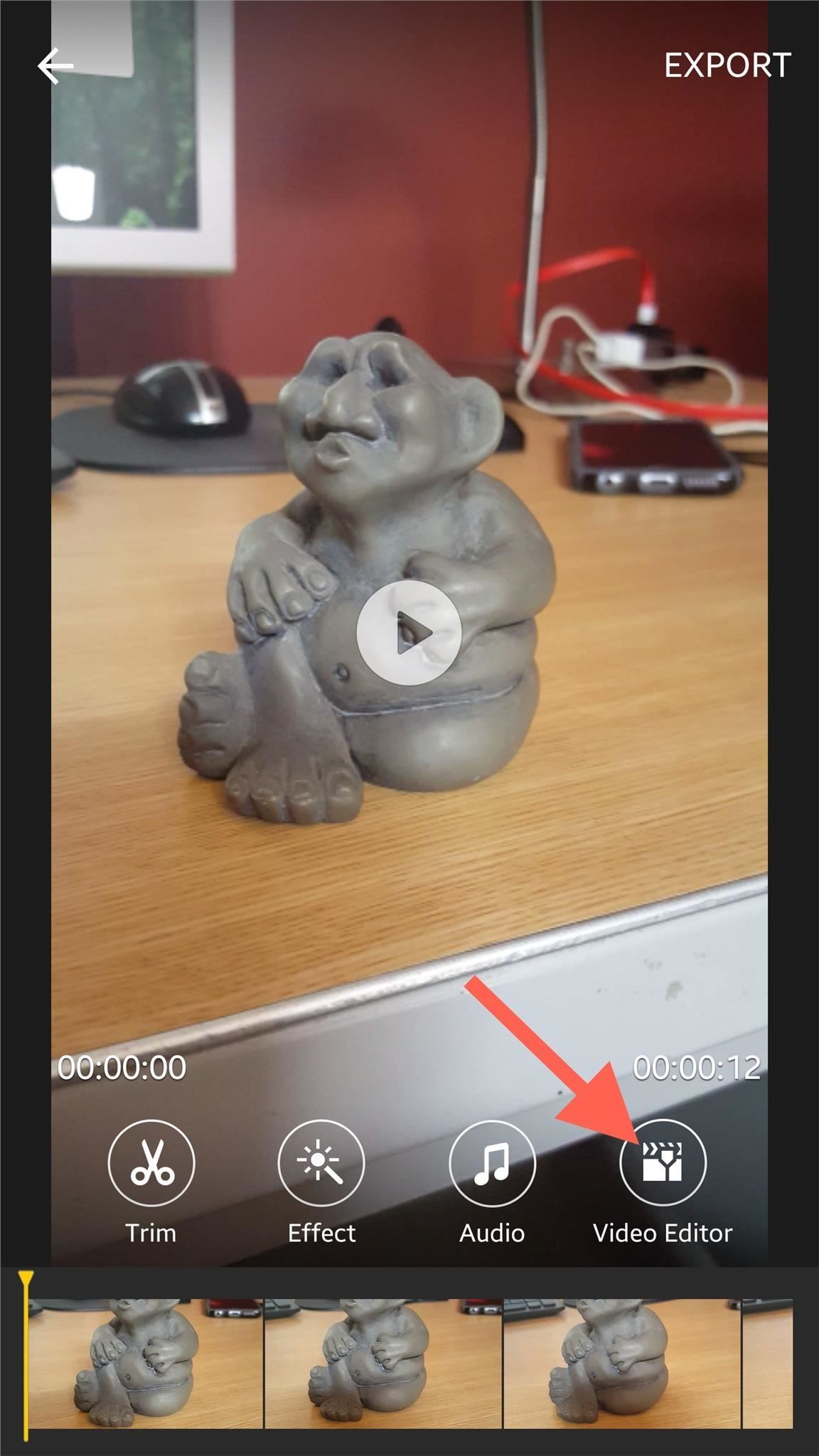
How to Unlock the Galaxy Video EditorUnlocking Samsung's Video Editor is a very simple process. Just open a video, select Editor, then tap Video Editor. Once you do, you'll be prompted to install Video Editor from the Samsung Galaxy Apps store. It may take a few minutes to familiarize yourself with the new tools and layout, but once you do, the editor should help you step up your game and create some awesome videos.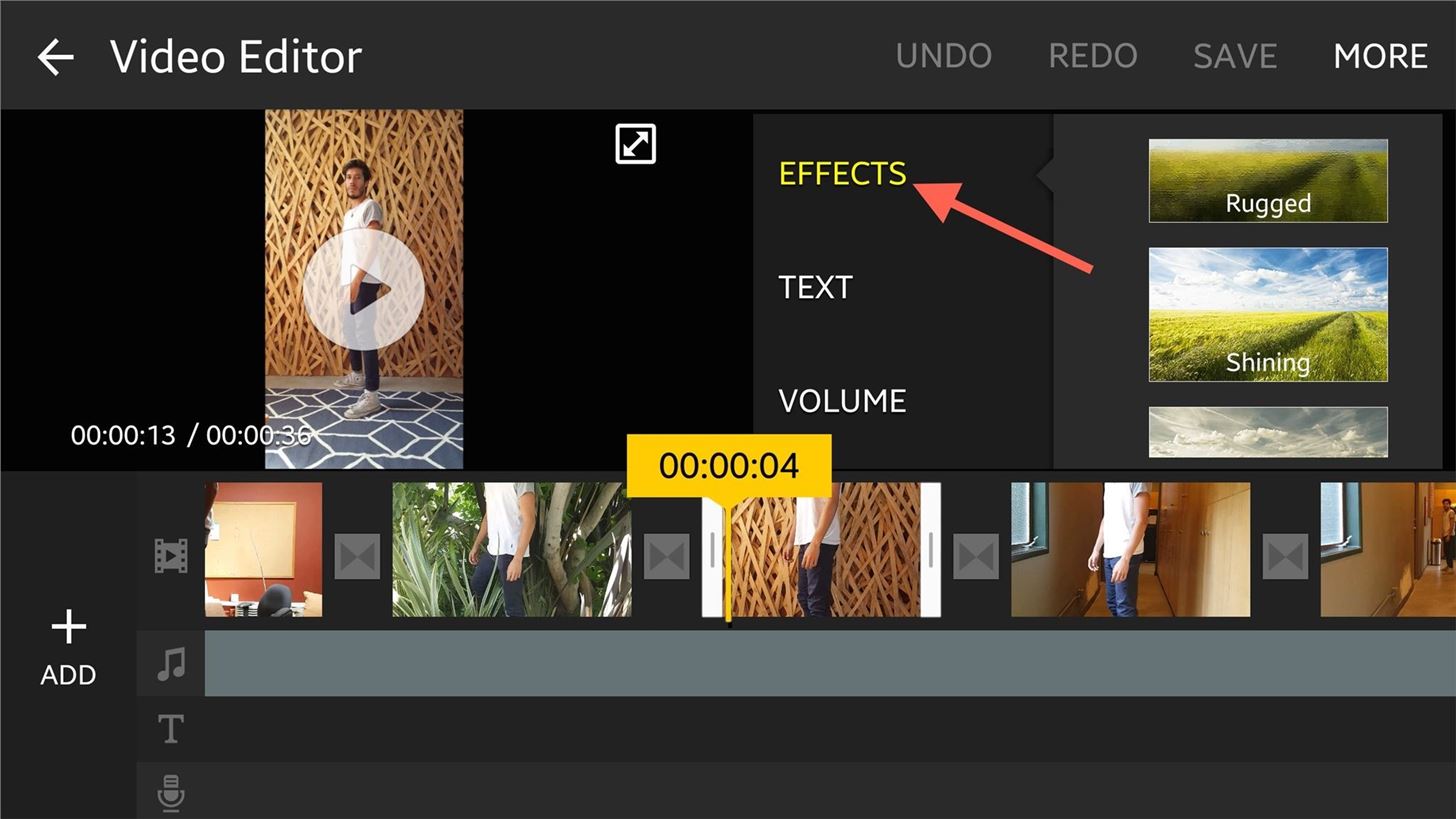
Adding Effects to a ClipTo add effects to a clip, just tap on the individual clip and hit Effects. You can then scroll down through the various filters available to you.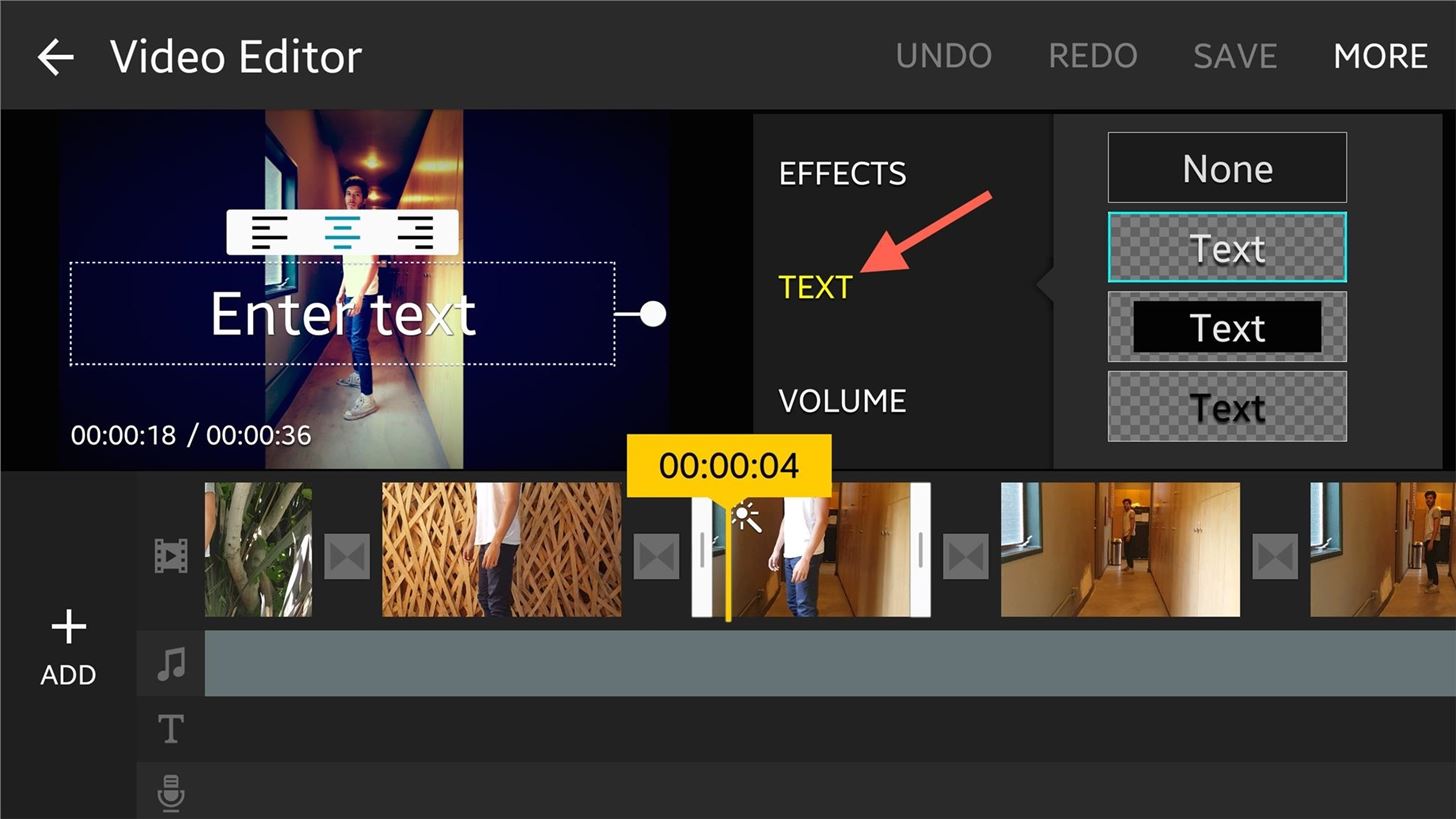
Adding Text to a ClipYou can also tap the Text option to choose a text format and place it within your video in any number of ways.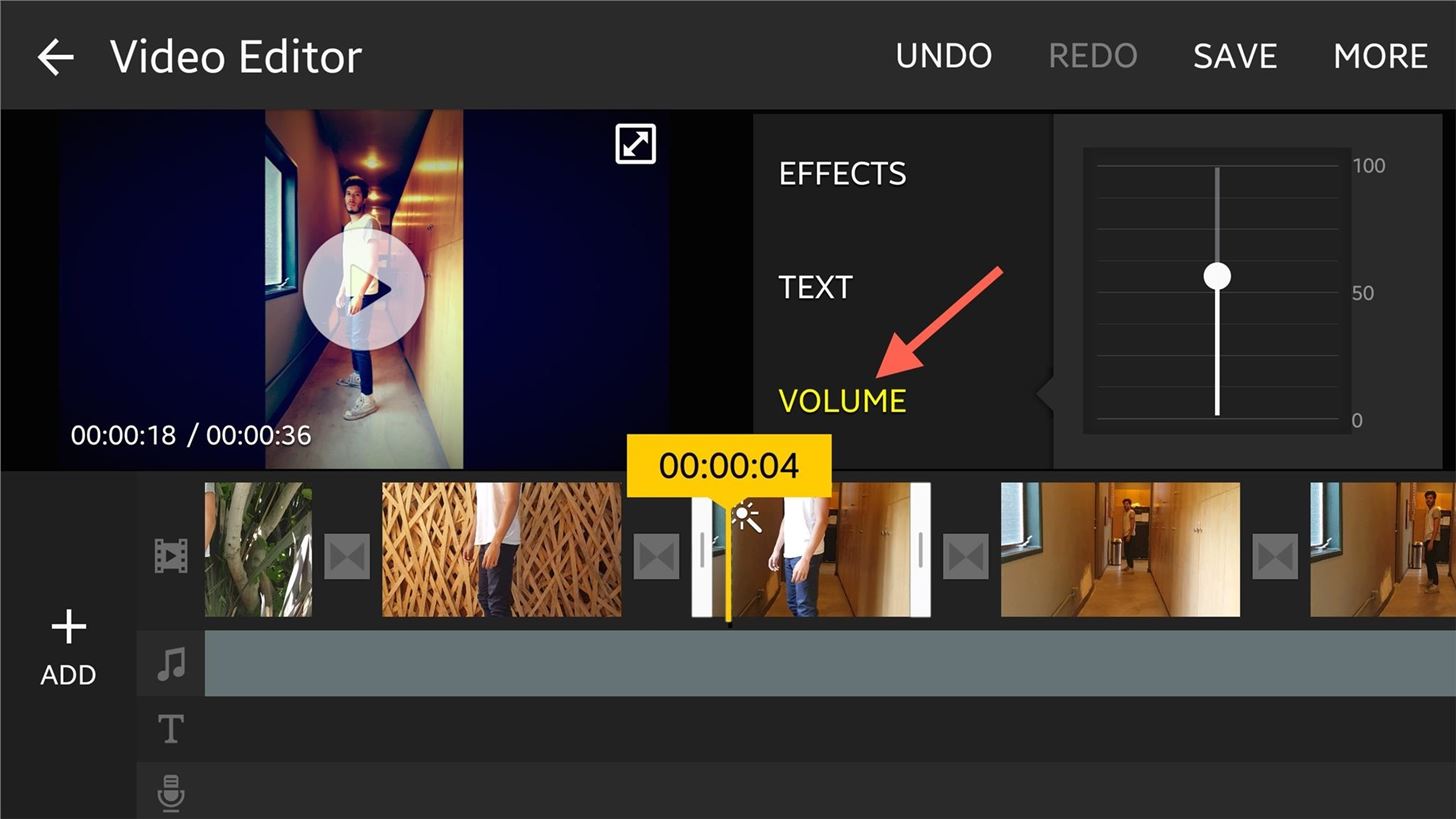
Adjusting Audio LevelsIf you need to adjust the audio of a clip, simply tap Volume and use the slider to increase or decrease the volume of your video.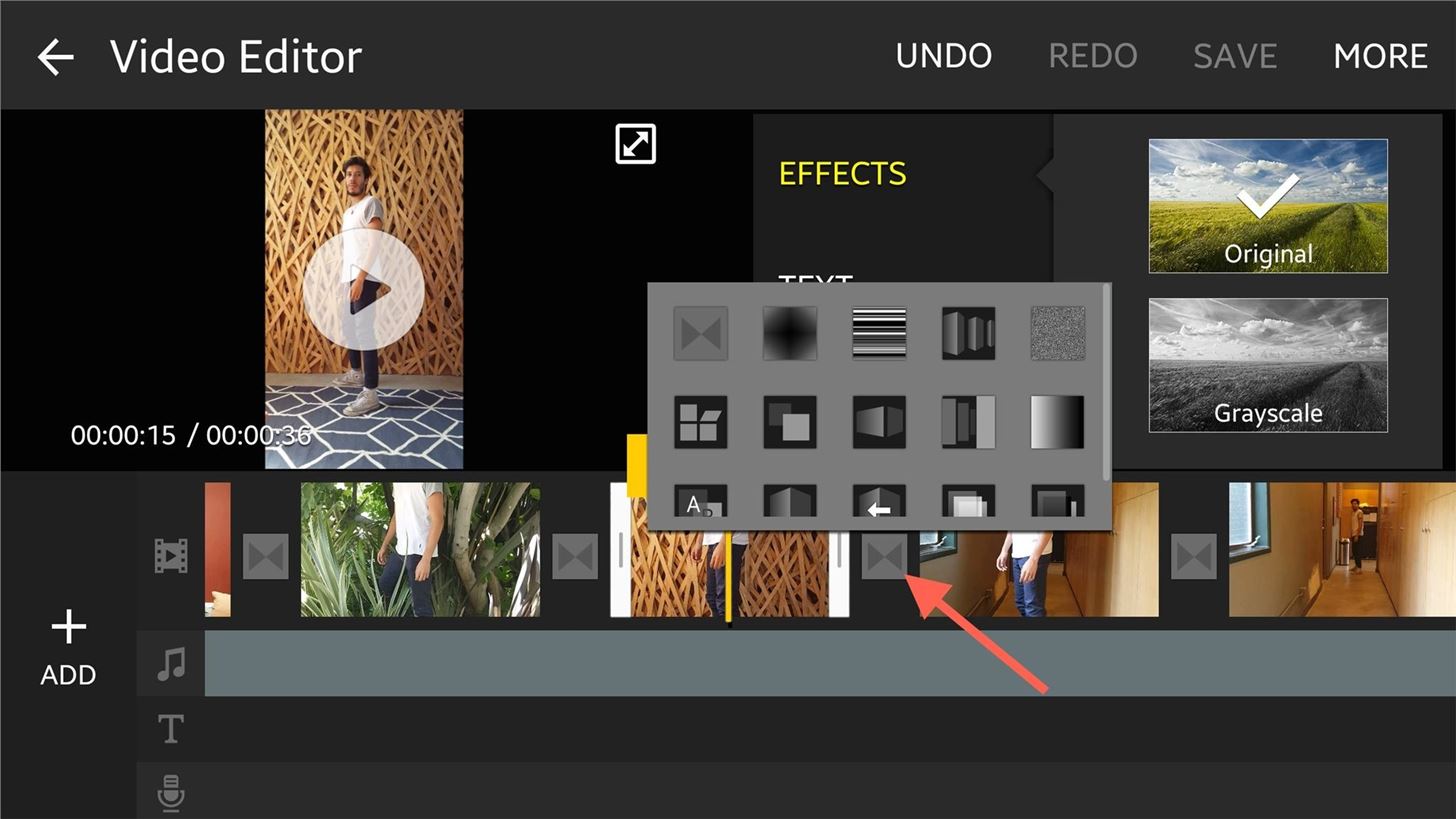
Adding TransitionsWhen it comes to transitions, they will pop up as soon as you start splitting or importing new video. Tap on the grey square between two clips and all the transition animation options will come up.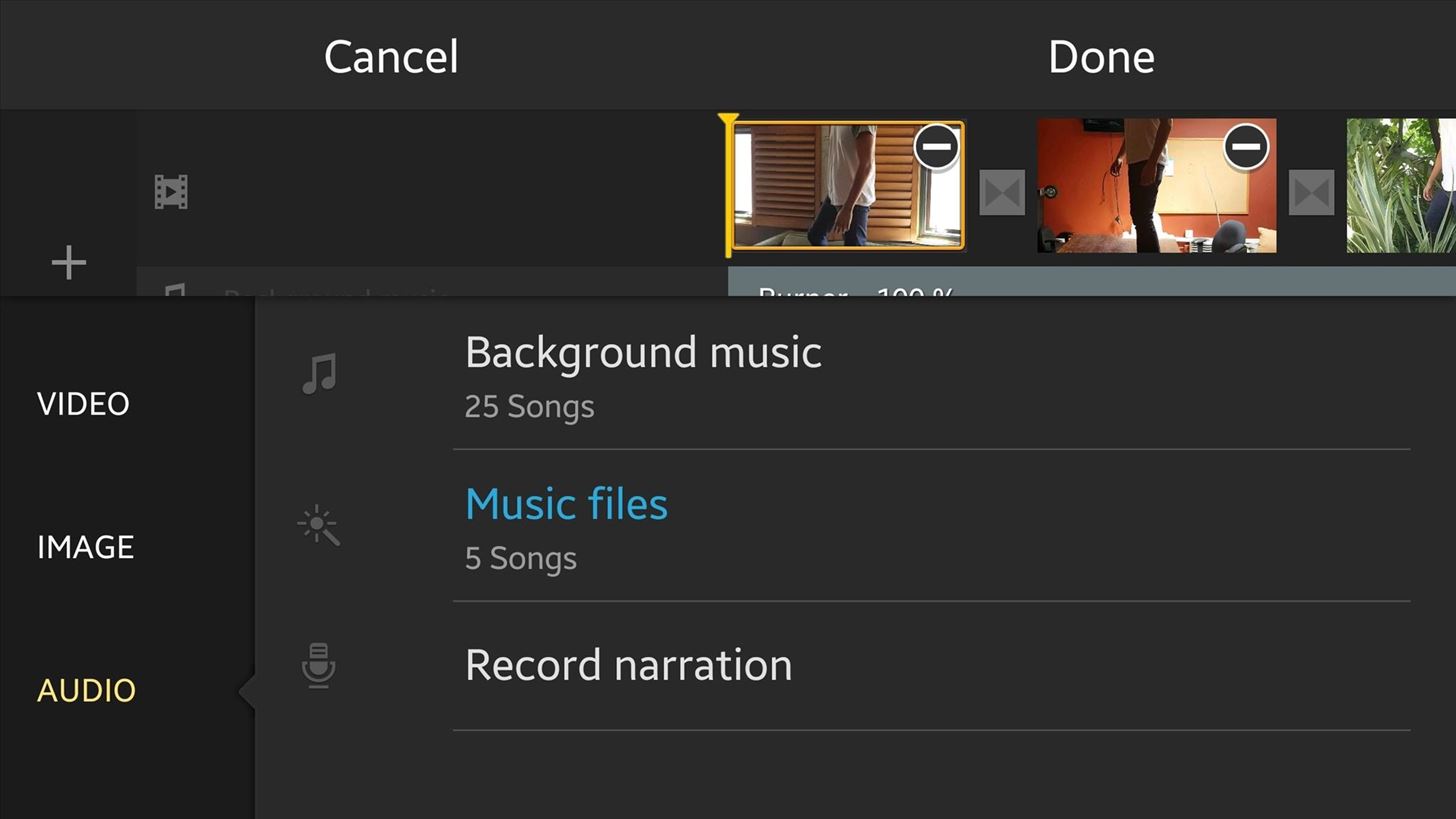
Adding New Clips, Images, & MusicUsing the Add option will grant you the ability to import new clips or images. You can even add stock background music, music from your files, or you can record narration over your video.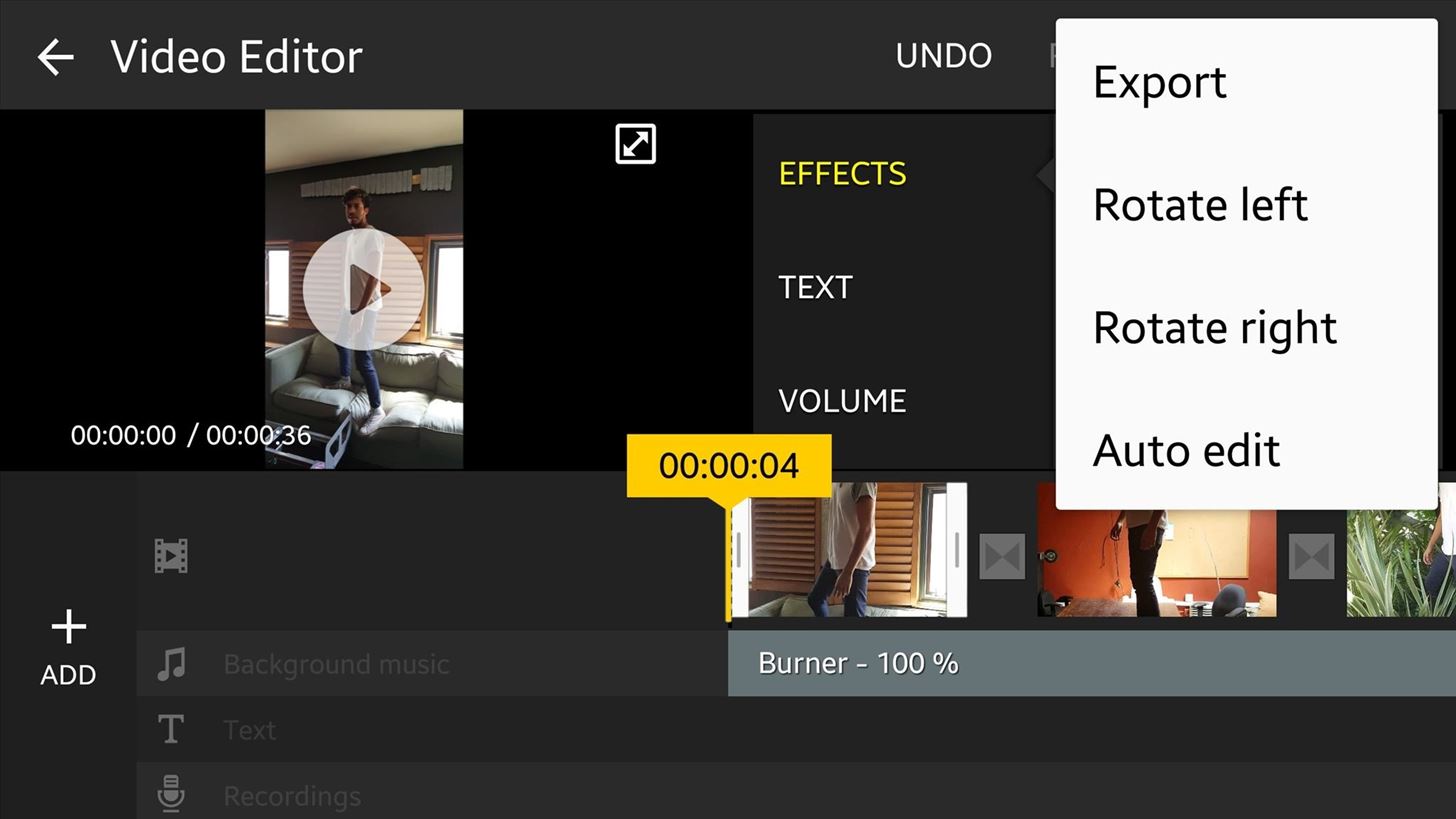
Saving Your Edited VideoWhen the time comes to save your video, tap Save, but if you want to have it available in your Gallery app in the Videos album, tap More, then Export. If you end up giving the editor a try, upload the clip to YouTube and share it with us in the comment section below.Follow Android Hacks over on Facebook and Twitter, or Gadget Hacks over on Facebook, Google+, and Twitter, for more Android tips.
Watch the best free movies online sorted by rating and genre. We've got a great selection for any age & taste, so you get right to watching movies online free.
Full Movies on YouTube: How to Find Them and 10 Classics to Watch
Previous WiFi Pineapple hacks included auto-Rickrolling, phishing and session hijacking. I had the pleasure of interviewing Darren Kitchen about the soon-to-be-available WiFi Pineapple Mark IV .
This Pineapple Can Hack Wireless Networks - How-To Geek
They already include a different SSH client, and installing OpenSSH alongside it will cause issues. Installing OpenSSH on devices running iOS 9.3.3 or lower is however completely safe. How to SSH into your iPhone or iPad. 1) If you do not already have it installed, install OpenSSH onto your device from Cydia. It is found on the Cydia
ssh - How to read iPhone files without jailbreaking? - Stack
Don't you just hate it when you try to go on a website while you're at work—and find out your boss has blocked it? Here's how to thwart The Man. With these tips, you'll be able to check your facebook or myspace at work (or whatever sites your employer may be blocked).
How to Get on a Site That's Been Blocked by Your Employer
Occasionally my clock won't perfectly sync, (or in the event there's no internet connection) I'll use WWV and manually set the time at the top of the minute. That will get it to within 0.2s most of the time. If other stations are showing DeltaTime of > .7 seconds, you should try to sync.
clock - How do wi-fi only Android devices synchronise time
How to Fix Lag on all Android Phones! HowToMen. Loading Unsubscribe from HowToMen? Samsung Galaxy S9 Plus vs iPhone X - Sparkling Water FREEZE Test! What's Gonna Happen?!
All of these word processor programs are 100 percent freeware, which means that you won't ever have to purchase the program, uninstall it after so-many days, donate a small fee, purchase add-ons for basic functionality, etc. The word processor tools below are free to download at no cost.
Getting Turn-by-Turn Directions on Your Apple Watch. Apple Maps — or simply Maps — is one of the built-in Apple Watch apps. As you might expect, it allows you to get directions from your current location to a destination of your choosing, with the app calculating the best route.
Is there any way to trick the stand goal? : AppleWatch
Copy the link of that tweet and then paste it while tweeting it'll look like a retweet and you can carry on replying
How to Reply or Mention to Someone on Twitter
profilerehab.com/twitter-help/reply_twitter
After @personsusername enter your reply into the box and hit reply. If you are using a Twitter client, just go to where you can see all other peoples tweets and roll over the tweet to find the same arrow on the right bottom of the tweet.
How do you tweet someone on Twitter - answers.com
Tell Google Assistant 'I'm Feeling Lucky' for a Fun Easter Egg
Download Amperes - battery charge info and enjoy it on your iPhone, iPad, and iPod touch. Amperes will allow you to measure the charging speed of your battery. That depends on your device charging cable, charger and current device power usage.
Create an empty application. To create a Ruby program from scratch, do the following: Run RubyMine and click Create New Project on the Welcome Screen.. In the New Project dialog, make sure that the Empty Project group is selected on the left pane.
Getting Started with Rails — Ruby on Rails Guides
Turn an inexpensive RC Helicopter into a Flying Spycam! Grab their cash and GO!!! Pimp Your Copter ! rc cameras helicopters spies remote control copter
Apr 04, 2013 · Even more important, a host of realities weighs against Facebook Home making a near-term impact on rivals such as Google or even Facebook's own users. Here's why: * A huge chunk of the smartphone
Qualcomm, Lenovo announce Project Limitless: the first 5G
0 comments:
Post a Comment