News: The 5 Best Apps for Scanning Text & Documents on Android
Scanners are much too cumbersome to fit in a pocket, but with the use of just one application, you can replace all that bulky hardware with your Android smartphone and take it with you wherever you go. All you need to do is find the scanning app that fulfills your needs. Here are our five favorites that are good for business pros and average joes alike.Don't Miss: 20 Android Apps That Offer Incredible Functionality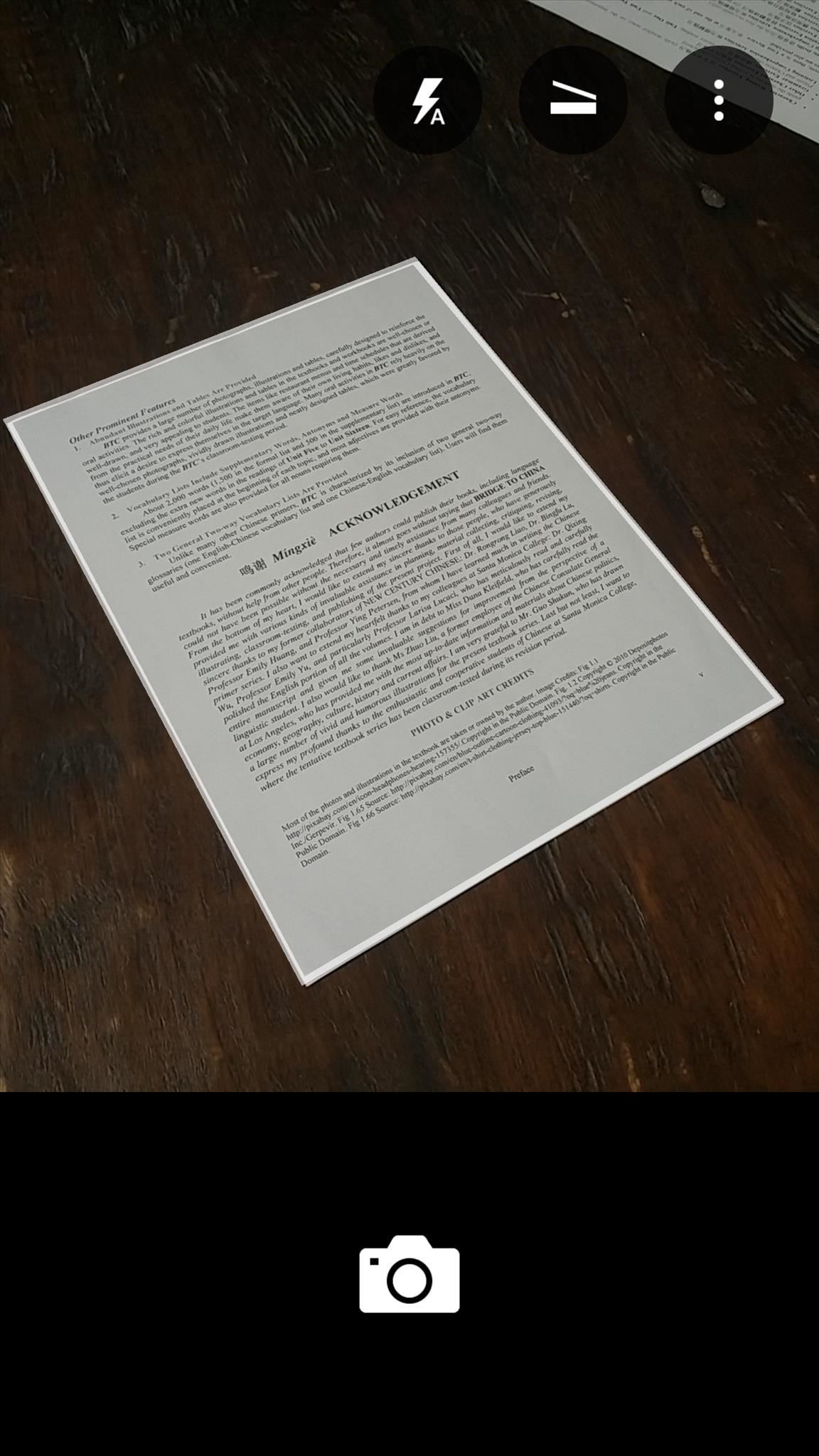
1. Microsoft Office LensThe most notable feature of Microsoft Office Lens is its ability to scan your document from various angles and perfectly crop it once it's done; if you need to make adjustments, you can crop it yourself afterwards. It's simple and it gets the job done well. More info here. Pros:Simple interface Smart scanning Smart cropping Easy to use Cons:No annotations Limited filters and color correction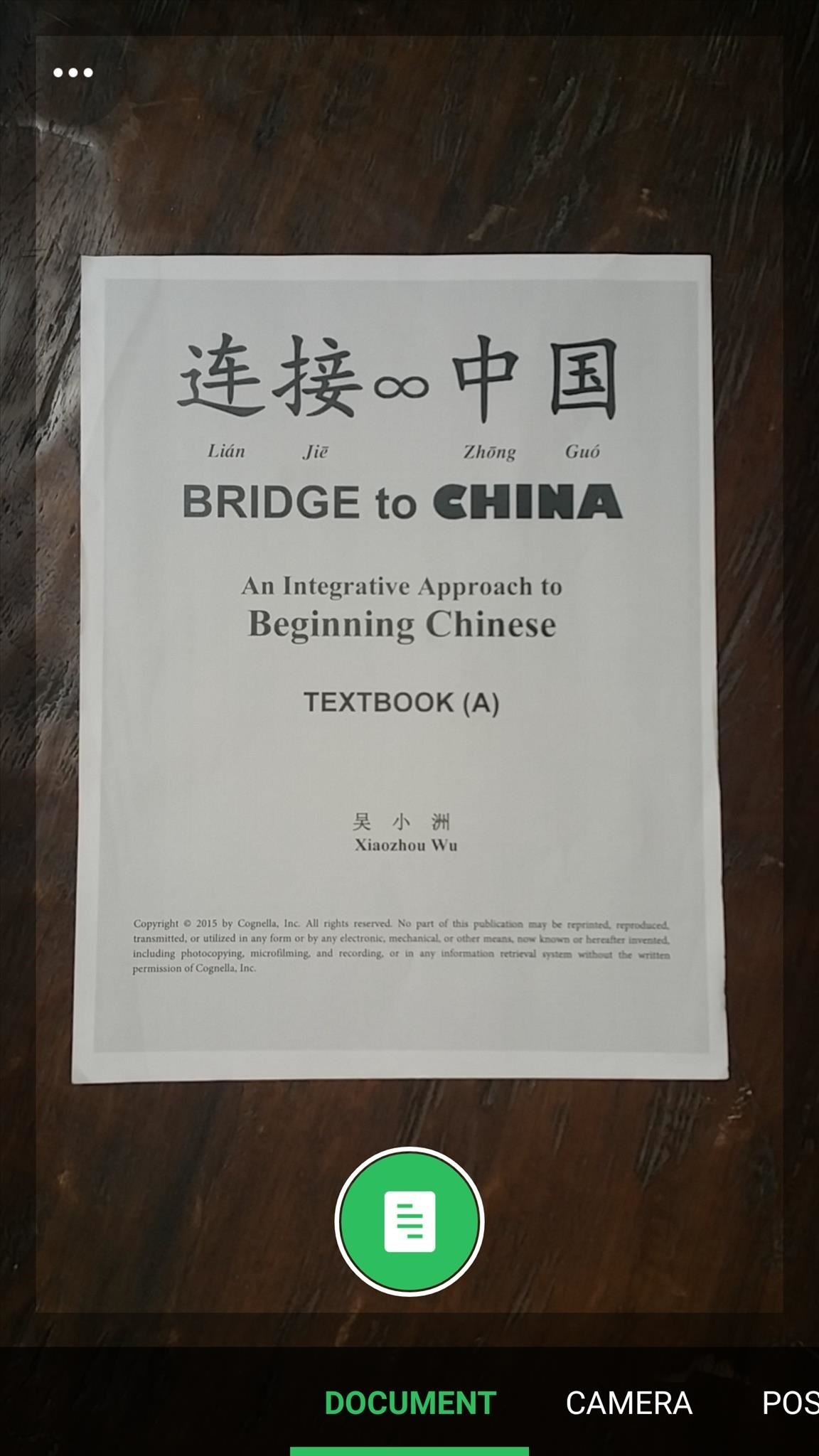
2. EvernoteThe scanning feature in Evernote offers a great formatting tool with the ability to add on to scans and tweak the image with useful filters. Additionally, you can also annotate scans by using the Evernote Skitch companion app. Pros:Formatting tools Annotations (with Skitch app) Keyword searches through scanned documents Cons:Can be confusing at first if new to Evernote Need of additional app for annotations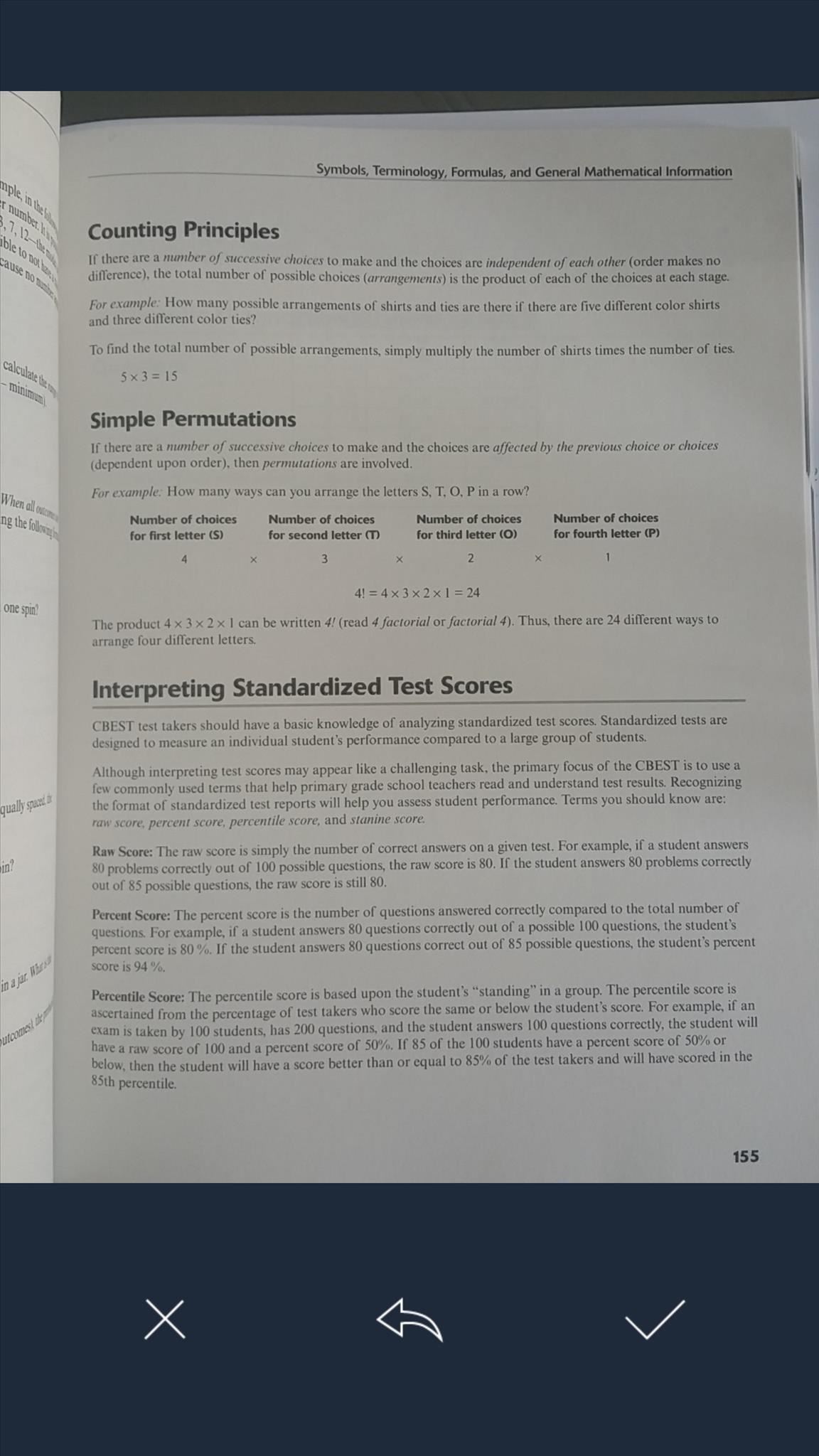
3. CamScanner - Phone PDF CreatorAfter scanning an item, CamScanner provides plenty of filters to make your document more detailed or defined, and if none satisfy you, you can adjust the image yourself. Additionally, in conjunction with the companion InNote app, you can annotate your scan or include a watermark. Pros:Cloud backup Plenty of filters Post-scan tools Annotations Batch scanning Cons:Annotations require additional app Does not crop image for you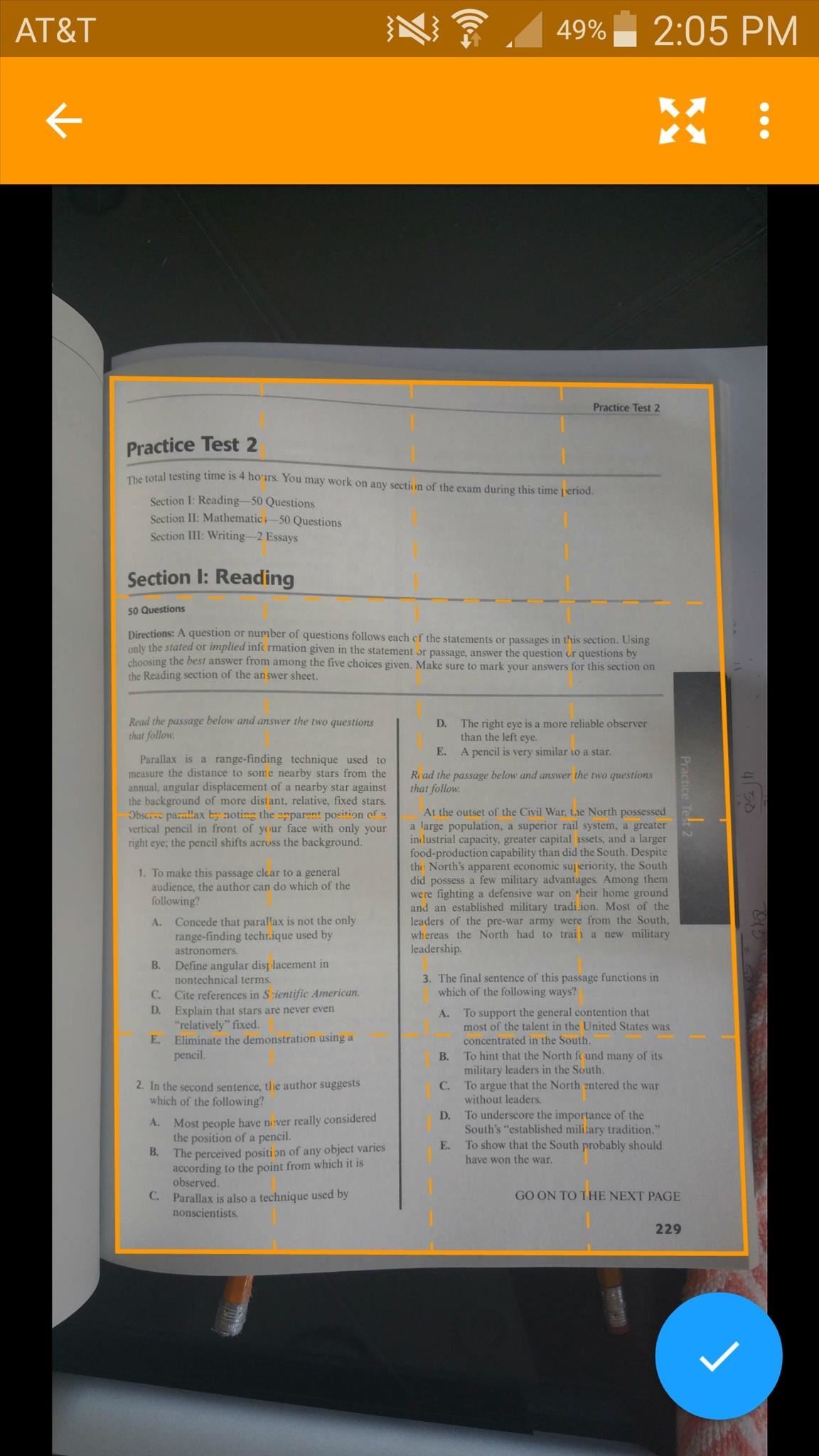
4. Genius Scan - PDF ScannerThe first thing you'll notice about Genius Scan is its Material Design interface. While all this app does is scan, the cropping function is much easier to use than its competition. Pros:Material Design elements Easy cropping Straight-forward scanning function Cons:Lacks additional features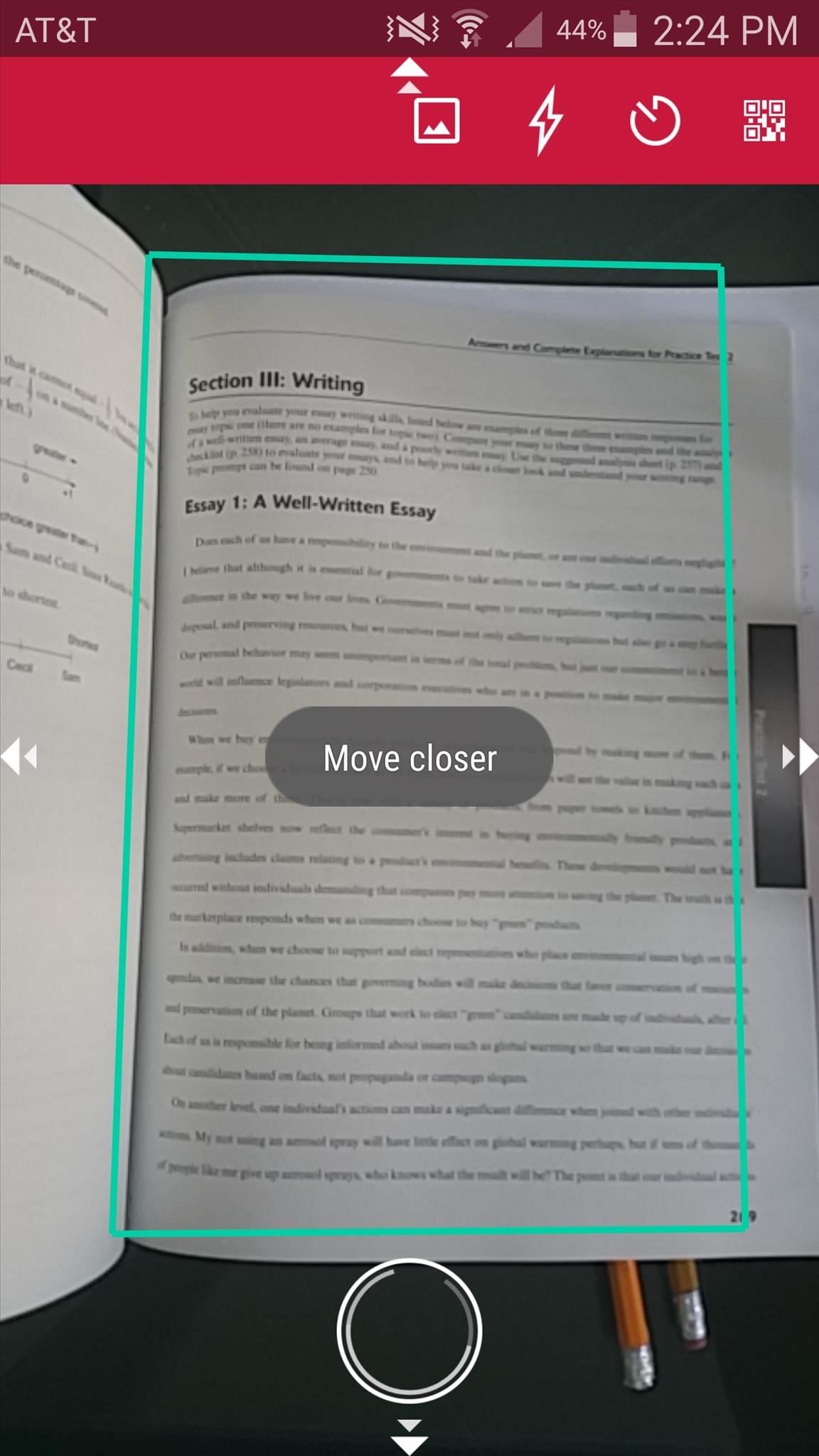
5. Scanbot - PDF Document ScannerThe great thing about Scanbot is that you can unlock all the paid features by simply enabling ads, and the "smart scanner" walks you through the process so you can ensure a good clean document. Pros:Tons of free features Cropping made easy Smart scanning Annotations Reminder function Signature feature Wonderlist and Evernote integration Cons:No marking feature
Final ThoughtsAll these applications can perform basic scans with your camera, so it all depends on what you're looking for in terms of extra features. If you need something simple, then Genius Scan is a great option, but if you want to mark up a document and make annotations, you'd probably want to look into Scanbot or CamScanner.Follow Android Hacks over on Facebook and Twitter, or Gadget Hacks over on Facebook, Google+, and Twitter, for more Android tips.
If you're the de facto tech support person in your family or circle of friends, you know how frustrating it can be to have to hold someone's hand and walk them through every troubleshooting step. Luckily, several options now exist for you to remotely access a Mac or Windows PC, which effectively
How Do I Troubleshoot My Parents' PC Remotely?
How To: The Easiest Way to Back Up, Restore, & Sync Files Between Your Computer & HTC One News: New Features and KitKat Compatibility Added to HTC Backup for Your HTC One How To: Get Samsung's Exclusive "Milk Music" App on Your Nexus 7 or Other Android Device
How to Get the Bitmoji Keyboard on Android (with Pictures)
Guard Dog can help deter criminals by playing dog barking, growling, and snarling sounds while you're away. Burglars will likely avoid your home if they hear angry dogs inside. To have Guard Dog guard, just say "Alexa, tell Guard Dog to Guard". Guard Dog can also give you peace of mind by barking and growling for short periods on demand.
how to turn a sweet dog into a guard dog? | Yahoo Answers
United States President Barack Obama will today sign a bill that makes cell phone unlocking legal again, writing the Unlocking Consumer Choice and Wireless Competition Act into law following its
President signs cell phone unlocking bill into law - CNET
How To: Enable a Translucent Navigation Bar in All Apps & Screens on Android How To: Get Full-Screen "Immersive Mode" on Android Without Rooting How To: Add Color to Your Nexus 7's Navigation Bar How To: Unlock Nougat's Hidden Nav Bar Tuner to Customize Your Nexus' Buttons
Working with transparency to create immersive Android experiences
How To: Open Links in Different Browsers with Gestures on Android How To: 6 Useful Android Gestures You Might Not Know About Already How To: Use the Google Now Gesture to Launch Any Android App How To: Customize Android's Pull-to-Refresh Feature for Every App on Your Phone
Open links in different browsers | Adobe Community
iOS 10 is currently only available in beta 1 for developers, so to be able to add and remove widgets to your Lock or Home screen you will need to download the beta 1 or enroll for the public beta
Editing Home Screen on N8 - Microsoft Community
I proudly present my first Xposed module: True Silent Mode for Lollipop This Xposed module will restore the good old silent mode from Kitkat in Lollipop. The missing silent mode has been one of the most discussed issues after the release of Android 5.0.
Lollipop Silent Mode Makes Alarm Silent Too - Android Forums
How to Access Files, Manage Apps, & Get Remote Camera Access
I have a Palm Treo 700wx and I've been having problems with sending text messages for about 3 days. It puts the message in my outbox for a few minutes and then eventually says "Send Failed. Code: Dst.Rs.Sht. (35)".
How to block SMS on ALCATEL PIXI 4? - URGENT!!!
The idea, you see, is that video capture is now such high resolution that it should be possible to grab stills of pretty good quality from video, i.e. you just shoot everything and worry about what still photos you want later. With 4K capture, as on the Galaxy Note 3 and Galaxy S5, you can effectively grab 8MP stills, while on 1080p capture
Android Screen Recording: How to record your Android screen
0 comments:
Post a Comment