How To: Get Windows 8.1 Today for Free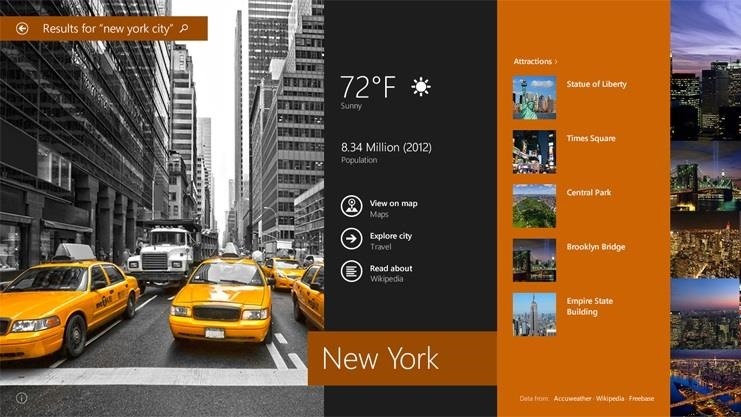
Microsoft released a preview version of Windows 8.1 today, notably adding an updated Start screen, the ability to run several Windows 8 apps side by side in a number of configurations, fully integrated search, better HiDPI support for multiple monitors, and for those who miss it, options to bring back the Start button or boot straight to the desktop.The good news is, you don't have to be a developer to get it! You just have to be running Windows 8 or Windows RT on your device. Please enable JavaScript to watch this video.Images via microsoft.com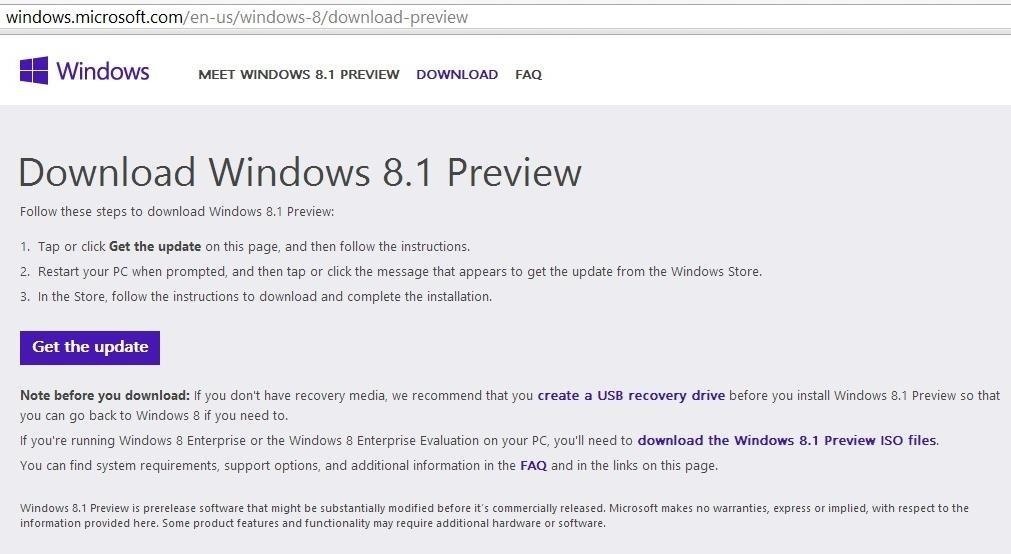
Step 1: Download & Install the Preview UpdateJust head over to Microsoft's Download Windows 8.1 Preview page and click Get the Update. If you're currently viewing the page with a Mac, you'll get a message about ISO files instead. Image via wonderhowto.com Note: If you're running an enterprise version of Windows, you'll have to go get the ISO file from MSDN and burn a DVD to install the Windows update. If you don't have access to MSDN downloads, contact your system administrator, or whoever installed or gave you your copy of Windows 8 Enterprise Edition.This will download a small file that'll update your Windows Store app to let you download the full update. This process is pretty quick, as you can see in the gallery below, but don't be fooled—it's not the full Windows 8.1 update (at least, not yet).
Step 2: RebootAfter a quick reboot, your PC will be ready to install the Windows 8.1 Preview.Note: You are not running Windows 8.1 yet at this point. You've just made sure your computer is able to access the Preview from the Windows Store app before anyone else.
Step 3: Download Windows 8.1 from the Windows App StoreHead to your Start menu and launch the Store app. You can't possibly miss the giant new Update Windows option. Give that a tap, and tap download to start the process. This will be a monster of a file coming in at 2.4GB, so it may take a few hours to download depending on your internet connection speed.
Step 4: Surf WonderHowToYou've got some time to kill while it's downloading and installing, and somehow this major update has been built to install in the background without hogging your whole PC. Why not learn some new skills while you're waiting?You'll see a toast notification fly in once the initial download completes, but you can just ignore it as it'll silently continue installing in the background.
Step 5: Reboot AgainThis reboot will take a little while as it finishes installing all the updates. Go outside. Stretch. Maybe use some of the new skills you learned from the last step. Come back in 10-20 minutes.
Step 6: You're Done!Go through the setup wizard to activate the new auto-update features, and link your Microsoft account. Your PC will now re-download all your Store apps, giving you an early preview of the much improved Music app, and ensuring that any apps implementing new Windows 8.1 functionality will work properly.
A Warning to Windows RT UsersOnce you upgrade, you can't go back. Windows 8 users can always reinstall Windows, but given the locked-down nature of Windows RT, this update is permanent. Just make sure you're certain before you take the plunge.
TroubleshootingKeep in mind, this is an early preview. It will be buggy. If you're not comfortable running pre-release software, you shouldn't try it just yet.If you decide to take the plunge and you end up running into trouble along the way, check out the Microsoft Windows 8.1 Preview FAQ.Notably, if your PC has an Intel Atom processor, you won't be able to try the preview just yet as its graphics drivers haven't been updated yet.If your issue isn't covered in the FAQ, you can post your questions in the comments below, or hit up the Windows 8.1 Support Forum which will get you in touch with others having similar problems, and experts who've figured out how to fix them.
A simple laser communicator. How would you like to talk over a laser beam? In about 15 minutes you can set up your own laser communication system, using cheap laser pen pointers and a few parts from Radio Shack. For the transmitter you will need: A laser pen pointer. You can get one for $10 from our catalog.
How to Transmit Audio With a Laser Pen - wikiHow
How To: Pimp your toy helicopter with a spy camera Extract a spy quality camera & mini-DVR from a Barbie Video Girl fashion doll Pimp your laptop with paint,
Spy Helicopter Camera : Make Your Own! | Cool DIY Project
How to Mod Your Android Status Bar - Note 2 Full Tutorial:
Ever wonder how to create an app? Learn how to make and build a mobile app in 12 easy steps. Build mobile apps for Android or the iPhone with this tutorial.
The 18 Best App Makers to Create Your Own Mobile App
How to increase download speed on windows 7?oh god it's too slow. Hi. The download speed has as much to do with the website server where you are downloading a file from as it does with your internet connection speed.
How to Increase Internet Speed in Windows 10 by 80%
Google Home Easter eggs: Best games. As we said, Google Home is good for showing off to friends, and what better way than with a few games? Even if you're alone, you can still have some fun with these. OK Google, I'm feeling lucky. OK Google, Mad Libs. OK Google, what am I thinking right now? OK Google, spin the wheel. OK Google, flip a coin.
Google Assistant Has A Pretty Fun 'I'm Feeling Lucky' Easter Egg
Part 2: How to Change Font on iPhone without Jailbreaking. There is no way to change system font unless you jailbreak your iPhone. But there are apps that can install fonts on your iPhone/iPad and use different fonts on supported apps. To change the default font on your iPhone X/8/76s/6/5s/5/4s without jailbreak, you can use AnyFont app.
How to change the font style on your iPhone | UnlockUnit
iPhone XR benchmarks: Every bit as fast as the iPhone XS, with longer battery life If you were to buy an iPhone based on benchmarks alone, the iPhone XR would be the one to get.
iPhone XR vs. iPhone XS vs. iPhone XS Max — Comparing the Key
Google teases Nexus devices and Android L in new ads Google has posted these ads just in time before the 16th october In a related news, Android head Sundar Pichai tweeted a video in which
How to Block Ads on Android Lollipop « Nexus - Gadget Hacks
News: High Heart Rate Warning on Your Apple Watch? Here's What That Means By Jake Peterson; iOS & iPhone; Health & Fitness; Apple Health 101; Apple Watch 101; Your Apple Watch sends you notifications from friends, family, and the apps that are important to you. Occasionally, however, the watch may scare the heck out of you with a notification
Elevated Heart Rate notifications on Apple Watch and how to
19 Mind-Blowing Tricks Every iPhone And iPad User Should Know. I figured a few of these out on my own, but it's nice to have this to refer to. Tip of the Day Tuesday- Today's iTrick Easy Undo Brilliant Tricks You Can Do With Your iPad Or iPhone Add an extra zero when using the calculator? Just swipe to remove it.
Reset Your Privacy Settings In iOS 7 - gothamtg.com
News: Google's About to Take Over Your Car as Android Auto Rolls Out to Everyone How To: The One Android Setting You Must Change Before Traveling Abroad How To: Find Your Missing Android Phone, Wipe It Clean, Disable USB, Capture Thief Selfies, & More
How to Control Your Android Device When It's Lost or Stolen
Wearable Android gadgets that can save your life to your Android device using the TempTraq app. body is trying to tell you. These Android-connected gadgets can help shed light on the
Put Your Nexus 7 in Deep Sleep Mode to Conserve Battery Power
How To: Build and use a handheld automated warspying device How To: Grind and shape rough opals with a grinder How To: Make a paper wind chime How To: Repair Nasty Carpet Burns for a New Carpet Look How To: Grind coffee beans
Ditch Your Mandoline for a Handheld Slicer Instead « Food
Your profile, photos, posts, videos, and everything else you've added will be permanently deleted. You won't be able to retrieve anything you've added. You'll no longer be able to use Facebook Messenger. You won't be able to use Facebook Login for other apps you may have signed up for with your Facebook account, like Spotify or Pinterest.
How Trolls Locked My Twitter Account For 10 Days, And Welp
0 comments:
Post a Comment