How To: Search Your Chrome History More Easily by Indexing All Text from Webpages Visited
Let's be real, browser histories are virtually useless. Trying to find something you passed up a week ago is like, pardon the cliché, finding a needle in a haystack.To bring true functionality to your browser history, use the "All Seeing Eye" extension for Chrome. It records screenshots and the full text of webpages you've visited, and you can search through 5 gigabytes of indexed browser history with any keyword or phrase.Obviously, if you've got something to hide, this isn't the extension for you. You can still use incognito mode, but you might want to just disable your search history entirely or browse more anonymously.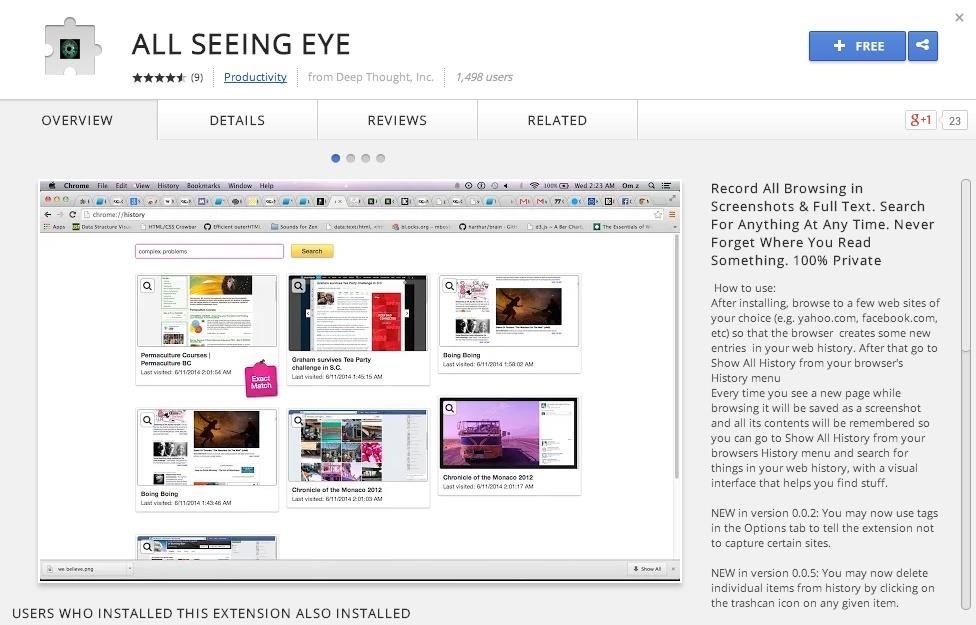
Step 1: Install "All Seeing Eye"The first thing you need to do is install the All Seeing Eye browser extension by Deep Thought, Inc. If you've never installed a Chrome extension before, it's pretty straightforward—just click the "+ Free" button and hit "Add" at the prompt. It will be enabled and active automatically after installation. To disable the extension, click on "Window" in Chrome's menu bar and select "Extensions." You'll be brought to a page listing all of your extensions, and from there you can select which extensions to enable, disable, or delete.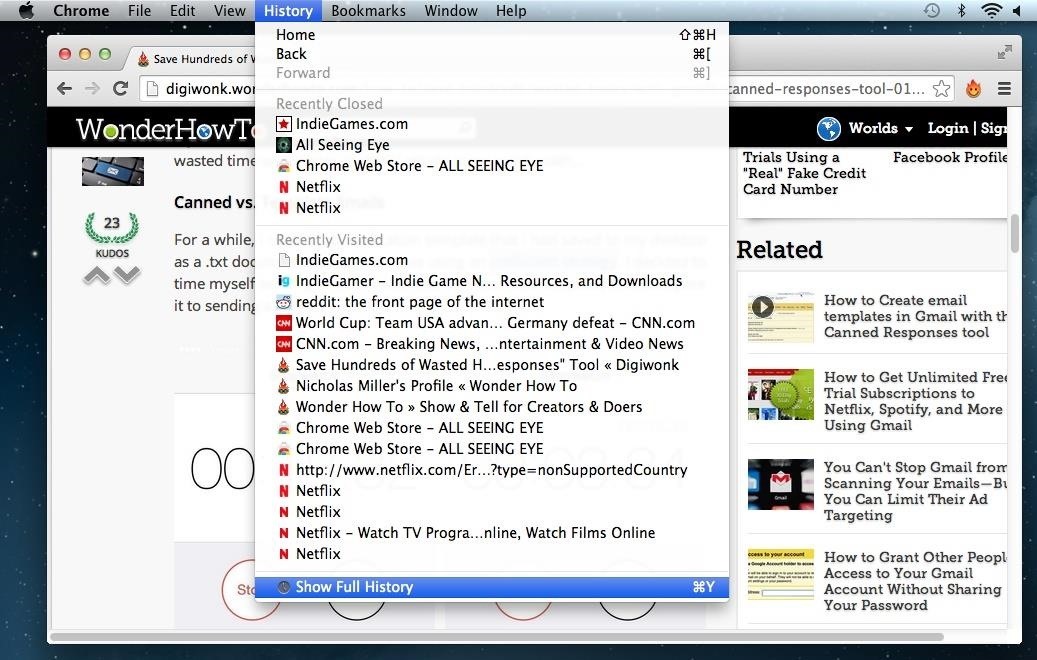
Step 2: Open Your Full HistoryThe All Seeing Eye extension operates within your browser history. To see it at work, go directly to your "History" in Chrome and select "Show Full History," or just hit Command Y on your keyboard.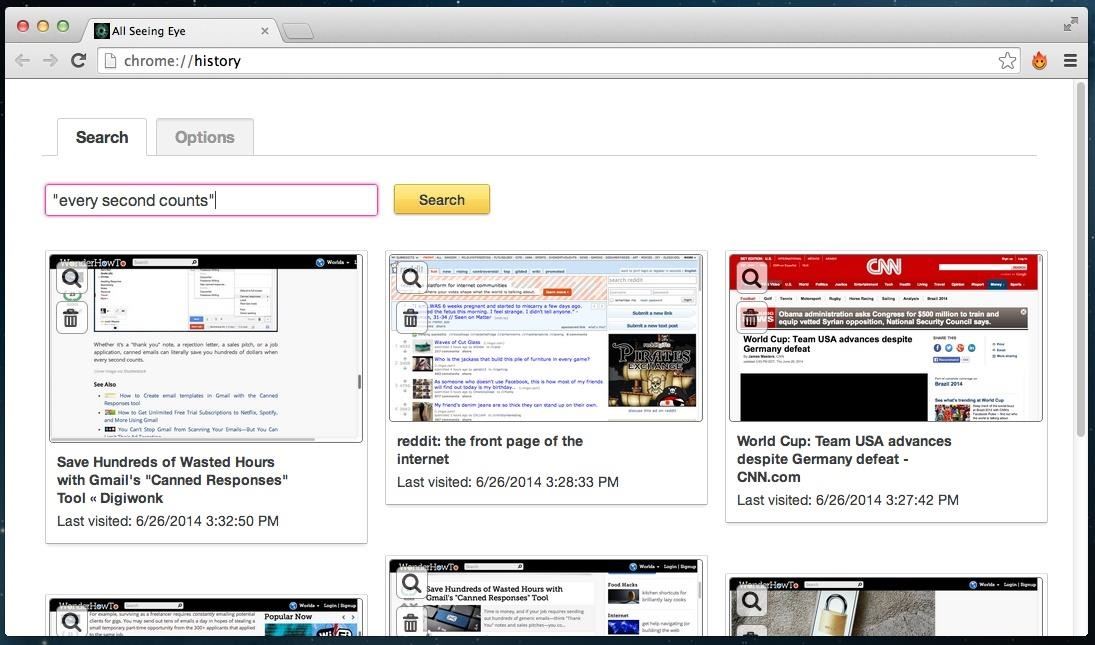
Step 3: Search for a Phrase or KeywordOne of the nicest features of All Seeing Eye is that it displays your full history in screenshots. This allows you to use your visual memory to find the page you're looking for. If you have a keyword or phrase you're looking for, go ahead and search for it. This is what All Seeing Eye is all about. For example, I wanted to search my history for the phrase "every second counts." I remembered reading it, but I couldn't quite remember where.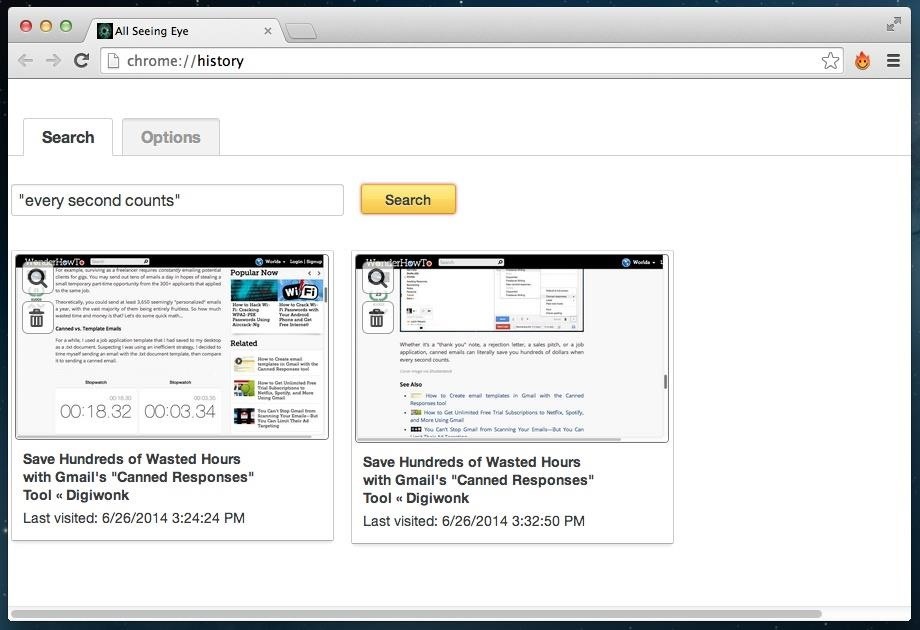
Step 4: View Screenshots of Your ResultsAfter searching "every second counts," All Seeing Eye returned two results. What's convenient is that the results are presented as screenshots containing the exact portion of text you are looking for. After clicking on my second result, I was brought directly to the page containing "every second counts." As it turns out, it was the last three words of another WonderHowTo article on using canned emails in Gmail.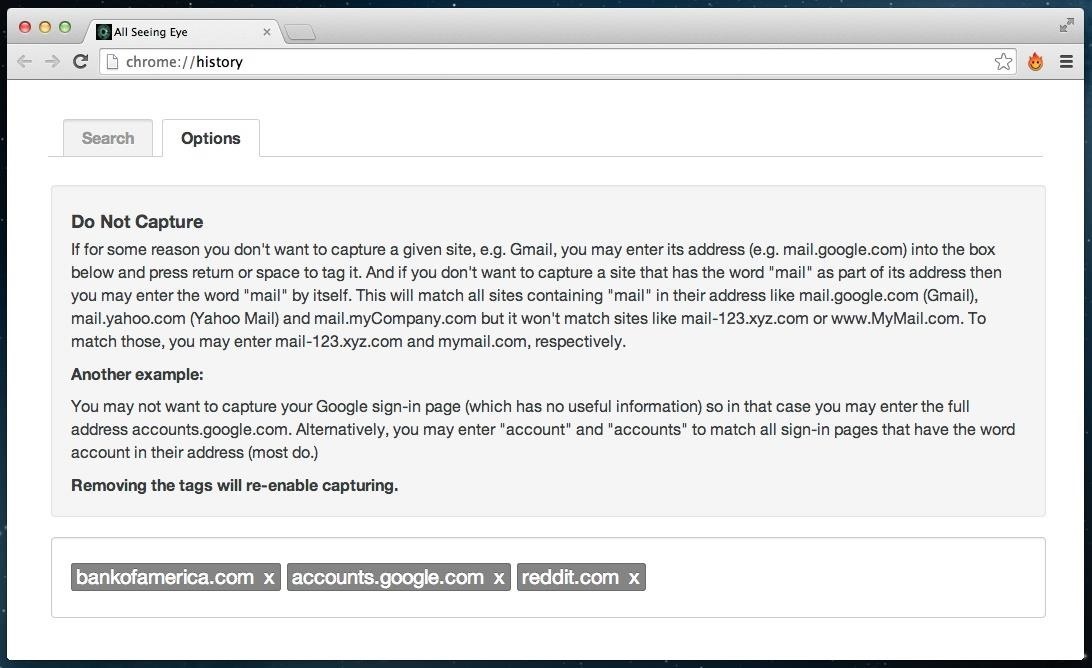
Step 5: Turn Capturing Off for Specific SitesSo, All Seeing Eye is great and super convenient, especially if you do a lot of research. However, you probably don't want your browser saving screenshots of your bank account. There's a simple solution to this.Under the "Options" tab in your "Show Full History" search page, you have the ability to not capture certain sites by tagging URLs or even keywords into the text box. For example, I've chosen to have All Seeing Eye ignore Bank of America's webpage, my Google account login, and Reddit.
A Few Words on SecurityAll of your indexed data and screenshots are stored entirely on your browser. For this reason, a limit of about 5 gigabytes exists before All Seeing Eye starts deleting old information. However, if you're up for it, you can modify the code, which Deep Thought has open sourced, to increase the maximum space allowed.Because everything is stored using IndexedDB in the browser, you don't have to worry about any of your information going up into the cloud. Additionally, All Seeing Eye respects your use of Incognito, and will not index data while you browse privately.And you can still clear your entire search history, just as you could before. Click here for more detailed help on doing that in Chrome on different OS platforms. I recommend doing this before you uninstall All Seeing Eye, if you choose to not use it anymore.
Cover Image via Qz10/Wikimedia Commons
How To: Share Full-Size Photos on Instagram Without Cropping on Your Samsung Galaxy Note 2 Instagram 101: How to Get Portrait Mode on Any Phone with Instagram's Focus Camera Format Editor's Choice: 11 Camera Apps to Put Your Samsung Galaxy Note 2 on Steroids
10 Best Android Apps to Install on the Samsung Galaxy Note 8
While you had to opt into notifications grouped by apps back in iOS 9, you don't have to opt into anything in iOS 12 to get grouped alerts on your iPhone. By default, they are set to "Automatic" grouping for each application — neat, organized stacks that significantly declutter your Notification Center and lock screen.
How to Group Notifications by Apps - ios.gadgethacks.com
Yahoo! Sports - Comprehensive news, scores, standings, fantasy games, rumors, and more
Windows 10 has been well received by users and tech writers alike, but parts of Microsoft's new privacy policy are raising eyebrows due to concerns that they could be 'spying' on what users do.
Get a Taste of the New Galaxy S6 with This Weather Widget for
Google Earth Pro was originally the business-oriented upgrade to Google Earth, with features such as a movie maker and data importer. Up until late January 2015, it was available for $399/year, though Google decided to make it free to the public.
How to cast videos from iPhone or iPad to Chromecast Doing this can literally be a single step process, if you only have a single Chromecast in the house. Otherwise there's one extra step.
Video & TV Cast | Chromecast on the App Store
If you answered yes then you need Internet Download Manager. It can and will increase your download speed so you can get the files you want quicker and easier than ever before. How to use Internet Download Manager. Internet Download Manager Incorporates itself into all major browser such as Internet Explorer, MSN Explorer, AOL, Opera, Mozilla
Increase download speed with free download manager
This tutorial is for everyone who has been waiting for a solution to stream web videos to a Chromecast by using an iPhone or iPad. It is easy as a cakewalk. Video: .
How to Stream Videos and Mirror Screen From iPhone or iPad to
The Ambient Display in Android Pie now shows the weather and battery percentage. In Android Pie, the volume keys' default action would be to control media volume. There's also a new look
12 Android Pie features to get excited about - CNET
Google Earth Pro on desktop is free for users with advanced feature needs. Import and export GIS data, and go back in time with historical imagery. Available on PC, Mac, or Linux.
Welcome home to the new Google Earth
add a call to action for your instagram story link Before tapping on the "add your story" icon, make sure to edit your story first , and add a call-to-action. If you added a clickable link to a photo, it will be visible on the screen for a second before the next story appears, so make sure to remind your audience to swipe up to click on the
Here's How to Add a Link to Your Instagram Story [Pro Tip]
0 comments:
Post a Comment