Bye, Notch: Samsung's Developing a Way to Embed the Selfie Camera in the Screen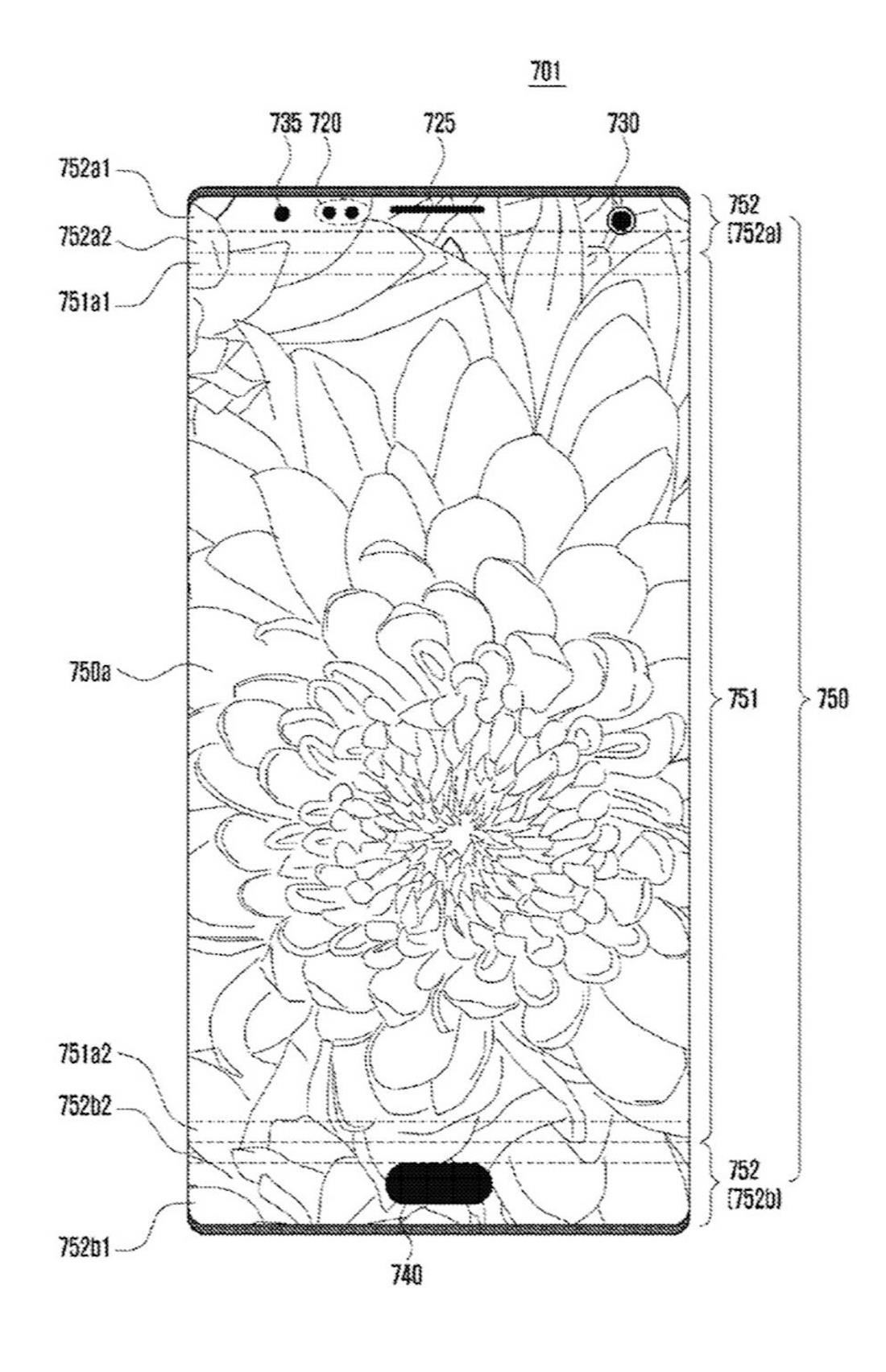
While 2017 saw the rise of "bezel-less" smartphones, none truly lived up to the name. Samsung shrank its bezels significantly, while Apple went with the infamous "notch." However, Samsung seems on the verge of kicking bezels out the door with a new patent application that embeds the front camera into the display.The patent application, published Jan. 18, details not just the front camera, but also the sensors, receiver, and a home button or fingerprint sensor embedded into a smartphone display. Samsung lists this as a solution to create a larger display, which will lead to a more "natural" experience for the user.Don't Miss: Galaxy S9 Rumor Roundup — Everything We Know About Samsung's Upcoming Flagship The catch seems to be that the front camera, sensors, receiver, and home button or fingerprint sensor are all still visible. Based on the application, Samsung appears to have simply dug the aforementioned technology into the display as "holes." However, it's unclear whether those holes can have content displayed over them. In the application, Samsung refers to "masking," but the language is vague, and the diagrams show the embedded tech covers the content displayed on the device. Images by Samsung/USPTO Whatever the case may be, this patent application details that content can fill the entire display, even areas surrounding the technology embedded into it. To do this, Samsung breaks the display down into two areas — the "main area" and the "enlarged area."The main area resembles the 16 x 9 display form of a traditional smartphone. The enlarged area covers both the top and bottom "bezels," leaving only two tiny bezels at the top and bottom of the display. The rest of the front of the device is all screen.However, the top and bottom enlarged areas are subsequently broken up into smaller sections. From the drawings, it appears the top and bottom areas are divided into three sections each, however, Samsung describes 22 separate sections in the text of the patent. It isn't clear if those sections are simply not detailed in the drawings provided. The application does, however, list example pixel dimensions of the display:According to various exemplary embodiments, a size of the main area of the display can be, for example, 1440 x 2560 pixels. A size of the first enlarged area can be 1440 x 216 pixels. A size of the second enlarged area can be 1440 x 216 pixels. A size of the first area can be 1440 x 10 pixels. In addition, a size of the second area can be 1440 x 10 pixels.
— Samsung/USPTOBreaking the enlarged areas into sections provides a guide for content to change size. Some content can fill the entire display, while others might fill only halfway through the enlarged area. Developers can even choose to fill each enlarged area differently — some might choose to display the top area entirely while ignoring the bottom, while others might decide on other differing variations. There's a lot of potential here for aspect ratio customization. Image by Samsung/USPTO Samsung might be onto something great here. If executed properly, perhaps this design will be the one Apple, Google, and the rest will have to beat in coming years. However, Apple has experimented with similar technology, at least in patent applications, so an iPhone could beat a Galaxy to the punch.Don't Miss: How Does Apple's iPhone X Stack Up Against Samsung's Galaxy Note 8Follow Gadget Hacks on Facebook, Twitter, YouTube, and Flipboard Follow WonderHowTo on Facebook, Twitter, Pinterest, and Flipboard
Cover image via Samsung/USPTO
How to install Android 4.3 Jelly Bean test firmware on Samsung Galaxy S III GT-I9300: Open Odin. Put your phone in download mode, to do so power off your phone, and then turn it by pressing and holding Volume Down + Home Button + Power key simultaneously, keep the keys pressed until your phone shows you a warning, press Volume Up to continue.
How to Flash a Custom ROM onto Your Samsung Galaxy Note 2 and
Security researcher and iPhone hacker pod2g has brought attention to a flaw in Apple's iOS that allows the user to change the reply address of an SMS message. This bug has been a part of the iPhone's SMS since the first iPhone in 2007, but Apple has yet to address it.
How to Bypass an iPhone's Lock Screen in iOS 12.1 & 12.1.1 to
Genome Browser in a Box (GBiB) is a small, virtual machine version of the UCSC Genome Browser that can be run on your own laptop or desktop computer. Annotation data is loaded on demand through the Internet from UCSC or can be downloaded to your machine for faster access.
UCSC Genome Browser Downloads
hgdownload.cse.ucsc.edu/downloads.html
Sequence and Annotation Downloads. This page contains links to sequence and annotation data downloads for the genome assemblies featured in the UCSC Genome Browser. Table downloads are also available via the Genome Browser FTP server. For quick access to the most recent assembly of each genome, see the current genomes directory. This directory
How To Get The Sequence Of A Genomic Region From Ucsc?
To get these rotating wallpapers on your Samsung Galaxy S3, just download GoogleNowWallpaper or GoogleNowWallpaper HD by Bongoman for free from the Google Play Store.. Once you install and enter in your location information, GoogleNowWallpaper will automatically display a Google Now background based on the time of day.
Change Your Wallpaper Automatically by Time - WonderHowTo
How to Personalize Sound Quality for Headphones on Your
Apple just released iOS 12.3 developer beta 5 today, Tuesday, May 7. The release coincides directly with Google I/O, Google's big hardware and software presentation, and comes eight days after the release of 12.3 dev beta 4.
How to download iOS 13 developer beta 1 to your iPhone
Learn how to remove Music Player from the lock screen on iPhone in iOS 11. You can also leave your comments on this blog post
Session hijacking is possible because of limitations in TCP/IP, which cannot be easily fixed due to how widespread and entrenched it is. Instead, security layers are added on top of this tech to limit and nullify the threat. Most session hijacking methods focus on two aspects: the SessionID and the session sequence number.
The WiFi Pineapple - Using Karma and SSLstrip to MiTM secure
A Note About Tasks & Profiles. To automate events with Tasker, you'll need to create a profile and a task. You can do this in any order, but you may find it helpful to create the task first, because the task is what your phone will actually do when the automation scenario kicks in.
How to Totally Automate Android with Tasker Profiles | Beebom
Save Money on Hulu by Picking the Plan That's Right for You
Carrier-branded Galaxy S9 models come with a ton of bloatware that you usually can't get rid of without rooting. With a little digital elbow grease, however, there is a way to disable bloatware on your S9 or S9+, and it's a lot safer that attempting to root and modify you precious device.
The Safest Way to Disable ALL Bloatware on Your Galaxy S10
Phone Comparisons: LG V30 vs Samsung Galaxy S8. audio with the LG V30 topping the Galaxy S8's specs. Camera areas are excellent on both devices, but the LG V30 uses a dual-camera arrangement
LG K20 V vs Samsung Galaxy S6 | Smartphone comparison
0 comments:
Post a Comment