How To: Automatically Launch Two Apps at the Same Time in Android's Multi-Window Mode
Android 7.0 Nougat brought a lot of multitasking improvements along with it, but the most notable addition is a unified multi-window mode (which shines bright in Google's Pixel phones). This means that every Android device can now use the same split-screen interface, and the days of software fragmentation caused by differing multi-window implementations by LG and Samsung are now over.For us end users, this unified multi-window system means that app developers can now create split-screen mods that works on all phones and tablets running Android 7.0 or higher. One of the first such apps is a tool that allows you to create home screen shortcuts that automatically open a pair of apps side by side, and I'll show you how it works below.Don't Miss: Everything You Need to Know About Nougat's Awesome Multitasking Features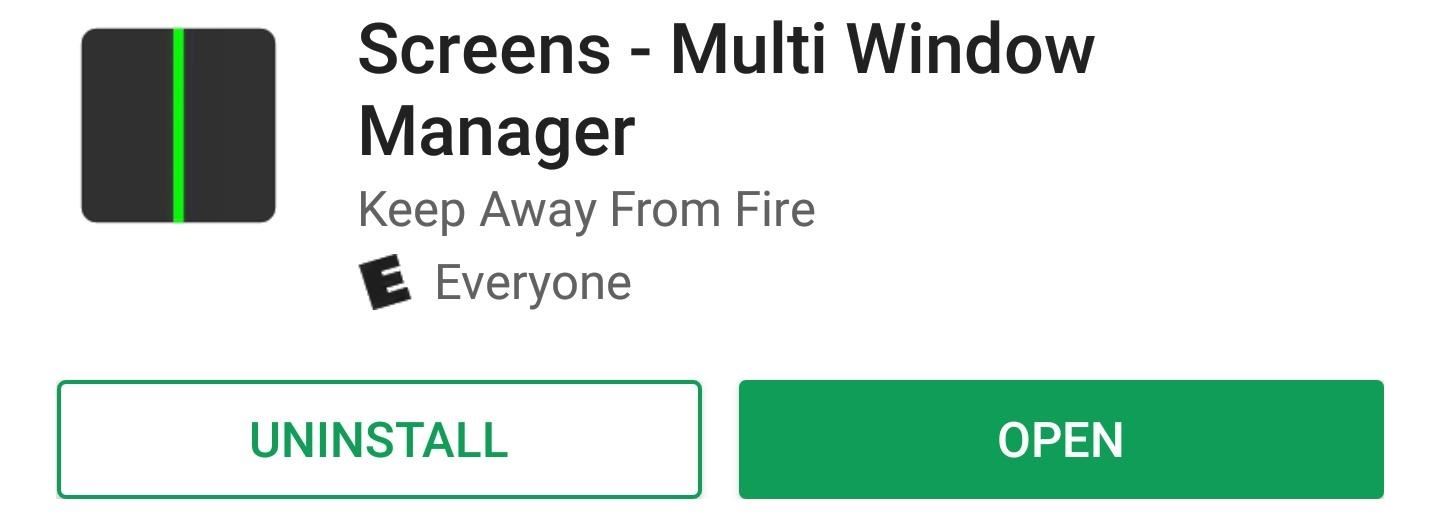
Step 1: Install ScreensThe app that lets you launch two apps side by side in Android Nougat's split-screen mode is called Screens - Multi Window Manager from developer Keep Away From Fire, so start by getting it installed on your device.Install Screens for free from the Google Play Store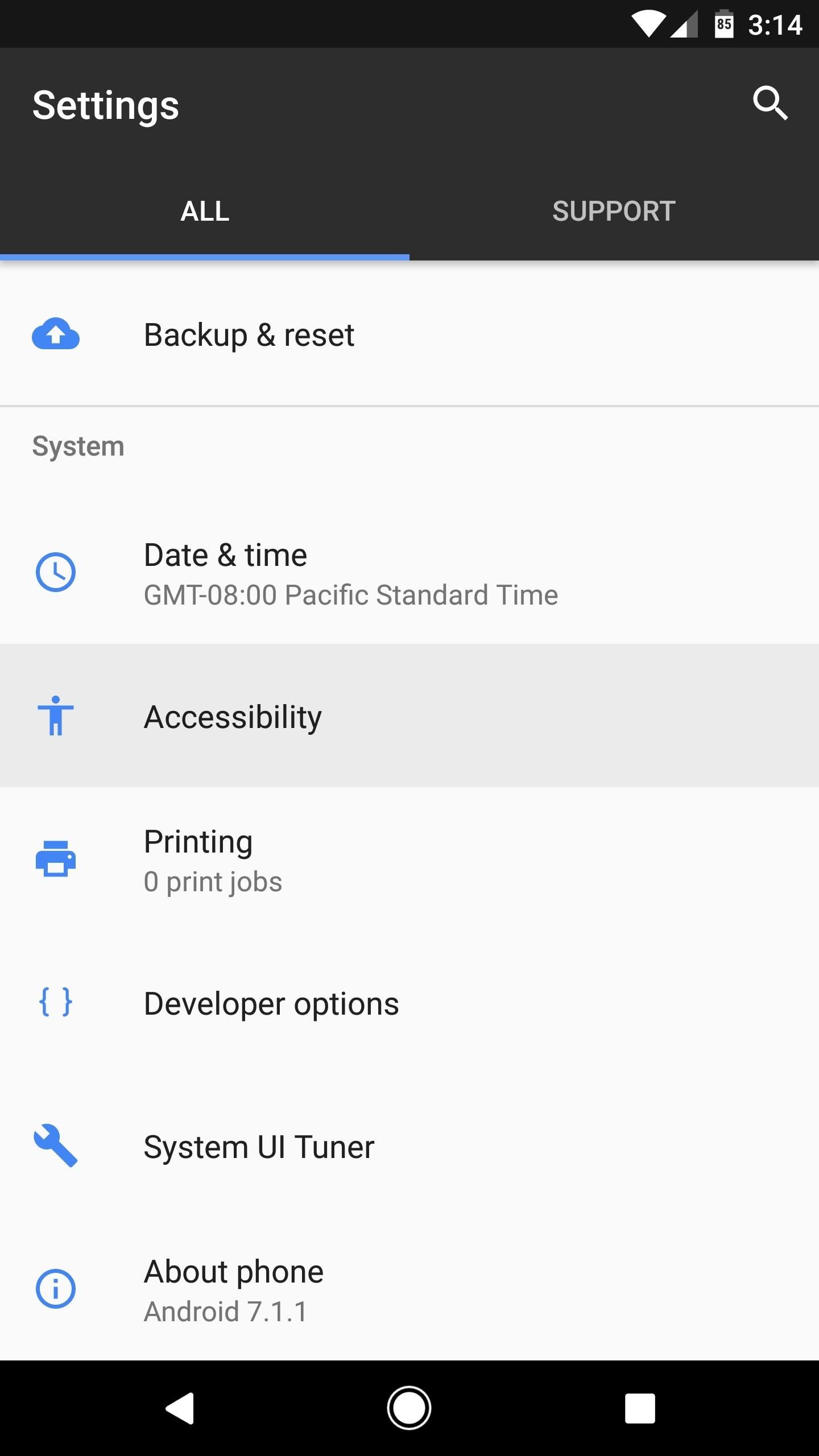
Step 2: Enable the Accessibility ServiceOnce you've got the app installed, head to Android's main Settings menu, then open the Accessibility sub-menu. From here, select "Screens" from the list of services, then enable the switch at the top of the screen and press "OK" on the pop-p.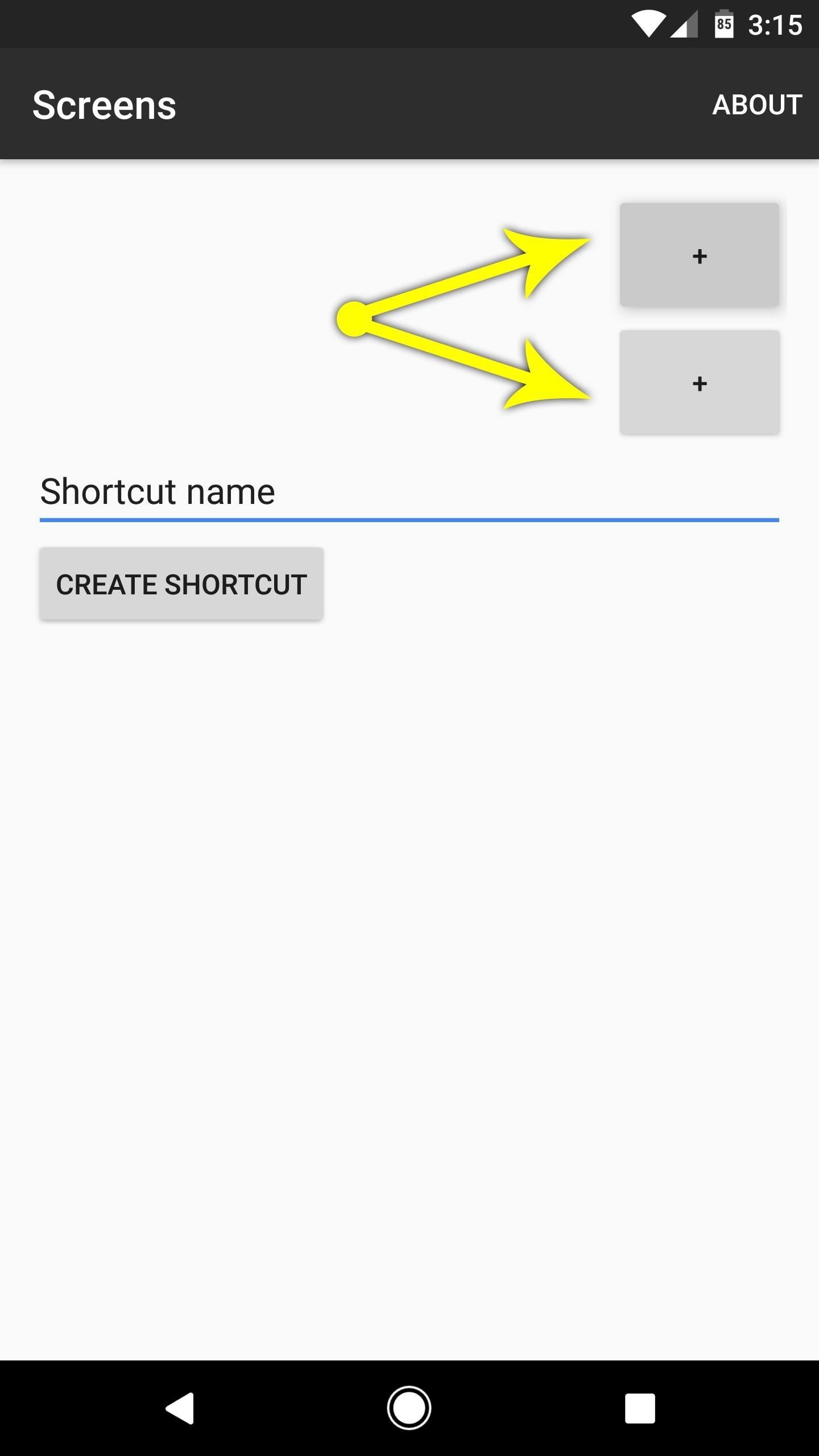
Step 3: Create Multi-Window ShortcutsOpen the Screens app from your app drawer, and you'll see two + buttons near the top of the screen—the upper + button is for choosing the app that will open on the top or left in multi-window mode, and the lower + button is for picking an app to open on the bottom or right in multi-window mode.So tap each + button, then choose an app for each slot. Once you're done there, enter a name for your multi-window shortcut, then press the "Create Shortcut" button. Immediately after you do this, a shortcut will be created on your home screen.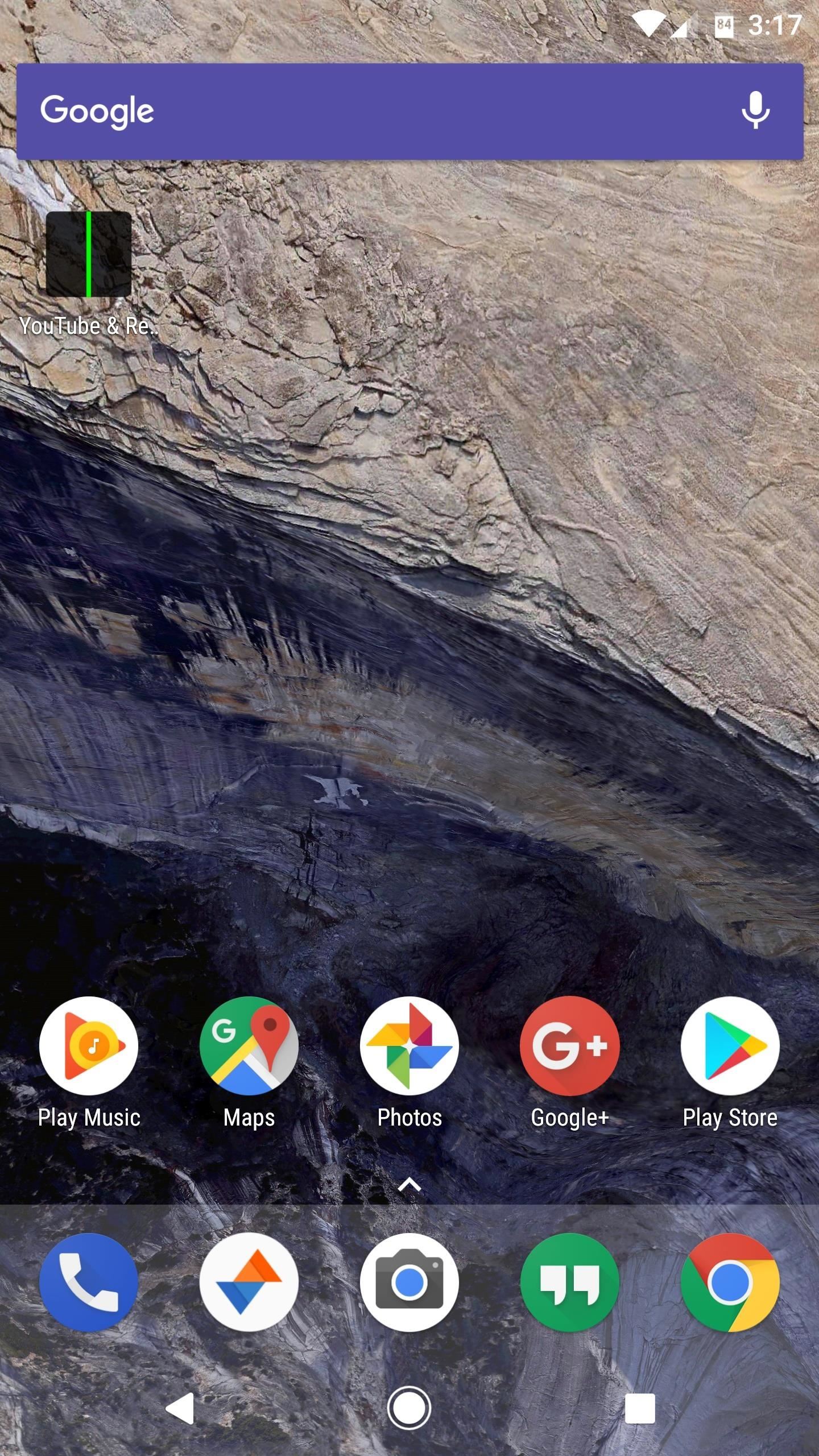
Step 4: Launch Two Apps at OnceFrom now on, whenever you want to open both of these apps in split-screen mode directly, just tap the icon on your home screen. If your device is in portrait mode, the apps will open with one on the top and one on the bottom. Otherwise, if you're in landscape mode, the apps will open side by side. Some great uses for this functionality would be to have your favorite texting app and web browser open simultaneously, that way you could copy and paste links when you find something your friends might enjoy. You could also open a Reddit app along with YouTube for maximum memes, or split the screen between your banking app and Google Sheets to balance your budget.What split-screen app combos have you created? Let us know in the comment section below.Don't Miss: How to Run the Same App Side by Side in Nougat's Multi-Window ModeFollow Gadget Hacks on Facebook, Twitter, Google+, and YouTube Follow Android Hacks on Facebook, Twitter, and Pinterest Follow WonderHowTo on Facebook, Twitter, Pinterest, and Google+
Cover image and screenshots by Dallas Thomas/Gadget Hacks
Here's how to USB tether your Samsung vibrant galaxy s phone as a 3G USB modem using Samsung's free software the Samsung Kies. You should also be able to do this on other Samsung Galaxy S phones
Samsung Galaxy S Vibrant Driver USB and User Manuals
Top Gray Hat SEO Techniques to Uplift Your Website Rankings; Black Hat SEO techniques to Avoid at All Cost in 2019; Final thoughts about white hat SEO techniques in 2019. If you want to increase your search traffic, using White hat SEO techniques can really help.
White Hat SEO: The Definitive Guide (2019) - Backlinko
How to Switch Internal and External Memory on the Samsung
How To: Color Your Status Bar to Match Any App in Android Lollipop How To: Pick Your Own Status Bar Icons for Wired or Bluetooth Headphones How To: Add Custom Words & Phrases to Your Status Bar on the Samsung Galaxy Note 3 How To: Turn Your G3's Status Bar into a Brightness Slider
How to Put Music from YouTube on Your iPod. Are you obsessed with a song but can't seem to find it anywhere but on YouTube? Converting audio from YouTube is actually easier than it seems.
4 Ways to Convert YouTube to MP3 - wikiHow
then all you need to do is use your battery tester to see if its working but it only will put out up to 0.9v which is not that much also once you do this you can put two lemon batterys just using the wire to conect it together and get more volts
How to Build a Simple Lemon Battery | Sciencing
How to Anonymize your emails with the MixMaster remailer
How to Hack accounts with Facebook Freezer « Internet
VSCO is one of the best photo filter apps for iPhone. Its presets are subtle and have a wonderful film-like quality. Read on to learn how to create beautiful VSCO edits using filters. 2.1 Apply A VSCO Filter To Your Photo. To apply a filter, first select the photo in your VSCO studio. Then tap the Edit icon (two sliders) at the bottom of the
VSCO Filters: How to use VSCO Cam App to Edit Instagram
Speedbit, the creator of the most popular download manager - Download Accelerator Plus, is a pioneer in accelerating data delivery. Speedbit leverages powerful, patented, multi-channel technology, to overcome latency and other slowing factors in the internet infrastructure.
Best Download Manager to download large files on PC. - YouTube
This way, your inbox stays at zero and everything else is either in its designated pane, archived, or deleted. The result? A clean inbox that's easy to navigate and lets you triage new emails with little effort. Here's how to set this up in Gmail. The Step-by-Step Guide to Getting to Inbox Zero in Gmail Step 1: Prepare for your new inbox layout.
3 Tips to Get to Inbox Zero Faster in Gmail - androidability.com
It seems like every messaging app these days, from iMessage to Facebook, insists on sending "read receipts" letting people know that you've seen their message.
How To Read Whatsapp Messages Of Other Phone - Hack Read
How To: The Easiest Way to Add Widgets to the Today View on Your iPhone iOS Basics: How to Add Widgets to Your iPhone's Lock Screen & Notification Center How To: Add Custom Lock Screen Widgets to Your Nexus 7, Samsung Galaxy S3, & Other Android 4.2 Devices
How to Rearrange Your Lock Screen Widgets in iOS 10
Truecaller reveals the last time your phone was used to your contacts. For example, I can view the "Last Seen" time of any contact that also has Truecaller installed. Nope, it is not the last time you used the app itself like WhatsApp, but your actual device. Plus, it does this without notifying you.
Last Seen In Truecaller Means Page 3 | What Is Availability
fireworks2017.com/news/last-seen-in-truecaller-means-page-3
PSA: TrueCaller Is Sharing Your Phone Activity « Smartphones Mar 17, 2017 TrueCaller is sharing your phone activity by revealing the last time your phone was and allows it to sync their contacts, their "Last Seen" time is visible in the application. This means your status would
A Detailed Discussion About Truecaller Privacy Risk - GEEKOFIA
News: All the Cool Kids Are Going to Instagram, Hanging Snapchat Out to Dry News: WhatsApp Stops Trying to Be Like Everyone Else & Brings Back Its Text-Based Status Option News: Snapchat Sees Major Update with Temporary Chat Messages & Live Video Chatting News: Snapchat's Lens Explorer Guides You Through a Land of Augmented Reality Creations
Snapchat 101: Never Lose a Snapstreak with These 3 Tips
0 comments:
Post a Comment