How To: Change Your Display Name on Skype to Stand Out More
Your Skype contact list might contain a sea of names that make it tough to find a specific person you're trying to reach. The same goes for your loved ones and colleagues, especially if you have a common name like Jennifer or John. Knowing that, you might want to change your Skype display name to set yourself apart.While you can't change your Skype username without having to create a whole new account, you have the ability to change your display name to something more unique to help ensure you don't get lost in someone's contact list. Of course, we'll have to leave it up to you to come up with a catchy name, though we can at least show you how the process works for both Android and iPhones.Don't Miss: Record Video & Audio Calls on Skype for iPhone or Android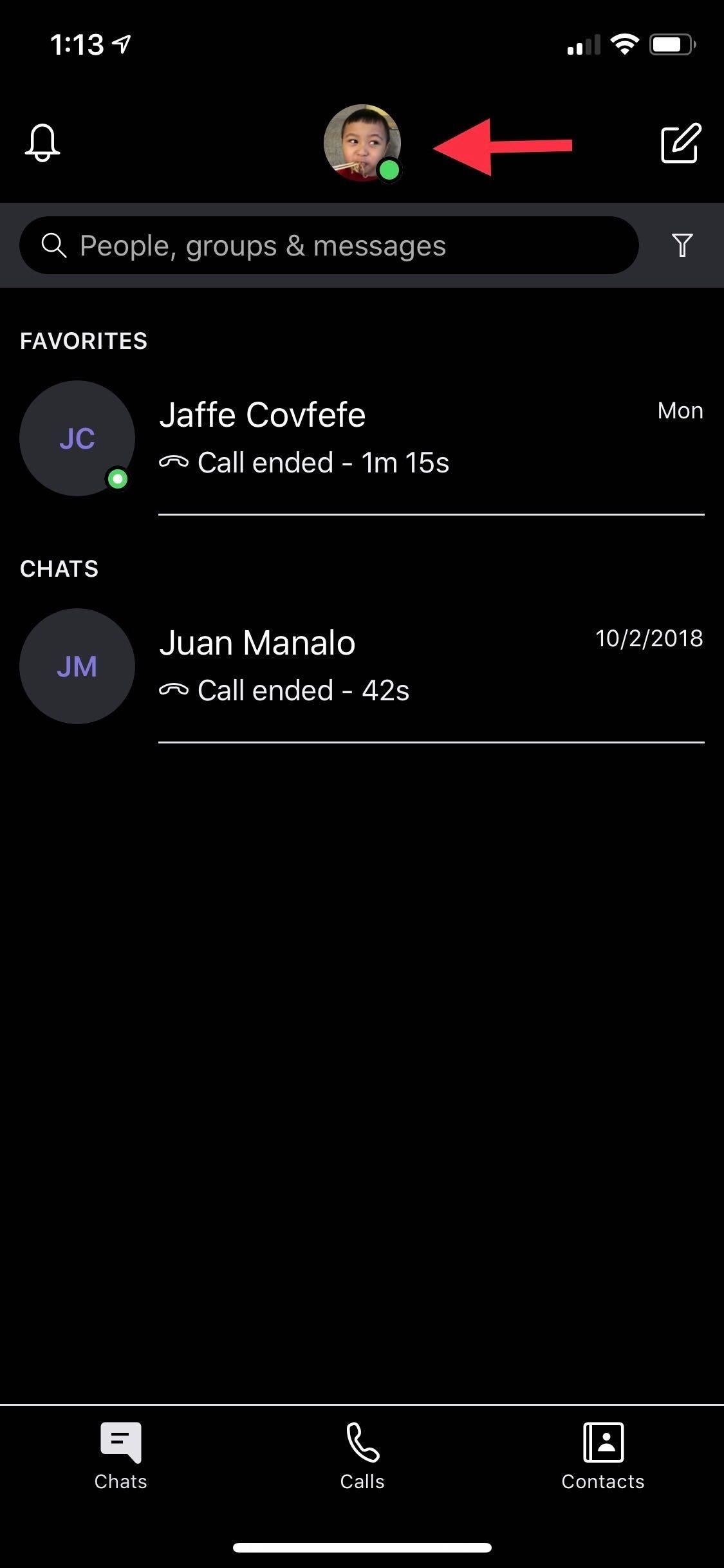
Changing Your Skype Display NameChanging your Skype display name couldn't be any easier to do — simply head to the "Chats" tab within the app to get started, then hit your avatar along the top of the screen and select "Settings." After doing so, tap on "Account & Profile" within the app's settings. Now, tap on "your profile" inside the "Account and profile" page, then input your desired display name in the field on the following page. Hit the blue "Save changes" button once you're finished, then you're all set. Alternatively, you can also change your display name by tapping on "Skype profile" within your profile overview page. From there, simply input the new display name in the field containing your old name, then tap on the check button once you're done to save the changes. Keep in mind that Skype's contacts list is alphabetized. So if you want to game the system and try to show up at the top of other people's lists, you'll want to start your display name with an "A." You can add special characters to the front of your name (e.g., ~Name), but this will cause your name to appear at the very bottom.This article was produced during Gadget Hacks' special coverage on texting, instant messaging, calling, and audio/video chatting with your smartphone. Check out the whole Chat series.Don't Miss: Share Your Smartphone's Screen During a Skype Video ChatFollow Gadget Hacks on Pinterest, Twitter, YouTube, and Flipboard Sign up for Gadget Hacks' daily newsletter or weekly Android and iOS updates Follow WonderHowTo on Facebook, Twitter, Pinterest, and Flipboard
Cover image, screenshots, and GIFs by Amboy Manalo/Gadget Hacks
Simple Laser Communicator | Make: - Make: DIY Projects and
Many of you have already seen or probably heard of the new Barnes and Noble NOOK Tablet. Let's go ahead and have the rundown of all the steps on how to root your NOOK Tablet. file needed
Devs Root the Barnes & Noble Nook - androidguys.com
The easiest way to update your console software is to connect to Xbox Live. To update your console by using Xbox Live, all you need is an Internet connection. To connect your Xbox 360 console to the Internet, see the Xbox 360 First-Time Connection Solution. Press the Guide button on your controller, go to settings, and then select System Settings.
How do I restart my Netflix account? - Netflix Help Center
Watch this helpful software video tutorial to learn how to turn off the URL suggestions feature in Firefox. If you have embarrassing URLs and share a browser, you might need this tip so you can turn off the URL suggestions and prevent others from seeing the sites you've visited.
Turn Off and Disable URL Suggestions and Autocomplete in Firefox.
Instagram 101: The Quickest Way to Like All Photos in Your
Hi! In this video, I will show you How to Make Google Translate BeatBox 2018 [100% WORKING] Steps : 1. Open Google Translate 2. Select Language From: Samoan
How To Turn Google Translate Into Google Beatbox - TechCrunch
How to Make a Cantenna: 10 Steps (with Pictures) - wikiHow
Should You Change Your Password? Find Out If You've Been
You'd be hard-pressed to find a working Super Nintendo in someone's house nowadays, but back in my adolescence it was gaming heaven. But now there's no reason to have an SNES console at home, because there are so many ways to play those retro games without one.
As the linked site is not under our control, we do not determine or control its content and cannot give you any assurance as to the accuracy or suitability of any information on it. By including the link on our website, we are not in any way endorsing the linked site or any of its content.
Chicken Coupons - The Krazy Coupon Lady
Breaking News, Latest News and Current News from FOXNews.com. Breaking news and video. Latest Current News: U.S., World, Entertainment, Health, Business, Technology
Samsung's One UI Update Makes Internet Browsing Way Better at
The Best Buy Mobile team explains how simple it is to send a text message on your Android enabled cell phone. With the Android platform on a large amount of mobile phones today, chances are you have one.
Text message error code Dst.Rs.Sht. (35) on Palm Treo
How to rearrange multiple apps using drag and drop. While most of the iOS drag and drop features remain iPad-only, this trick actually works on both iPhone and iPad. It allows you to rearrange apps on your Home screen using drag and drop, rather than having to move them one at a time.
iOS 12.3.1/iOS 12 : How to Use Drag and Drop on iPhone: Give
1 comments:
amazing Article, Thanks for sharing!
How to Change Your Skype Username
Post a Comment