How To: Conserve Data When Tethering to Your Personal Hotspot
I'm lucky enough to have internet access on my laptop practically everywhere I go because of my mobile hotspot plan. All I have to do is enable the personal hotspot feature from my iPhone and I can surf the web on any Wi-Fi enabled device. But of course, there's a catch.I only have 2 GB of cellular data available per month, and it goes by pretty quickly. While there are ways to manage it (not watching too many high-definition videos, not downloading huge files, etc.), background activity can use up a substantial amount of data.Designed by a team of three from Switzerland, TripMode gives you the power to pick and choose which applications on your Mac are allowed internet access and which are not, saving all of that precious portable hotspot data for the things that matter.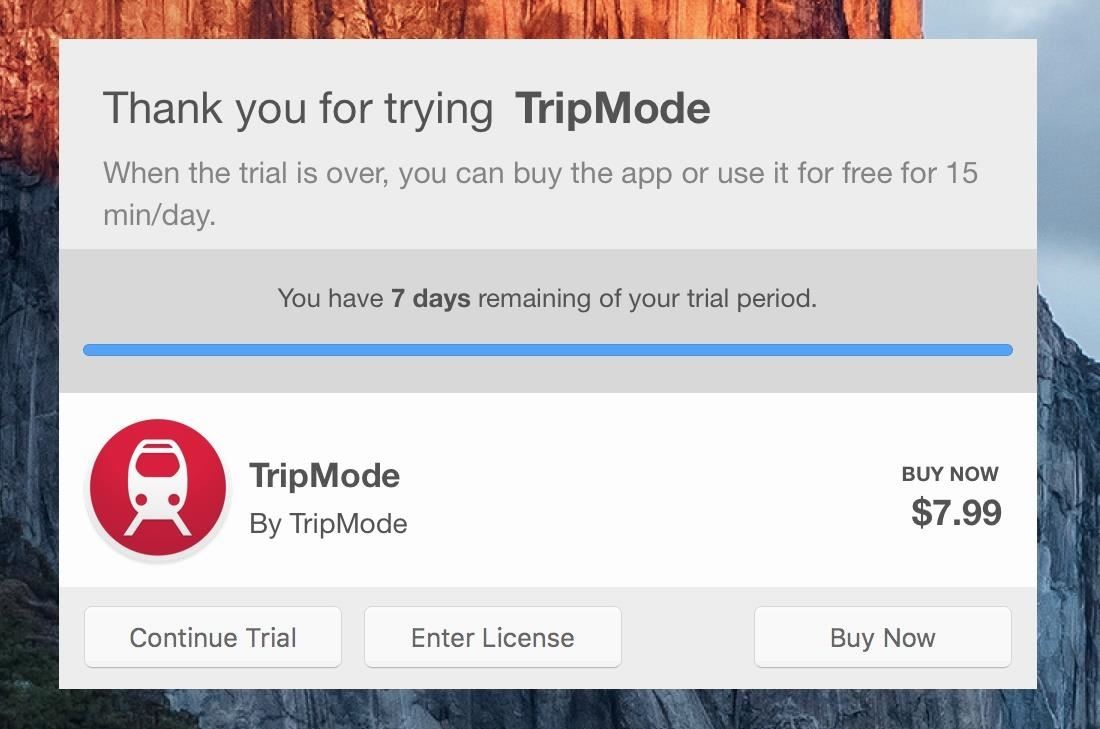
How to Restrict Access to Certain Mac Apps When TetheringYou can download the free TripMode version from their website; after it's finished downloading, open the TripMode.pkg file to begin installation. Once installed, you can choose to either purchase the app for $7.99 or test out the fully-functional 7-day trial. If you don't want to spend any money, you can still continue using the free version after the trial ends, but you will be limited to using the app for 15 minutes a day. TripMode will exist in your menu bar as a black train icon; when you click on it, you'll see an option to toggle the service on/off, and it will show you the amount of data used, either for the last session, current session, or for the full month (you can use the drop-down to switch between these).When the service is activated, you'll see a list of apps that are attempting to access the internet on your Mac. Allow access by checking the box next to the app, or leave it unchecked to keep it from using any web data. It'll also show you the amount of data used for each app that's checked, so you can identify data hogs that you can either uncheck or use less.Note that all uploads and downloads will be disabled when TripMode is on, to further protect your cellular data cap. Overall, TripMode is a great app to use whenever you're connected to your smartphone's hotspot. It'll stop automatic updates, online backups, and photo syncing from occurring in the background—all of which can cost you data and would be better allocated to apps that you are actually using on your Mac.
More Mac Menu Bar Tools You Might Like:Loading: See Which Apps Are Using Your Network Connection Hocus Focus: Hide Inactive Windows on Your Desktop Itsycal: Access Your Calendar & Full Schedule Faster MenuMeters: Monitor System Usage Stats (CPU, Storage, Memory, Etc.) Soundcast: Cast Music (Or Any Audio) to Your Chromecast Follow Apple Hacks on Facebook and Twitter, or Gadget Hacks over on Facebook, Google+, and Twitter, for more Apple news, apps, and tips.
In this article, I'll explain what tethering is, how to tether an iPhone to another device, and how setting up a personal hotspot affects your wireless data plan. What Is Tethering? Tethering is the process of connecting one device to another to connect to the internet.
10 Tips to Reduce iPhone & iPad Personal Hotspot Data Usage
osxdaily.com/2012/03/28/tips-to-reduce-iphone-ipad-personal-hotspot-data-usage/
10 Tips to Reduce iPhone & iPad Personal Hotspot Data Usage Mar 28, 2012 - 16 Comments Personal Hotspot is one of the best features of an iPhone and iPad, allowing you to share the devices 3G or 4G LTE internet connection with up to five other connected devices through wi-fi, be them Macs, iPads, iPods, or PC's.
Why Apple's Personal Hotspot Is a Good Idea—and How to Use It
Instant Hotspot is an extension of the iPhone's Personal Hotspot feature, and as such, requires you to have a cellular data plan for your iPhone that allows for tethering. While most of the major U.S. carriers allow for tethering as a basic feature of their plans, it's still worth checking out to see if it's part of yours.
How to Conserve Data in Windows 10 - Gadget Hacks
If you find yourself in a similar situation here are a few tips to reduce your data usage while tethering. Google's browser can save bandwidth by not downloading images on web pages and
How to tether your iPad Wi-Fi to your iPhone using Instant
How To: Conserve Data When Tethering to Your Personal Hotspot How To: Disable the Lock Screen on Windows 10 News: Save Data on Hulu by Choosing the Right Streaming Quality How To: Conserve Data Better with a Detailed Report of Your Data Usage on Android
How to Not Waste Data When Using Your Phone as a Hotspot
I have a 2GB data plan, and the tethering capability is a built-in feature in my iPhone. It shouldn't matter how I use my data, tethering or not (according to FreePress.net, the FCC is examining this issue). To activate this Personal Hotspot on my iPhone, I went into Settings, General, Network, Personal Hotspot). I was immediately cruising at
How to limit your PC's data usage while tethering | PCWorld
How to Conserve Data When Tethering to Your Personal Hotspot
Overall, TripMode is a great app to use whenever you're connected to your smartphone's hotspot. It'll stop automatic updates, online backups, and photo syncing from occurring in the background—all of which can cost you data and would be better allocated to apps that you are actually using on your Mac.
Use a mobile hotspot? How to avoid busting data caps
Jun 14, 2017 · Use a mobile hotspot? How to avoid busting data caps plans with much more generous quotas on mobile-hotspot use, sharing your phone's connection with a laptop tethering" slows
How to Save on Your Data Plan When Tethering the iPhone and
Your iPhone can use its cellular data connection to create a personal Wi-Fi hotspot that your Mac (or iPad) can connect to. Apple calls this handy feature Personal Hotspot, and it is commonly called tethering. Personal Hotspot is easy to set up and is far more secure than jumping onto random public Wi-Fi networks.
If your device, your carrier, and your data plan allows it, you can turn your mobile phone into a Wi-Fi hotspot to get your laptop online. But just because it's a hotspot doesn't mean the
How To Tether An iPhone — The Guide To Setting Up A Personal
0 comments:
Post a Comment