How To: Use Samsung Health to Diagnose Symptoms from the Privacy of Your Phone
You really can't go wrong with Samsung Health when it comes to staying on top of fitness-related data. Its features help you keep track of workouts, track calorie and nutrition intake, and monitor your heart rate, just to name a few. And if you start exhibiting symptoms you've never had before, you can even use the app to find out more about what's wrong with you.Samsung Health has a useful feature that helps you diagnose unusual health symptoms from the comfort of your home. Needless to say, this feature can come in very handy, as it can save you a trip to the doctor's office, not to mention spare you from having to answer uncomfortable questions, if the symptoms you're exhibiting turn out to be related to something very minor like a cramp.Install Samsung Health on Any Android Device (Google Play Store) That said, you should never solely rely on Samsung Health's Symptom Checker feature — only use it for reference purposes, as nothing still beats a visit to your physician for a more accurate diagnosis and peace of mind. Nevertheless, the feature is still a useful tool that can make a great starting point to help you better understand the root of any unusual symptoms you may be exhibiting.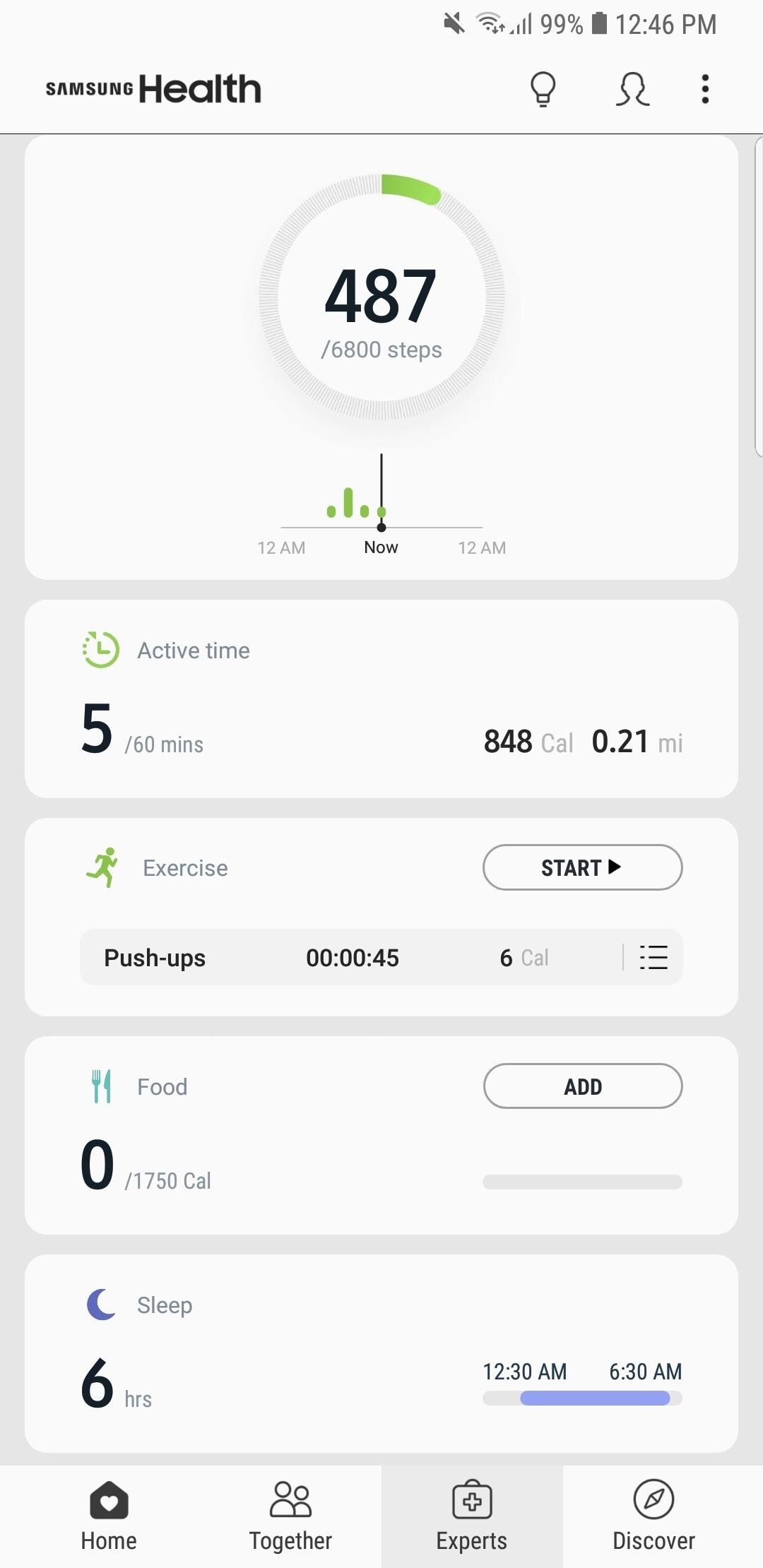
Step 1: Check for a SymptomChecking symptoms on Samsung Health is easy — to start, open the app and tap on the "Experts" tab along the bottom, then hit "Check Symptoms" on the following page. As mentioned before, Symptom Checker should't be used in place of advice from a medical professional. Once you acknowledge this and agree to the terms and conditions, tap on the circle to confirm, then tap on "Continue" to proceed.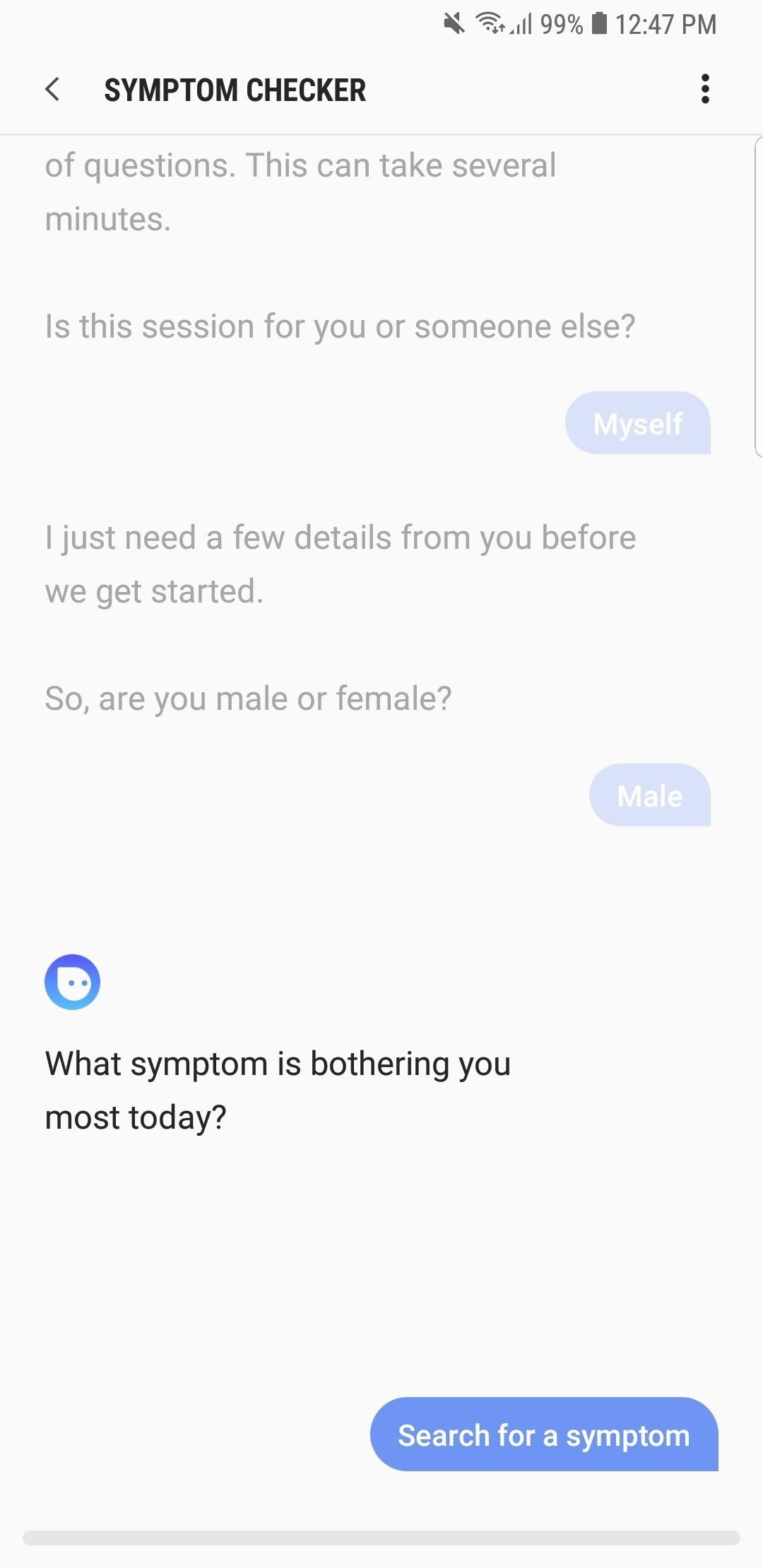
Step 2: Answer Some QuestionsNow, Samsung Health's Symptom Checker will ask you some questions, starting with basic ones such as who you're checking symptoms for, along with your gender. Afterward, the app will ask you to detail the symptom, so tap on "Search for a symptom," and follow the prompts to enter it accordingly. Symptom Checker will ask you a long set of detailed questions about your symptoms, so answer them truthfully to get an accurate diagnosis. Once in a while, the app will ask a question that has a link marked "I'm not sure what this means."Tapping on such a link reveals an "Additional info" card which explains the premise behind the question, so be sure to select it whenever it appears to give you a better grasp of your condition. After gathering all the facts it needs, Samsung Health's Symptom Checker will automatically prepare a report of its findings, so tap on "Continue," and wait a moment for the report to appear.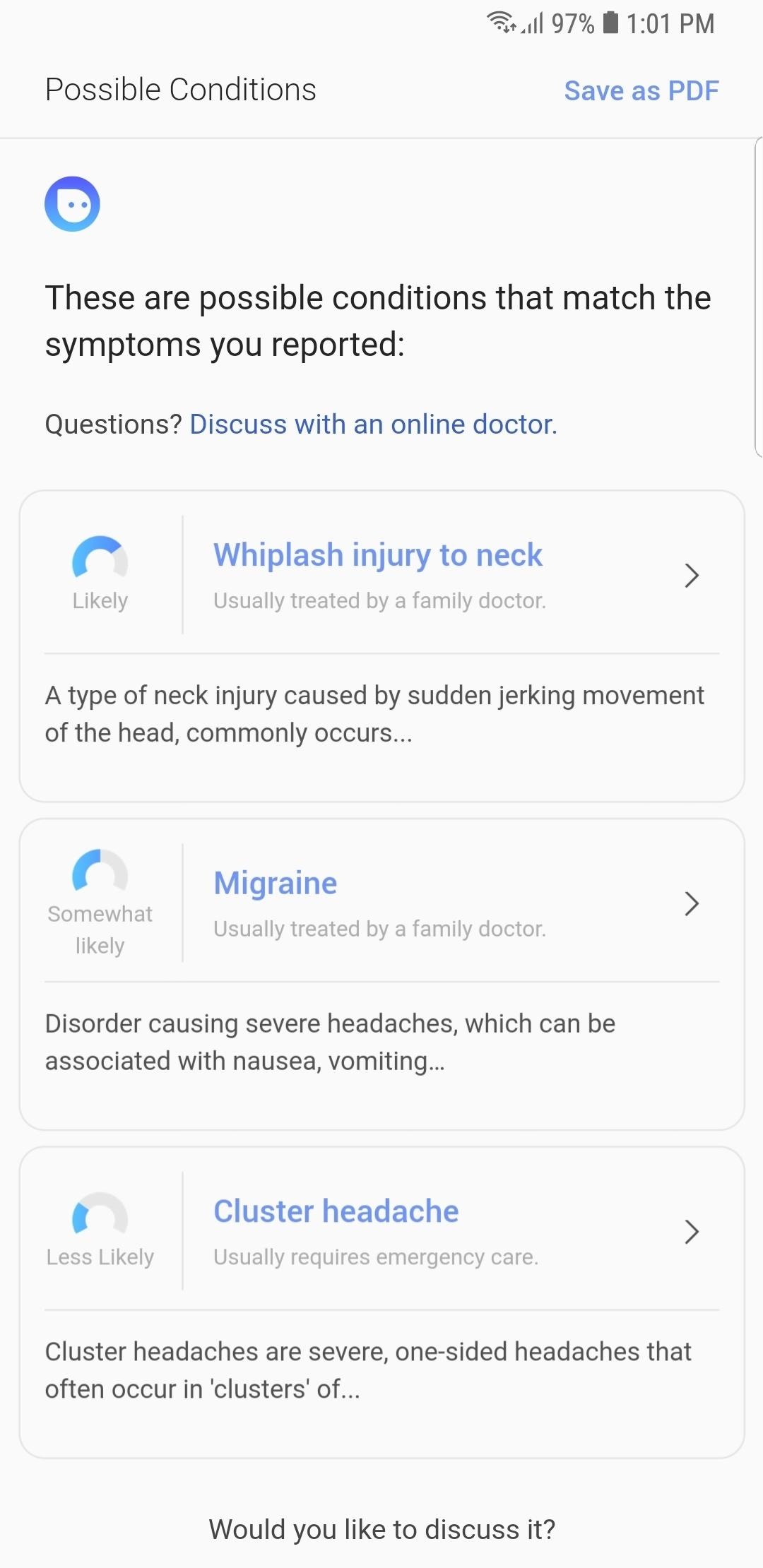
Step 3: View Your ReportOnce the report is completed, Symptom Checker will present you with a number of possible conditions related to your symptoms. Along with the option to save the report as a PDF file, you can also tap on each condition to view specific details such as a brief overview of the condition itself, symptoms associated with it, and possible treatments and preventative measures.Besides that, you also have the option to consult with a physician online by tapping on "See online doctor" to discuss your condition in more detail. Just keep in mind that the service isn't free, and you'll either have to register your insurance provider, or be charged out of pocket to schedule an online consultation. Finally, it's worth noting that Samsung Health's Symptom Checker doesn't save your reports to safeguard your privacy. So if you're worried about your diagnosis report getting into the wrong hands, the app has you covered, and will only save reports as PDF files under your explicit direction.This article was produced during Gadget Hacks' annual Health & Fitness special coverage. Read all of the Health & Fitness series.Don't Miss: More Tips & Tricks for Samsung Health to Help You Stay Fit & ActiveFollow Gadget Hacks on Pinterest, Reddit, Twitter, YouTube, and Flipboard Sign up for Gadget Hacks' daily newsletter or weekly Android and iOS updates Follow WonderHowTo on Facebook, Twitter, Pinterest, and Flipboard
Cover image and screenshots by Amboy Manalo/Gadget Hacks
Get to know Lollipop's new 'do not disturb' feature. Skip navigation Sign in. Get a True Silent Mode on Android Lollipop [How-To] - Duration: 2:47. Gadget Hacks 6,969 views.
How to bring back silent mode in Android 5.0 Lollipop
How to Use Voice Command for Google Maps by Edward Mercer Whether your hands are busy or you just can't remember how to spell "Poughkeepsie," voice commands on Google Maps can be a very useful feature for finding maps and directions quickly and without typing.
How To: Use voice commands in Google Maps for hands-free
Analog audio recorded on a floppy. 32 Comments . by: Caleb Kraft The next step is to run this as a pedal effect for stage music, and she even mentions doing a larger hard drive version with
How to Make Musical Floppy Drives using an Arduino -Use
If the service is having trouble finding your device, click the refresh button next to your phone's name a few times, and it should make the connection within 5 attempts if your phone is compatible. After clicking the "Lock" button, you'll be prompted to enter a new password, which will replace the pattern, PIN, or password that you forgot.
A VPN service is almost an essential these days. Good ones can block ads, prevent tracking cookies, encrypt your internet traffic for better security, and even spoof your device's location to bypass geo-restrictions — all things you should be concerned about in the age of NSA snooping and Facebook data mining.
How to Set Up and Use a VPN | PCMag.com
If your calculator app has disappeared from your iPhone (and the Control Center on your iPhone), don't panic. Beginning with iOS 10, Apple gave users the option to remove Apple stock apps from our Home screens. When the feature first became available, I started deleting every Apple stock app that I didn't use.
Easiest Way To Fix A Stuck Or Dead Pixel On Your iPhone Or
SoundCloud also puts all of your songs into one waveform, and you can easily embed the entire playlist as one entity. with an organization or stay on top of new artists within a certain genre
The 13 Biggest Mistakes Artists Make on Soundcloud…
Review title of Unknown No good!. Bulk image download speeds are abysmal and stop 90% of the time. Constant image status conflicts - i.e. image location which locks up the app. Deleting from the cloud also deletes your local storage with no option to just keep local so you have to take the extra step to copy the pictures to another folder before removing from the cloud.
New Feature: Gallery Downloads for Your Visitors - SmugMug
How To: Wake the Screen on Your Nexus 6P with a Double-Tap How To: Fix the Uneven Screen Lifting Issue on Your Google Nexus 7 Tablet How To: Get Motorola's Active Display Features on Your Pixel or Nexus
Enable the Hidden "Double Tap to Wake" Feature on Your Nexus
In this how to video, you will learn how to remove apps from your iPhone Touch or iPhone with cydia. This is useful if you have a hard time removing your apps from your device. First, open cydia and find cydelete. Download and install this application to your device. Once this is done, you will be
How to Remove Cydia apps from an iPhone or iPod Touch
Everyone loves emojis, but some folks aren't quite happy with the way the little yellow guys look on their particular phone. In order to replace them, however, your device needs to be rooted, and you'll usually need to perform some complicated procedure that ends up making your phone hard to update since it modified a ton of files on your system partition.
How to Get iPhone Emojis on Your HTC or Samsung Device (No
Enter that code on your iPhone. On Mac, open Messages, then choose Messages > Preferences. Click Accounts, then select your iMessage account. Make sure that the Apple ID shown here is the same Apple ID that you're using on your other devices. Add a check to your phone number and email address. Use SMS and MMS messaging
Switching from iOS to Android | Learning Center | G Suite
0 comments:
Post a Comment