How To: Google's Hidden Battery Tool Helps You Figure Out Why Your Phone Dies So Fast
Android's stock battery menu is pretty decent. You can see which apps have been using the most power, and you can tell when your CPU was awake or asleep, among other things. But a lot of times, battery-sucking services will get lumped under the generic "Android System" header, and even though you can see when your CPU was awake, you can't exactly see why.Don't Miss:Find Battery-Draining Apps with GSamUnderstanding this, Google created a tool called Battery Historian that interprets data from a bug report to give you tons of information about battery drain. But this utility is incredibly hard to use, as it requires several complicated terminal commands to even get running.That's when developer bobobo1618 stepped in and created a tool of his own to handle the complicated backend stuff. This utility has finally made Google's Battery Historian accessible to the masses with an easy-to-use interface, which means we can now get an insane amount of battery data to ultimately pinpoint the cause of Android battery drain.
Requirements"Developer options" enabled Windows, Mac, Linux, or Chrome OS computer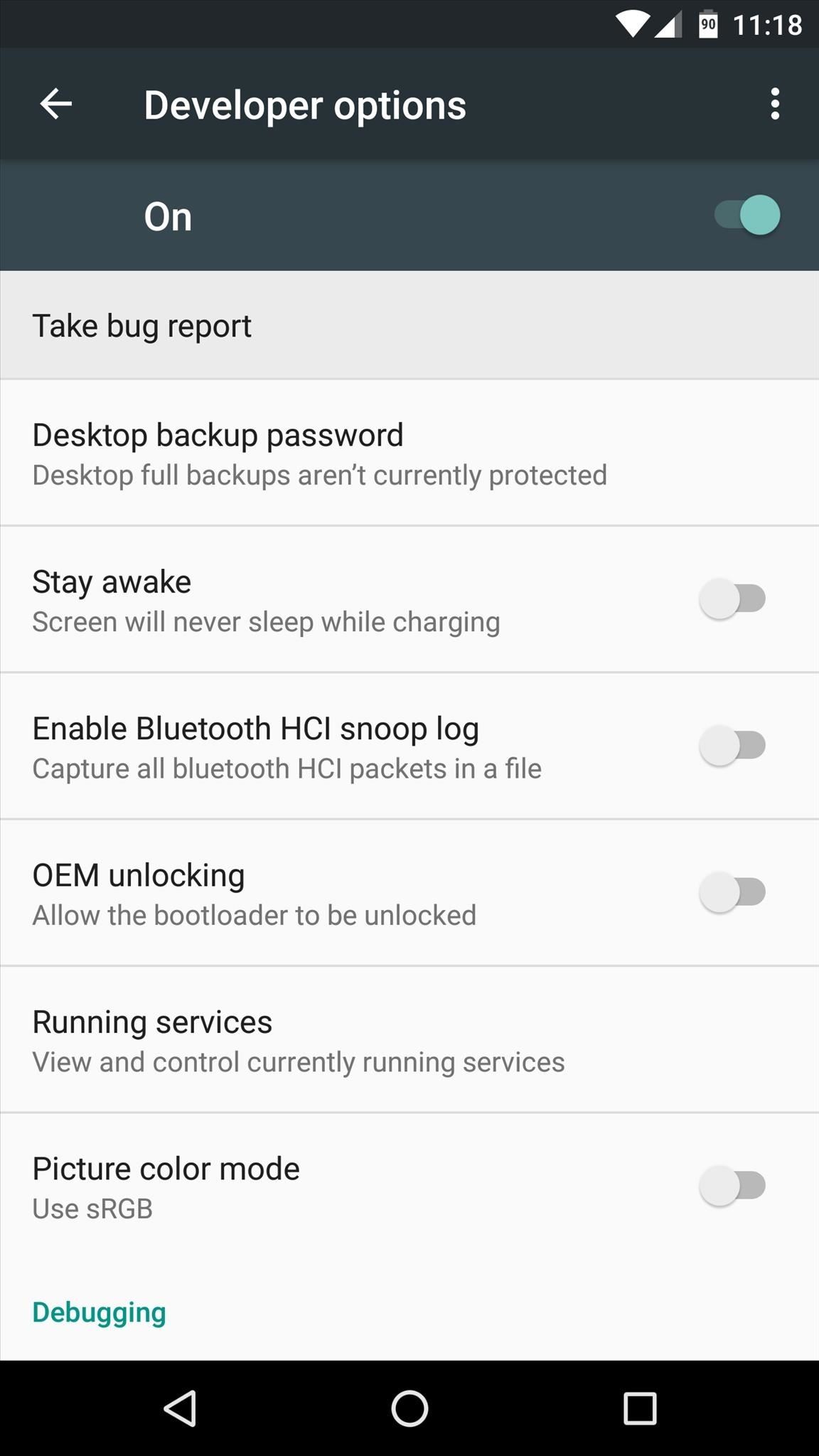
Step 1: Capture a Bug ReportTo start, you'll need to capture a bug report. So head to the Developer options menu in Settings, then tap the "Take bug report" option. After verifying your choice, your phone will buzz—this means it's working on the bug report, but it won't be ready for about five minutes.So sit back and wait for a bit, and when your bug report is ready, you'll get a notification. Next, just tap the notification, then you'll be prompted to share the bug report with any compatible service. The bug report is a ZIP file, and you'll ultimately need to transfer this to your computer, so choose any service that makes this process easier. Once you've shared the bug report via any compatible service, make sure to transfer the ZIP to a folder on your computer that you can access easily.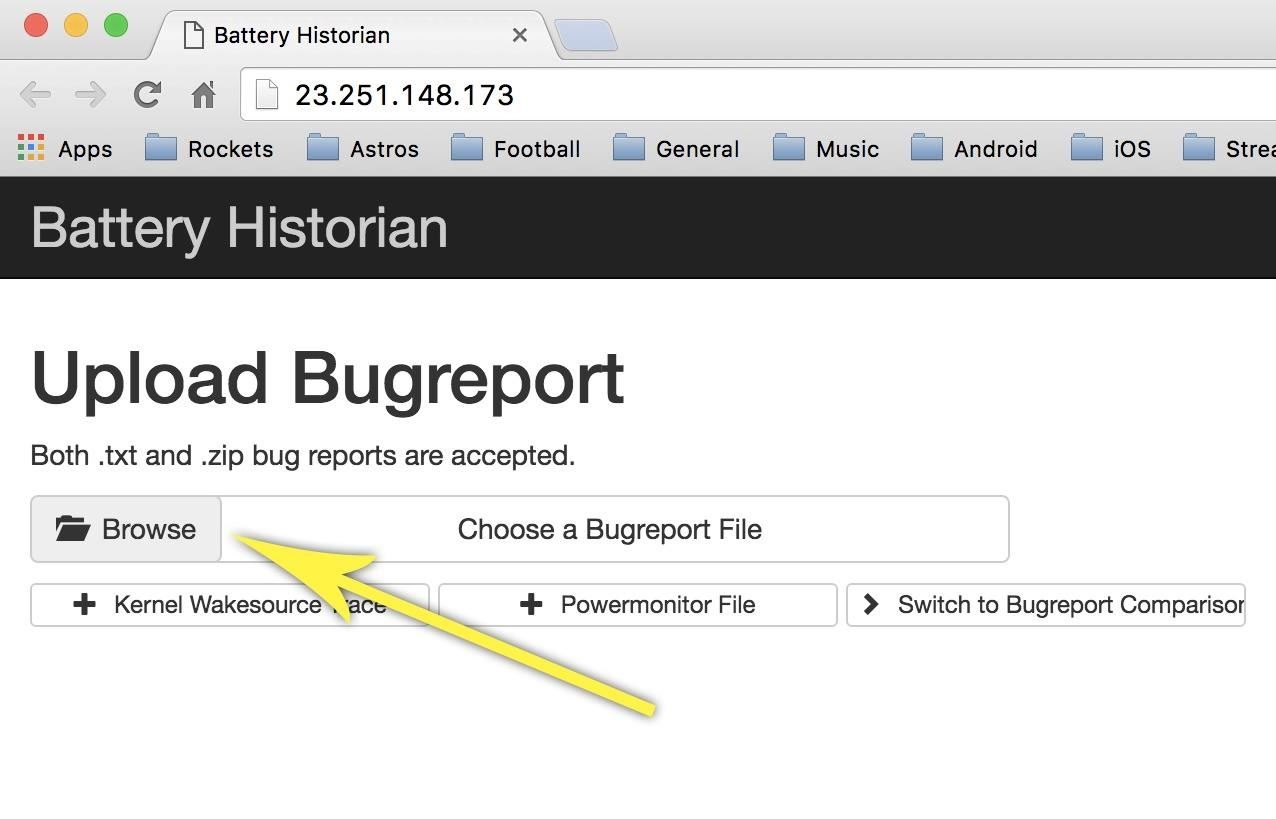
Step 2: Upload the Bug ReportNext, from your computer, head to the following link to visit bobobo1618's Battery Historian tool, then click the "Browse" button.Access the Battery Historian upload tool From here, use the browser window that pops up to locate and select the bug report ZIP file that you transferred earlier, then click "Open." Finally, click the "Submit" button towards the right edge of the page to upload your bug report. At this point, just give the utility about 15 seconds to finish uploading and processing the data.
Step 3: View Insane Amounts of Battery DataOnce your bug report has been processed, you'll see a page that is absolutely packed to the brim with battery usage data. There's a graph across the top of the screen, then a set of tables that occupy the bottom half. Focusing in on the graph, it's important to note that the vertical axis represents battery percentage, while the horizontal axis represents time. You'll see a sloping black bar that indicates your battery percentage throughout the day, then colored line segments that represent the various apps, services, and other elements that have used battery life.When you hover your mouse pointer over any of the line segments, you'll see a pop-up message that contains details about this battery-sucker. One of the main things to note here is the package name at the bottom of this popup, as this information can be Googled to find the specific app or service behind the battery drain. Then, on the bottom half of the page, you can batch-select categories in the Tables section to view information about wakelocks, CPU usage, and other similar topics. Once you've selected any categories here, the right-hand pane will display details for each. Then, if you'd like to investigate the battery usage of a particular app, click the drop-down menu beneath the App Selection header, then choose the app from the list. At this point, you'll see all of this app's battery usage details in the pane on the right. There's so much information in Battery Historian that you could spend hours tracking down the various sources of Android battery drain. For a few more tips, you can read the developer's thread on Reddit, but once you've found the source of your problems, you may want to look into apps and utilities like Greenify and Amplify to get your battery life in check.Follow Gadget Hacks on Facebook, Twitter, Google+, and YouTube Follow Apple Hacks on Facebook and Twitter Follow Android Hacks on Facebook and Twitter Follow WonderHowTo on Facebook, Twitter, and Google+
Cover photo and screenshots by Dallas Thomas/Gadget Hacks
How to sync or transfer files easily from your Android phones to your PC or Mac computers, and I show you three ways to do the same. Android sync manager wif
7 Ways to Transfer Data Between a Cell Phone and Computer
Here's how to reset your Navy Federal Online Banking password, or find your username if you've forgotten it. your account to ensure seamless deposits while you're
Recover Username - MyAccount
Click in the top right of any Facebook page and select Settings. Go to the left side of Facebook and click Blocking. In the Block Users section you should see a list of people you've blocked. Click Unblock next to the name of anyone you want to unblock. Click Unblock next to the name of the person you want to unblock.
News: Thanks to Google, iPhone Users Can Finally Pick a New Frame for Their Live Photos How To: Unlock Your iPhone's Secret Camera Level News: 20 Cool New Features in iOS 11.2 for iPhone News: iOS 11.2 Beta 4 Released for iPhone with Mostly Under-the-Hood Improvements
Still Missing Live Photos on Your Android? Try These 3 Apps
A fan installed this way could eventually come crashing down. A properly mounted fan will be attached to a fan-rated box, mounted either on a 2×4 with lag screws or to an adjustable fan brace. To be certain how the fan is mounted, you may ultimately need to make a trip to the attic. But first loosen the bracket housing and take a look from below.
Finstagram (Finsta for short) is defined by Urban Dictionary as "a mixture of Fake & Instagram. People, usually girls, get a second Instagram account along with their real instagrams
This attachment limit is not related to the limit in Outlook for Internet email accounts. This limit for an Exchange mailbox stems from the Maximum send size setting that is configured in the Transport Settings Properties dialog box by the Exchange administrator (Refer the following screen shot).
Moto X, Google Now (Software), Moto G, Active display feature on Moto G, Okay Google now feature on Moto G, Open Mic+ review, How to get Moto x features on Moto G, How to make Moto G moto x for
How to Save Battery Power on a Samsung Galaxy S4 with Moto X
Quick Tips: Turn off Firefox's URL suggestions. Firefox 3 has an amazingly cool feature called "The Awesome Bar" that magically, almost psychically suggest what URL you're trying to type.
Turn off Firefox's URL suggestions - CNET
I've been trying to find out how to kill/turn-off cellular radio (on a rooted device) using some command on ADB. My research only found that I should either (using GUI) enable Airplane Mode, or typ
Now's The Time - watch face for smart watches Download For PC
Vinegar is most commonly used ingredient in food and food products. Vinegar is also referred as 4% Acetic acid. The principle of this experiment is based on the fact that; "When two different
How to make Ice Cube Tray Vinegar Battery - Hypothesis and
Speed is valuable at any level of competitive athletics, so if you want to improve your speed and make yourself more marketable to coaches and scouts, try these drills and exercises. 1. Start with
Speed Training Techniques
AD
Reason #2: Wakelocks. If a degrading battery isn't your issue, you're probably dealing with wakelocks.These are services used by apps to prevent your device from sleeping so that they can post notifications and sync data in the background, but the downside is that wakelocks are a huge battery drain.
How to prolong the battery life of your galaxy s3 - AndroidFact
androidfact.com/galaxy-s3-battery-life/
How to prolong the battery life of your galaxy s3 . To get make the most out of the battery on your Galaxy s3 there are a few things that you can do. Some of these things are easy to implement and some can make your cell phone run slower. I will walk you through the different things that you can do and witch you should not do.
How to Tell if Your Samsung Battery Is Bad in - Gadget Hacks
While you can login to your cellular provider's website to view your current data usage, there's an easier way built right into your iPhone. Just go to "Settings," then "Cellular," and check out your "Cellular Data Usage" to see your current period's use. More Info: How to Easily View Your iPhone's Current Cellular Data Usage
How to Easily View Your Current Cellular Data Usage on Your
0 comments:
Post a Comment