How To: The Easiest Way to Increase Audio Quality on Any Android Device
When you think of high quality music, your phone isn't the first thing to pop into your mind, even though 68% of US smartphone owners stream music on a daily basis. Most of us tolerate the audio quality from our devices simply because music is something we can't live without — but we shouldn't have to put up with poor quality, and as it turns out, we don't.A phone's audio quality is determined by two factors: software and hardware. For the most part, you're stuck with the hardware that the OEM decides to include in your phone. But when it comes to software, there's more than a dozen ways to improve your audio quality, such as using equalizers like ViPER4Android, codecs like aptX for Bluetooth, and modified audio libraries.This is where developer UltraM8's Ainur NERO audio mod comes into play. UltraM8 has skipped past hijacking the audio signal with equalizers and gone straight to removing the entire standard Android audio API, the part of your phone's software which dictates how audio processing is handled. This means that after flashing NERO, sound will be pushed directly to your phone's digital-to-analog converter (DAC), which will greatly amplify audio quality and even the output volume.Don't Miss: Top 4 Phones for Music Lovers & Audiophiles
Requirementsrooted Android device TWRP custom recovery installed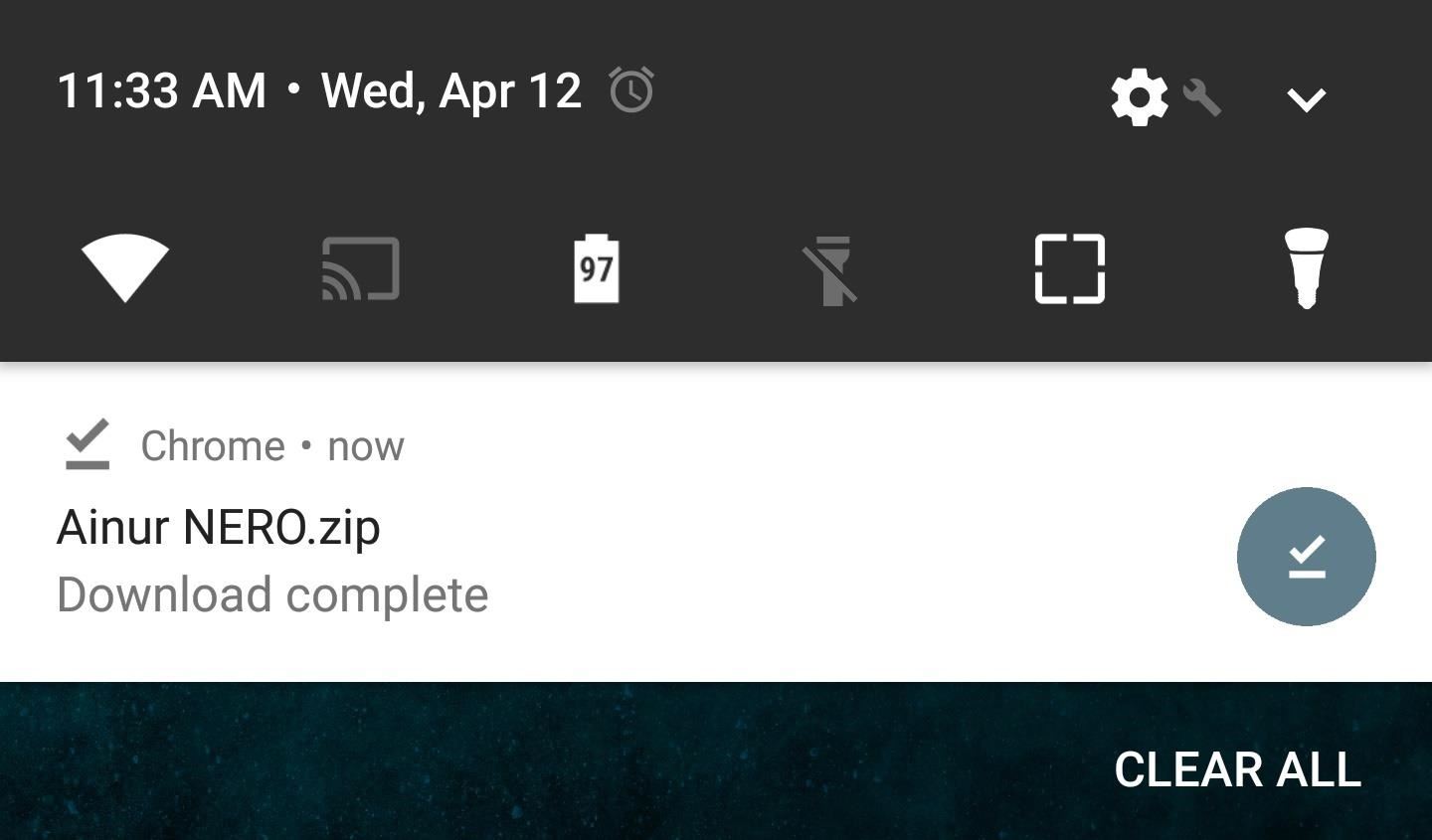
Step 1: Download the ZIPWe'll be using the universal mod as it's simple and is designed to work with all Android devices. It's even easy to revert if you feel the mod isn't for you, as all you'll have to do is restore a NANDroid backup. So to begin, tap the following link to download the Ainur NERO ZIP on your phone or tablet.Download Ainur NERO (.zip)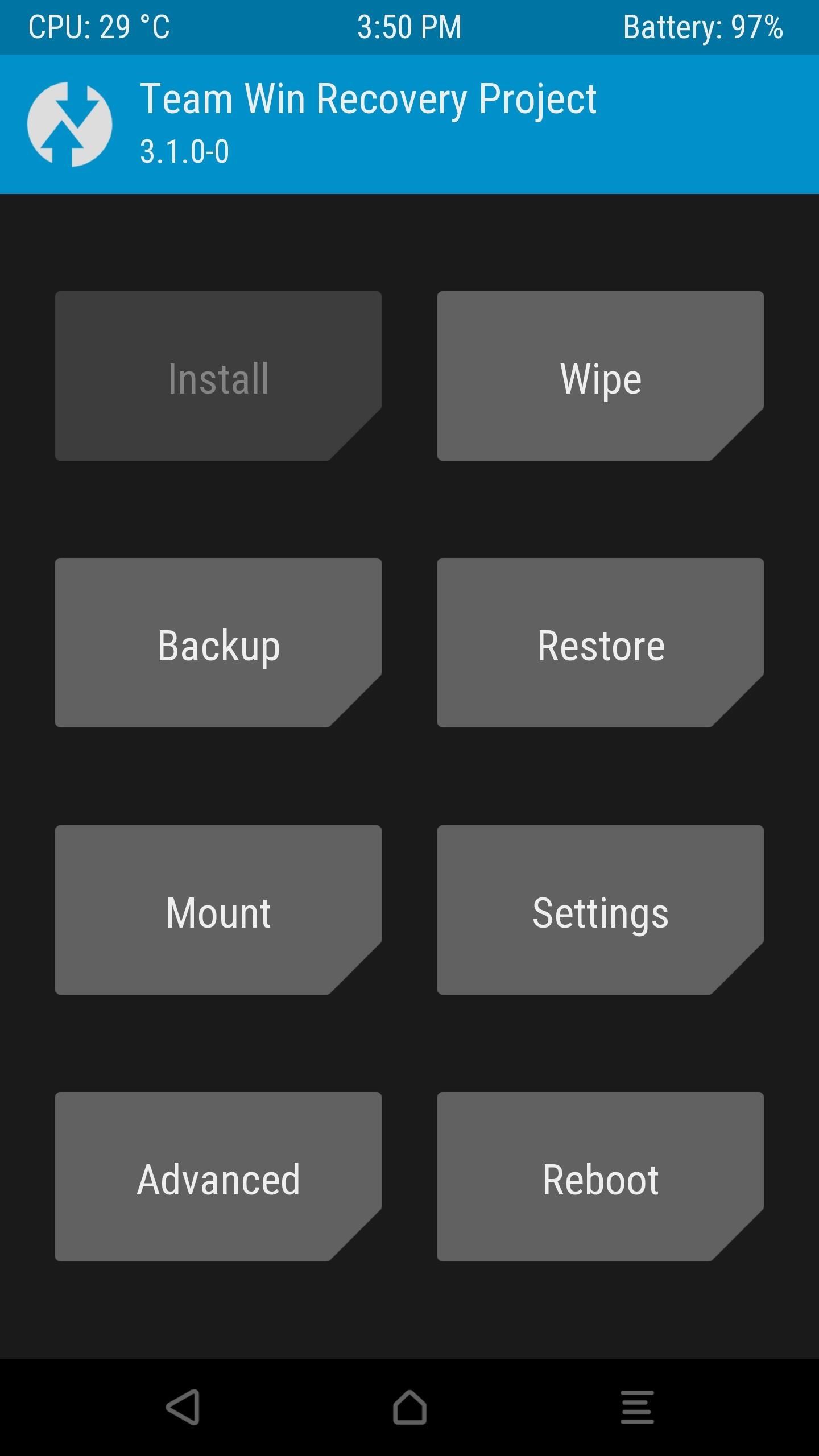
Step 2: Flash the ZIP in TWRPOnce you've downloaded the file, reboot to TWRP and tap the "Install" button, then navigate to the Download folder and select Ainur NERO.zip. From there, simply swipe the slider at the bottom of your screen to confirm the flash, then your phone will automatically reboot when it's finished installing. When you get back up, you should immediately notice a significant bump in audio quality, and this applies to all apps. Perhaps the best part about this mod is the fact that it can be used alongside equalizers such as ViPER4Android and Dolby Atmos, which will allow you fine-tune the audio signal being sent to your headphones from the DAC.Don't Miss: Install ViPER4Android on Your LG V20 for Better Sound QualityFollow Gadget Hacks on Facebook, Twitter, Google+, and YouTube Follow Android Hacks on Facebook, Twitter, and Pinterest Follow WonderHowTo on Facebook, Twitter, Pinterest, and Google+
Cover photo via Unsplash/PexelsScreenshots by Kevin M./Gadget Hacks
Adding Mac OS X Icons and Wallpaper to the Windows 10 Desktop. To further replicate the Mac OS X GUI in Windows 10, add OS X icons to the desktop. To add some new icons to Aqua Dock, click the Download button on this page to save a Mac OS X icon set to Windows. Extract the Zip folder, and move the icons from there into Aqua Dock's icons folder.
How to Make Your iPhone Look & Feel Like Android « iOS
The raise to wake and tap to wake features are enabled by default, but still make sure that those are on. A good habit to make to increase the speed of Face ID is to always have your thumb or finger hovering over the bottom of the screen before waking the iPhone X, so that way it's always ready to swipe.
The iPhone X's Face ID is only slower if you use it the wrong
Apple has not included configuration profiles for the developer beta yet, and many developers are having issues installing iOS 13 even with macOS 10.15 Catalina installed. Plus, since this is the first beta, there are a lot of problems with old and new features to work the kinks out of.
News: iOS 13 Developer Beta 1 Available for iPhone with a Lot
Want to hard reset your iPhone XS, iPhone XS Max, or iPhone XR and don't know how to do it? Fret not, you have come to the right place. If iPhone is acting up or its screen freezes, the first thing that comes to mind is to hard reset it. While the ideas of forcefully rebooting iPhone seem bizarre
How to Hard Reset iPhone XS, XS Max and XR - iDrop News
Previous WiFi Pineapple hacks included auto-Rickrolling, phishing and session hijacking. I had the pleasure of interviewing Darren Kitchen about the soon-to-be-available WiFi Pineapple Mark IV .
This Pineapple Can Hack Wireless Networks - How-To Geek
How To: Galaxy Note 4's Exclusive Apps Now Available for Any Galaxy Device How To: Hacked! How Thieves Bypass the Lock Screen on Your Samsung Galaxy Note 2, Galaxy S3 & More Android Phones News: How Stable Is the Samsung Galaxy Note 8 Oreo Update?
How to Get Google's Exclusive Phone App on Your Samsung
Cut Circuit Boards With a Paper Cutter - instructables.com
If you're sick of seeing content farms and other spammy links showing up in your Google search results, you can manually block any site through your Google Account preferences. Here's how.
How to remove unwanted results from Google - Bold Digital
How To: Reset the Samsung Galaxy Tab to its factory Android settings How To: Samsung Phones Aren't the Only Android Devices Vulnerable to Remote Wipe Attacks—Is Yours at Risk? How To: iOS 6 Broke Your Wi-Fi? Here's How to Fix Connection Problems on Your iPhone or iPad
Turn Your Samsung or Other Android Phone into a Personal
Image: Instagram. One caveat: In order for you to share a story post the original poster needs to have a public account. That means that even if they're your friend and you can see the post, you
Share with Your Close Friends on Instagram Stories
The Galaxy S9's new wallpapers look fantastic, but you don't need to buy one to know that. Whether you have an iPhone X or a Pixel 2, Samsung's updated wallpaper library is yours for the taking, thanks to an S9 system dump released today. XDA user mkc1130 first discovered and posted the leak, which
How to Cycle Through All of Your iPhone's Wallpapers
One method for how to speed dial an Android phone is to set up your Google Voice number in Contacts, insert a pause by using the letter "p" or comma, and then fill in the number that you want on speed dial. In addition, this is still viable, although some have reported problems using it. Another, perhaps simpler approach is listed below.
An easier way to speed dial iPhone favorites and contacts
Internet Download Manager is the best tool to download stuff without any downtimes though there are various Download Managers available for us. But there are various instances where the speed of the IDM being manipulated by the internet service provider, the type of connection (Mobile Data/Wifi Network) you are using.
How to Increase Download Speed with Internet Download Manager
LG V40 vs Samsung Galaxy S10 Mobile Comparison - Compare LG V40 vs Samsung Galaxy S10 Price in India, Camera, Size and other specifications at Gadgets Now
Compare LG V40 ThinQ vs Samsung Galaxy S8 vs Samsung Galaxy
How to Customize the Boot Animation on Your HTC One
0 comments:
Post a Comment