How To: Access the Notes App Directly from the Lock Screen in iOS 11
All to often, many of us are struck with a brilliant idea out of nowhere, only to forget about it moments later thanks to the distractions of daily life. Sometimes, the actual process of jotting these ideas down in our iPhones can be a holdup, as the idea we want to record fades from memory before we can even unlock our devices and open Notes to get started.Fortunately, Apple has come up with a simple solution that should help put an end to this issue — with the arrival of iOS 11, you can now instantly access Notes straight from your iPhone's lock screen. This new feature is guaranteed to save time and help you more accurately transcribe ideas from memory to paper, so to speak.
Step 1: Add a Notes Shortcut to Your Control CenterBefore getting started, make sure to have a shortcut available for the Notes App in the Control Center if you haven't done so already. The process is straight forward, and basically involves going into Settings –> Control Center –> Customize Controls, then adding the control for the Notes app. If you'd like a more detailed walkthrough, however, just head to the link below.Don't Miss: How to Add Custom Toggles to the New Control Center in iOS 11
Step 2: Find the Notes Lock Screen SettingTo enable quick access to Notes from the lock screen, open Settings and tap on "Notes." From there, scroll down until you see the Lock screen & Control Center section all the way at the bottom, then choose "Access Notes From Lock Screen."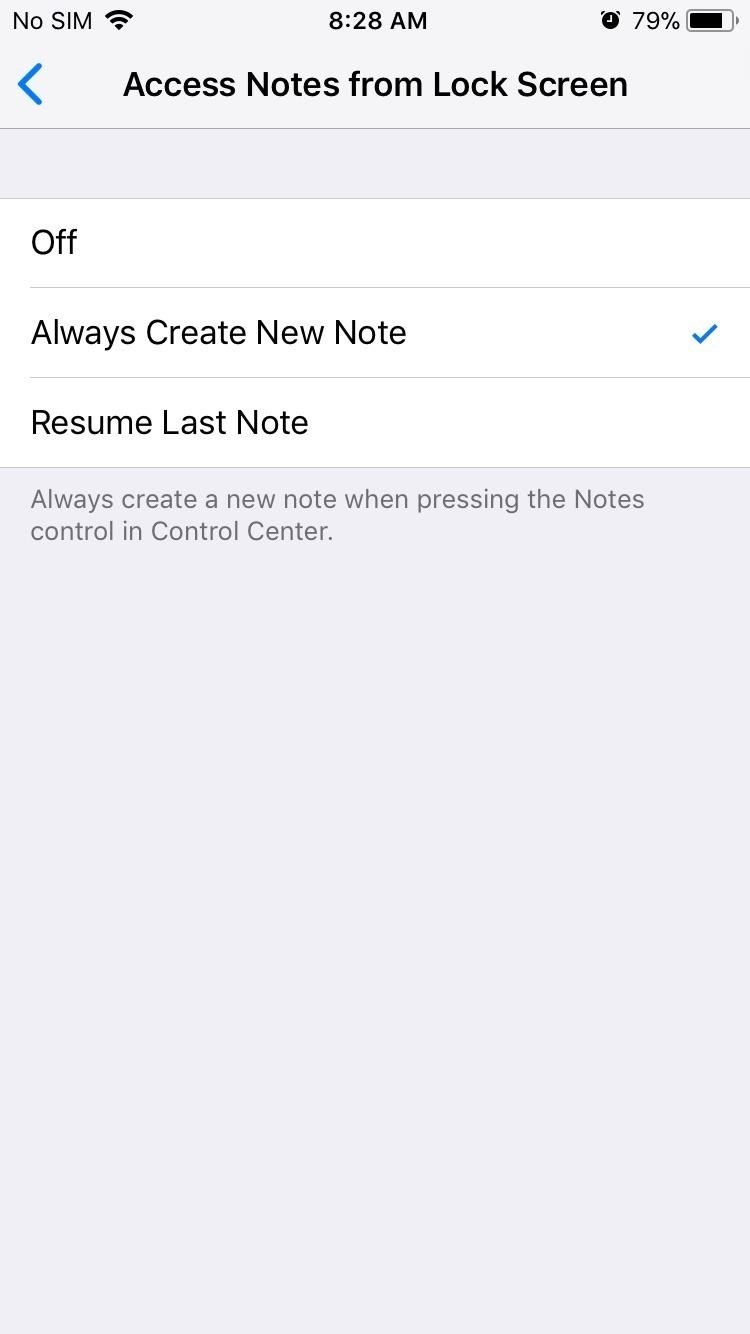
Step 3: Choose What to Do When Opening Notes from the Lock ScreenOnce inside, you have the option to choose between "Always Create New Note" and "Resume Last Note." Selecting the former lets you instantly create a new note from the lock screen to jot ideas down, while picking the latter gives you further modes to choose from.Tapping on "Created on Lock Screen" lets you create a new note from the lock screen on the go, and gives you the ability to add to it as you please. In this method, you only ever have access to this single note whenever its opened from the Lock Screen, and gives you the option to create or resume a note in timed intervals to keep it secure.Don't Miss: 24 iOS 11 Privacy & Security Settings You Should Check Right NowSelecting "Viewed in Notes App" gives you full access to the Notes App itself, and offers significantly more flexibility in terms of taking notes and checking past ones quickly. Because the whole app can be viewed, this method isn't as secure as the others, and can potentially give other access to private information. Luckily, you can secure it using Touch ID, with various time intervals available between jotting notes to reflect your preferences.
Step 4: Jot Down Notes in an InstantAfter selecting the quick access method for Notes that suits your needs the most, you can exit Settings and go about the rest of your day. Now, you can instantly access Notes without having to unlock your iPhone. Simply swipe up from the bottom of the lock screen to reveal the Control Center, then tap on the Notes icon to jot down ideas and to-dos. Now that you've enabled this feature, do you think you'll be able to capture your next fleeting idea before it fades into oblivion? As always, feel free to share your thoughts in the comment section below.Don't Miss: 90+ Cool New iOS 11 Features You Didn't Know AboutFollow Gadget Hacks on Facebook, Twitter, Google+, YouTube, and Instagram Follow WonderHowTo on Facebook, Twitter, Pinterest, and Google+
Cover image and screenshots by Amboy Manalo/Gadget Hacks
In this article, I will show you how easy it is to close all Safari browser tabs and web pages at once on Apple iOS version 11. Learn how to close Safari tabs at once for both the iPhone and iPad.
How to close all Google Chrome windows and tabs at once
Learn how to watch local channels on Fire TV with this guide, which covers major networks (ABC, CBS, Fox, and NBC), PBS, regional sports networks, and more.
We compared the Roku Streaming Stick and the Amazon Fire TV
Google Releases Glass Enterprise Edition - glass.reality.news
If you're entering the brave new world of life without cable, you want a TV antenna that's going to deliver a crisp high-def picture into your home. You don't always have to spend a lot of money.
How to make homemade tv antenna tv don't have one | Tom's
Yes. I am running a wifi hotspot tether that is on my Motorola Droid (original model ) I can get internet on every PC I own. The app is called wireless tether. My Samsung tab sees every internet wireless router in the neighborhood but does not see wireless tether. Anxious to see your suggestions.
wifi tethering app - Motorola Droid X | Android Forums
Google Chrome's incognito mode doesn't keep records of any browsing and downloading activities. Though it's easy to switch to Incognito mode in Google Chrome, you may forget—thus, compromising your privacy. There's an easy way to open Google Chrome in incognito mode by default.
How to use incognito mode on Android? (private browsing)
Enjoy the videos and music you love, upload original content and share it all with friends, family and the world on YouTube.
NXT-ID's Wocket Smart Wallet Named Number One Best Tech Gift for 2015 by Rethink Modern It's designed to replace your entire wallet with one single card. Then it uses some pretty cool high
Smart credit cards are coming. Here's what you need to know
It is likely that all un-patched versions of Linux and Unix, including OS X, are affected by this vulnerability. Details of actual exploits are still emerging, but reports indicate that SSH and web servers with CGI components are likely vectors for perpetrating an attack.
Shellshock Vulnerability: What Mac OS X Users Need to Know
The Edge browser in Windows 10 may not be as bad as the previous Internet Explorer avatars. Here are 4 great things you probably didn't know about.
Get to know Microsoft Edge - support.microsoft.com
Open the 'Text correction' settings menu and disable 'Suggest contact names' and 'Personalized suggestions'. Turning these two settings off is the easiest way to improve Gboard performance on Android, and you should notice that the autocorrect and word suggestions features are much faster.
20 Tips to Help You Master Gboard for Android « Android
Here's how you can easily create a share link for specific photos and videos in Google Photos for iOS, Android and the Web. Create a Share Link and Simplify the Process of Sending Photos
Share files from Google Drive - Computer - Google Drive Help
Nintendo launched the Switch as their modern console, a way to play your favorite Nintendo games not only on the go, but in a portable application as well. Samsung Galaxy Note FE Troubleshooting;
Samsung Galaxy S8 can emulate Nintendo GameCube games
Jun 03, 2019 · There was a ton of news out of today's WWDC for anyone who enjoys beta-testing Apple software. First off, iOS 13 is nearly here! iOS 13 will be released to the general public iPhone, and
News: Apple Releases iOS 12.3 Public Beta 4 for iPhone to
0 comments:
Post a Comment