How To: Turn Your Favorite Pics from Instagram, Tumblr, & More into Daydreams on Your Galaxy Note 3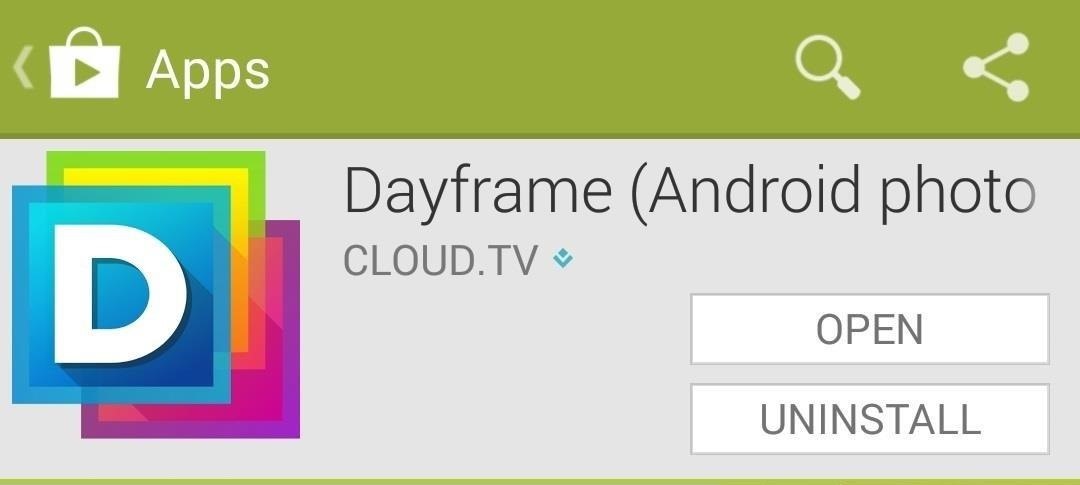
Initially introduced as an Easter egg deep within Android's operating system, the Daydream screensaver feature turned official in the release of 4.2.2 Jelly Bean. Now, it's been out for a few months, which means developers have already figured out how to take advantage of it in their own ways.In today's softModder guide, I'm going to show you one such example—how to set some of your favorite pictures from image-sharing apps like Instagram and Tumblr as a Daydream screensaver on your Samsung Galaxy Note 3. Please enable JavaScript to watch this video.
To accomplish this, we'll be using Dayframe, from developer cloud.tv. This app will turn your Daydream into an interactive social media experience, allowing you to set pictures from your Instagram feed and favorite Tumblr blogs as a screensaver. Image via wonderhowto.com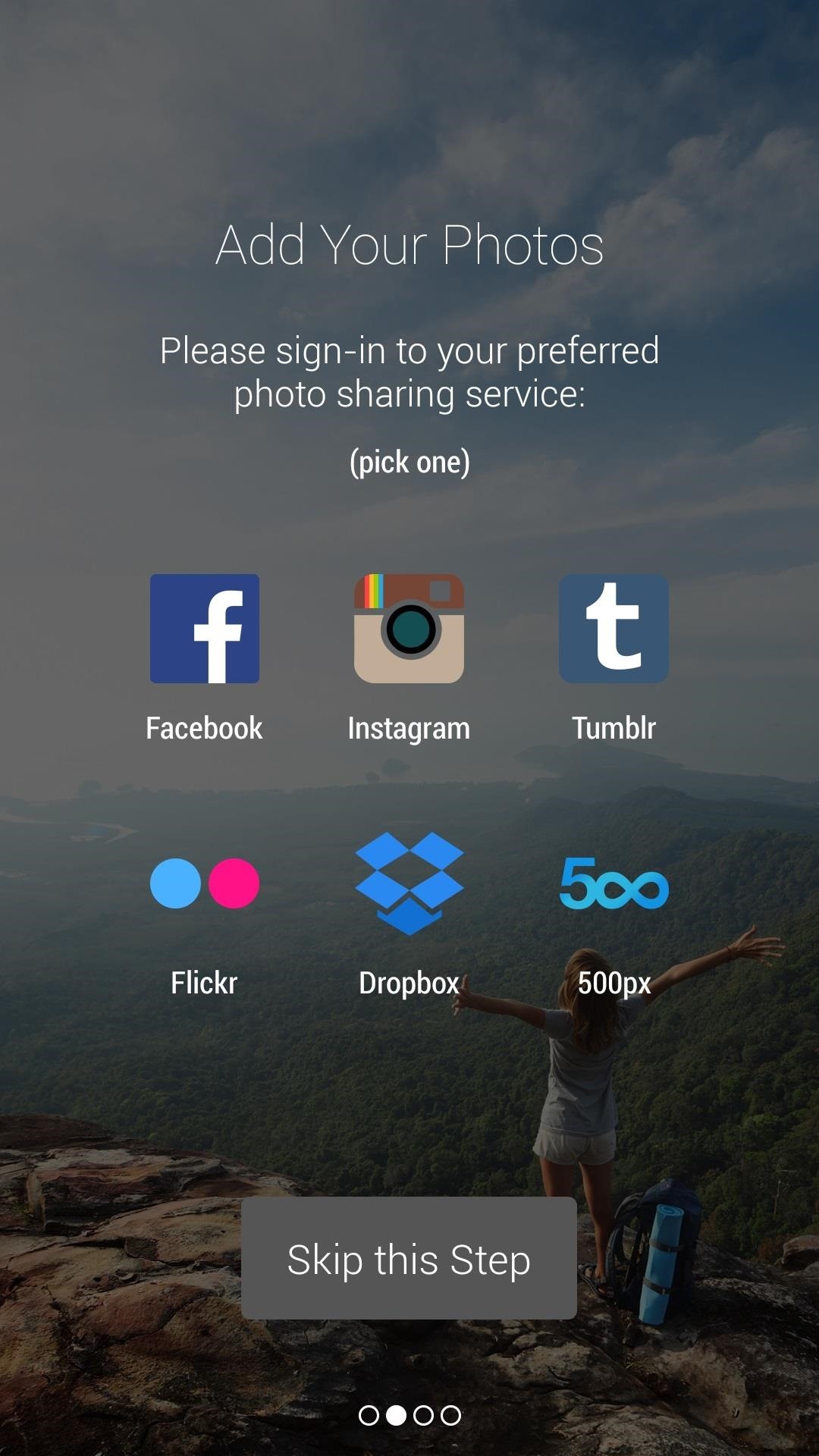
Setting Up Instagram, Tumblr, & More with DayframeAt the start of the app, you'll be taken through a short guide where you can sign-in to one of several photo sharing services, including Facebook, Instagram, Tumblr, and Flickr, among others. Once you log in, you can then select up to three categories for photostreams, which will show up as options to have as a Daydream. After you select the categories, you'll be taken to the app's homepage, which will have a menu where you can access several settings as well as a photostream of whichever photo-sharing website you signed in to. If you press the play arrow icon on the top right, you'll be shown a preview as to how the Daydream will look.One of the best features of Dayframe is the ability to interact with Instagram (and other apps) and like the pictures, as well as share them with others. It's a unique and different way to traverse through social media, while giving your device a cool screensaver. If you re-open the menu on the left side, you can check out all of the photostreams you have, which the app has picked for you from the choices you made at the beginning of the tutorial. If you want to add other categories, tap on Discover and select more streams to add. If you want to mess with the settings, you can change things such as how long you want each image to be displayed, if you want photo details to show, if you want it to only run when connected to Wi-Fi, and more.
Applying Your New Social DaydreamNow, to actually get this thing working as your official Daydream, you need to make sure to go into your device settings and activate Dayframe as your Daydream. You can do so by going to Settings -> Display -> Daydream and selecting Dayframe. Now, when you go into Daydream mode (either by starting it from the settings or enabling it anytime your phone goes idle when charging), you should see your photostreams play sporadically across the screen.
When visiting a webpage your browser checks if a copy of the files on the page is in its cache already. If so, it will save the visitor some downloading and make webpages load faster. Some browsers refer to it's cach as Temporary Internet Files. Cache refresh. There are some situtations when bypassing your browser's cache is prefered.
How to Clear the Cache and Cookies in Your Web Browser
This shows how to get a video as a wallpaper on your iPod touch or iPhone. This has no bugs, so feel free to change your background. How To: Use the newly free Find My iPhone, iPad or iPod Touch service with iOS 4.2 How To: Unlock your iPod Touch or iPhone and remove the passcode How To: Remove an
How to Get Wallpapers on Your iPhone or iPod Touch (with
TeamViewer is also cross-platform, so you can use it to troubleshoot a Mac or troubleshoot your parents' Windows computer from your Linux PC. You can even remotely connect from an Android or iOS device. We've taken an in-depth look at TeamViewer in the past. Windows Remote Assistance. Windows has a built-in remote assistance feature
Remote Support for Desktop and Mobile - TeamViewer
There are phones that say they are secure and there are phones that live and breathe security. BlackBerry PRIV and DTEK50 lead all other Android smartphones in that latter category. BlackBerry is trusted by thousands of companies and governments around the world to securely enable business on mobile.
BlackBerry unveils the DTEK50, the 'world's most secure
With more than one billion users, Instagram is indisputably the new home for brands who want to make an impact on social. Its emphasis on clean, high-quality visuals makes it ideal for showcasing products—and now it's the place for shopping, too. Sixty percent of users (that's 600 million
I Get Paid to Instagram: Here's How I Make $1,600 a Month on
Add AutoSilent to your iPhone to bypass a broken silent switch. AutoSilent is available in the Cydia application store for a fee. AutoSilent allows you to do a variety of other things, as well as manually setting your ringer and vibration settings, whether your silent switch is engaged or not and even if it is broken.
Use Ring/Silent Switch to Lock Screen Rotation in iOS 9 on
To speed up browsing or protect your history, you can easily clean out the temporary internet files on your browser. To do so from the browser, press the Menu key and choose options. Select Cache Operations and you will be able to clear the browser items
How to Clear The Cache (Delete Junk Files) on Smartphone?
Your Face Could Unlock the New iPhone 8 « iOS & iPhone
While screenshotting a received Snapchat has never been a hard thing to do, saving one without being noticed is a completely different story. Previously, you would have to have either a rooted Android or jailbroken iOS device to save one of those self-destructing messages undetected, but one particular app has opened this trick up to the masses.
How to Save Snapchats on Android Undetected (No Root Needed
How To: Keep Long Texts from Breaking into Separate Messages on Android How To: Samsung Phones Aren't the Only Android Devices Vulnerable to Remote Wipe Attacks—Is Yours at Risk? How To: Use Text Messages to Surf the Web on Your Phone Without Any Data
How to Hide Private Calls & Texts from Nosy People on Your
Thankfully, there are solutions such as AirDroid, an app that can help you with remotely managing your Android. In this guide, learn how to remotely manage your Android from a Web browser through
0 comments:
Post a Comment