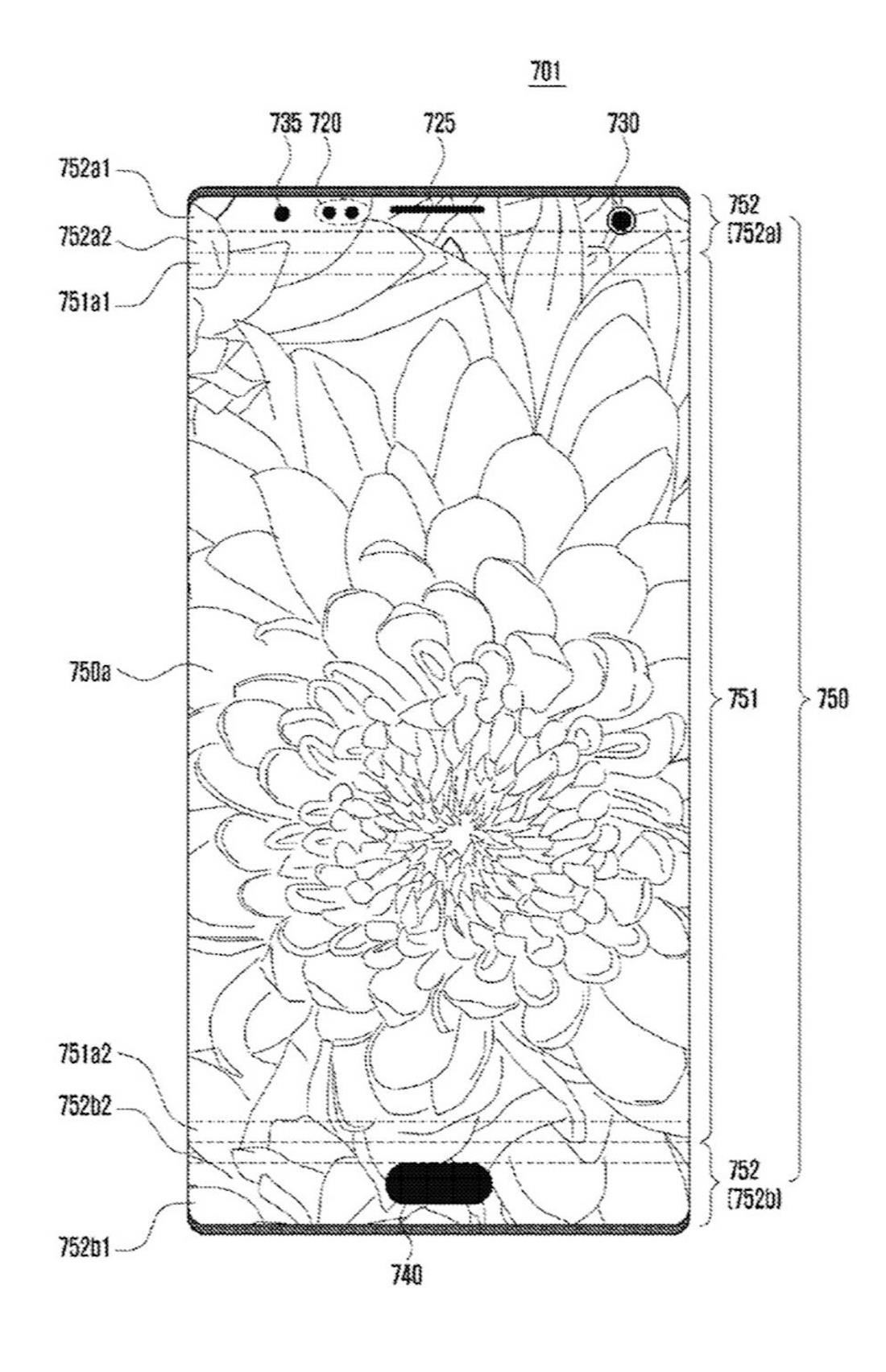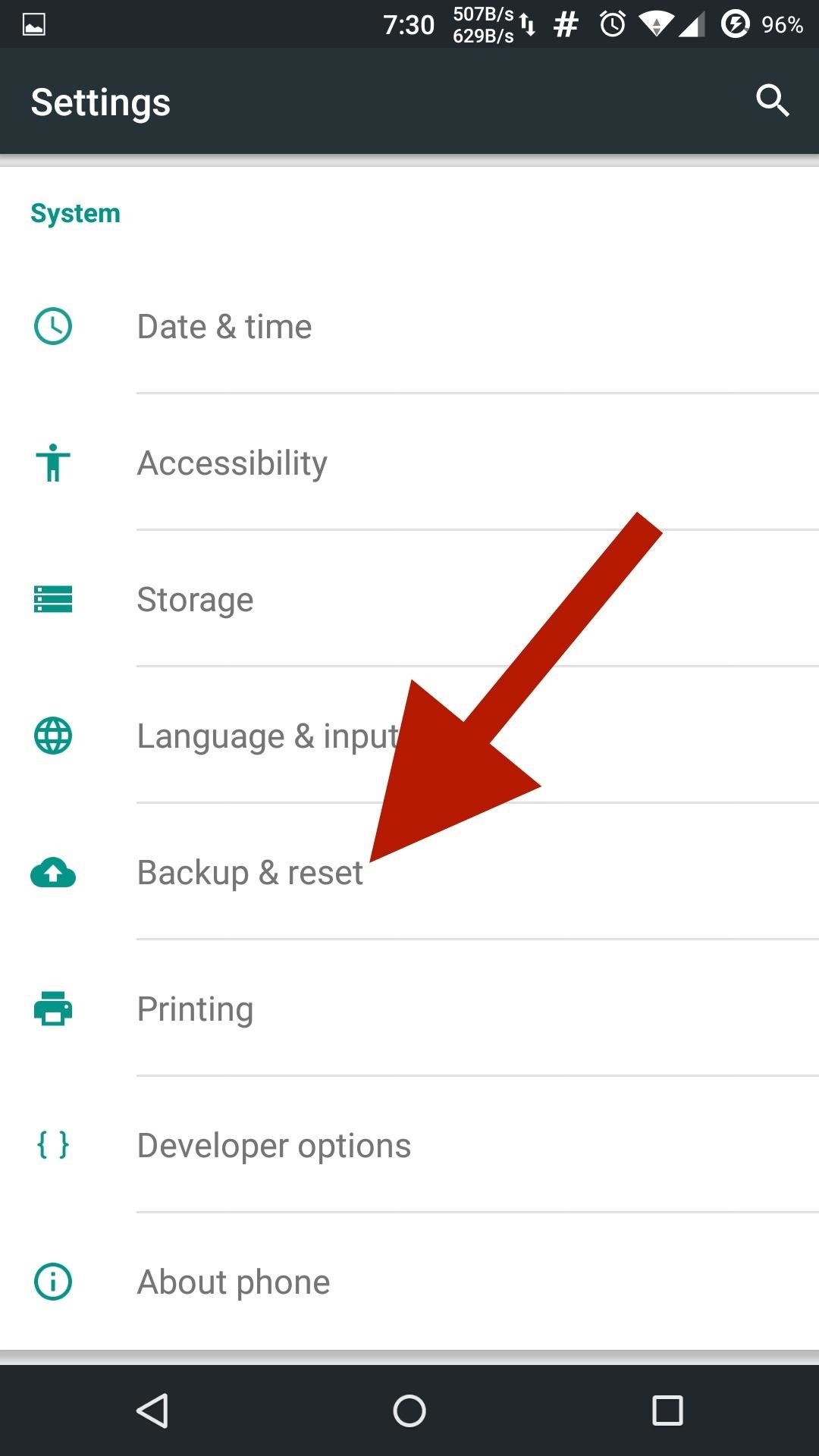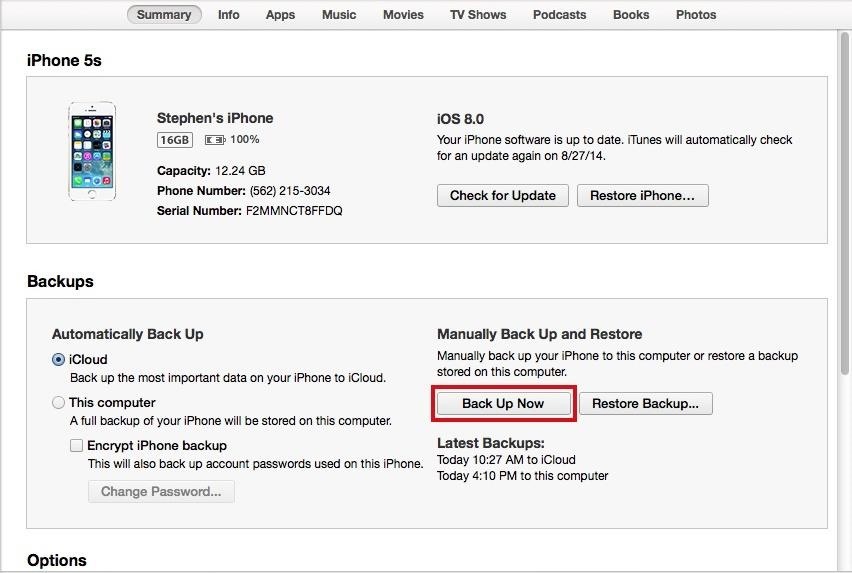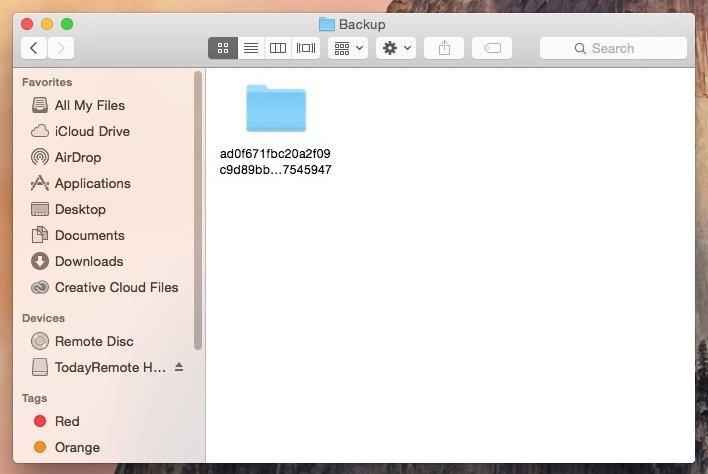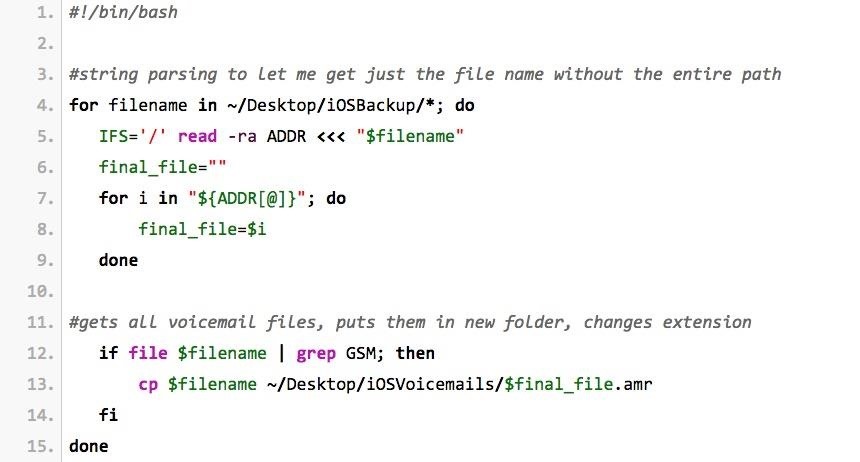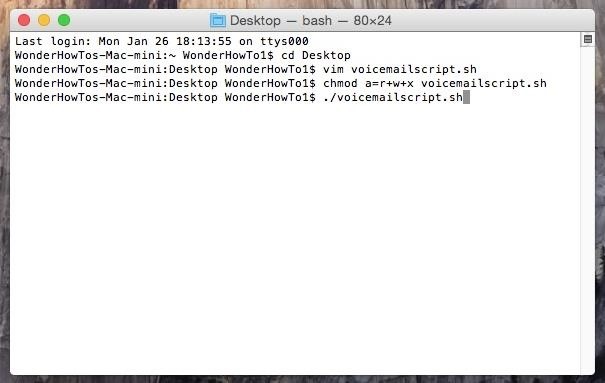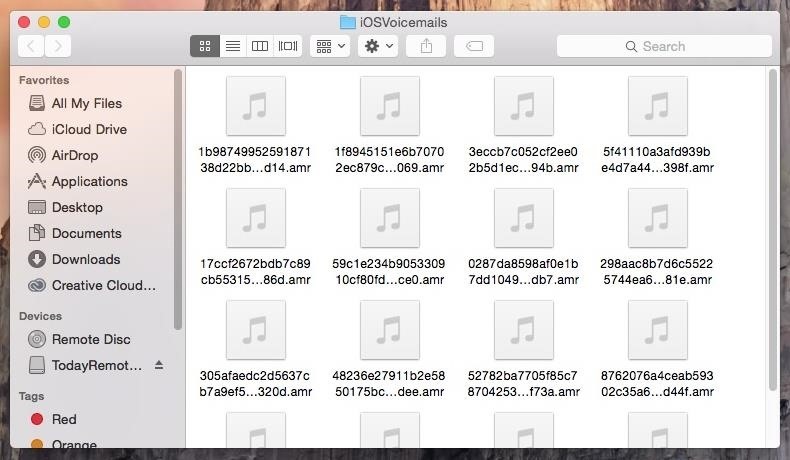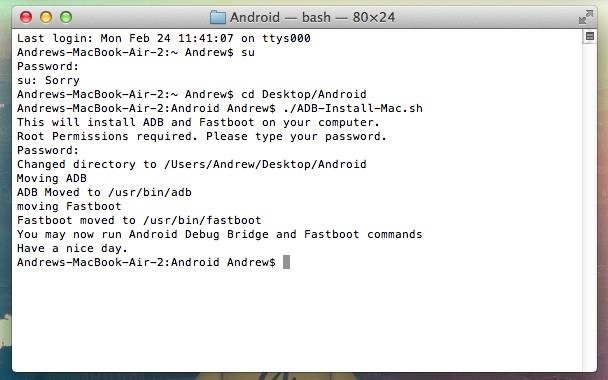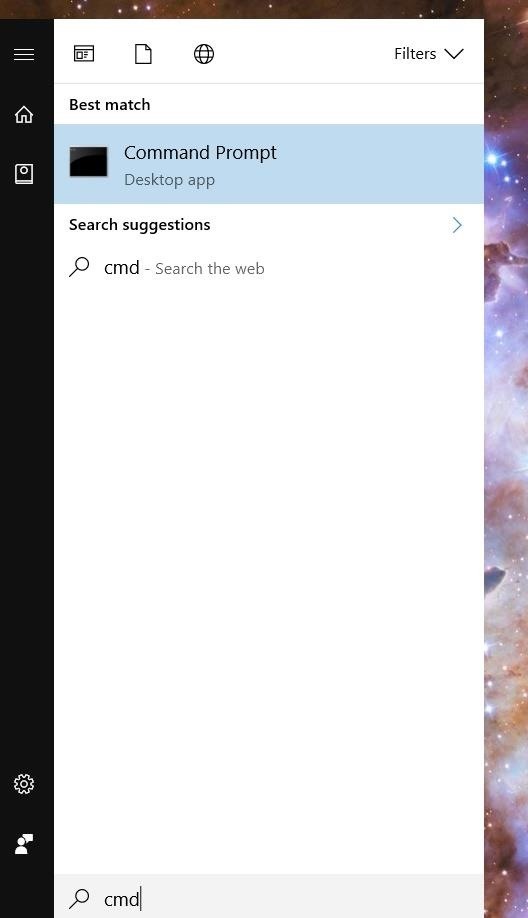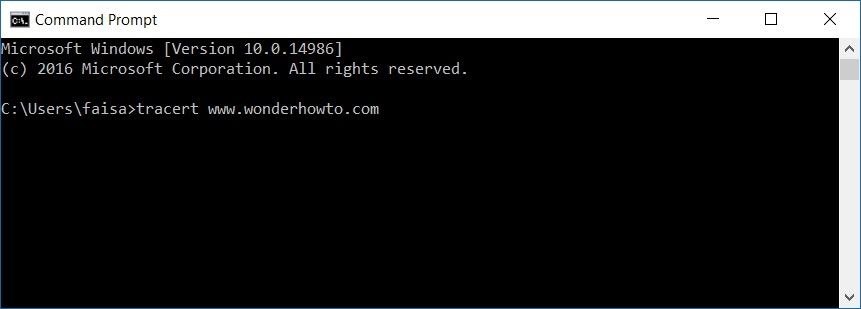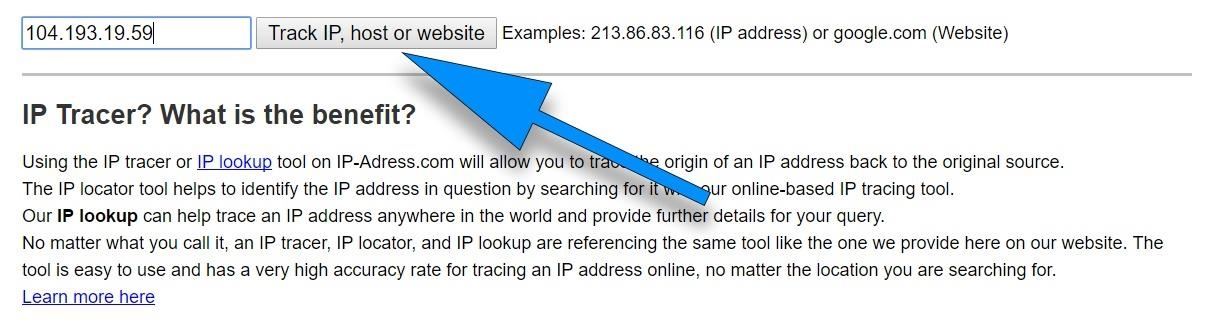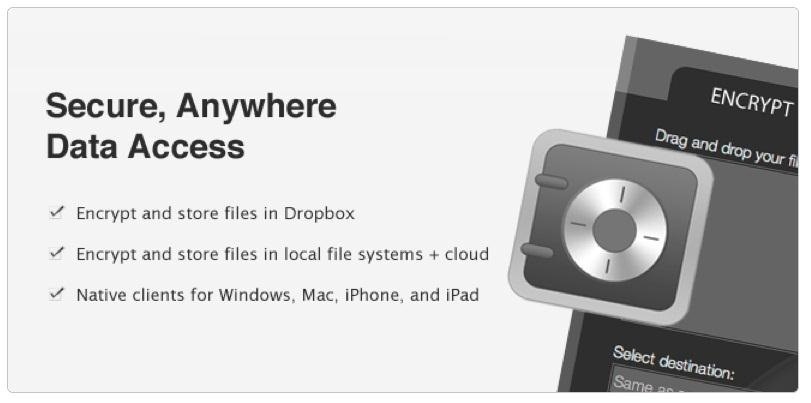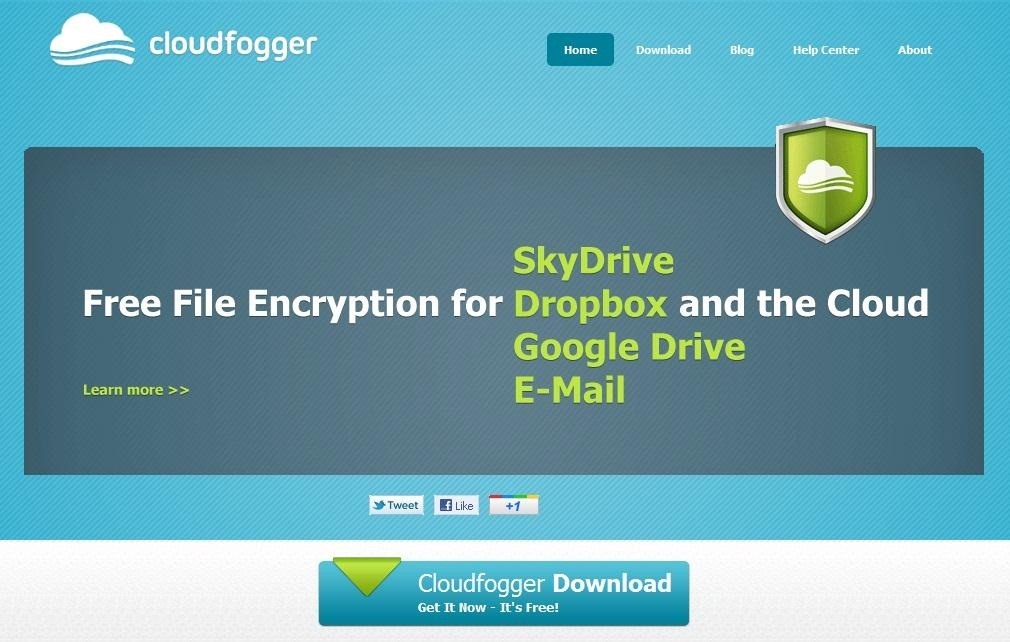How To: The Best Way to Wipe Data & Completely Delete Your Data on Android
Whether you are sending your phone in for repairs or finally selling it to upgrade to a new flagship, you are going to need to make sure all of your personal data is removed from your device.Deleting your messages and pictures manually is a good to protect yourself from average users, but in the hands of someone with the right set of skills, they are all easily recoverable. While there is no definite way to securely and permanently remove all of your data other than throwing the thing in a microwave (don't do that!), there are some measures you can take to make sure a majority of your data is wiped clean from your device.
Stock vs. Rooted DevicesHow you go about doing this depends on if you have a stock or rooted Android. If you have a stock device, you can simply encrypt it, then erase your data through your Settings app. But if you have a rooted device with TWRP loaded as your recovery image, then you can use its Wipe menu to factory reset your Android. Both methods provide the same level of protection from intruders, so stick with whatever process is easier for you.If you are doing this just to send your device in for repairs and plan on using it again once it is returned to you, then you may consider creating a nandroid to return your rooted device back to its current settings, but if you are going to switch devices, you can simply use ADB to back up your data.Keep in mind that ADB backups can be restored to any device no matter if it's rooted or stock.

Step 1: Encrypt DataBefore getting started with the wipe, you'll need to encrypt the data on your Android device. Unlike a normal lock screen which only prevents people from accessing your device through USB, encryption works by scrambling your data and locking it using a special cryptographic key. That means all data on your phone and anything created afterwards will require that key in order to be opened, which is great if someone was trying to copy all of your data onto their computer.Starting the encryption process requires three things:A lock screen password (can be enabled in Security settings) A charged battery The device must be plugged into a charger With those out of the way, you can device-encryption by going to Settings -> Security where you'll see the option to "Encrypt phone." After starting the encryption process, do not try to stop it because doing so will cause some or all of your data to be lost. Once completed (about a hour or so), your Android will reboot and you will prompted for your password in order to begin using your device.
Step 2: Factory ResetWith all of the data on your device using an encryption key, there is even less of a chance someone would be able to access it even after recovering it from its wiped state, so all that is left to do is to actually wipe all of your data.
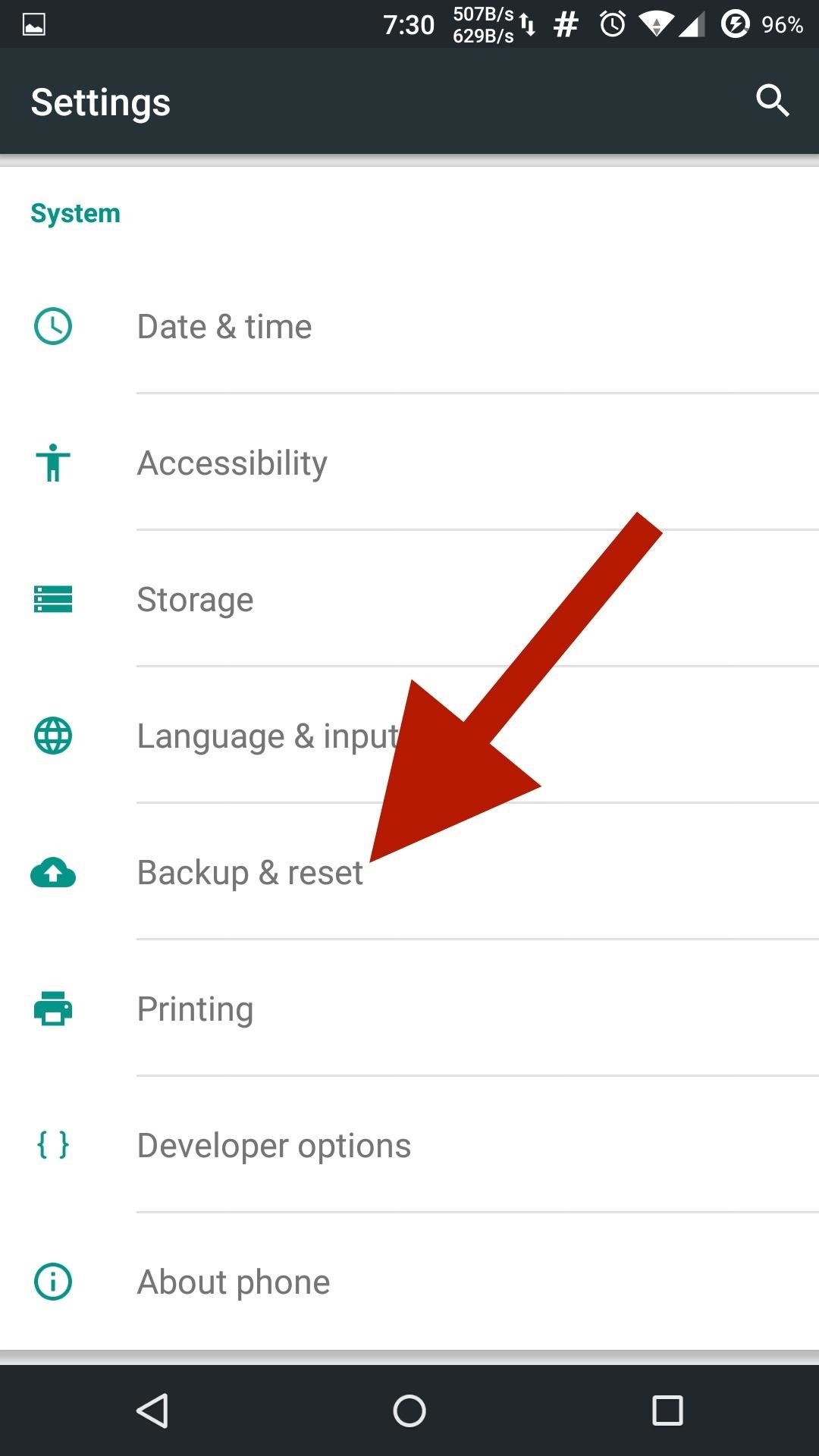
Stock DevicesTo wipe your stock Android device, head to the "Backup & reset" section of your Settings app and tap the option to for "Factory Data Reset." The wiping process will take some time, but once it's finished, your Android will reboot and you will see the same welcome screen you saw the first time you booted it up. All that is left to do is power it down and get it ready to be shipped off or sold.

Rooted Devices (Optional)Keep in mind the stock user wipe procedure will work for rooted devices as well, but if you'd rather use TWRP to perform the wipe, that will also work. After booting into TWRP by pressing and holding the Power and Volume Down buttons for ~15 seconds, head to the Wipe menu.From there, tap Advanced Wipe and select Cache, Dalvik Cache, Data, and Internal Storage. If the person you are selling the Android to requested a new ROM to be flashed on the device prior to the sale, then you will also need to select System before you Slide to Wipe. Once the wipe completes and after you've flashed a new ROM, if necessary, power off your device and it will be ready to go.
Device Specific InstructionsThe above steps can be done on any Android to return them to stock settings, but if you'd rather be sure that your device is indistinguishable from a brand new phone, you may want to check one of our device specific guides:Galaxy S6 HTC One M7/M8 OnePlus One These precautions should prevent the average user from recovering your wiped data, but if you really want to stop even the most tech-savvy hacker, your best bet is to keep your device and repurpose it to something like a media center for your living room.Follow Android Hacks over on Facebook and Twitter, or Gadget Hacks over on Facebook, Google+, and Twitter, for more Android tips.
It's easy to half flash a Storm (talk and text) If and when Cricket brings Blackberry to their lineup will it be possible to get full features with any Blackberry on the Cricket network. I changed a Storm from Verizon to Alltel and it works like a champ! But I do not see the phone authenticating on a network unless there is BIS on the account
How To Flash Any Blackberry To Cricket - YouTube
Check Also: Xmodgames for iOS : Best Mod Game Center for iOS Previously there is no way to sideload iOS apps without jailbreak. Apple giving the right to developers to test their apps on their own devices by releasing Xcode 7 without having to pay an annual fee for a developer account.
Did you know how easy it is to sideload iOS apps to your iPhone?!
How to Upload a Video to YouTube. Want to be able to share your videos with friends, family, and perfect strangers? Uploading videos to YouTube is a quick process from either your mobile device or from your computer.
How to Upload videos to YouTube in 1080p HD « Internet
xda-developers Motorola Droid Turbo 2 Droid Turbo 2 General Motorola Droid Turbo 2 Google FRP Lock Bypass by pwrdbykyank XDA Developers was founded by developers, for developers. It is now a valuable resource for people who want to make the most of their mobile devices, from customizing the look and feel to adding new functionality.
Rooting? « Null Byte :: WonderHowTo
If you've ever been on the receiving end of a threatening phone call, you'll immediately know the value in being able to record phone conversations on your iPhone. Beyond that extreme example, however, recording calls is still an extremely useful feature to have for important conversations like
TapeACall Pro review: record phone conversations on your iPhone
It's easy to put your PC or Mac's webcam to work while you're out of the house or away from the office. Turn Your Webcam Into A Security Camera. To set your notebook's webcam up as a
Read on and we'll show you how to leave or mute a group message chat on iPhone. For more insight into the various features offered by Messages, check out our How to use Messages on the iPhone guide.
How to Leave a Group Chat in Skype | Tom's Guide Forum
Jun 19, 2017 · Get breaking news alerts from The Washington Post . Now he wants to ban them for preteens. By Katie would make it illegal for cellphone providers to sell smartphones to children under the
Colorado dad campaigning to make smart phones illegal for
Pa, nitko nikada ne misli o BlackBerry kao gaming platforma, ali s ovom cool malo Java baziran app, zove MeBoy, možete pokrenuti Gameboy Advanced ROMS na vašem BlackBerry smartphone. Pokušajte sada i pogledajte svu tu veličanstvenu dvobojnu boju u dlanu! Na taj način dati ga vrtlog i dobiti GBA emulator na vašem BlackBerry sada!
How to Put Gameboy emulator (Gba) on your Blackberry Storm
How To: Install a Custom Recovery on Your Bootloader-Locked Galaxy S5 (AT&T or Verizon) How To: Root and Unlock the Bootloader on a Samsung Galaxy Tab 2 (7.0) 4G LTE from Verizon How To: Trick Verizon into Thinking You Never Modded Your Samsung Galaxy S III
How to Install a Custom Recovery on Your Bootloader-Locked
Conclusion. Hopefully this article has given you some ideas on how to source content for your Instagram account, and you're feeling ready to plan and curate your feed! 💪 Whether you try all of these methods to source content for your Instagram feed, or just mix and match two or three, you'll be able to build a feed that makes your audience want to click that follow button!
If you're an Android user who's looking for a full-featured browser then look no farther than Opera Mini. It's a fast and free browser that offers some great features like tabbed browsing
Opera Mini apk Free Download for Android mobile
Hack Like a Pro: Python Scripting for the Aspiring Hacker, Part 1 How to Train Your Python: Part 15, Script Structure and Execution How to Train Your Python: Part 1, Introduction How To: How One Man's Python Script Got Him Over 20,000 Karma on Reddit—Without Cheating
Karma WIFI Attack « Null Byte :: WonderHowTo
The game show Easter Egg doesn't have any leader boards or social media integration, but that simplicity is kind of the point—it's just a fun time-waster to help you get through the day, and another great way for Google to make their new Assistant more approachable.
The Best Games and Easter Eggs In Google Assistant
An Apple Watch exploit lets thieves use Apple Pay without needing to enter PIN Posted by Evan Selleck on May 14, 2015 in Apple News The Apple Watch is a means to use Apple Pay , the company's mobile payments solution, without having to pull a phone out of a pocket.
Apple Watch vulnerability could let thieves use Apple Pay