Siri 101: How to Completely Turn Off Siri on Your iPhone
Not everyone digs Siri. Some of you probably can't live without the personal assistant on your iPhone, and some of you probably never even use it — and likely never will. If you fall into the latter category of iPhone users, you can simply disable the feature altogether, which will prevent accidentally triggering her or him anymore and will keep your iPhone nice and secure overall.The instructions for disabling Siri altogether are slightly different in iOS 10 and iOS 11 and higher, so I'll cover both ways below.Also worth noting is that in iOS 9 and under, after disabling the Siri Home button shortcut, it would automatically be replaced by a similar feature called "Voice Control," which is more of a utility for getting things done and less of a sassy, back-talking virtual assistant. However, in iOS 10 and higher, you will have to enable Voice Control manually via Settings –> General –> Accessibility –> Home Button.Don't Miss: How to Disable Siri Only on Your iPhone's Lock Screen
How to Disable Siri in iOS 10To disable Siri on your iPhone running iOS 10, simply go to Settings –> Siri, then simply toggle off "Siri" at the top of the list. You'll be prompted to "Turn Off Siri" with the following warning.The information Siri uses to respond to your requests will be removed from Apple servers. If you want to use Siri later, it will take some time to re-send this information.If you haven't really been using Siri to begin with, this shouldn't matter one bit to you. So tap on "Turn Off Siri" and the long-press Home button shortcut, as well as the "Hey Siri" option, will be gone.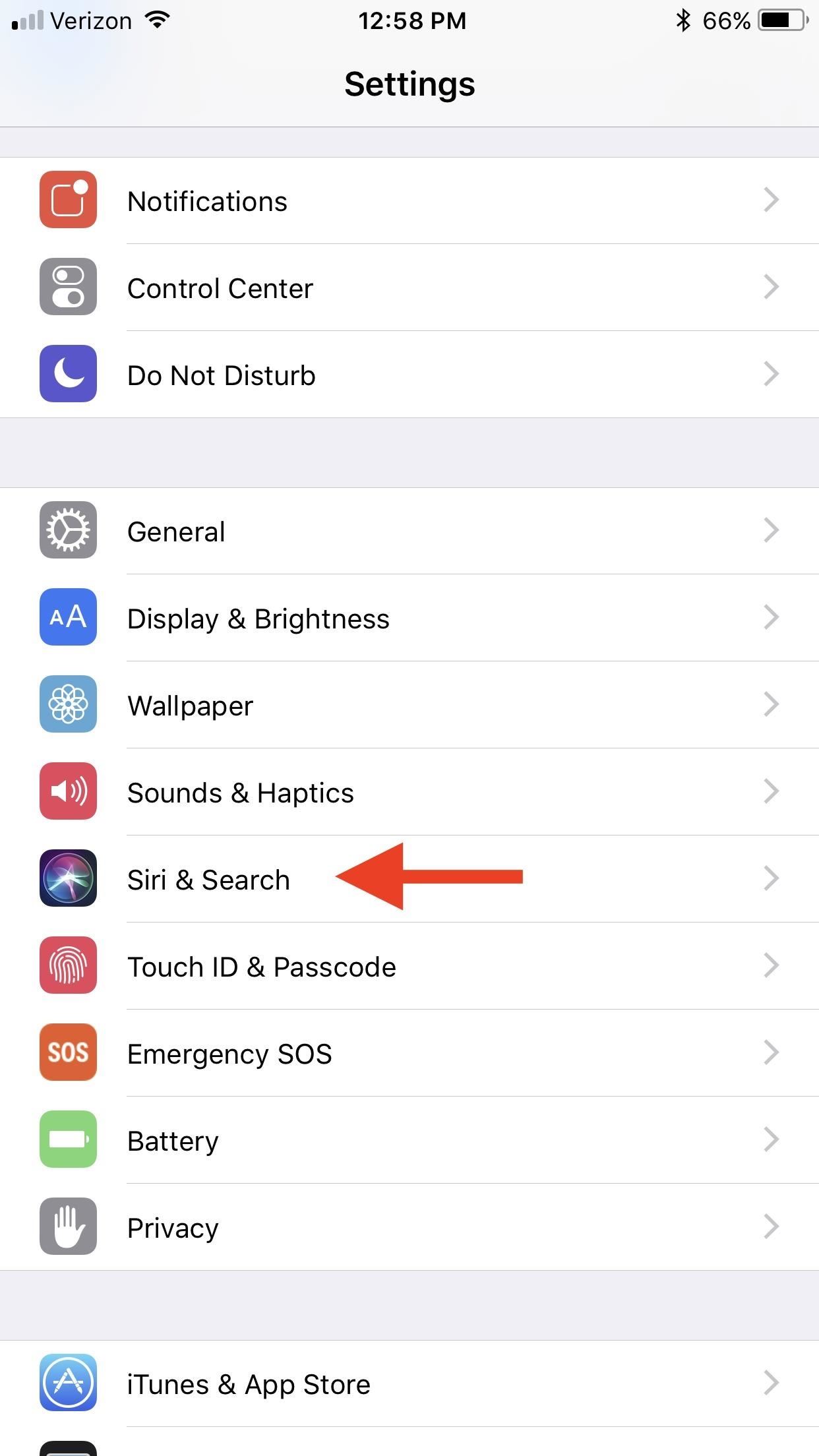
How to Disable Siri in iOS 11 & iOS 12If you have iOS 11 or iOS 12 running on your iPhone, then the process is slightly different. Go to Settings –> Siri & Search, then toggle off both "Listen for 'Hey Siri'" and "Press for Siri." Both must be turned off. Afterward, you'll be prompted to "Turn Off Siri" just like in iOS 10, except there's a warning that's worded slightly different:The information Siri uses to respond to your requests is also used for Dictation and will remain on Apple servers unless Dictation is also turned off.If that's okay with you, tap on "Turn Off Siri" to finalize it. Should you choose to do so, Dictation can be disabled via Settings –> General –> Keyboards, but this is actually a useful feature, so I'd recommend keeping it on. Also in the iOS 11 and iOS 12 settings, you'll see that Siri is also the culprit behind the suggestions that show up in search and using the "Look Up" feature that's available when you highlight text on the screen. If you'd like to turn that off too, you can from the Siri & Search settings page.Don't Miss: The 5 Best New Siri Features in iOS 11 for iPhoneFollow Gadget Hacks on Pinterest, Reddit, Twitter, YouTube, and Flipboard Sign up for Gadget Hacks' daily newsletter or weekly Android and iOS updates Follow WonderHowTo on Facebook, Twitter, Pinterest, and Flipboard
Cover photo and screenshots by Justin Meyers/Gadget Hacks
OK, I've had this laptop (HP pavilion dv2000) for a while now, and I have no idea what happened. Recently, when I turn it on, all the lights turn on—but after around 5 seconds, it beeps loudly four times. Also, the screen is completely black—nothing pops up. The black screen goes on forever. If
HP Pavilion has black screen problem [Solved] - ccm.net
Here, you can also select a box that will delete all the app activity from Facebook. But proceed with caution! This step can remove page apps & posts made to your pages or profile .
How to Block and Unblock Facebook Applications. How to stop an application from getting your, info, sending you gifts, inviting you to join, etc. (i.e. FarmVille, mafiawars, yoville, etc).
How to Block and Unblock Facebook App or Game Easily
You never have to be interrupted by your friend's floating head again. Chat Heads were introduced several years ago on Facebook Messenger for Android. The feature uses profile pictures of the
How To Turn Off Chat Heads in Facebook Messenger - ccm.net
Here's how to find out if you're eligible for a phone upgrade for the big phone carriers in the U.S. Download the free app, and then click on "Upgrade Your iPhone" from the main screen.
How to check your iPhone upgrade eligibility - iPhone Hacks
Open Links in Different Browsers with Gestures on Android
How to Close All Open Tabs in the Chrome iPhone App June 2, 2015 By Matt Tabbed browsing is a feature that is used by almost every popular Web browser that you can install on your computer, and the feature has proved to be useful on mobile browsers as well.
How To Close All Tabs in Google Chrome for Android - ccm.net
The popup and ad blocking features in Chrome should be enabled by default, so if you're getting obtrusive ads while browsing, you'll need to check if these features have been disabled. To do so, tap on the three-dot button to the right of the address bar up top, then select "Settings" from the menu that appears.
How to Block Ads on Chrome Browser for Android?
Click Acquaintances. Find the List Suggestions section on the right, where we'll show you a list of friends you haven't interacted with much on Facebook recently. Click See More Suggestions to see more friends. Click Add next to the friends you want to add to your Acquaintances list. You can also search for a specific friend you want to add.
How to use the Facebook Acquaintances List to hide annoying
How to Make Your Mac Look & Feel More Like Your iPhone
To capture moving pictures, or video, with your Android phone, switch the camera mode in the Camera app to video recording. The same icon is used to switch between still and moving images. When video mode is active, the Camera app's screen changes subtly: The Shutter icon becomes a Record icon
How to Take Good Photos With Your Phone | Digital Trends
One option you won't find buried in the Galaxy Note 9's Settings is the ability to return the navigation bar to black. Samsung changed the default color to white with the Note 8, removing any ability to bring the black color back. But thanks to a neat app, Note 9 users can do it themselves. Before
How to Change Navigation bar to black in Samsung Galaxy S9
Fortunately, it is possible to mirror your Android phone on your PC. It makes it easy to know what's happening on your phone without having to look at it always. Mirroring your Android phone to your PC involves seeing a "mirror" of your actual Android screen. Some services will allow you to control your phone from your PC.
How To Control & Mirror Your Android's Screen From Your
android-how.com/how-to-control-mirror-your-androids-screen-from-your-windows-pc/
Subtitles. Hey Guys What's Up, This Is Divyang , Welcome To Techviral. Today I'M Show You How To Control & Mirror Your Android's Screen From Your Windows Pc.
How to Mirror Your Android Mobile Screen to Window PC
Connect your light bar directly to the vehicle battery or another DC voltage source. If you going to use a power supply, make sure its voltage output is within the light bar's specifications. Also, make sure it can supply the maximum current your light bar draws. Use a wire gauge that matches or exceeds the maximum current of your LED light bar.
Police Light Bars - Police Officers, Cops & Law Enforcement
0 comments:
Post a Comment