How To: Hide the Annoying Home Bar Indicator on Your iPhone X for Fewer On-Screen Distractions
The home bar, that tiny sliver of color at the bottom of the screen on Home button-less iPhone models, is helpful when first getting used to an iPhone X or newer's gestures. It helps you learn how to swipe up to unlock, go to the home screen, view the app switcher, and so on. But after a few weeks, it just becomes an annoying eyesore you can't get rid of — unless you have a jailbroken iPhone X.Hopefully, Apple will give us the option to hide the home bar on Face ID-equipped iPhones once iOS 13 rolls out, but you can do something about it now if you don't feel like waiting for something that may not even happen. That's where the HideBarX tweak comes in, from developer Spark, which lets you remove the home bar for fewer distractions and an overall cleaner appearance.Don't Miss: How to Jailbreak iOS 12 to iOS 12.1.2 on Your iPhone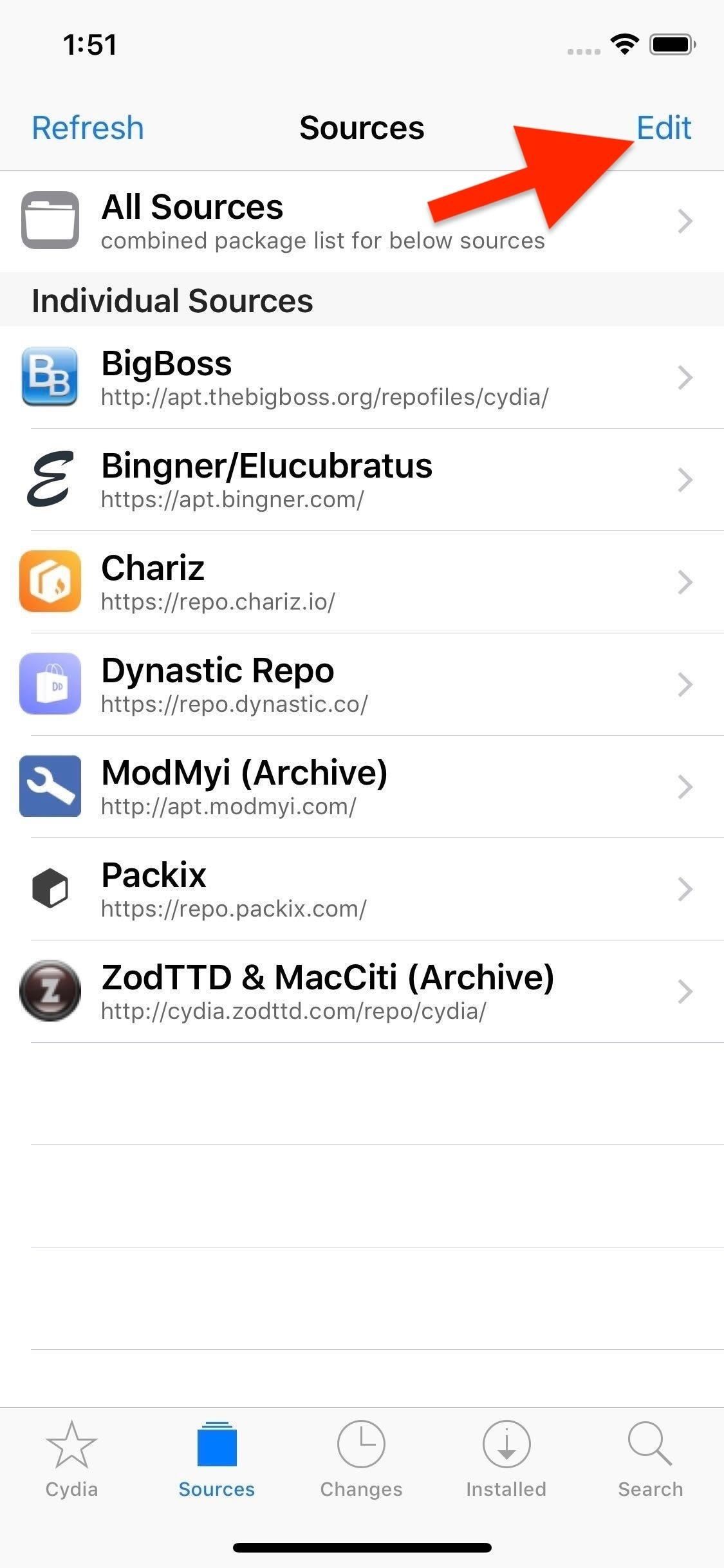
Step 1: Install Spark's Beta RepositoryWhile HideBarX is free to install, you can't just get the tweak within either Cydia or Sileo outright. You'll first need to install an external repo. If you're not familiar with the process, it basically just entails adding beta.sparkservers.co.uk to your "Sources" list for either app. https://beta.sparkservers.co.uk It's worth noting that once you add it to Cydia, it won't automatically show up in Sileo, and vice versa, so you'll need to manually add the repo to both if you use both. Check out the guides below if you'd like to learn more about the process.Full Instructions: How to Add Outside Repos to Cydia Full Instructions: How to Add Outside Repos to Sileo In this example, I'm using Cydia to install the new repo for HideBarX.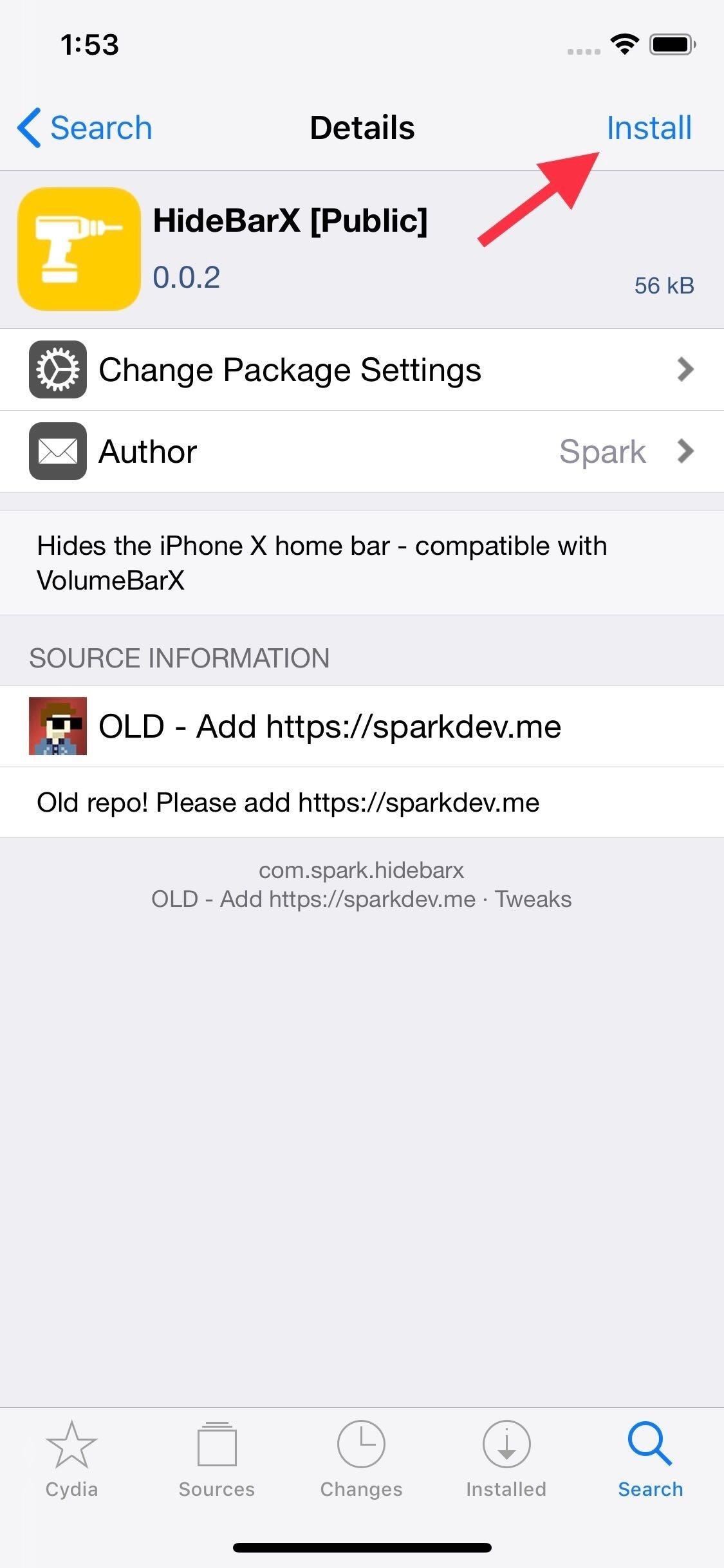
Step 2: Install & Use HideBarXWith the Spark's beta repo on hand, head over to the "Search" page for either Cydia or Sileo, type in "hidebarx" into the search field, and tap on the tweak once it appears. Now, tap on either "Install" (Cydia) or "Get" (Sileo) within the tweak's "Details" page.You'll now need to finalize the tweak's installation, so either select "Confirm" (Cydia) or swipe up on the bottom of the "Queue" card and select "Confirm" next to it (Sileo). From there, simply wait a minute or two (usually less) for the tweak to install, then hit "Restart SpringBoard" to respring your iPhone and finish up. As you can see from the GIF above, HideBarX is instantly enabled as soon as your iPhone resprings. No more gray, black, or white bar at the bottom of the lock screen. No more bar inside apps. It's just gone for a clutter-free appearance. That being said, the tweak has no dedicated settings page for you to access to disable the feature on the fly, which means you'll need to uninstall it if you ever want to have the home bar appear again.Don't Miss: More Cydia Tips & Tricks for All Your Jailbreaking NeedsFollow Gadget Hacks on Pinterest, Reddit, Twitter, YouTube, and Flipboard Sign up for Gadget Hacks' daily newsletter or weekly Android and iOS updates Follow WonderHowTo on Facebook, Twitter, Pinterest, and Flipboard
Cover image and screenshots by Amboy Manalo/Gadget Hacks
This Video Will Show You How To Enter DFU Mode On Your iDevice. This Works On iPhone 4S, 4, 3gs, 3g, 2g and iPod touch 4th, 3rd, 2nd, 1st, gen or generation. Also Works For iPad 1 and 2. NEW
How to Put an Apple iPod Touch or iPhone into DFU mode
Arduino sketch:
It is additionally good to go and works well with every mobile provider, not to forget with all hands free devices as well, for example, the amplifier of your gadget, the Bluetooth headset and coordinated arrangement of your vehicle. Main features of Text'nDrive: • Listen to your email messages and reply with your voice.
A better Android app for hands-free text messaging - CNET
This easy to follow video takes you step by step through the process of sending a text message from your computer to almost any cell phone. This tutorial covers almost every cellphone provider and shows what email addresses they use to accept text messages.
How to send email from your computer to a cellphone (or send
Got an iPhone 8 or iPhone 8 Plus? Do these 10 things first After you inhale that new-iPhone smell, follow this setup guide to be up and running faster than you can say A11 Bionic.
Helpful iPhone X Tips and Tricks | Digital Trends
A detailed guide on how to add, edit, delete/remove text for an instagram story post. - Please check out my brand & other projects:
About: me is a word often used by person to represent themselves , or it can be used to represent a belonging , as an example : For who is this pen? Its for me! More About thethiny » In this tutorial you will learn how to make a Nintendo 64 Portable , this was not made by me , it is made by borjaus
Build a Portable Super Nintendo - ExtremeTech
Link to official Smart Drawer site. Official Website. Features No features added Add a feature. Tags. app-organizer. Smart Drawer was added by Ugotsta in Apr 2017 and the latest update was made in Apr 2017. The list of alternatives was updated Apr 2018 There is a history of all activites on Smart Drawer in our Activity Log.
Android Launchers comparison: What is the best option for you
As a GS4 owner, one camera accessory you don't need to spend money on is a remote shutter release. You can easily take photos of yourself, get into group shots, or take photos with unorthodox angles.
How to Silence Notifications & Shutter Sounds in Your Galaxy
The OnePlus 6T smartphone was launched at a global event held in New York. OnePlus 6T Event Roundup: Everything You Need To Know. By. It is the company's fifth-anniversary edition which
iPhone X Roundup — Everything You Need to Know About Apple's
Inspect Google form for action attribute. a. Copy the same action to your form. Inspect and find values for attributes name in the Google form. a. Give the same name values for your form items as well. The values look like entry.742532386. Check if your form gets the responses. Since it is a native
0 comments:
Post a Comment