News: Everything You Need to Know About the ASUS ROG Phone the Best Gaming Phone on the Market
Ever since the announcement of the Razer Phone, a wave of gaming smartphones started to hit the market. With ASUS being such a big name in gaming, it made sense for them to throw their hat in the ring. The result is the ROG Phone. And with this first try, ASUS has topped the rest, creating a gaming phone others should try to emulate.The ROG Phone is a no-compromise Android phone. Each aspect of this phone has been carefully considered, resulting in one of the best mashups of parts we've seen in a mobile device. With their knowledge of gamers, ASUS knew having top-tier specs was necessary to maximize the experience, and in the form factor of a phone, they did just that. But unlike its competition, ASUS understands all gamers are unique and created a host of accessories to let you game how you are comfortable.Jump to a section: Important Dates | Storage Capacity | Price for Everything | Body | Basics | Display | Performance | Battery | Front Camera | Rear Camera | Audio | Sensors | Connectivity | Security | Software | Box Includes | Accessories
Important DatesASUS announced the highly anticipated ROG Phone on October 18, 2018. It will officially be revealed alongside a number of accessories aimed to enhance gaming on the ROG Phone. Preorders start on October 18, with the phone officially releasing on October 20.Release date: October 20, 2018 Preorder date: October 18, 2018 Announced: October 18, 2018
Storage CapacityThe ROG Phone will come in two internal storage variants, 128 GB and 512 GB. Both variants support expandable storage via microSD cards for up to 2 TB of additional storage. Each variant also comes with 100 GB of free Google Drive storage for 1 year.Storage available: 128 GB, or 512 GB Expandable storage: yes (microSDXC)
Price for EverythingBeing such a powerhouse of a phone, you would expect pricing to be pretty high and the deciding factor for most individuals. However, it's not as expensive as you would think, with the 128 GB model starting at $899, the same price as the Pixel 3 XL. The 512 GB version increases to $1,099, which is one of the cheapest phones with that much internal storage.Announced alongside the phone were several accessories, which many will consider when buying these phones. The Mobile Desktop Dock is $229.99. The Professional Dock, which is very similar but loses some ports, is $119.99. The TwinView Dock is the most expensive at $399.99. The Gamevice Controller is the most inexpensive at $89.99, and the WiGig Dock comes in at $329.99. ASUS will be selling different bundles that come with some accessories for additional savings.You can purchase the phone from Amazon, the ASUS Store, Microsoft, as well as in-store at the ROG Arena, a weekly Friday tournament. The event will take place on October 18th at 4:30–9:00pm EST at Microsoft Store in NYC. Once the links for ASUS Store and Microsoft go live, we'll add them as well.Price: $899 (128 GB), $1,099 (512 GB) plus tax Accessories Price: $229.99 (Mobile Desktop Dock), $119.99 (Professional Dock), $399.99 (TwinView Dock), $89.99 (Gamevice Controller), and $329.99 (WiGig Dock)Buy the ROG Phone from Amazon: 128 GB | 512 GB
BodyThe body is combination of glass and metal. As a result, it is bit heavier than most phones, but very durable. As for colors, only black is available right now. And because RGB is important to gamers, ASUS has added RGB illumination to the logo on the back cover. This logo can display any color using different effects, including static, breathing, and strobing. Using ASUS's Aura RGB software, you can synchronize the RGB across a maximum of five phones so that your squad can have matching RGB logos. This feature can also be used for non-gaming tasks such as acting as a notification light.Frame: glass and metal Finish: black
BasicsThe ASUS ROG Phone is similar in dimensions to the LG V40 ThinQ in both length and width. As for depth, it is a bit bigger than most phones thanks to its large 4,000 mAh battery. It is has an IP rating of IP68, making it both dust-proof and resistant to water as deep as two meters for up to 30 minutes.Height: 6.25 inches Width: 3 inches Depth: 0.34 inches Weight: 7.05 ounces Dust/water resistance: IP68 Supported carriers: AT&T, T-Mobile
DisplayThe display on the ASUS ROG Phone has a refresh rate of 90 Hz. With this refresh rate, the ROG Phone's screen can generate up to 90 frames per second as long as the SoC can produce them. And unlike the Razer Phone (and Razer Phone 2), ASUS opted for an AMOLED display. So while the screen's refresh rate is lower than the Razer Phone, it has superior picture quality compared to its LCD counterpart.The ROG Phone's display also has a 1ms response time, which is the same as most top-tier gaming PC monitors. With such a low response time, as soon as you touch the screen or use the various accessories to generate an input, the display will output that input instantaneously, helping you to make last-minute dodges or take down a speedy opponent.The ROG Phone has a large 6-inch display with an impressive 108.6% DCI-P3 color gamut, making it fully capable of HDR content. And, while at first glance its 1080p resolution might seem like a disadvantage, it is, in fact, a desirable feature. With fewer pixels, it is easier to generate more frames for games in comparison to a 1440p display. Therefore, more games will run at the smooth 90fps. Battery consumption is also less, so the 4,000 mAh battery stretches longer.Screen size: 6 inches Screen resolution: 2160 x 1080 Pixel density: 402 ppi Screen type: OLED Notch: no Screen-to-body ratio: Currently unknown Aspect ratio: 18:9 Response Time: 1 ms Color Gamut: 108.6% DCI-P3 Refresh rate: 90 Hz Image by MKBHD/YouTube
PerformanceAt the core of the ASUS ROG Phone is a Qualcomm Snapdragon 845. ASUS took a page from PC gaming and decided to overclock every CPU core from 2.8 GHz to 2.96 GHz. While this might not seem like a lot on paper, for gamers, every fps matters, and having the highest possible CPU frequency will help maximize this number.When Qualcomm manufactured their SoC, they put each chip through rigorous testing to ensure that each operates stably at the marketed clock frequency. During this testing, Qualcomm will separate each chip into different categories based on the various criteria, a process called binning. One of the binning categories is speed, and ASUS is choosing to use the top-binned speed SoCs in their phones. Every ASUS ROG Phone is designed to hold stable at this overclocked speed, and potentially can be overclocked a bit more if rooted.With higher clock comes additional heat, which requires additional cooling for the phone. The ROG Phone has a copper heat spreader and a 3D vapor chamber that moves heat away from the SoC to the body efficiently. And for more extended gaming sessions, ASUS also included an optional AeroActive Cooler, which blows air to accelerate the heat dissipation. This way, not only does your phone stay cool, but gaming remains at a higher performance level since the SoC does not need to throttle due to heat.Memory: 8 GB RAM Processor: Qualcomm Snapdragon 845 (specially-binned) Chip size: 10 nanometer CPU frequency: 2.96 GHz (overclocked) CPU cores: 8 GPU: Adreno 630 GPU cores: 2
BatteryBecause gamers want to play as long as possible, ASUS included a massive 4,000 mAh battery. This is the same size as the Samsung Galaxy Note 9. However, thanks to its lower resolution screen (1080p) and smaller display (6 inches), it should last far longer, even with an overclocked CPU and higher refresh rate panel.Battery: rechargeable lithium-ion Capacity: 4,000 mAh
Front CameraThe ASUS ROG Phone has an 8 MP selfie camera. It has an aperture of f/2.0 with a focal length of 24mm. It has a standard field of view of 84°. It supports Night HDR, Portrait, Beauty mode, Panorama, GIF Animation, and eight different filters.Resolution: 8 MP Aperture: ƒ/2.0 Zoom: no Flash: screen-based RAW support: no
Rear CameraFor the rear cameras, ASUS included two lenses, one standard and one wide-angle. Both use Sony IMX363 12 MP sensors. These are 1/2.55 sensors with 1.4µm pixel size for better low light performance. The wide-angle lens has a field of view of 120°. The camera shoots RAW, supports Night HDR, Portrait, Beauty modes, and a feature called Super Resolution.Resolution: 12 MP and 12 MP Sensor Size: 1.4 µm Aperture: ƒ/1.8 (standard) and ƒ/1.8 (wide-angle) Zoom: 1x optical, 10x digital Flash: yes Image stabilization: optical RAW support: yes Lens cover: sapphire crystal
AudioThe ROG Phone has dual front-facing speakers. Both speakers have their own dedicated NXP 9874 amplifier. These are then enhanced using Smart Amp technology, allowing for audio to remain crisp even at louder volume. These are incredibly loud speakers which not only help gaming, but streaming movies and TV shows as well.Unlike Razer, ASUS remembered how important the headphone jack is to gamers. Especially in games such as PUBG Mobile and Fortnite Battle Royale, a pair of good headphones can mean the difference between life and death, as they allow you to hear the footsteps of your enemies. Wireless is always an option (ROG Phone supports Hi-Fi codecs such as aptX HD), but the latency of Bluetooth is just too much for competitive gamers. This is where a headphone jack comes in, no dongle required.ASUS also recognized that in the process of building a gaming phone, many features will also attract Netflix binge-watchers. To make the experience better for both groups, the ROG Phone includes support for DTS Headphone:X 7.1 virtual surround sound. With a pair of headphones, the ROG Phone will replicate surround sound audio, allowing you to hear audio around you and deepen your connection to what's happening on the screen.3.5 mm headphone jack: yes Stereo speakers: yes (front-firing) Mics: three total Image by Joshua Vergara/YouTube
SensorsThe ROG Phone has the standard sensors, including a rear-mounted fingerprint sensor. What is new is the Ultrasonic sensor which is used to enable AirTriggers.AirTriggers are ultrasonic buttons located on each end of the left edge of the phone, and one on the top-right corner. These "buttons" are not actual buttons, but rather a part of the phone that registers force (it is similar to Edge Sense on the HTC U12+, but it's activated with one finger instead of a squeeze).These triggers can be customized to replace touch inputs in games, making it easier to play. For example, you can set up one Air Trigger to aim down sights and the other to fire, freeing your thumbs for another button. And these Air Triggers are available in both landscape and portrait mode, so all mobile games are supported. And for non-gaming tasks, you can configure these "buttons" to launch apps and activate one-handed mode.Sensors: Rear fingerprint sensor (0.3 seconds unlock, supports 5 fingerprints), Face recognition, Accelerator, E-Compass, Gyroscope, Proximity sensor, Ambient light sensor, Ultrasonic sensor for AirTriggers and grip press Image by MKBHD/YouTube
ConnectivityFor the first time in a smartphone, users can take advantage of the new Wi-Fi protocol 802.11ad. This is a new short-range Wi-Fi that requires an almost a direct connection with a supported router. However, it is capable of speeds up to 7 Gbps (whenever ISPs start selling speeds that high). While this a far higher speed than what's available, with the 802.11ad router, your phone can reach the maximum speed provided by your ISP wirelessly (typically only the wired connection could reach the advertised speed).It also supports up to 802.11ac for slightly slower but longer range Wi-Fi. And for those on cellular data, it has a more than capable modem that supports Cat 16 download speed and Cat 13 upload, one of the fastest available on mobile devices.Finally, its second USB-C port (more on that later) supports Gigabit Ethernet (1 Gbps) for lightning fast internet, and HDMI if you want to output your game to a TV. There is also support for FM Radio, dual SIM, a 4,000 mAh battery, Quick Charge 4.0, and USB Power Delivery. They've even included Google ARCore for augmented reality, dual rear cameras, and free 100 GB of Google Drive storage for one year. Oh, and I still haven't gotten to the best part.Wi-Fi: 802.11a/b/g/n/ac/ad Bluetooth: 5 NFC: yes Cellular: Nano-SIM (dual) Port: 2 USB-C As for the wireless bands, it has all the LTE Bands needed to support the two GSM networks in the US, T-Mobile and AT&T.A versionFDD-LTE (Bands 1, 2, 3, 4, 5, 7, 8, 12, 13, 17, 18, 19, 20, 28, 29, 32)TD-LTE (Bands 34, 38, 39, 40, 41,46)WCDMA (Bands 1, 2, 3, 4, 5, 6, 8, 19)EDGE/GPRS/GSM (850, 900, 1800, 1900MHz)B versionFDD-LTE (Bands 1, 2, 3, 4, 5, 7, 8, 12, 13, 17, 18, 19, 20, 28, 29, 32)TD-LTE (Bands 34, 38, 39, 40, 41,46)WCDMA (Bands 1, 2, 3, 4, 5, 6, 8, 19)TD-SCDMA (Bands 34,39)CDMA (Band BC0)EDGE/GPRS/GSM (850, 900, 1800, 1900MHz)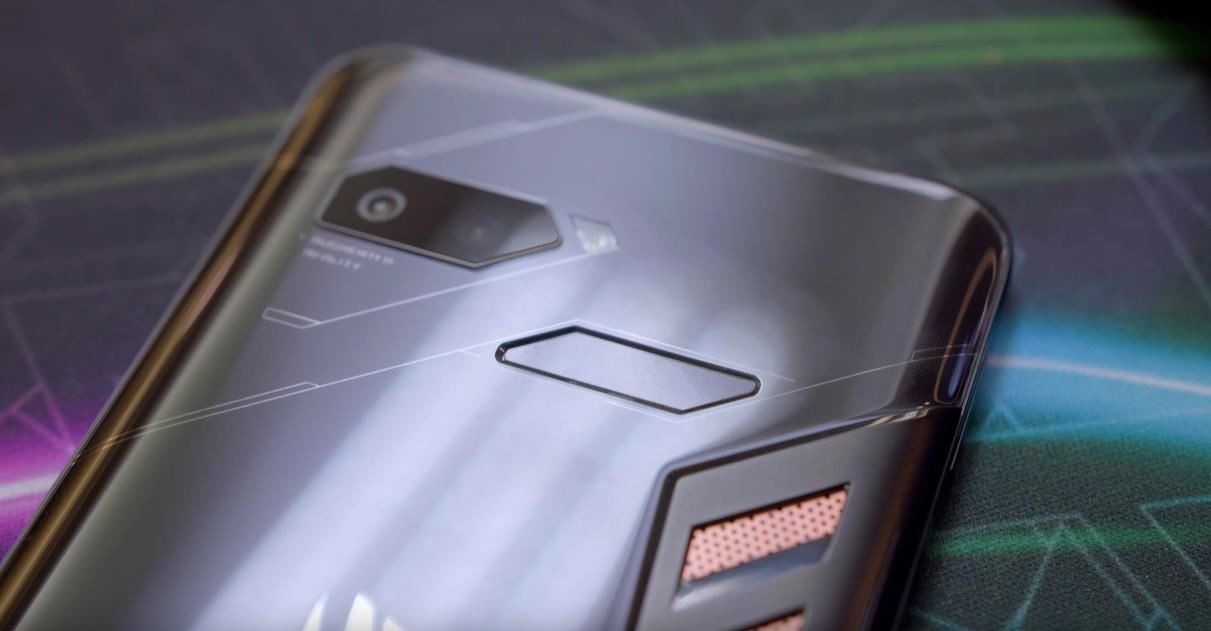
SecurityASUS ROG Phone includes a weirdly shaped (a parallelogram) fingerprint scanner. This is the only secure biometric available. There is also face unlock using the front-facing camera, but that can easily be tricked using a photo.Security: Rear-mounted fingerprint scanner Image by Austin Evans/YouTube
SoftwareUnfortunately, ASUS will not include the latest version of Android out of the box. It will come with Android 8.1 Oreo instead, with the ROG Gaming X Mode UI on top. This is a lighter skin than ZenUI and includes built-in options to improve gaming. Since it's running Android Oreo, it also supports Project Treble, but seamless updates are unconfirmed.OS: Android 8.1 Oreo Skin: ROG Gaming X mode UI
Box IncludesIf you think you're ready to put down nearly a grand on a ROG Phone, here's what you'll get in the box (no Lightning to 3.5 mm headphone jack adapter, unfortunately):Fan dongle Type-C to C cable Ejector pin (SIM tray needle) USB power adapter (30W) Documentation (user guide, warranty card)
AccessoriesThe preferred method of gaming varies between gamers. Some like the precision of a mouse and keyboard, while others would rather use a controller. Because of the limitations of the phone form factor, ASUS has created several accessories to cater to these different kinds of gamers, and it's with these accessories that ASUS stands in a class all by themselves. It all starts with the second USB-C port.ASUS has added a second custom USB-C port located on the right edge of the phone. At this location, accessories can connect while your phone is in landscape mode, the usual position of phones during gaming. This port is capable of HDMI output, Gigabit Ethernet, and regular USB. This is also where ASUS HyperCharge connects for up to 20 W of power while still maintaining low charging temperatures. Image by Joshua Vergara/YouTube For PC gamers, ASUS created the Mobile Desktop Dock. With this accessory, you can dock your phone and gain several ports, including HDMI, DisplayPort, Gigabit Ethernet, and four USB 3.1 Type A ports and an additional USB-C 3.1. Image by Austin Evans/YouTube For those who want similar functionality but without it looking like a gaming device and fewer ports, ASUS is also selling the Professional Dock. The Professional Dock turns a single USB-C port into a two USB 3.1 Type A, a Gigabit Ethernet, and another USB-C 3.1 for data transfer and USB Power Delivery fast charging. Image via ASUS Gamers that don't want to dock to a desk can pick up the TwinView Dock. This clamshell case houses your phone in landscape mode and adds two trigger buttons. However, what's interesting about this is that the case includes a second similarly sized screen. Using this screen, you manage two apps at once such as playing a game and watching a tutorial on YouTube. Image by Austin Evans/YouTube If the game supports it, developers can use the second screen to display menus, inventory, maps, and more, similar to how many Nintendo 3DS game operate. It also has dual haptic feedback for even more vibration, enhanced cooling, and a 6,000 mAh battery to extend your gaming session.The WiGig Dock also add a secondary screen to your gaming session — this time, the second screen is your television. By attaching a base station to your television, you can mirror your screen using low-latency 802.11ad Wi-Fi. And this can be combined with the GameVice controller, which adds a joystick and physical buttons to your ROG Phone. With this combination, you'll feel like you are gaming on a console. Image by Digit/YouTube Accessories: Mobile Desktop Dock, Professional Dock, TwinView Dock, WiGig Dock, GameVice Controller, AeroActive CoolerCompare the ASUS ROG Phone to Other PhonesFollow Gadget Hacks on Pinterest, Twitter, YouTube, and Flipboard Sign up for Gadget Hacks' daily newsletter or weekly Android and iOS updates Follow WonderHowTo on Facebook, Twitter, Pinterest, and Flipboard
Cover image by MKBHD/YouTube
One of the best parts of the BlackBerry KEYone and KEY2 is the iconic physical keyboard. There is one major downside, though: By default, the virtual keyboard appears on these devices even when typing on the physical keyboard. Luckily, there's a way to change that. By removing the on-screen keyboard
How to access the virtual keyboard on the BlackBerry KEYone
Samsung's announced new Sunrise Gold and Burgundy Red Samsung Galaxy S9 and S9 Plus. This Burgundy Red variant offers a deep red finish with matching accents for the camera module and the Sunrise Gold edition offers a "satin gloss finish" that envelops the phone in a "tranquil glow and glimmer:"
Samsung's launching a Galaxy S8 in Burgundy Red, and it looks
How To: Get These Badass Circular App Icons to Round Out Your
xda-developers Verizon Samsung Galaxy Note 4 Verizon Galaxy Note 4 Android Development [HOWTO] Bootloader Unlock and Upgrade to Marshmallow [N910VVRU2CQL1] by hsbadr XDA Developers was founded by developers, for developers.
HOW TO: Root Galaxy S10e / Unlock Bootloader on Android Pie
Enjoy millions of the latest Android apps, games, music, movies, TV, books, magazines & more. Anytime, anywhere, across your devices.
We are going to show you how to take part in web chat without causing undue offense. A twelve step guide to Internet chat room behavior ranging from creating a persona, clarity, grammar, web abuse, and the safety element. Behave in Internet chat rooms.
How To Behave In Internet Chat Rooms - video dailymotion
Although the Motorola Droid isn't the newest Android cell phone from Verizon Wireless (e.g. Droid X, Droid Incredible), a lot of mobile phone users are reluctant to switch because of its reliability and QWERTY keyboard. If you're one of those users, but haven't quite fully realized the potential of
How to Root Your Verizon Motorola Droid X2 - Android Authority
Samsung Could Lose Grip on OLED Monopoly Thanks to Google & Apple
How to Clear RAM on iPhone Hold down the Sleep/Wake button. When Slide to Power off appears, let go of the Sleep/Wake Button. Hold down your Home button. After a few seconds, you screen will flash blank and then return to Home screen, which means you've cleared your iPhone's RAM.
How to Force-Close Running Apps on the iPhone X, XS, XS Max & XR
Learn How to Easily Download Songs and Tracks From MySpace as Mp3 Files. Learn How to Easily Download Songs and Tracks From MySpace as Mp3 Files. one area where MySpace still has the lead is
How to Download music from MySpace as an MP3 - Internet
Sometimes, copying files to and from an external drive may be your only option if you want to sync your home and office computers and your company's IT department doesn't allow installation of nonapproved software. In such circumstances, they also might not allow external devices to be plugged in, though, so check with them for your options.
How to Make Your iPhone Play Nice With Your Windows PC
How to install IPA file on iPhone without iTunes with iFunbox - Offline Method. iFunbox is an offline alternative to installing IPA file on iPhone without iTunes. It is IPA app installer for iPhone and iPad.iFunbox is work as IPA installer no jailbreak no computer.
iphone - How do I download an iOS App (IPA) file to my Mac
Well, there's no need to yearn any longer, because I've come up with a portable solar water heater that will cost you less than $10 to build and can be folded and carried in a backpack, suitcase
A Homemade Space Heater That Works! | Simple Family
How to Break Into Your Locked Android Device. This wikiHow teaches you how to unlock your Android if you don't know the lock screen passcode or pattern. There are a few ways to do this, ranging from using Find My Device to unlock your
How to Change the Keyboard on Your Android Device - YouTube
Report Ad
Find out instantly if your dream domain is available and register it in seconds. Name it. Build it. Host it. Domain.com has you covered. Let's make it happen!
0 comments:
Post a Comment