How To: Unblock American Hulu, Netflix, & More on Chromecast in Other Countries
If you're a U.S. expat living, traveling, or studying abroad, or just someone who typically uses virtual private networks (VPNs) in order to access the North American video libraries of services like Hulu or Netflix, you were probably surprised to see that these video streaming services don't work on your Chromecast or Chromecast 2.For people living outside of the United States, Google's Chromecast is hardcoded to use Google's domain name system (DNS). This means that even if you use a VPN and connect your main device to it, the Chromecast itself will still detect your region as outside the United States and restrict your access. That means you won't be able to watch the U.S. versions of Netflix, Hulu, and other streaming media websites.But don't rush off to return it just yet—there is a way to get around this annoyance, and I'm going to run you through it.
What You'll NeedA smart DNS provider A router supporting manual DNS input (almost any router)
Step 1: Get a Smart DNSYou'll need a smart DNS service for this to work. There are more complicated ways like rooting your Chromecast, but that entails a certain risk and greater investment than rooting a smartphone. Luckily, smart DNS services are pretty awesome—they unblock region-restricted streaming sites without slowing down your net connection.I recommend Unblock-us because it's super easy to use and fairly cheap, running either $4.99/month or $49.90/year. If you're using a VPN for streaming, you should switch over immediately. But if you're also torrenting under a VPN for some reason, then you may want to keep your VPN as well, as smart DNS services don't provide anonymity. Unblock-us offers a 7-day free trial with no personal information required other than an email address, so you can sign up without commitment to see if you'll benefit from the service.Other than Unblock-us, we're big fans of UnoTelly, but in reality, you have no shortage of options.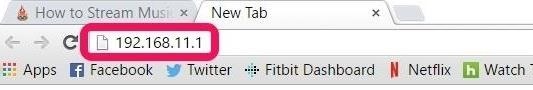
Step 2: Access Your RouterType the IP address of your router into the address bar of your browser. If you don't know it, try checking the router itself for the address printed on a sticker. If that fails, look here for a guide to common router manufacturers and their associated IP addresses.
Step 3: Find the Setup InformationFind the setup information for your smart DNS service—if using Unblock-us, just click the How To Setup button at the top of the page. If your router is listed on the right, you can simply click on it and follow the instructions. If not, click the Can't find your Router? link at the bottom of the list. Find the list of DNS addresses, then select any two from the list.
Step 4: Add the DNS Information to Your RouterFind the DNS server address settings for your router. They are typically located in a tab labeled Internet or something similar. Insert the two DNS addresses obtained from the smart DNS site into the primary and secondary DNS slots. You may want to jot down the original addresses already there in case you should ever want to revert.When you're ready, save the changes and your router will likely reboot.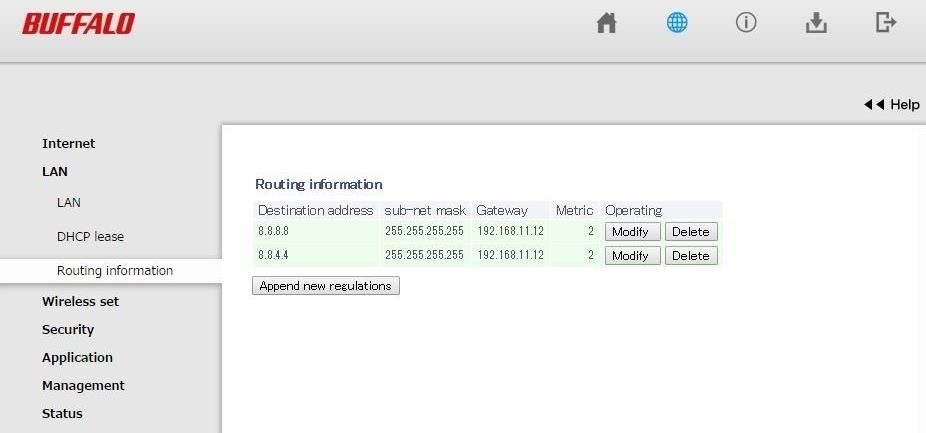
Step 5: Reroute the Google DNSNow to tackle the other problem, the Google DNS. Go to a tab labeled something like Routing Information in your router's settings—check the image below for comparison. This page will allow you to reroute specific IPs. You need to create 2 entries here representing each of Google's DNS addresses, the primary and the secondary. In the Destination address fields, enter 8.8.8.8 and 8.8.4.4. Leave the subnet mask fields set to the default, which should be 255.255.255.255 in most cases. For Metric, input 2. For Gateway, you have to choose a device IP on your network. It doesn't matter which, it just has to be valid—you can just choose the Chromecast itself.You should be able to access a list of all connected devices in your router's settings. Look for something labeled like Device Control. This will block off the Google DNS on your Chromecast, enabling you to stream unhindered. Save the options, and your router will likely restart again.
Step 6: Finish UpActivate your smart DNS with your internet address, which will likely involve you visiting the website on a network-connected device and signing in to your account.If you're using Unblock-us, sign in and click the click here to activate your new internet address button in the yellow box above the green progress bar.That's it! Fire up Netflix or another region-restricted service and enjoy all the content you can handle on your Chromecast. Any devices connected to your Wi-Fi network will automatically receive the benefits of the smart DNS.Does using a smart DNS service fix your streaming woes? Let us know in the comment section below, or drop us a line on Facebook, Google+, or Twitter.
Cover image via Victor Caputo/Flickr
iOS 11 has introduced a simple blanket solution for those who want to hide text previews for all of their apps at one time, bringing about a quick remedy for anyone concerned about privacy on
Your face ends the call. YOUR FACE ENDS THE CALL. Well, if you've got a jailbroken iPhone running iOS 5 or higher, there is a solution, since Apple decided to take the option away themselves back with the introduction of the iPhone 4. CallLockScreen
How to Lock an iPhone Touch Screen During Phone Calls | It
There are many iOS emulators are available in a webs-like Xbox 360, PS4 Emulator, 3DS Emulators, Emu4iOS and many more. So here's we will show you another best-ever emulator for an iOS device is SNES4iOS. Well, the SNES4Ios is best for iPhone, iPad users. Which will helps you to emulate all the games on your iPhone, iPad.
How to Install the SNES Super Nintendo Emulator and - YouTube
In this video, I'll be showing you a cool little app called "VolumeSlider" that lets you control ringtone, media, alarm, or phone call volume by swiping the edge of your screen.
Control volume by swiping the screen edge on Android
In this softModder tutorial, I'll show you how to covert your SIM card to fit the nano-SIM slot on the HTC One (M8). Most U.S. smartphones still use the micro-SIM form factor.
How to Hack Family Members Android Phone / How To: Convert a
The stock Android method of adding a Home screen page is to drag an icon left or right, just as if you were positioning that icon on another Home screen page. When a page to the left or right doesn't exist, the phone automatically adds a new, blank page. Other phones may be more specific in how pages are added.
Mastering the Android Home Screen | Smart Mobile Phone Solutions
Learning About QR Codes - Visit here for help on what a QR code is, and how you can get involved and start using them too. George Fox University: About QR Codes - Visit here to discover what QR codes are and what you'll need to start using them, to download a reader to your phone if it is compatible, and to scan your first QR code to
How to scan QR codes with an Android phone | AndroidPIT
iPhone X: Everything you need to know about Apple's top-of-the-line smartphone Tomorrow's smartphone is here, and it's called the iPhone X.
iPhone X: Here's everything you need to know about Apple's
How to Use the Apple Magic Keyboard. To connect a Magic Keyboard to your Mac, iPhone, iPad, or Apple TV, enable Bluetooth and then press the power button on the keyboard. Once the devices pair, the keyboard will be ready to use. Turn on
Apple iPad: Using an Apple Wireless Keyboard - YouTube
How To: Get More Out of Your Apple EarPods with These Tricks How To: Control Music Playing on Your Mac Using a Quick-Access Widget on Your iPhone How To: Auto-Lower Music Volume Gradually on Android to Drift Off to Sleep More Peacefully
When you change your name, tagline, profile photo, or cover photo in Google+, it is reflected in your About Me information. See your Google+ profile. On your computer, open Google+. On the left, click Profile . Edit your Google+ profile. You can edit your Google+ profile to: Change what Communities show up on your Google+ profile; Add or change
How to Change Your Google+ Privacy Settings - dummies
Nova Launcher 101: How to Get Android Oreo's Adaptive Icons
Email was not designed for sending large files, and almost all mail servers will only allow attachments of 10 MB. Yahoo and Gmail will allow up to 20 MB, but if you have a large email to send, such as a group of photos, video files or other large attachments, the email will not go through.
7 zip - How to split large file on Windows? - Super User
How to Pair a Bluetooth Device to Your Computer, Tablet, or Phone
This app can cast embedded web videos from iPod/iPad browser to play in Chromecast TV. In addition to this, these Chromecast apps help to slideshow local photos from iPhone or iPad to big screen TV and let you control the slides with your iOS device. Here is the list of best iOS Apps to Stream Videos and Photos to Chromecast from iPhone and iPad.
Mirror iphone screen to tv through chromecast | Wirelessly
0 comments:
Post a Comment