How To: Root & Gain Superuser Access on Your Samsung Galaxy S3 Using a Mac (The Easy Way)
To really customize your Samsung Galaxy S3, you'll need to be rooted, because most of the coolest mods and hacks require root access. If you haven't rooted yet, you're just barely touching the surface of what your GS3 can do for you.However, if you've never rooted before, it can be pretty intimidating. As far as instructions goes, there's plenty available, like Danny's guide on using ODIN for Windows or the easy CASUAL method that Faisal provided.There's only one problem. If you're like me and mostly use a Mac, it's not as easy, since most rooting guides use Windows. The CASUAL method does supposedly support Macs, but I initially tried that with no success. I did find another way, though, and that's what I'm going to show you right now.Update: We've recently found what has got to be the easiest root method ever. No cords, no computers—just download one app directly to your S3, regardless of carrier, and you'll be rooted in less than a minute. Check out the guide here. Please enable JavaScript to watch this video.
Step 1: Download Motochopper on Your MacTo gain root, we'll be using Motochopper, so go ahead and download it and save it to your Mac's desktop.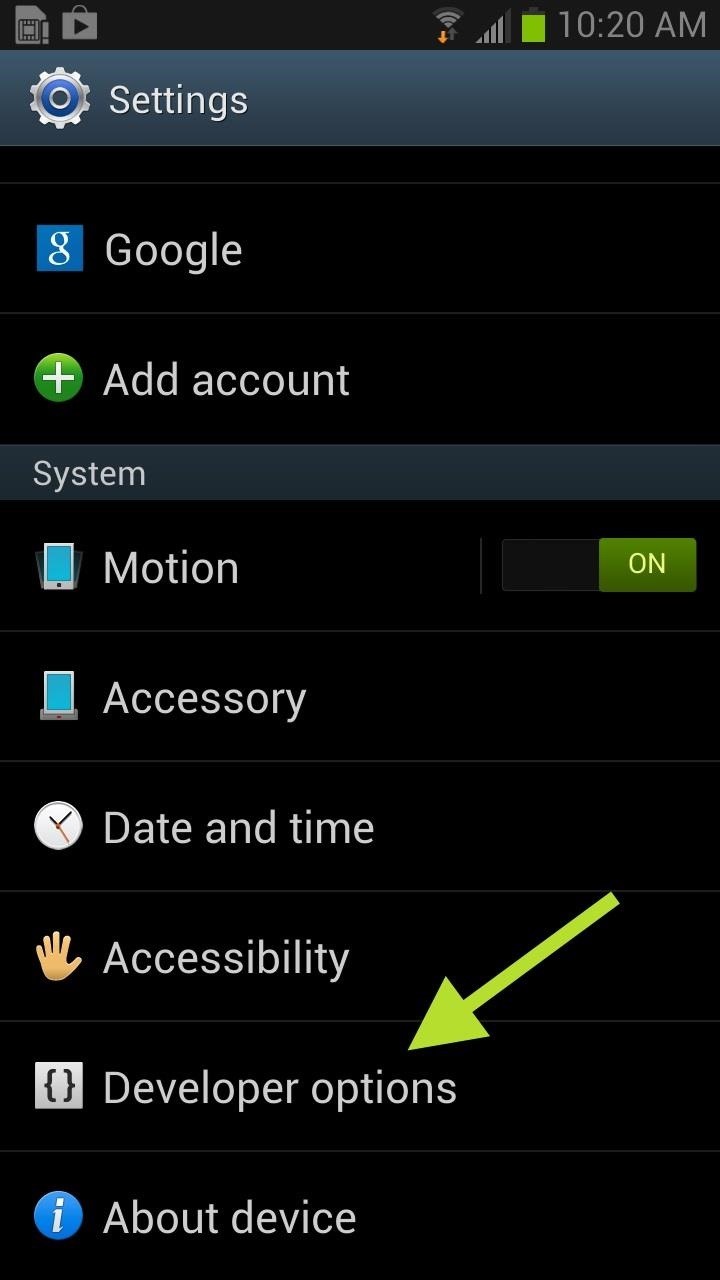
Step 2: Enable USB Debugging on Your GS3Now, on your GS3, you'll need to enable USB Debugging so we can connect the device to the Mac. You can do this by going to Menu -> Settings -> Developer Options and make Developer Options is turned ON (if not already). Then make sure the box next to USB Debugging is checked. If you do not see Developer Options at first, go to About device and tap on Build number until it says You are now a developer. Then you'll have access to the Developer Options.
Step 3: Make Sure Your Have a Password on Your MacNow that you have Developer Options and USB Debugging turned on, you can connect your device to your Mac. If you do not have a password for your computer, you must set one up before proceeding. You'll need this password to root your phone, plus you should have a password on your computer anyway.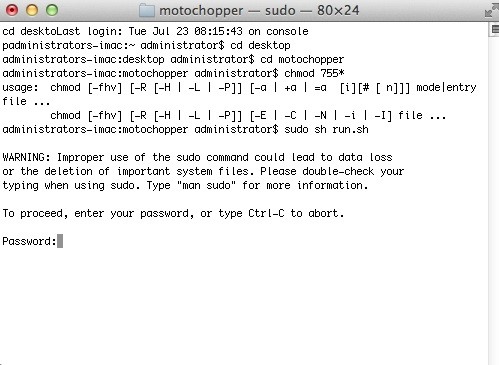
Step 4: Open Up Terminal on Your MacOpen a Terminal window and type in each of the following commands individually followed by the Enter (Return) key—one after the other:cd Desktop cd motochopper chmod 755 * sudo sh run.sh When you press Enter on that last command, you'll see the warning pictured above, and then will need to enter in your password. Do so and press Enter afterward.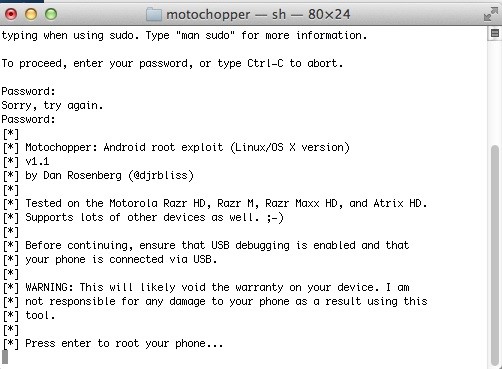
This Is Where Motochopper Comes InAfter you submitted your admin password, Motochopper will begin running the exploit. It should look like so: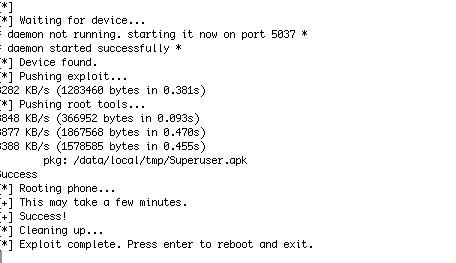
Step 5: Root Your GS3 with Motochopper on Your MacWhen it finishes loading the initial Motochopper dialog screen, press Enter once more to root your GS3. This process should take maybe one or two minutes. Once completed, press Enter (last time, I swear) and your GS3 should automatically reboot.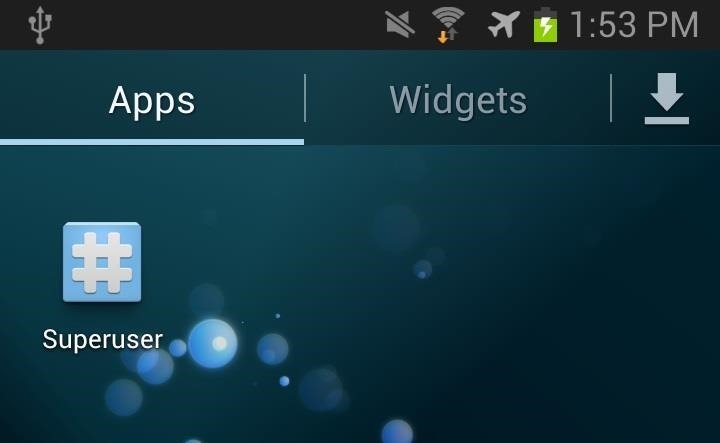
Step 6: Become a SuperuserIf your root was successful, you should see the Superuser icon on your home screen and in the app drawer. To make sure everything is legit, go to the Google Play Store and try a root-friendly app like Internet Speed Master. If it gives a Superuser request, then all is well. You have just rooted your Samsung Galaxy S3.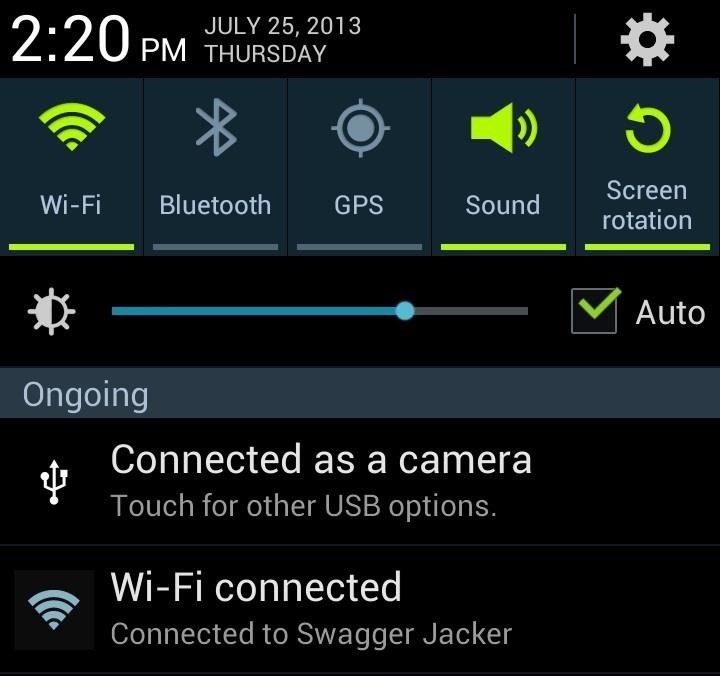
BONUS TIP: Transferring Files on Your MacWhile you can transfer photos by connecting your device via the USB cord, it's unnecessarily complicated on a Mac. You'll need to pull down the Notification tray and select the USB options under Ongoing, and then select Camera (PTP). Now, unplug and plug your device back in. Apple's iPhoto—or whatever photo manager you have defaulted—will open up. Now, if you want to transfer files and media (Media device MTP), you will need to download Android File Transfer (AFT). Once downloaded, drag it to your Applications folder, as you would any other Mac app. Open up AFT from the Applications menu and connect your device. Or, connect your device and open up AFT. It doesn't matter. Click on Get started and you should finally see all of your GS3's files and folders. Now you can easily drag and drop files from your GS3 onto your Mac, or vice versa.
That's ItHope this guide helped you out. If you ran into any problems, be sure to ask below in the comments, or hit up the GS3 softModder forum for help.
How to Use Netbus to Hack Remote Computer NetBus is a Software which is used to Control any computer in the internet. All you need is to install the patch on the remote system and find the ip address of the remote computer.
NetBus.Hack Removal Tool. Remove NetBus.Hack Now
How to find, install, rearrange, and delete apps on your
In this video i show you how to SSH into your iphone or ipod touch. SSH allows you yo v
How to SSH into a jailbroken iPod Touch or iPhone
On an iPhone X or later or an iPad with iOS 12, from the Home screen, swipe up from the bottom of the screen and pause slightly in the middle of the screen. On an iPhone 8 or earlier, double-click the Home button to show your most recently used apps; Swipe right or left to find the app that you want to close.
How to Close Apps on an iPad Mini Running iOS 7 « iOS
Hi thanks for sharing your tips on how to speed up a website. I just used WP Total Cache plugin, according to your suggestion, and saw a dramatic increase in speed … by 7%. I think I will implement other tips shared here - use CDN (free plan), and light themes - to boost website page load. Thanks for sharing
Best Practices for Increasing Website Performance
Let's get one thing straight: CyanogenMod is one hell of a ROM. They've got a great community, a great product, and getting it on your HTC One couldn't be easier with their CyanogenMod installer, which does all the hard rooting and bootloader unlocking for you.
How to Add "OK Google" Hotword Search to HTC Sense - HTC One
Switch GBoard to the Default keyboard. Tap and Hold on Earth icon from keyboard > Next Keyboard from Popup. This might be useful: Trick to fix Google's Gboard app not working on iOS or Crash. Now, Install and use Google Gboard keyboard app fluently and more efficient on iPhone/ iPad. Don't miss to share your experience with us.
How to Use the keyboard on the Apple iPhone 3G « Smartphones
Conclusion. Hopefully this article has given you some ideas on how to source content for your Instagram account, and you're feeling ready to plan and curate your feed! 💪 Whether you try all of these methods to source content for your Instagram feed, or just mix and match two or three, you'll be able to build a feed that makes your audience want to click that follow button!
One option you won't find buried in the Galaxy Note 9's Settings is the ability to return the navigation bar to black. Samsung changed the default color to white with the Note 8, removing any ability to bring the black color back. But thanks to a neat app, Note 9 users can do it themselves. Before
How to Change Navigation bar to black in Samsung Galaxy S9
This app will physically move the obtrusive popup box up into your Status bar for distraction-free volume adjustment during videos in any app. After successfully installing the free tweak, head into your stock Settings app, tap on StatusHUD 2 , and toggle it on.
Move the Obtrusive Volume Indicator Popup Box into Your
How To: Make a portable solar powered USB charger with Altoids How To : Build a Solar-Powered Mini-Synthesizer Wristwatch News : This Giant Glass Globe Turns Moon and Sunlight into Power—Possibly Even Solar Death Rays!
Solar Powered Tent!!! « Camping :: WonderHowTo
In Google Maps, you can create a list of places, like your favorite places or places you want to visit. Make a new list. On your Android phone or tablet, open the Google Maps app . Tap Menu Your places Saved. In the bottom right, tap Add . Enter a name and description. Tap Save. Save a place to a list. Open the Google Maps app .
The Apple Limited Warranty covers a battery that fails from a defect in manufacturing, but it doesn't cover batteries that wear out from normal use. The cost to replace a battery depends on your iPhone model and if the issue is covered by warranty, an AppleCare plan, or consumer law.
How to check if your iPhone 6s is eligible for Apple's
0 comments:
Post a Comment