News: Someone's Selling a Putin-Trump Nokia 3310 & I'm Confused Too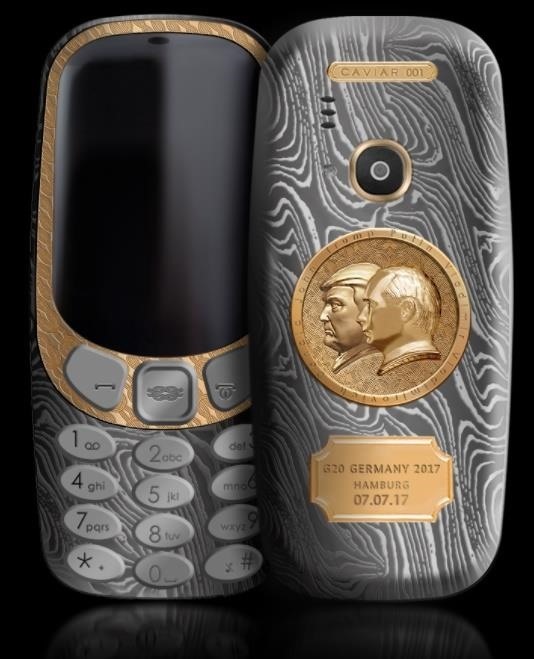
Russian phone customizer Caviar — you might have heard of the blinged-out iPhone 6s Pokemon GO phone they released a few months back — is taking on international relations with their newest product.To commemorate the G20 summit currently ongoing in Hamburg, Germany, Caviar is releasing the Putin-Trump Summit Nokia 3310.Don't Miss: Prime Users: Get Up to $80 Off Nokia, Alcatel & Moto PhonesDescribed as a luxury phone, it has a titanium body embellished with a Damascus Steel pattern. Although impressive and a major upgrade from the Nokia 3310's pretty plain appearance, this metal exterior is not the most eye-catching feature on the phone. No, not even close.On the back of the phone, Caviar incorporated a gold-plated emblem of Trump and Putin's profiles. Image via Caviar Yep, it's as ridiculous as it sounds. This is definitely not an ordinary Nokia.Caviar explains the design on its website, stating that the leaders' profiles are facing the same way to symbolize their common desire for improved US-Russian relations. While this detail relays a positive message, note that both profiles are facing left. The inclusion of this detail is meant to draw upon the typical manner in which profiles of communist leaders have been displayed in the past. This devious design is a very sneaky move on Caviar's part.Don't Miss: Nokia 8/P1 Rumor Roundup—Snapdragon 835 Processor, 22.3 MP Camera, 6 GB RAM & MoreCaviar also explains that the hardened titanium possesses an important meaning. According to the designer, its presence on the phone represents "the hardness necessary for the protection of justice and the interests of their country." It's clear this Nokia 3310 is brimming with symbolism, although I'm not quite sure consumers will appreciate it.I'm no expert, but I'm not sure there's a market for luxury Nokia 3310s with US-Russian political embellishments. Just a thought.An ordinary Nokia 3310 will run you around $50 these days, but this glamorous phone costs $2,500. It's advertised as a luxury phone, but Caviar's decision to deck-out a Nokia 3310 is surprising considering it's not one of the most high-tech, costly phones on the market. It's possible they wanted to use it because it's indestructible. Who knows, maybe there's some symbolism in that.Don't Miss: How to Charge a Lumia 920 or Nexus 4 with No Cables or Wireless Charging Stations in SightFollow Gadget Hacks on Facebook, Twitter, Google+, YouTube, and Instagram Follow WonderHowTo on Facebook, Twitter, Pinterest, and Google+
Cover photo via Washington Post/YouTubeScreenshots by Sarah Tseggay/Gadget Hacks
The latest issue with the Nexus 6P is a serious bootloop problem that turns your device into a fancy paperweight. This comes with no warning, and the problem occurs seemingly at random. What happens is your device will reboot, then get stuck on the "Google" boot logo.
How To: Fix Bootloops Caused by Magisk Modules Without
Android 7.1 introduced app shortcuts available via long press on apps in home screen. Well, here is how to create custom app shortcuts in Android.
How to Create App Shortcuts in Android - Loginworks
Learn how to find and download HP software and drivers for HP Products from HP Support Assistant, 123.hp.com, or support.hp.com/drivers, depending on your printer.
Søg efter og installer apps på HP TouchPad med HP App Catalog
Read about the How to root Nexus 6P with Android 8.0 OPR6 Oreo official firmware in this article. We provide latest root info Android devices.
Google Nexus 6P Android 8.1 Oreo update (Download)
How To: Use Spotify's New Free Mobile Streaming on Your Nexus 7 Tablet or Other Android Device News: 23 Important Apps That Work Great on Both Android & iOS How To: Sync Your Entire iTunes Library to Spotify's New "My Music" Section
How to Use Your Android as a Streaming Wi-Fi Camera
Reinstall Cydia After It's Been Deleted 2016 INFECTED KILLER Remove iCloud Lock in 2 Minutes WithOut Sim,WIFI,APPLE ID,DNS,Password How to reinstall Cydia and you have no ifile or filza
How to reinstall Cydia on Electra jailbreak [iOS 11-11.1.2]
In fact, Google will do a test first to make sure your BlackBerry model is compatible with Google Maps before trying to go forward with the installation. Note that while Google Maps software is free, you may incur data charges in using it to access maps. Your mobile service provider can provide more information about specific charges.
How to set up and use BlackBerry Maps | Know Your Mobile
To hide lock screen notifications on galaxy Note 8, you will choose hide sensitive notification content. Also turn off app notifications or disable pop-up notifications on an app and set priority on app in your galaxy Note 8 device. Let see step by step process to change lock screen notifications on Galaxy Note 8.
Control notifications on Android - Android Help
This pump can mean the difference between water and no water in some places. Related How To : Make a PVC Hand Pump to Move Water, Compress Air, & Create Vacuum
How to Create a Water Vacuum - WonderHowTo
How-to Use Voice Dialer On An Android Phone. Android Voice Dialer commands. there is always that groovy "coolness" factor that lies in bossing your phone around by voice! 24 Comments.
15 Useful Android Voice Commands to Control your Phone
How To: Use Your Android as a Microphone for Your PC
When you move to a new Apple Watch or new iPhone, one thing you need to keep an eye on is your health data. Because it's a very private set of information, it's available as an optional set of data to sync to iCloud in iOS 11, as well as via encrypted iCloud and iTunes backups. If you want to move
How to Import Medical Records to iPhone's Health App with iOS
Speeding up performance is not a tough task. And we do not require any sort of third-party app or root access to optimize the performance. With just a few touch-ups and settings, you could improve the performance of your Samsung Galaxy S3. And there is no need to achieve root either. Though, you can do a lot with root access.
How to Customize Brightness Settings for Apps Individually on
The Firefox cache temporarily stores images, scripts, and other parts of websites you visit in order to speed up your browsing experience. This article describes how to clear the cache. To clear your history (cookies, browsing history, cache, etc.) all at once, see Delete browsing, search and download history on Firefox.
4 Ways to Clear Cookies and Cache in Firefox - wikiHow
0 comments:
Post a Comment