How To: Turn an Old Galaxy S3 or Other Android Device into a Streaming Media Player
Your beloved Samsung Galaxy S3 is nearing the end of its life cycle. Sure, it can do most of what newer devices can, especially if you were lucky enough to receive the KitKat update, but your diminishing battery and scratched up screen have seen better days.When you upgrade to a new phone, like the Galaxy S4 or Galaxy S5—even the HTC One—don't toss out your GS3 just yet. It will serve you nicely as a backup device in case your newer phone needs repaired, and in the interim, it can be used as a media streamer and even a makeshift Chromecast for your big screen TV using a roughly $10 adapter. Please enable JavaScript to watch this video.
What You'll Need to Get StartedThis guide will utilize a few apps from renowned Android developer and ex-CyanogenMod disciple Koushik Dutta, better known as Koush.AllCast AllCast Receiver AllCast Premium (optional, but kind of necessary if you want to stream anything longer than one minute) Powered MHL cable (optional, but the easiest/cheapest way to get HDTV connectivity) Making sure you're signed in to both devices with the same Google account, install AllCast (optionally the premium add-on, as well) and AllCast Receiver onto both devices.Technically, you'll only need the AllCast app on the sending device, and the AllCast Receiver app on the receiving device, but installing both on each right off the bat will make it easier if you ever want to switch devices.
Step 1: Turn Old Device into a ReceiverWith your older device powered on, open the AllCast Receiver app. Have it open? Good, you're done.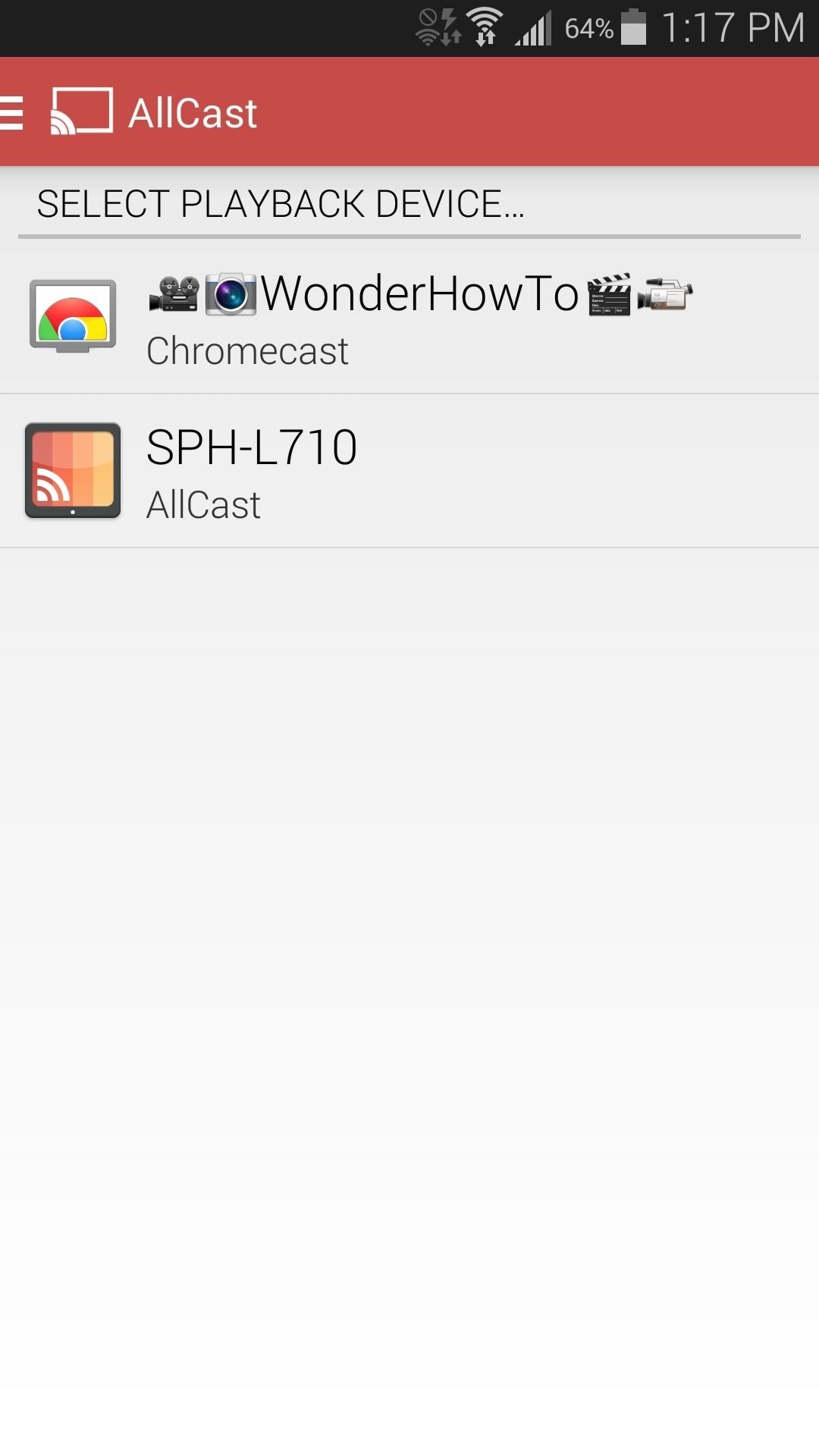
Step 2: Choose Content to StreamNow, I've covered AllCast before, but the app has since gone through some major overhauls. In addition to compatibility with just about any streaming device you could throw at it, it now has cloud casting, SD card support, and a bunch of goodies.From the device you want to stream from, open AllCast, and select your older device from the list. From there, simply choose your content—images, movies, or music. SPH-L710, better known as a Galaxy S3 Use the side pullout menu, or the tabbed interface, to select the content you want to stream.
Step 3: Connect Older Device to TV via MHL Cable (Optional)MHL cables are powered adapters that mirror our device's display. They're great for watching content from our devices on a big screen, but aren't as popular as they could be because being tethered to our TVs just doesn't fit well in a wireless world. But, with use for devices that can remain tucked behind a TV, it a perfect (and cheap) solution. GS3 with MHL cable. Image via Faisal Hussain Connect the micro-USB end to your device, the HDMI plug to your TV, and the USB plug to a phone charger. From there, you can simply leave the AllCast Receiver app running, and it'll be ready to roll.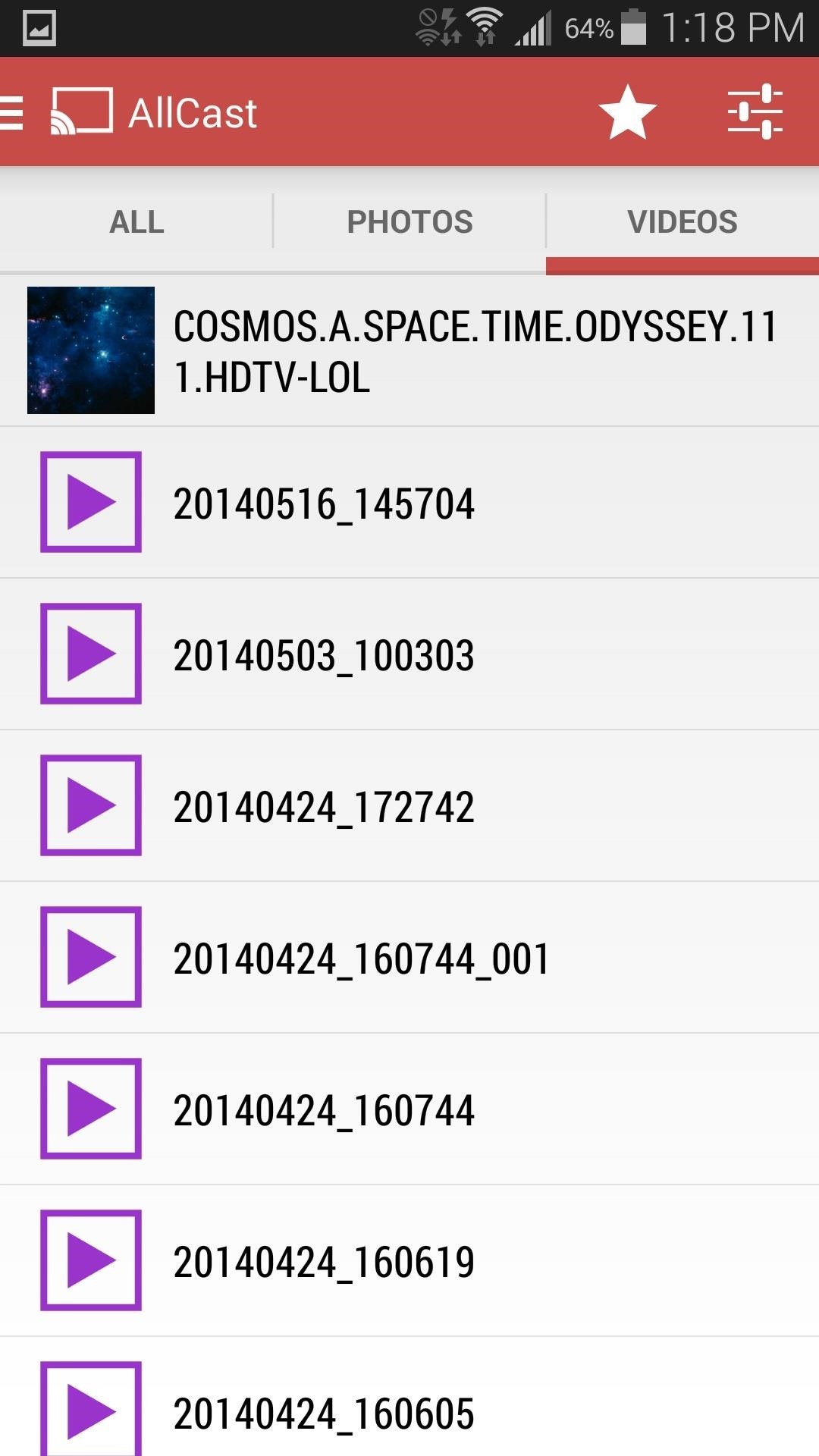
Step 4: Cast Content from New Phone to OldNow, tap the content you want to send over to the receiver device, and you'll be taken to a "remote" screen of sorts. Now just tap the Play button, and watch your receiver device start streaming.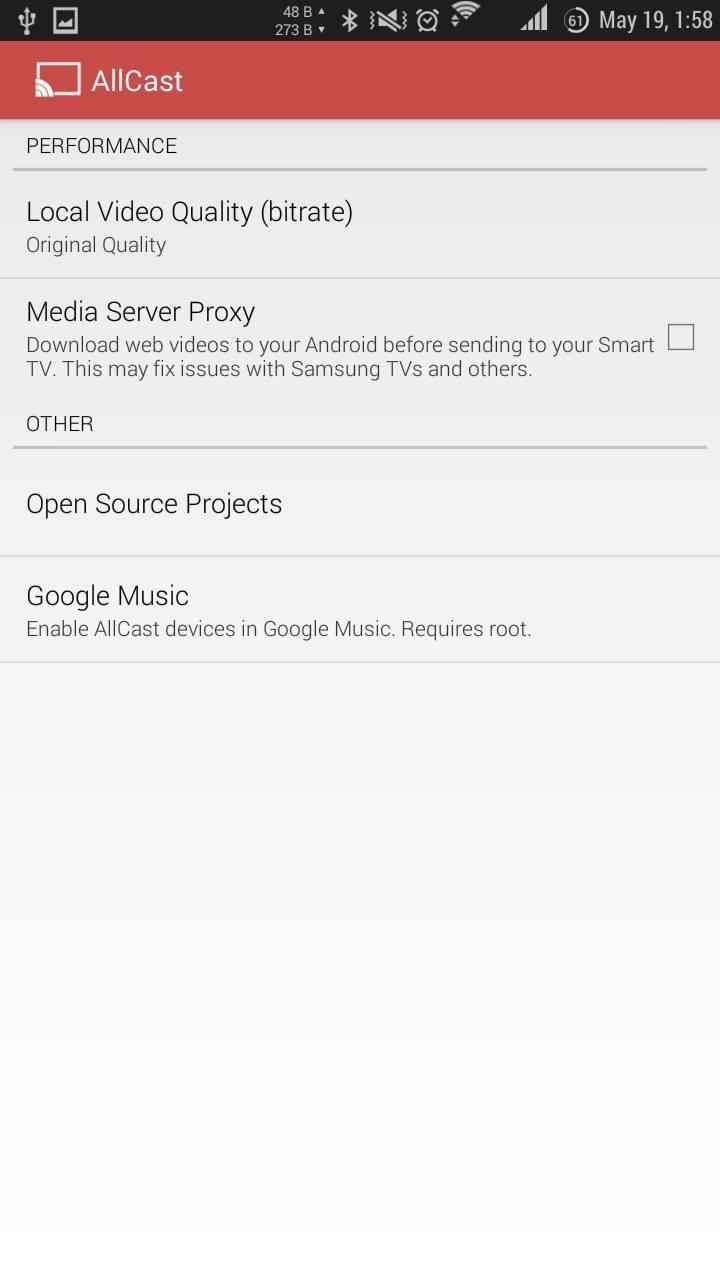
Bonus: Google Play Music SupportIf you are a Play Music subscriber and are using a rooted device to send from, you can also enable Google Play Music support through AllCast. Simply head to the Settings in the top right, select "Google Music", grant Superuser permissions, and you're all set. After that, simply "cast" music from the official Play Music app to your AllCast receiver device. (1) From the "sender" device, (2) On the "receiver" device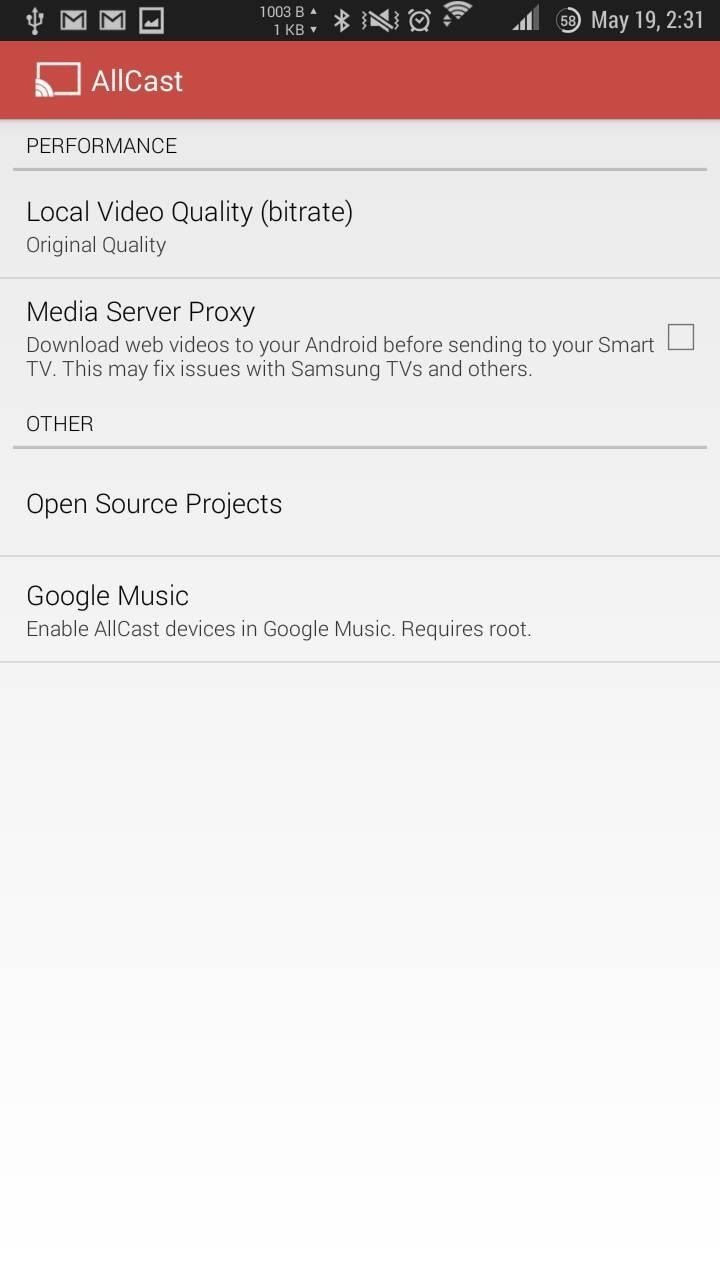
TroubleshootingWhile Galaxy S3's are more than capable of handling "receiver" duties, older devices, and/or slow internet connections, can lead to choppy playback.If that is the case, head to settings and select "Local Video Quality (bitrate)". First, try the Adaptive setting, but if you're still not happy with the playback, start from the lowest setting (500000), and work your way down until you reach the highest acceptable setting. After that, restart the movie or song and you'll be ready to roll.Now personally, I don't often pay for apps, but AllCast was one that I purchased without hesitation. The price may be steep ($5), but combined with a $10 MHL adapter, I've got a nearly all encompassing streaming system for $15. Not too shabby...
News: OnePlus 5T Comes with Bezel-Less Display, Face Unlock, Upgraded Camera & More News: The Best Black Friday 2018 Deals on Android Phones News: The OnePlus 6T — a Few Additions and 1 Major Subtraction News: OnePlus 3T Isn't Much of an Upgrade, but It's Still a Solid Phone
The OnePlus 7 Pro's GPS Is So Much Better Than Other Phones
Get Organized: How to Set Up Continuity to Connect Your Mac and iPhone When you connect your Mac and iPhone together with Apple's Continuity feature, handling calls and texts becomes way more
How to Enable and Use Continuity, Handoff Features on iPhone
Running Android 2.2 Froyo on your Motorola Triumph; Gingerbreak app, downloadable from the XDA thread linked at the end; Instructions: To begin, download the Gingerbreak app and copy it to the root of your SD card. Open the file via any file manager which will prompt you to install the app on your phone. Choose Yes to install the app.
How to root Android Froyo 2.2.2, HoneyComb and - YouTube
During one of these post-keynote sessions titled "What's new in Safari and WebKit," Apple employees spoke directly to devs about new features and enhancements coming to its Safari 12 web
Features - Safari - Apple Developer
Sphero Academy is your personal hub for professional learning courses, resource guides, classroom kits, robot education, one-on-one support, and all the training you need to get Sphero Edu up and rolling. Drive it, program it, and hack it. Our latest and greatest robot, RVR, raised over $1 million
How to Find That Book You've Spent Years Looking For - Utne
The new preview build of Android is out, and it looks good. But if you're not quite ready to install Android L on your phone, there's still another way to enjoy some of these new visual elements on your Nexus device.
Theme KitKat to Look Like Android "L" [How-to] - YouTube
It will help you to download videos from youtube to your computer, and also help you put them on your iTunes and iPod. This is the fastest (and easiest) way. 1. download the video (it will automatically be saved to your PC) 2. convert the video to mp3 3. drag the mp3 into iTunes, then sync with your ipod.
How to Fix No Audio after Downloading YouTube Videos on Mac
4 Ways to Remove Malware - wikiHow
Aug 17, 2014 · Google is probably logging your location, step by step, via Google Maps. Want to see what kind of data it has on you? Check out Google's own location history map, which lets you see the path you
What you need to know about your location history timeline
Red phase beam live wallpaper how to add floating live animations any custom wallpaper on a samsung galaxy note 4 custom beam lwp 1 ics phase beam live wallpaper.
How To: Create Transparent Floating Windows on Your Galaxy Note 9
Using online The Sims Mobile Cheats is the fastest & easiest way to get unlimited SimCash & Simoleons in the game without spending a real cash. Working Up-to-date really easy to use Sims Mobile Hack fully optimized for iOS and android.
The Sims™ Mobile - Apps on Google Play
Make sure Safari security settings are turned on, particularly Block Pop-ups and Fraudulent Website Warning. On your iPhone, iPad, or iPod touch, go to Settings > Safari and turn on Block Pop-ups and Fraudulent Website Warning. On your Mac you can find these same options in the Security tab of Safari preferences.
How to Enable the Safari Pop-up Blocker - Lifewire
There seems to be no possible way to control the music player app in Android when the screen is locked. Although latest Android's Google Play Music app allows people to change or pause the song right from lock screen, this tutorial might be useful if you are having an old Android mobile.
Want to know everything about your new Motorola Droid X from Verizon Wireless? This three-part video review goes through all the features of the Droid X, showing you how to use everything on the Android smartphone. It's got a 4.3-inch touchscreen and HD video capability, something a mobile phone has
Android Guide: How to Use Android Effectively
0 comments:
Post a Comment