How To: Be Just Like Tony Stark with the JARVIS Personal Assistant for iPad & iPhone
Tony Stark is a smooth talking, genius billionaire playboy that occasionally saves the world... what's not to like? The Marvel films starring Robert Downey, Jr. have grossed well over a billion dollars in the U.S. alone, so it's needless to say that Iron Man is a very popular superhero.While his personal assistant can sometimes be overlooked, there is no questioning how important JARVIS is to the franchise, and he's not just a rather very intelligent system.To help share JARVIS's awesome voice and interface, Marvel recently released the JARVIS app for iOS devices, which gives Iron Man fans their own personal superhero assistant on the iPhones or iPads. Please enable JavaScript to watch this video.
JARVIS: The CommandsAfter downloading the free app, JARVIS will briefly explain his capabilities and ask how you would look to be addressed. He's quite polite. The rundown of commands does go by pretty quickly, so if you want to access the list again you can hit the information icon in the top right. You can also say "JARVIS Commands" to access the menu at anytime.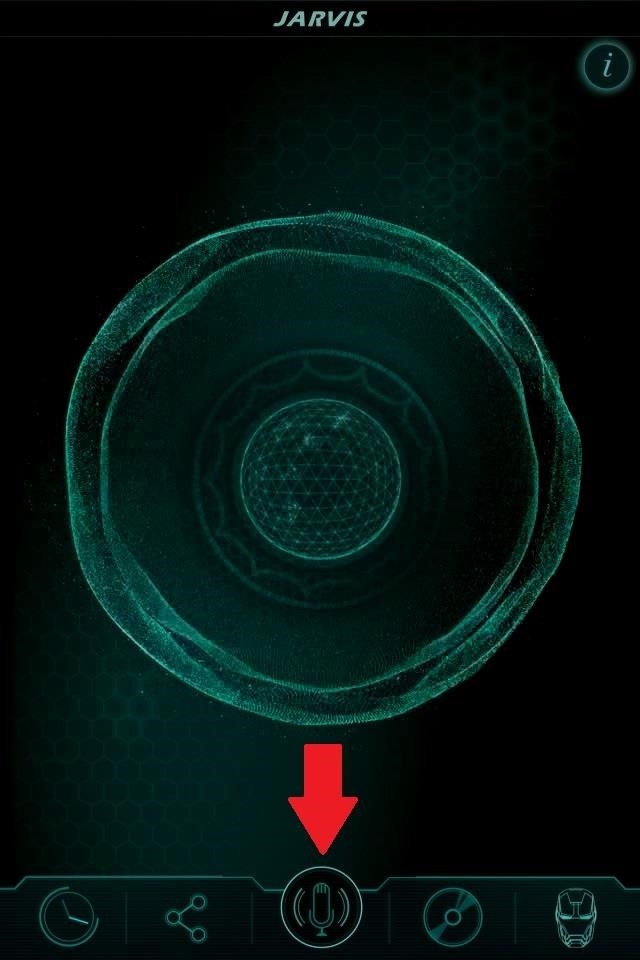
JARVIS: Set Up Reminders & MoreJARVIS can create customized alarms to wake you in the morning, download custom ringtones, check the weather, and even post to Facebook. To set an alarm or reminder, you'll need to tap the microphone and make sure he's listening. The you can say, "JARVIS, Set Alarm" or "JARVIS, Set Reminder." This will then take you to the clock screen where you can set your reminder or alarm to a specified time.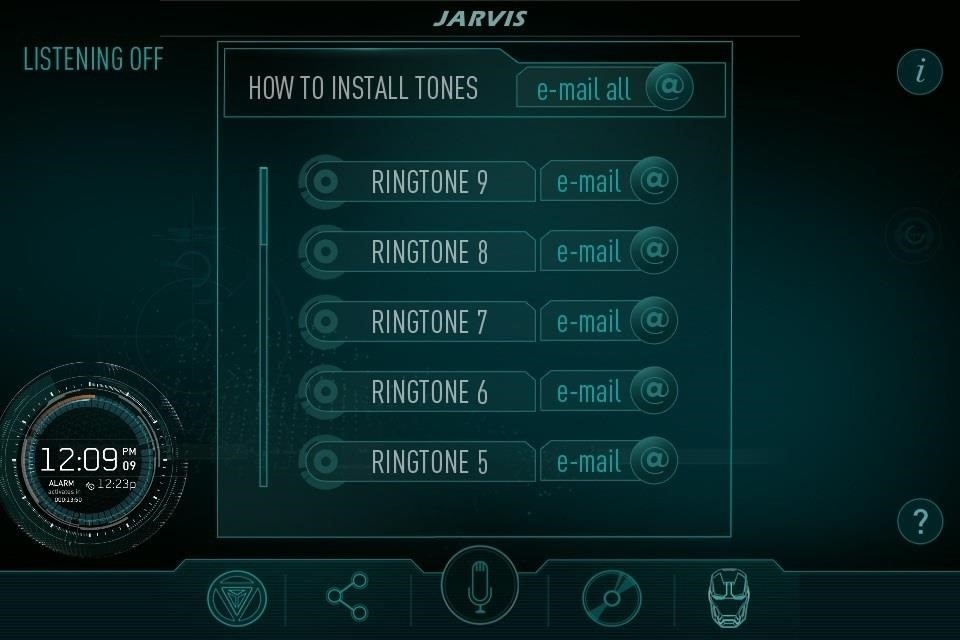
JARVIS: Getting RingtonesJARVIS comes with nine downloadable ringtones for you to use on your iPhone. These ringtones can be accessed by the command "JARVIS, Ringtones" or by selecting the share icon and hitting the ringtone icon in the following pop-up window. You either select a few or select them all and send them via email to a desktop or PC. JARVIS will give you a list of instructions along with your ringtones via email. Follow the instructions to add the tones to your phone.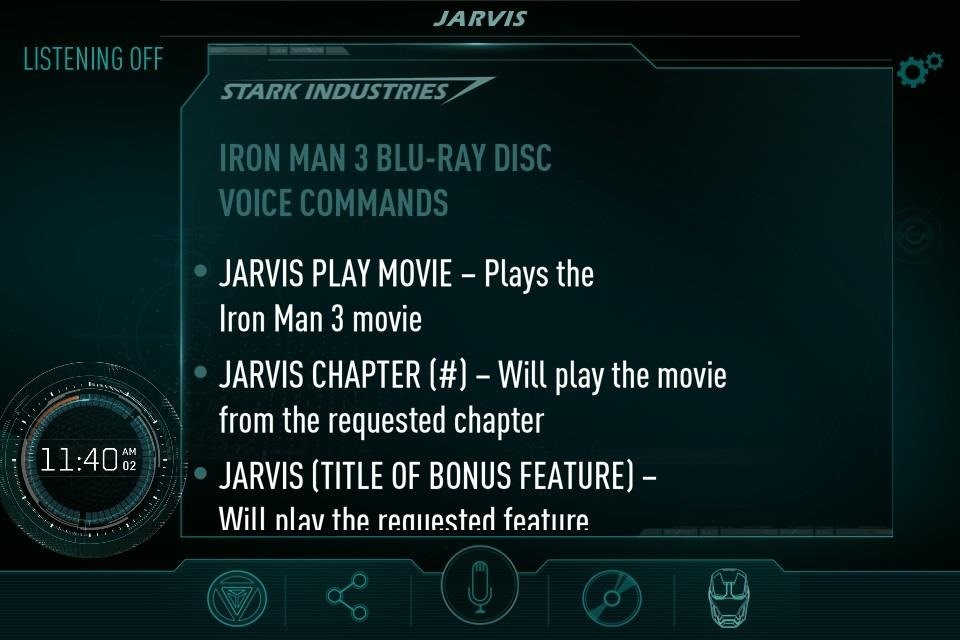
JARVIS: Using with Blu-RayIf you have the Iron Man 3 Blu-ray disc, you'll have access to even more features, since this app is made for it specifically. The Blu-ray option can be accessed by tapping on the disc icon at the bottom of the screen. The JARVIS app is being hailed as the "first ever" voice-controlled Blu-ray app. You can access the list of voice commands by tapping on the information icon. You can also sync the app to your Blu-ray player to unlock hidden files and suits.
JARVIS vs. SiriNow, JARVIS is not as comprehensive as Siri, since it can only relay the information laid out in the commands list and nothing more. Siri works with the core functions of the iPhone, including maps, reminders, text messages, social media, and so on, but JARVIS has a much cooler interface and can still do some of the stuff that Siri can do (reminders, alarm, weather) while making you feel like a superhero.For those of us that do not have a iPhone 4S or higher, JARVIS may be the only personal assistant we have on our devices.If you're a fan of Iron Man, then JARVIS is a pretty cool application for you to mess around with, and even if you're not a fan—JARVIS is much cooler than Siri ever could be.
How to Make Dyson Fan at Home: The smooth breeze of air flowing through a good looking small table fan placed on your work desk feels wonderful while working. The problem with most table fans is that they provide random flows of air rather than continuous breeze.
What are some examples of everyday items that use motors? - Quora
Free Home Screen Wallpaper. Cool Collections of Free Home Screen Wallpaper For Desktop, Laptop and Mobiles. We've gathered more than 3 Million Images uploaded by our users and sorted them by the most popular ones.
Aerial screen savers on your Apple TV - Apple Support
Measure Distance / Area on Google Maps. Select a location by clicking on the map or by using the the search box. This will set the first marker. Click on the map again or enter another search to set the second marker.
Measure Distance Google Maps Plus Measure - estekhdamsho.me
How to clear notifications in Notification Center on iPhone and iPad; How to access Lock screen notifications on your iPhone and iPad. The Lock screen is the screen you see when you first wake up your iPhone, whether it's by pressing the Sleep/Wake button or by lifting your iPhone to wake it up. It's also where your notifications pop up.
Use notifications on your iPhone, iPad, and iPod touch
#mozartips #motor #speaker In this video I've experimented with a small dc motor to see if it can make sound or not. It does work. That's because it has copper wire and magnet inside it. And you
Motor Speaker: 12 Steps - instructables.com
Background data usage can wrack up quite a bit of MB. The good news is, you can reduce data usage. All you have to do is turn off background data. We'll show you how to restrict background data on your Android phone and cut any lingering data usage. Wrangle your usage and save big. Some people spend as little $20 a month on one phone with Ting.
How to Check Data Usage on AT&T: 8 Steps (with Pictures
I've ranted quite enough recently about the price of phones to really need to touch on that here. But, for many people, the $150 savings is reason enough to purchase this over the S10 or the Plus.
List of Smartphones Coming With Snapdragon 835 Processor
Here's another way to send a text message from a computer to a fellow Verizon Wireless customer: Compose a new email and use the recipient's mobile phone number as the email address, with the addition of "@vtext.com" at the end. For example, if the phone number is 555-123-4567, type "5551234567@vtext.com."
Gmail is available across all your devices Android, iOS, and desktop devices. Sort, collaborate or call a friend without leaving your inbox."
Email Gmail : Search Gmail Compose New Emails From
How to Get to Inbox Zero Faster (The Best Free Tools/Apps) What separates productive people from business owners that are constantly stressed? This post is part of weekly feature, Workflow Wednesdays, that aims to find out, with a weekly post going in-depth on a specific part of a business owner's workflow and what they do that makes it rock.
The 7-Step Guide To Achieving Inbox Zero—And - Fast Company
Disappearing video is great -- unless you don't want it to disappear! Now, Instagram Stories will give you the option to save a replay of your live videos. The company announced the move in a blog
Save Instagram Live Video in Stories | WIRED UK
In this way, the EFS or IMEI loss is deeply related with what you do after rooting your Samsung Galaxy device. Keeping this thing in mind most of our ROM developers insert a script that automatically creates a backup of the EFS data on the external SD Card so that you might restore it back in case of loss or corruption.
Backup Your EFS Partition with Easy to Use App - xda-developers
You Can Search Facebook by Phone Number. then you can use the about tab to see their Facebook ID. then use their Facebook wall to gather any interest of their and use whats-app again with the phone number to pretend to be a sales man or any charity gathering some shit about her interest and you can ask for email if you are handy enough go for a phone CALL instead
How to Get a Refund from Apple in iTunes or the Mac App Store
0 comments:
Post a Comment