Cydia 101: How to Purchase Apps & Tweaks on Your Jailbroken iPhone
While widely known for its massive collection of free apps and tweaks that let you fully personalize your jailbroken iPhone, Cydia also comes laden with packages that can be purchased to take customization to a whole 'nother level. Similar in function to the iOS App Store, buying an app in Cydia is simple and relatively safe.Though it's worth noting that paid apps can be installed for free thanks to various repos that contain their cracked versions, we don't recommend going that route. Cracked apps and tweaks tend to lack vital support such as updates, and may even contain malware that can compromise your iPhone's security and overall performance. And most of all, it undermines the developers that put a lot of time and effort into making their products.Don't Miss: How to Add Repos to Find More Jailbreak TweaksFor those new to the world of jailbreaking who may be concerned with online safety and privacy, there's little to fear. Purchasing packages in Cydia is incredibly secure thanks to their use of PayPal as a primary means of payment. So if you'd like learn more about how this process works, I'll explain below.
Step 1: Link an AccountBefore buying an app or tweak in Cydia, you'll first want to link an account in order to save any purchases you make. In doing so, you can transfer any apps and tweaks that you've bought over to other jailbroken iPhones or iPads, or reinstall them again for free in the event that you restore your device to stock and jailbreak again at a later iOS version.To link an account, simply tap on "Manage Account" in Cydia's home page, then sign into either Facebook of Google by selecting their corresponding buttons and entering your login credentials at the prompts. Once you're logged in with either Facebook or Google, tap on "Installable Purchases," then select "Link Devices to Your Account" from the the Link Device page that appears. Any packages that you buy in Cydia will now be saved to your account moving forward.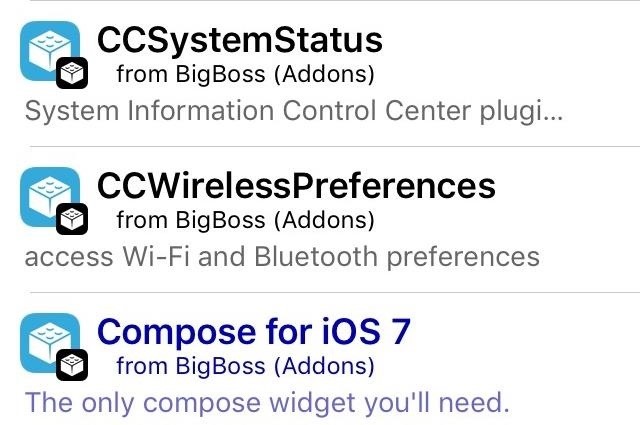
Step 2: Purchase an App or TweakTo purchase an app or tweak that you're interested in, simply tap on it from the selection of packages under either "Repos" or "Search." Paid apps and tweaks are easy enough to spot, and are usually highlighted blue. While browsing within Cydia, you'll notice the sheer abundance of custom apps and tweaks — both free and paid — that are available for multiple versions of iOS. Because of this, choosing a package that's designed for iOS 7 will not function for a jailbroken device running on iOS 9, and so forth. As a result, an "Unable to Purchase" message will show up within the package's information page whenever you select an incompatible app. Once you find an app that's compatible with your iOS version, you'll see a "Purchase Product" bar with a price next to it. So tap on it, and select "PayPal" as a payment method. Tapping on PayPal will yield a secure login page for the site, so enter your username and password to sign in, and follow the prompts to confirm your purchase. Once completed, you'll be taken back to Cydia to finalize your transaction, so either tap on the "Pay Now" tab to proceed, or "Clear Payment Information" to cancel. If you decide to pay, you'll be taken to a transaction status page to confirm a completed purchase. Tap on "Close" in the upper-right corner to return to the tweak's Package Details page. Back in the app's information page, you'll now see a "Package Officially Purchased" tab where its price used to be, which means you can now install the app. So tap on "Install" in the upper-right corner followed by "Confirm" on the next page to finalize installation. Wait for the installation to complete, then tap on either "Restart Springboard" or "Return to Cydia" to finish up your download. Upon successful purchase and installation, it's important to test out the tweak you just bought to ensure its full functionality. As a gray-area marketplace that's not approved by Apple, refunds cannot be processed within Cydia, and must be done instead through either PayPal or the credit card merchant that's associated with your PayPal account. So if you've bought an app that fails to meet your expectations, either contact PayPal within 30 days, or talk to your bank right away, and follow their instructions with regards to processing refunds. If you have any questions or comments, feel free to post in the section below to share your thoughts.Don't Miss: How to Uninstall Tweaks from Your Jailbroken iPhoneFollow Gadget Hacks on Facebook, Twitter, Google+, YouTube, and Instagram Follow WonderHowTo on Facebook, Twitter, Pinterest, and Google+
Cover image and screenshots by Amboy Manalo/Gadget Hacks
**verizon Blackberry Storm 9530 Full Flash To Cricket So. Cal****re: Help Please**** HowardForums is a discussion board dedicated to mobile phones with over 1,000,000 members and growing!
How to get cricket internet browser for blackberry storm 9530
Type in iphone wallpapers and tap Go. Doing so will bring up a list of popular wallpapers for iPhones and iPods. Searching for "iphone wallpapers" rather than "ipod wallpapers" will typically result in higher-quality photos. You can vary your search by adding "hd" or other keywords related to the content you'd like to see (e.g., "mountains").
how to get wallpapers on iphone/ipod touch - YouTube
Apple, for its part, is offering discounted $29 battery replacements for any iPhone 6 or newer. That's a great deal to speed up the performance of your phone, but how can you be sure if you
Identify your iPhone model - Apple Support
Whether you're new to the Note line up or an old fan check out some of these tips and tricks to help you get the most of your Samsung Galaxy Note 9.
How to Bypass Android's Pattern Lock Screen & Access Its
How to Enable Chromecast's Screen Mirroring on Any Rooted
Tin Can Table Lantern Planning a barbecue or an al fresco dinner party? These recycled tin can lanterns are an easy way to add some sparkle without stretching your decorating budget. The…
Use an Altoids Sours Tin to Create a Mini BBQ Grill
Uploads from social accounts such as Facebook or Instagram cannot be stopped. You can stop an upload from the mobile app if you are manually selecting photos. What happens if I lose Internet connection or turn off my computer during an upload? If you lose connection while you're using the Upload tab from your Shutterfly Photos on the web, we
How to Download Your Photos from Facebook
Whatsapp Messages, Text Messages Spy, How to Send & Receive Text Messages from Your Nexus 7 by Wirelessly Syncing SMS with Your Phone. If you are a CEO , or business owner you may already be aware that the mobile management of your …. Jan 11, 2013 · Email is one of the most used applications on a person's mobile device.
Send & Receive Encrypted Android Texts Using Your Mac's
Here is how you can run and play iPhone and iPad apps on your PC/laptop. While there are no flawless ways to run iPhone apps and iPad apps on your Windows or OS X PC, the best way would be to use a simulator to use your favourite iOS apps on your laptop or PC.
How to Run iOS Apps on PC? Play iPhone Games on Windows - YouTube
Create Android App using AppsGeyser - Free App Creator. Build Your Own App Online without Coding in few steps. Best Easy App Builder Platform
How To: Show Someone a Photo on Your iPhone Without Them
How To: Mod an ordinary webcam into a super spy scope How To: Make home made night vision goggles How To: Hack a Mr. Microphone into a high tech spy device How To: Video chat on the Motorola Droid Bionic with Google Talk News: The Anti-Cheater Hidden Camera Wall Hook
How one simple hack can turn your Amazon Echo into a spy
Lightsaber bodies come in a wide variety of styles, colors, and button configurations, so when you build your own lightsaber, make sure to choose a body that provides a comfortable grip for your fingers! Lightsaber Emitter. In the Star Wars universe, the emitter is the section that produces the plasma blade we all know and love.
How to Make a Lightsaber - Anakin Skywalker, Luke, Finn: 9
Do you use hashtags on Instagram? Wondering how to see posts with specific hashtags in your regular Instagram feed and stories? In this article, you'll discover how to use Instagram's Follow Hashtag feature to monitor relevant topics and campaigns. How to Follow Instagram Hashtags for Business by Jenn Herman on Social Media Examiner.
How to Create Quality Instagram Content to Engage Followers
This video is about the steps on how to install INSTALLOUS 4 version 4.4.2 on an iPad 2. The same procedure will apply to other iDevices (iphone, ipad and ipod touch 4th gen).
How to install installous from cydia - YouTube
0 comments:
Post a Comment