How To: When in Distress, Shake Your Android to Send a Quick SOS Alert with Your Location
I've been lucky enough to never be a victim of street crime, but I have read and seen too many articles and videos to completely rule it out as a possibility. You can do some things to prevent it, but if your life suddenly turns into a scene from Friday the 13th, you'll want to be prepared with some sort of way to let others know you need help. This is where Shake2Safety comes in, a free Android app from Phontonapps.With Shake2Safety, you can set your phone to send a message to or call a specific contact whenever you shake your device. This app isn't ideal to have on at all times since you can accidentally activate it while walking, but it can be activated quickly enough that if you find yourself in a dark alley or abandoned insane asylum, you can rest a little easier. Please enable JavaScript to watch this video.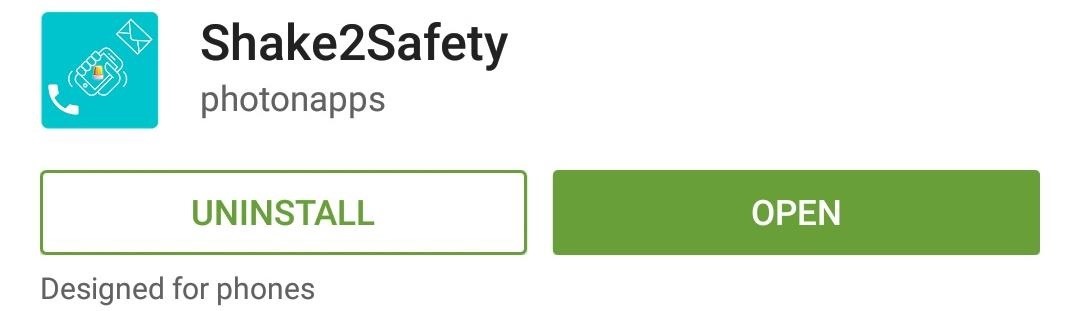
Step 1: Install Shake2SafetyShake2Safety is available for free from the Google Play Store and does not require root-level access to run.
Step 2: Set Your Emergency ContactThe first time you open the app, you will need to select who you'd like to set as your emergency contact. Once you make a selection, you'll need to choose whether you want a call, message, or both sent to them when you shake your device. If you decide to to set your device to send a message, it will send a distress message along with a link to your current location.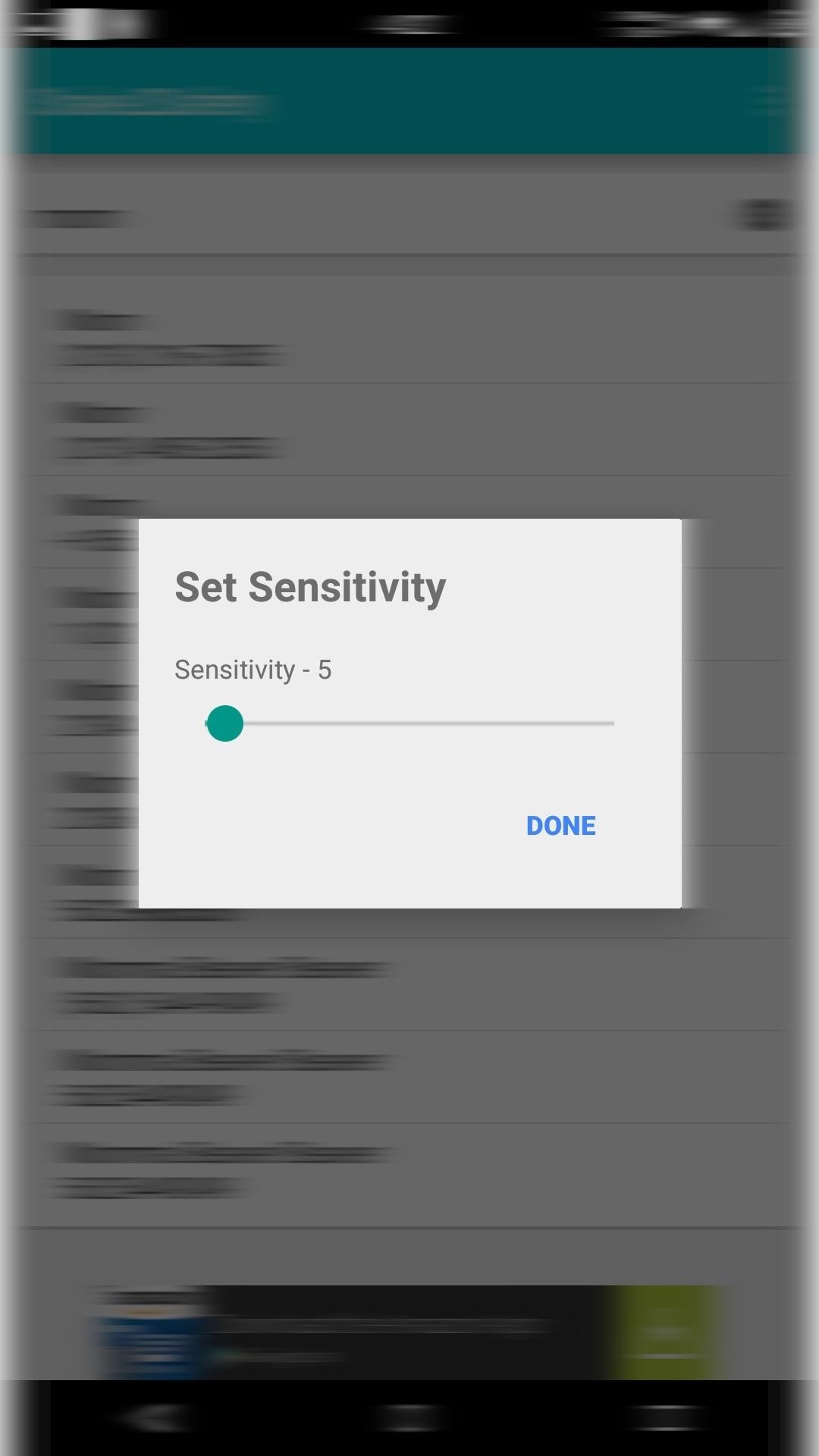
Step 3: Select Sensitivity LevelBefore the service is ready to run in the background, you will need to set your sensitivity level. The scale goes from 5 to 100, with 100 being the least sensitive to shakes. Keep in mind that this can be activated while your phone is locked, so set it to a lower sensitivity if you plan on holding your phone in your hand while the service is running. The app will display a persistent notification in your notification drawer the entire time it is running, but you can disable it by selecting "Hide Notification" from the action bar's overflow menu, then unchecking the "Show notifications" option. I would suggest you keep the notification on since it will make it easier to disable the service and prevent accidental messages and phone calls.Remember that this should only be active when you feel threatened by your surroundings because you wouldn't want to give your mother a panic attack like I did when testing this out.Let us know what you think of Shake2Safety in the comment section below, or via Facebook, Google+, or Twitter.
Every Mac Is Vulnerable to the Shellshock Bash Exploit: Here
Interested in setting up visual voicemail on your Google Android smartphone? This clip will teach you everything you need to know. It's easy! So easy, in fact, that this mobile phone hacker's guide can present a complete overview of the process in about four minutes. For more information, including
How to Set Up Google Voice to Get Visual Voicemail on Your
Get your marriage back on track with these tips. and it's likely they'll do the same right back for you. 5. Nurture yourself. Write it down if you need to, then start breaking the issues
How to Get Your Relationship Back on Track After a Terrible Fight
How To: Get "Anywhere" Gesture Support, Themes, Call Counts, & More with Blinq for Android How To: Hide the Navigation Bar & Enable Gestures on Your Galaxy S10 News: Here's How Much Money Samsung Will Give You for Trading in Your Current Phone for an S10
Open Links in Different Browsers with Gestures on Android
You can use Apple Pay in grocery stores, boutiques, and restaurants — and for everything from vending machines to trains and taxis. It's also accepted in all kinds of apps and websites using Safari on your iPhone, iPad, and Mac. You can even use Apple Pay as an easy and secure way to make donations to your favorite nonprofit.
Apps and Stores that Accept Apple Pay - Updated List 2018
Windows 10 tip How to bring back the old volume control to Windows 10 If you don't like the new volume control on Windows 10, here's a trick to bring the classic volume slider.
Enable Old Classic Volume Control in Windows 10 - Winaero
How to Play Chrome's Hidden Dinosaur Game Without Going Offline Justin Pot @jhpot September 7, 2018, 5:51pm EDT Chrome has a hidden endless runner game you can play whenever your computer or phone is offline, but it turns out you can also play it without disconnecting.
Chrome 101: How to Enable the Home Page Button on Any Android
How to Unroot & Restore a Samsung Galaxy S6 Back to Stock
You can add a private label to places on your map. Labeled places show up on your map, in search suggestions, and in the "Your places" screen. To add a label, follow the steps below. Open the Google Maps app . Search for an address. Or drop a pin by tapping and holding a place on the map. At the bottom, tap the name of the place. Tap Label. Notes:
remove labels from google maps label your favorite places
You never have to be interrupted by your friend's floating head again. Chat Heads were introduced several years ago on Facebook Messenger for Android. The feature uses profile pictures of the
How To Turn Off Chat Heads in Facebook Messenger - ccm.net
How to send a text message using iMessage on iPhone or iPad. If you've ever sent an SMS message, you already know how to send an iMessage. If you're brand new to the iPhone or iPad, here's how it's done: Launch the Messages app on your iPhone. Tap on the Compose button in the upper right-hand corner.
How to send a text on an iPhone: Complete guide to texting
Here's how to find out if you're eligible for a phone upgrade for the big phone carriers in the U.S. Download the free app, and then click on "Upgrade Your iPhone" from the main screen.
How to check your iPhone upgrade eligibility - iPhone Hacks
SafetyNet Explained: Why SafetyNet Shows That Google Actually
0 comments:
Post a Comment