How To: Use the Puffin Browser to Play Flash Games on Android Without Wasting Data
Once upon a time, Flash games reigned as some of the best entertainment the internet had to offer. But then came the smartphone, which quickly overtook this genre with similar games that you could play no matter where you were. If you yearn for the good old days, though, you'll be happy to know that you can still use the Puffin browser to safely play old favorites and discover new gems.Though Flash is antiquated for most purposes and regularly bashed for copious security vulnerabilities, Flash games old and new are still present on the web. Years ago, Newgrounds was a favorite for Flash gaming, but much of today's offerings are geared towards children on sites like Nickelodeon. Fortunately, some cool underground content like this homebrew Super Smash Bros is still out there.Gaming aside, the Puffin browser has other great features such as enhanced security via encrypted connections and data savings options. We'll look at the install process and walk through toggling a couple settings to make sure everything works as intended.Don't Miss: This Snapdragon-Optimized Chrome Is Faster Than the Official Build & Adds Gesture Support
Step 1: Install Puffin Web BrowserTo get started, the first thing you'll need to do is install Puffin Web Browser, which is available for free on the Google Play Store.Install Puffin Web Browser for free from the Google Play Store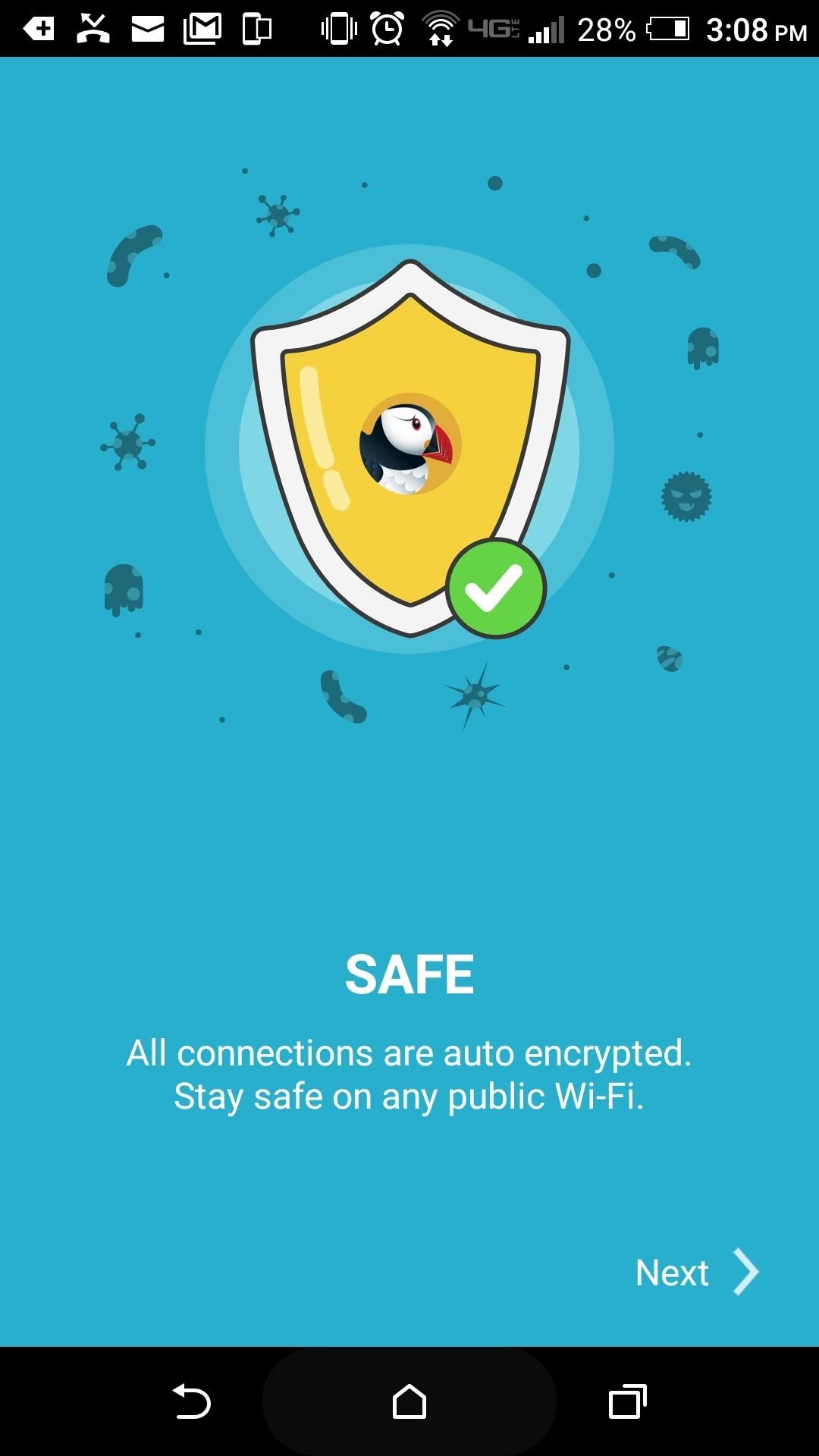
Step 2: Run Through Initial SetupWhen the install completes, open the app and scroll through the first few screens explaining Puffin's features. After this process is completed, you'll be able to make (or likely just check) the next couple configuration options.
Step 3: Tweak SettingsAs you may have seen while running through initial setup, Puffin claims to increase safety and speed while reducing data usage. To accomplish this, Puffin tunnels your traffic through a 2,048-bit encrypted connection, which also filters unsafe connections and compresses traffic to reduce data usage while increasing speed.Unless you do a side-by-side comparison between browsers, you won't be able to see major differences in speed. However, you can check data savings by tapping the cog icon after opening a new tab. While you're there, make sure to tap the "Data Savings" link, then choose "Always" if you'd like to get a slight increase in page-load times while using Wi-Fi. From there, tap "Advanced," then use the slider to adjust the quality of Flash playback.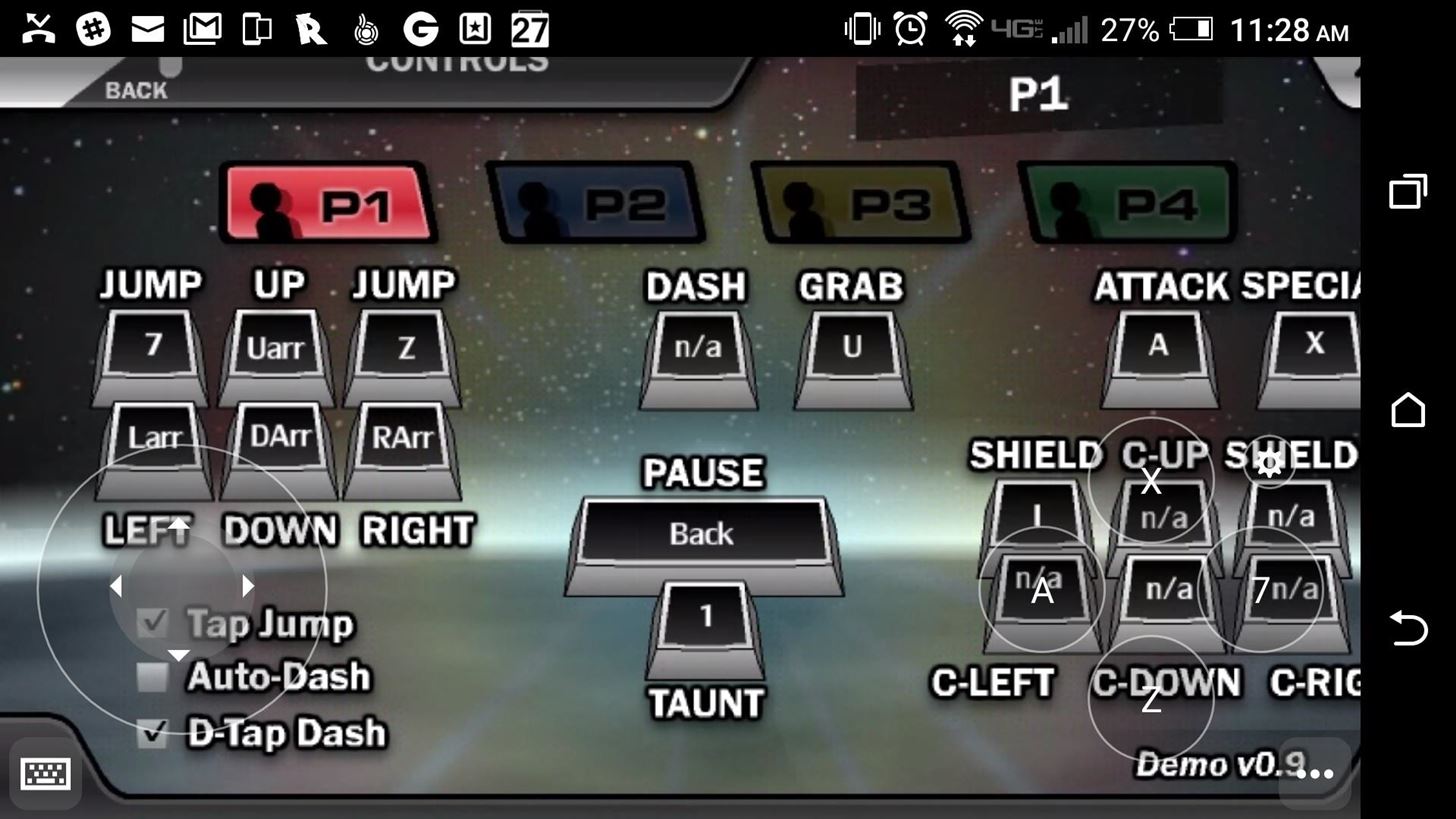
Step 4: Play Flash GamesThe Nickelodeon games mentioned above are great for kids, but other sites offer solid entertainment for adults, and many of the games provide genuine entertainment. If you'd like a good place to start, here are some of the best Flash games I've found recently:Capture the Flag Come on, let's go Jaywalking! 2048 Territory War 3 Super Smash Flash When you've found a game you like, you'll be happy to know that Puffin comes with a built-in game pad that makes gameplay a lot easier. To try it out, tap the three-dot menu button, then enable the "GamePad" option, which should help quite a bit with games that were designed for use with a mouse and keyboard. How are you liking Puffin's Flash-playing experience so far? Let us know in the comment section below.Don't Miss: The 3 Best Gaming Phones RankedFollow Gadget Hacks on Facebook, Twitter, Google+, and YouTube Follow Android Hacks on Facebook, Twitter, and Pinterest Follow WonderHowTo on Facebook, Twitter, Pinterest, and Google+
Cover image and screenshots by Nick Epson/Gadget Hacks
Find out how to use a six volt lantern battery to really save you money. This is no con, or prank, or joke that involves 32 AA batteries; this is the real deal. Just watch this money saving video tutorial to see how to hack a six volt battery.
6 Volt Battery Hack - YouTube
How To Copy And Paste On An iPhone. Before you can copy anything on an iPhone, first you need to select it. In other words, you need to tell your iPhone, "This is the text I want to copy." Some people say highlighting text instead of selecting, but since select is the "proper" term, that's what we'll use in this article.
4 Ways to Copy and Paste on Your iPhone or iPad - wikiHow
Top Picks For Free Online Reverse Cell Phone Search. 1. Spokeo.com - If all you need to know is the name and address of the owner of a cell phone number then spydialer.com will likely do the job for you.
How to Use Google for a Reverse Phone Lookup - Lifewire
Samsung Gear S: Smartwatch like Dick's (but not Android
Obama signs bill "unlocking" cell phones that said it was illegal for consumers to "unlock" their cell phones for use on other networks cell phone unlocking is legal does not mean it will
Obama signs cell phone unlocking bill; It is now officially
Translate anything in Firefox. Translate Man is a translation extension for Firefox that you may use to translate anything on-the-fly. The extension works a bit different to how Chrome's translation feature works, but it uses the Google Translate API for its translations.
Make Sense of Any Text--In Any Language--With gTranslate
Top 5 Chrome Extensions You Should be Using Right Now.
Need to type silently or prefer using a software keyboard in certain circumstances? Here's how to enable it on the BlackBerry KEYone. Learn more about the Bl
10 Tips and Tricks for the BlackBerry KeyOne Keyboard
Zamkněte Apple hodinky s Passcode zvýšit bezpečnost a udržet Prying Eyes Out Zatímco ve vašem zařízení Apple Watch není tolik osobních údajů, kolik je ve vašem iPhonu, je vhodné nastavit pro něj heslo a uzamknout jej, když jej nepoužíváte.
Does Anybody Know Any Tools or How to Crack Ipad/Iphone
1. Uber vs. Lyft Pricing. Uber and Lyft compete heavily on pricing, attempting to lure customers away from each other by constantly undercutting on price. However, when we take a more in-depth look, we find that for the most part, the companies charge about the same rates, although prices can vary from city to city.
Lyft vs. Uber: What's the Difference? - Investopedia
No more boring signatures! On today's Tekzilla Daily, Veronica shows you how to use images and custom fonts to spice up your emails for any occasion.
Can I use custom fonts in Gmail signature? - Quora
Two Ways To Change Your Android Boot Animation [Android Tip
0 comments:
Post a Comment