How To: Launch Apps, Tasks, & Websites Directly from Your iPhone's Notification Center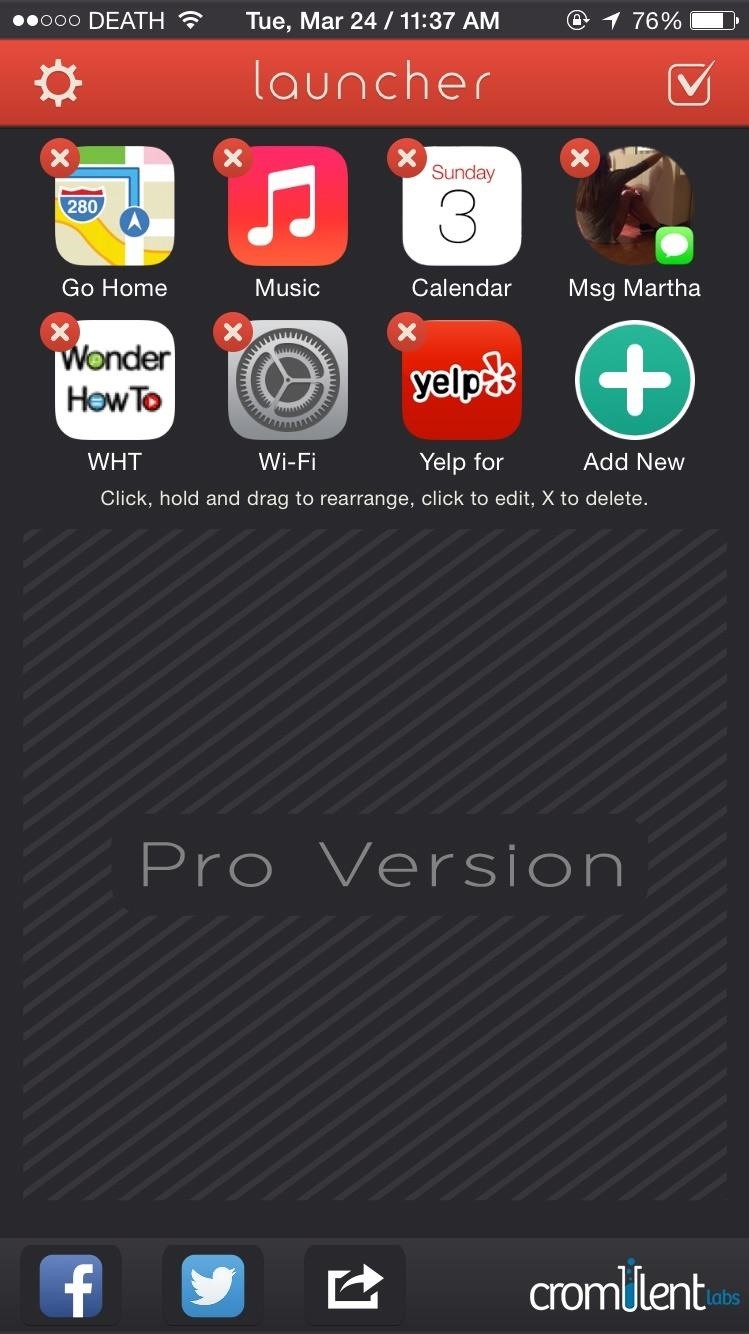
An app called Launcher was released for iOS 8 last September that let users open any installed app directly from a widget in the Notification Center pull-down. For some reason, Apple didn't take too kindly to this and banned Launcher from the iOS App Store just a few days after its release.Well, roughly six months later Cromulent Labs was able to get Launcher (now called "Launcher with Notification Center Widget") back in the iOS App Store, and it looks like it's here to stay. So go ahead and install it for free, then follow along as we set it up. Please enable JavaScript to watch this video.
When you first open Launcher, you'll have several apps added to your list automatically. Use the "Add New" icon at the far right to add your desired launchers, divided into four categories: Contact Launcher, Web Launcher, App Launcher, and Custom Launcher.
Contact LauncherThrough the Contact Launcher section, you'll be able to choose shortcuts that will perform specific actions for a desired contact: call your mom, email your boss, get directions to your house, message your friend, and more.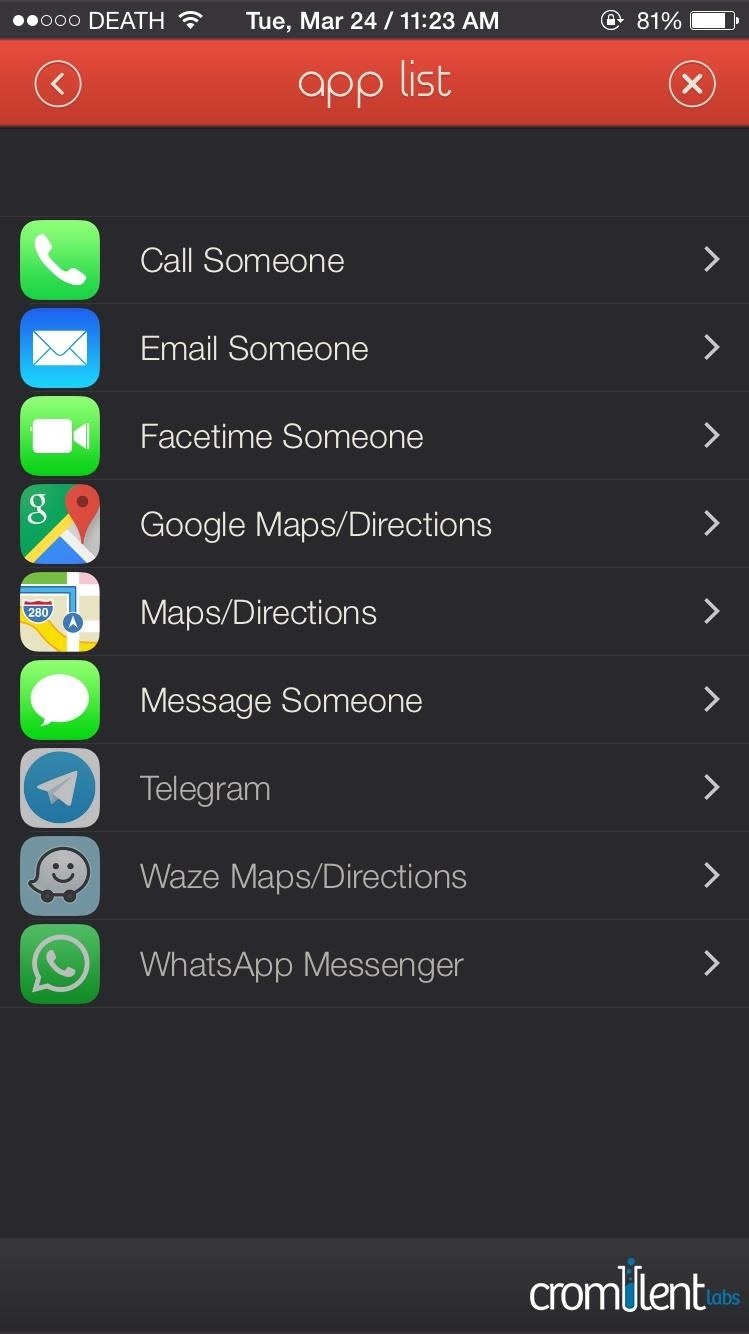
Web LauncherWeb Launcher won't have any options to choose from; instead you can enter a URL address and a name for a website, and the launcher will open that site through Safari. (1) List of options in Contact Launcher. (2) Setting up a URL in Web Launcher.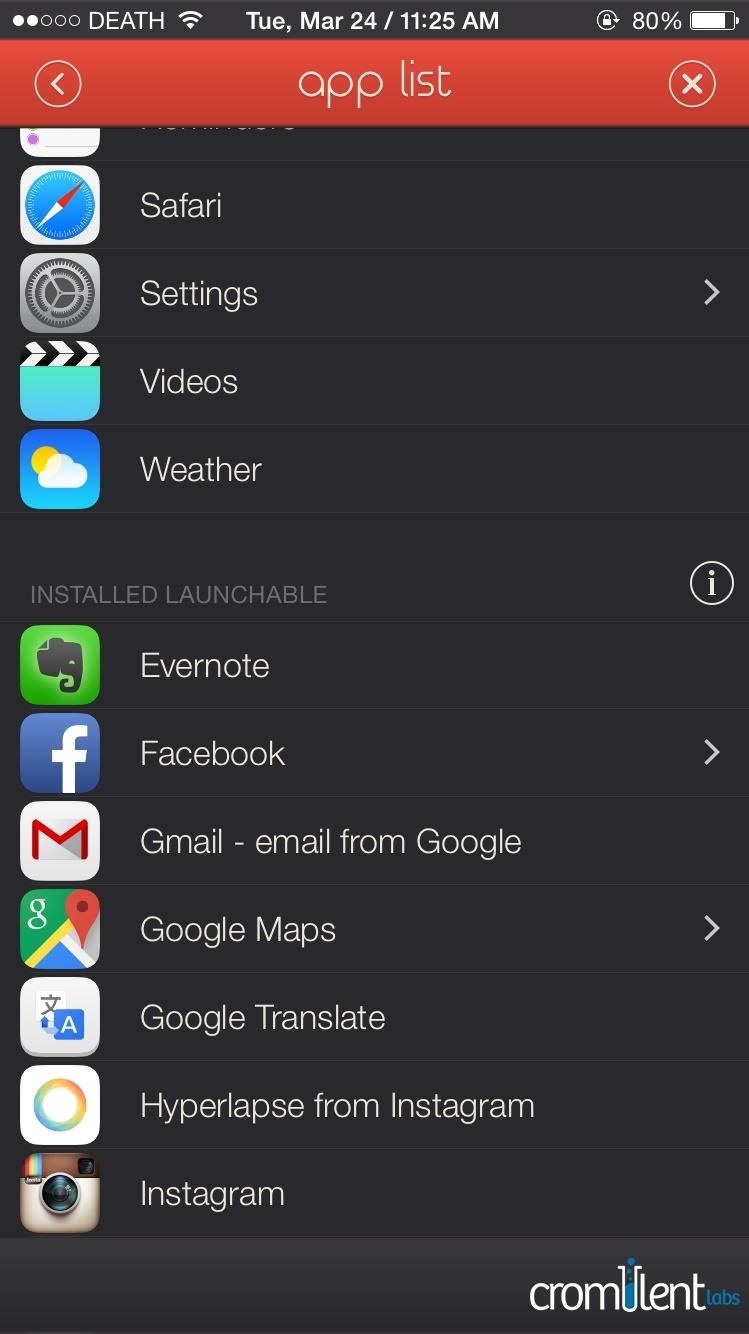
App LauncherWith App Launcher, you can set up shortcuts for pretty much any app on your iPhone, whether it's a preinstalled system app or one from the iOS App Store.Certain apps will have settings to perform specific functions within the app, such as finding specific cuisines in Yelp, opening a friend's profile on Facebook, composing a tweet on Twitter, and launching a particular page in the Settings app.
Custom LauncherFinally, there's Custom Launcher, but you should only use this if you know what you're doing. (You'll need to enter a custom URL scheme to launch something.) For the most part, Launcher has everything covered natively, so I didn't find much of a need for this.
Launching Apps from the WidgetOnce you're done adding all of your launchers, add the Launcher widget to your Notification Center and you'll be good to go. I created a launcher that opens up Yelp with the keyword "pho," so that no matter where I am, I can find a good Vietnamese restaurant without the hassle of opening Yelp and performing a search.. Since there are loads of settings and applications, I suggest you take your time and play around to get the perfect layout for your launchers. And if you're digging the app, give the Pro version a shot. For $3.99, you'll get the ability to change the icon sizes and hide labels to make widget more compact, as well as add more rows.Make sure to follow Apple Hacks over on Facebook and Twitter, or Gadget Hacks over on Facebook, Google+, and Twitter, for more Apple tips.
How To: Pimp your toy helicopter with a spy camera Extract a spy quality camera & mini-DVR from a Barbie Video Girl fashion doll Pimp your laptop with paint,
Spy Helicopter Camera : Make Your Own! | Cool DIY Project
- This step-by-step video for replacing a damaged, broken HTC Touch LCD screen shows how you can repair any HTC Touch, HTC P34
HTC Touch Pro 2 Screen Repair | HTC Repair | uBreakiFix
Facebook Messenger, Instagram and WhatsApp may merge into one app But the proposed project is likely years away. by Josh Johnson January 31, 2019, 2:21 pm
Facebook Messenger, WhatsApp and Instagram Integration: FAQ
Press the Home button twice, lets you open then "S Voice" Soft key buttons. There are two soft keys on your phone as mentioned earlier. The first soft key is the "Options key" that is located on the right side of the home button, it looks like a square on top of another square.
Where Is My Menu Button? - Android Forums
Nexus 7 Android 5.1 LMY47D Lollipop Factory Image Details: Android 5.1 Lollipop was just announced earlier today and we already now have the new Android 5.1 LMY47D Lollipop factory image files for all the Nexus family of devices. This will be the second major update to Lollipop after the first one was released a few months back.
The easiest way to check past data usage is to log into the web portal of your cellular provider (or check your paper bills) and look at what your data usage is. If you're routinely coming in way under your data cap, you may wish to contact your provider and see if you can switch to a less expensive data plan.
How to Reduce Your Data Usage on Android or iPhone | Digital
Auto-Lower Music Volume Gradually on Android to Drift Off to
Google Play Games seems like the perfect place to incorporate a classic gaming cheat code Easter egg. To unlock the hidden achievement, install Play Games from the Play Store and then navigate to
There's a secret text adventure game hidden inside Google
How To Hide Online Status On Facebook Chat From Unwanted Friends
The 15 best Android puzzle games for teasing your brain The Play Store has an abundance of great puzzlers, and we've picked the cream of the crop.
Top 5 Best Paid IOS / Iphone Games 2018 - Fliptroniks.com
How To: Play Any Nintendo DS Game on Your Samsung Galaxy S3 How To: Connect Your PS3 Controller to Your Samsung Galaxy S3 for Better Mobile Gaming How To: Play Your Favorite Retro Video Games Right on Your Samsung Galaxy Note 2 How To: Get Your Hands on the New SNES Classic Edition
How to Play Classic Nintendo (NES) Games on Your Samsung
Urgent need to know today April 22 how to block MSMS and MMS to my Alcatel Pixi 4 Touch. Please. The › See More: How to block SMS on ALCATEL
How do i send picture text with my Palm Treo 700 - Fixya
May 04, 2019 · The imminent Pixel 3a XL is basically Google's version of the iPhone XR. In short, it's expected to be a 6-inch phone with a LCD display instead of a pricier OLED (update 5/7/19: the Pixel 3a in
The Pixel 3a XL Is Shaping Up to Be the Best Google Phone
With this DIY parabolic microphone from the folks over at GBPPR, you can listen in from a distance and do your sleuthing without ever leaving the couch. Image via sourcedns.com A parabolic microphone uses a parabolic reflector to focus sound waves onto a receiver.
Translating online text doesn't get much easier than with the free gTranslate add-on for Firefox. This small, simple tool acts as a conduit to the (also free) Google Translate service.
If you select some text and then right-click it, you'll see a new Translate option.
Google Translate Not working in Any IE but works in Firefox
0 comments:
Post a Comment