News: Why EIS Is Actually Better Than OIS for Videos
If cameras are a priority, one of the first specs to check on a new phone is the image stabilization. You've probably been told optical image stabilization (OIS) reigns supreme, but this isn't the case if you're taking a lot of videos. Instead, we would argue, electronic image stabilization (EIS) actually works better for video.While OIS is superior when it comes to still photos, the same can't be said for videos. Videographers will benefit from OIS, true, but EIS actually does a better job with moving pictures in sequence. Both stabilization methods help to minimize any shaking of the camera body, but because of the way they each work, EIS is a better choice for videos.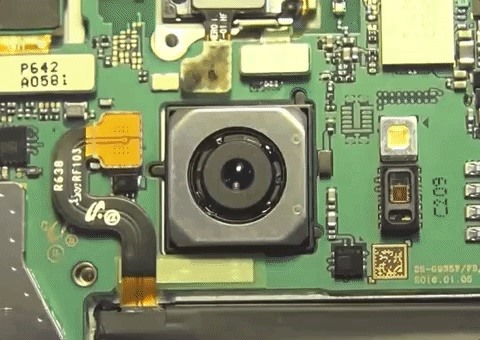
How OIS WorksIn phones, OIS works by suspending the lens over the camera module using springs and electromagnets. The phone detects the frequency and amplitude of any shaking, then uses the electromagnets to match it and adjust the angle of the lens. The lens moves in the opposite direction of the shake, allowing the image to re-center itself on the image sensor.All this occurs before the image hits the image sensor, which means there is no image degradation. OIS uses your phone's gyroscopic sensors to assist in detecting shake. The gyro-sensors measure movements and send this data to a "microcenter," which then moves the lens to offset the motion. OIS in action in the Samsung Galaxy S7 Edge. Image by Inam Ghafoor/YouTube In short, OIS mechanically moves the image sensor in response to any shaking detected in your phone. This physical movement, however, takes time, which is a valuable commodity in high frame rate videography. Another downside to OIS when it comes to video is the movement of the lens in respect to the image sensor can result in warped perspective, which comes across as a "jello effect" in videos.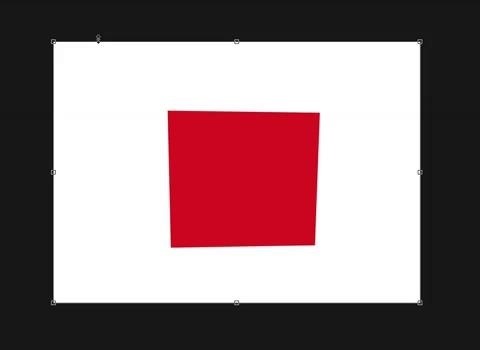
How EIS WorksElectronic Image Stabilization is different. The system still detects camera shake using its sensors, but adjustments are made when the image hits the image sensor.This is accomplished by zooming the image until it's larger than the image sensor and scanning within the image for any movement, which is then countered by moving the image in the opposite direction. However, this method will reduce video quality and resolution because of the zooming. EIS works similarly to using the Scale and Perspective tools to re-center an image in Photoshop. Image by Dallas Thomas/Gadget Hacks Another method is to use an oversized image sensor where the image only uses about 90% of the chip's area. The additional 10% of space is then used to recenter the image without any "cropping."
What Makes EIS Better?Because the lens doesn't move with EIS, the process of capturing each frame in your video is never slowed down by mechanical parts. EIS only need to adjust the image, resulting in a much smoother video.Additionally, EIS systems have the ability to predict the shift of the next frame, making a huge difference in the quality of the video. While moving, the camera is determining the direction you are moving, and if it determines you're moving in a single direction (such as you panning the camera across an object), it can adjust the next shift accordingly. This allows for a much smoother video. Image by Jon Knight/Gadget Hacks According to Google, when the Pixel's team had to decide between OIS versus EIS for the first Pixel, they agreed on EIS because of its video performance. According to Google's camera product lead, Isaac Reynolds:"EIS and OIS have very different goals, so you can't compare them to ask which is better/worse. OIS primarily improves low light photography by physically compensating for hand shake within each single frame, and EIS improves shaky video by maintaining a consistent framing between multiple video frames. OIS is primarily for photo, and EIS is only for video."
— Isaac ReynoldsWhile Google did add OIS in the Pixel 2, it was able to achieve fantastic stabilization with just EIS on the original Pixel thanks in part to their algorithms. This leads to another advantage of EIS, its ability to get better over time with software updates. Since algorithms are what determine how the system compensates for specific movements, as OEMs capture more data, they can improve the feature.This article was produced during Gadget Hacks' special coverage on smartphone-based video creator tips for filming and editing. Check out the whole Videography series.Compare Smartphones with EIS & OISFollow Gadget Hacks on Pinterest, Reddit, Twitter, YouTube, and Flipboard Sign up for Gadget Hacks' daily newsletter or weekly Android and iOS updates Follow WonderHowTo on Facebook, Twitter, Pinterest, and Flipboard
Cover image by Jon Knight/Gadget Hacks
This video about using Google map to find your location easily I hope you like this video to using satellite view in Android mobile to view your location nature and inside outside look the
Tracking cell phone locations with Google Maps for mobile
Netflix does provide ratings and suggestions for me, but sometimes I want a little more info. If you're streaming Netflix on your computer, you can try out the new Netflix Rate extension for Google Chrome, which adds IMDB and Rotten Tomatoes ratings to the hover-over info panel for each movie.
How to Add IMDB, Rotten Tomatoes, and Metacritic Ratings to
Many news sites have a curious relationship with web traffic, including the Wall Street Journal. How to access a home server behind a router/firewall. by Gina Trapani you'll get good
2 Easy Ways to Unblock Blocked Websites in WiFi - wikiHow
Finally Rooting Essential PH-1 (Mata) is now possible.A working TWRP Recovery is now available for Essential Phone.If you own a Essential PH-1 and looking for a rooting guide, then we have got you covered.Here we will be sharing How To Unlock Bootloader On Essential Phone and a Guide To Root and Install TWRP recovery On Essential Phone.
How to Install TWRP and Root Essential Phone (PH-1) using Magisk
With your jailbreak back up and running, you now go about customizing your iPhone some more, knowing that if something goes wrong, you can just reboot your device and easily re-enable jailbreak with the tap of a button.
Jailbreak Your iPhone or iPod Touch with iOS 4 the Easy Way
Set Default Volume Levels for Each of your Bluetooth Accessories. Also Read: Top 10 Best Youtube Android App Tricks and Tips After reading up the above article, you have got about all the first steps or the method to set up the fixed level of volume for any of your Bluetooth accessories.
How do I set the default volume for my bluetooth speaker
20 classic games you can play on your Android phone Looking for a gaming great? Here's a stack of old favorites from 2000 and earlier.
How to Play Every Game Emulator on Nvidia Shieldtv, or Any
How To: Automate Proper Source Citation Using the APA, MLA, or Chicago Standards for Your Research Papers
Home - Citation Styles: APA, MLA, Chicago, Turabian, IEEE
Instead of just archive and delete, you can move, archive, mark, or snooze your messages with simple gestures. Here's how to customize Gmail swipe actions on iPhone. Customize Gmail swipe actions. Open the Gmail app on your iPhone and then follow these steps to customize your swipe actions. 1) Tap the button on the top left to open the side menu.
Change Gmail Default Swipe Action From Archive To Delete
Best of CES 2019 Phones How to completely hide any app or folder on your iPhone or iPad. but you can do this with absolutely any app on your phone that can be placed in a folder, including
How to Hide Apps on Your iPhone (& Find Them Later
Hashtags are the backbone of Instagram. They connect photos from users all around the world and give visibility to users who don't have many followers. Now, Instagram has added more functionality to this indispensable tool, and this new feature lets you follow hashtags in your main feed right …
Influencer Advice: How To Curate a Flawless Instagram Feed
Galaxy S10 lock screen can help you keep your data from prying eyes. Samsung also allows you to tweak and customize the Galaxy S10 lock screen to match your personal preferences and needs. This Galaxy S10 how-to guide explains the components of the Galaxy S1o lock screen, shows you how to customize the lock screen, […]
Today, we are going to help you, to unlock the bootloader, Install TWRP, and Root Nextbit Robin. Nextbit is a new Android device manufacturer in the market, which is believed to bring uniqueness to the platform. Nextbit's first and latest piece of goodness - Robin, is all about storage and space. The phone is designed to never run out of
Nextbit Robin phone will be no more as new owner Razer - CNET
0 comments:
Post a Comment