How To: Adobe Flash Player Is Bad for Your Computer (Here's How You Uninstall It)
Roughly four years ago, Adobe decided to abandon development of the mobile version of their popular Flash Player browser plugin. Their excuse at the time was that this move would enable them to focus more on HTML5 development for mobile devices and allow them to put more effort into maintaining the fluidity and security of their desktop Flash plugin.Fast forward to the present, and half of Adobe's agenda in 2011 has played out as they expected. HTML5 has come to replace Flash in almost every regard on mobile devices, and has even started to take over the desktop browser segment. But the other half? Not so much.
Why You Should Uninstall Flash Player on Your ComputerFlash for desktop browsers is still as clunky as ever, considering browsers have to reroute this type of content through Adobe's plugin rather than using their native coding to render comparable HTML5 content. But it gets even worse when you learn that Adobe had a huge security hole in Flash that allowed hackers to "to take control of the affected system." While that's been patched already, it will surely happen again in the near future.This type of thing has become a common occurrence for Adobe Flash, and it's so bad that Null Byte's admin, occupytheweb, an IT security professional and digital forensics investigator, recommends everyone uninstall it, calling it a "hacker's best friend." In fact, he has highlighted multiple vulnerabilities in previous Flash versions that have allowed him to control a victim's system, and states that new ones are coming out every day.When you consider that HTML5 is generally much faster and more secure, you start to realize that Flash has become obsolete. Many sites these days default to Flash when the plugin is detected, but would otherwise render the same content over HTML5—so why risk your device's security in the first place? If you're ready to take the leap, I'll show you how to uninstall Adobe Flash and push your browser into the modern HTML5 age below.
Uninstalling Flash on WindowsFirst up, you'll need to download the Adobe Flash uninstaller program. Click on the link below and the file should begin downloading immediately.Adobe Flash Player Uninstaller for Windows (.exe) You'll have to close any programs that could be using Flash, so make sure to fully exit Firefox, Internet Explorer, and/or Microsoft Edge before you begin. Next, simply run the Adobe Flash Uninstaller file, then click "Uninstall" to remove Flash from your system. If you have Chrome installed, be aware that it uses a secondary version of Flash that the uninstaller can't access, which you'll have to remove manually. To begin, paste the following URL into your address bar and hit Enter.chrome://plugins/ Next, click the "Disable" option directly beneath the Adobe Flash Player entry in this menu, and Flash will be completely disabled on your system.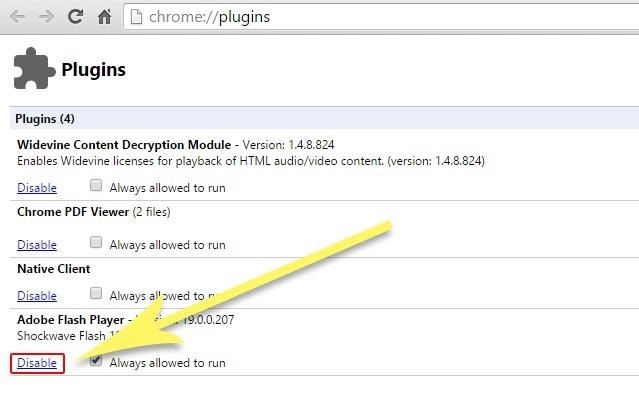
Uninstalling Flash on MacFor Mac users, there are several different versions of the Adobe Flash Uninstaller, and each corresponds to a different operating system version. So to begin, click the download link for your particular version of OS X, then double-click on it in your Downloads folder to expand it.Adobe Flash Player Uninstaller for OS X 10.6+ (.dmg) Adobe Flash Player Uninstaller for OS X 10.4-10.5 (.dmg) Adobe Flash Player Uninstaller for OS X 10.3 or lower (.dmg) Next, make sure to exit Safari, Firefox, or any other browser that might use the Flash plugin. After that, simply run the Uninstaller file and click "Uninstall" to get rid of the system-wide version of Flash.If you're using Chrome on your Mac, you'll have to disable one more option to completely rid yourself of Flash and its vulnerabilities. Copy the following link, then paste it into Chrome's address bar and hit Enter.chrome://plugins/ Just like with the Windows method outlined above, you'll only need to click the "Disable" button underneath the Adobe Flash Player option in this menu to wrap things up. Without Flash installed, your computer should be much more secure now, and the vast majority of websites should render all videos and similar content in HTML5. Have you run into any compatibility issues since uninstalling Flash, or is the internet just a much better place now? Let us know in the comment section below.Follow Gadget Hacks on Facebook, Google+, and Twitter.
Step 4: Download Firefox or Another Browser. Download a browser that supports plugins, like Firefox for Android.There are a handful of other Android browsers that work, like Dolphin Browser, but Firefox is my favorite.
How to Install Adobe Flash Player for Samsung Galaxy
When you're using Google Maps on your BlackBerry the default view is map view. Ahh, but it doesn't have to be that way. If you'd like to get a feel for the terrain or the countryside, it's easy-to-do.
Google Maps on BlackBerry | CrackBerry.com
If iOS is not up-to-date on your iPhone, you may need to click the "Restore & Update" button. Step 4. click "Agree" to reset your iPhone to factory default. After restoring or upgrading firmware, your broken screen iPhone will automatically reboot and exit recovery mode on it's own.
Google's always adding new Easter eggs and fun touches to their products, so it shouldn't be surprising that there are a bunch more hidden in Google Assistant. Here are some of the most fun things you can say to Google that aren't really full games, but are still enjoyable (or even a little useful).
40 fun Google Home Easter eggs to try - CNET
How To: Galaxy Note 4's Exclusive Apps Now Available for Any Galaxy Device How To: Hacked! How Thieves Bypass the Lock Screen on Your Samsung Galaxy Note 2, Galaxy S3 & More Android Phones News: How Stable Is the Samsung Galaxy Note 8 Oreo Update?
How to Get Google's Exclusive Phone App on Your Samsung
News: iOS 10 Will Be Released on September 13, but the Gold Master Is Available Now News: iOS 11.2 Developer Beta Released — Wallpapers, Tweaked Emojis & More News: iOS 11.4 Beta 6 Released, Includes Fix for 'Black Dot' Bug & Under-the-Hood Patches News: Apple Just Released iOS 12.1 with Group FaceTime, New Emoji & More
iOS 7 GM (Gold Master) Version Now Available to download
Multiple Social Networks Video Uploading in One Go! Vid Octopus is a video distribution and sharing app to upload video to social media for content creators, advertisers and for anyone who wishes to upload their videos to multiple video hosting sites and social networks like YouTube, Facebook, Dailymotion, Dropbox, in one go.
Vid Octopus - Video Uploader - download.cnet.com
How To: Bring Back Confirmation Prompts When Uninstalling Apps in Windows 10 Forum Thread: How to Uninstall a Program or Virus from Windows 8 0 Replies 4 yrs ago How To: Uninstall a program in Windows 7 easily How To: Uninstall a program in Windows 7
[Tip] How to Restore Uninstall Confirmation Prompt Box in
AFAIK there is no way to change the background color of a single page. The best workaround I can think of is to create a a table that is 1x1 and expand the cell to be as big as possible. You can then change the color of the cell to be whatever you want. The downside here is that, well, it's a table, so already not ideal.
Change the theme, background, or layout in Google Slides
LG V30 vs Galaxy S8 price and release date - Which should I buy? That's an impossible question to answer right now. The Samsung Galaxy S8 has already proved to us that it's one of the year
How To Unlock Motorola Phone, Tablet Bootloader [Any Android]
Hello Everybody! In this tasker tutorial I am going to discuss a profile as to how to change wallpapers randomly and automatically. You don't need to manually do it by going to gallery or file
Everything You Need to Know about Author Profile Pages
This does not allow further layer-based editing. In Photoshop, when your edits are all accomplished, you convert the PSD file into JPEG or BMP or whatever format is most suitable for the medium where you want to actually use the image, like a website or a print publication. Here are five ways to open a PSD file without Photoshop. Paint.net
How To Get Photoshop For FREE! (LEGALLY) Download Photoshop
The Machines projects an augmented reality battlefield on to a horizontal surface, where players deploy their robot armies. Image by Directive Games/YouTube The Machines, described as a "moba-inspired AR PVP game," tasks players with building an army of mechanical soldiers and going to battle with each other.
How to Use Apps & Play Games on Your iPhone Using Your
Want to have stellar footage
Building a Drawer Slide CNC Machine for Under $200! (with
0 comments:
Post a Comment