How To: Find Photos by Exact Dimensions and 'Larger Than' Sizes in the New Google Image Search
Google recently changed the way we search online, and from what I can tell, I'm not the only person online just a little bit irritated with the new design.I don't mind that they moved the options from the left column to the top; it's just aesthetics. But I am pretty frustrated that I can no longer perform detailed searches easily, especially when they specifically say that "the same advanced tools you're used to are still there were you need them."That's kind of a temporary lie.The biggest example would be searching for exact image size.Before, you used to be able to do an image search, then click on sizes to view things like medium and large images, which are still there now. But you could also search for images by dimensions using the "Larger than..." option, or by the exact dimensions. Image via wordpress.com This more advanced size search is no longer there, and is also missing from the "Advanced Search" options under the gear icon. And this isn't the first time they've messed up image search.So, what do you do?
WaitThere have been multiple Google reps responding to people's frustrations about the lack of a real image size search, and they all pretty much state that they're aware of the issue and are working to bring it back soon, or at least something like it. You can stay up to date on the progress in this Google forum page.But if you don't want to wait...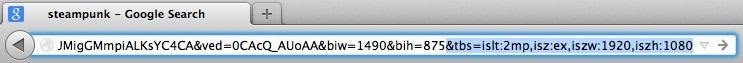
How to Search for Exact DimensionsIn the meantime, if you're looking for an image with strict dimension requirements, simply append this to the end of the search URL:&tbs=islt:2mp,isz:ex,iszw:1920,iszh:1080 Of course, make sure to change the pixel sizes to meet your needs, but it will basically show you images with the exact same dimensions. However, it will give a couple weird boxes that overlays at the top, so just ignore them. Alternatively, you can simply use this shortcut in the search query (it does exactly the same thing):imagesize:1920x1080Just put in any dimension you want.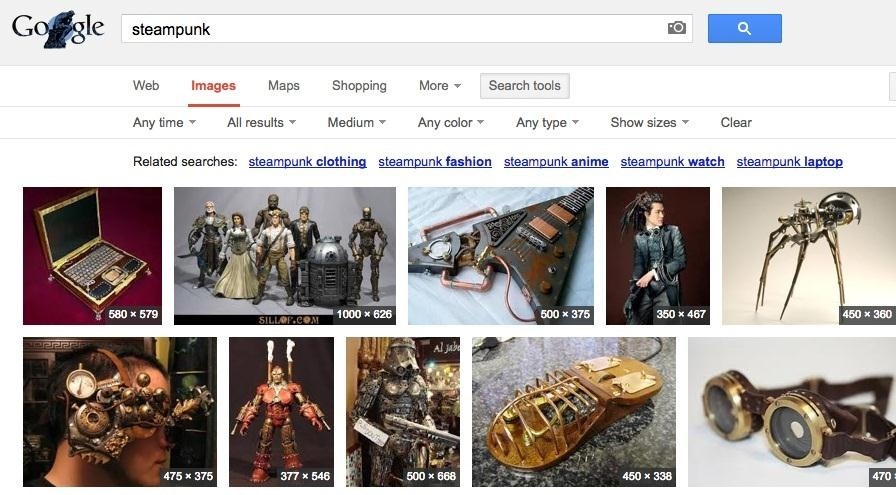
How to Search for Images Larger Than...So, you can only look for images that are medium, large, or icons now. For now, you can just click the most appropriate options and just make sure to enable "Show sizes" instead of "Standard view," so you can see their exact dimensions. Then just look for ones around your size preference.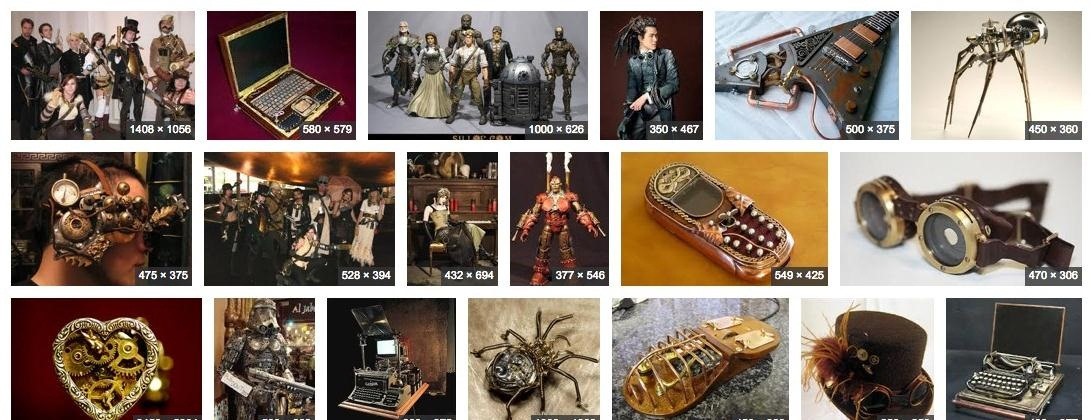
Another Way to Search for Images Larger Than...You can also change up the URL again to look or different sizes. After you do a search for something, change it to either medium or large image size in the options. Then, in the URL, replace:tbs=isz:mWith:tbs=isz:5mp Or:tbs=isz:12mp Or whatever other size you want to look for. It's not as easy as searching for the dimensions, since you're using the total size instead, but still effective.Hopefully, the advanced image search features will come back soon, but until then, these quick tips should help a little.
How To: Customize Your Android Lock Screen with New Unlock Effects & Customizations How To: Get Lock Screen Widgets on Lollipop How To: Disable Lock Screen Album Art in Android Lollipop How To: Make Your Android Look & Feel Like Lollipop Right Now
How to Retain Swipe to Unlock Effects with Lock Screen
You can simply copy and paste the code onto your website and viola, you've embedded a video. If you're feeling more advanced, there are some tweaks you can make to the embed code to customize the look and feel of the YouTube video player. Step 2: Customize the YouTube Embed Code (Optional)
YouTube Embedded Players and Player Parameters | YouTube
Samsung Galaxy S8 Oreo update notes detail new features, improvements and hold an app to make a shortcut that can be accessed from the Home Screen. Galaxy S8 Android Oreo 8.0 update
Android Oreo is coming to Galaxy S6, S6 Edge and S6 Edge+
Samsung Galaxy S 4G is a version of the Samsung Galaxy S line of phones and is set to be the first to offer 21+ Mbps speeds on T-Mo's HSPA+ network, as the G2 and myTouch 4G are limited to 14.4 Mbps at present. Also, it will come with a front-facing camera and Qik.
Give your volume buttons the power to turn your screen on/off. Go ahead and check out an app called "Power Button to Volume Button". All it really does is exactly what the name suggests: it will "move" the power button to your volume buttons, which will effectively replace it for you.
How to restart my Android device if the power button is not
I have a palm centro and since it comes with no wi-fi, I was wondering if there was any way to connect to a computer, using bluetooth, and use it as a modem for my phone? I know it may seem confusing but I know that you can use your cellphone as a modem for your laptop/computer.
Setting Up Your Palm Device's Internet Connection - dummies
Gmail is available across all your devices Android, iOS, and desktop devices. Sort, collaborate or call a friend without leaving your inbox."
Email Gmail : Search Gmail Compose New Emails From
Have you forgotten your iPhone or iPod touch password, and find yourself locked out? Way to go! In this video tutorial, learn how to get around the iPhone passcode, and start enjoying your device again. This will let you unlock someones password on an ipod or iphone touch.
How to Make a Cheap iPod Projector and Screen - Gadget Hacks
You have a webcam, right? Nowadays, who doesn't? But just because you all have webcams doesn't mean you're using them the same way. And a great way to take full advantage of your peripheral or built-in webcam is by turning it into a security camera.
25+ Applications to turn your Webcam into Home Security
Android on a Stick, or how to install Android-x86 on a USB
linuxbsdos.com/2015/03/26/android-on-a-stick-or-how-to-install-android-x86-on-a-usb-stick/
Android on a Stick, or how to install Android-x86 on a USB stick March 26, 2015 5:53 pm The Android-x86 project provides ISO installation images of Android that can be installed on personal computers, which is cool, because that makes it possible to use the most popular operating system on the planet without buying an Android tablet or smartphone.
Chrome OS - Wikipedia
While a locked bootloader usually means no custom ROMs, Safestrap Recovery bypasses the locked bootloader and installs a custom recovery on your AT&T or Verizon Note 3.
How to Install a Custom Recovery & New ROM on Your Bootloader
It has now come to the Note 9, and it's possible the Galaxy S8 and Galaxy Note 8 will also get the field of view switch at some point. The new update does not bring a Night mode for the camera app, in case you were wondering.
Samsung Galaxy S8 (Plus) gets One UI Beta 4 and Note 8 gets
SmugMug, trying to strengthen its Flickr site as a community for photo enthusiasts, will limit free members to 1,000 photos and scrap the old policy of a terabyte of storage in an attempt to move
How to Create an Encrypted Zip Archive in Mac OS X and
The iPhone 11 could scan the veins in your face to unlock Tom Bedford. but until then we'll keep you updated with all the latest iPhone news and rumors. New Honor 20 leak shows off the
A Face Can Unlock iPhone X, But Can It Be Fooled? - VOA
0 comments:
Post a Comment