How To: Turn Your Phone's Screen On Just by Waving
The Samsung Galaxy S6 includes a pretty nifty feature known as "Gesture wake up," which lets users wave their hand over their locked display to wake it, making those periodic notification checks from the lock screen a lot more simple than having to press the power or home key every time.Don't Miss: 9 Ways to Lock Your Android Without the Power Button The only real bummer about this feature is the fact that non-Galaxy devices don't have it. But in true Android fashion, developers like Team Fluxion are making third-party apps that give us these native, device-specific features on any Android. So without any further delay, let's show you how to make your device's display turn on and off just by waving your hand. 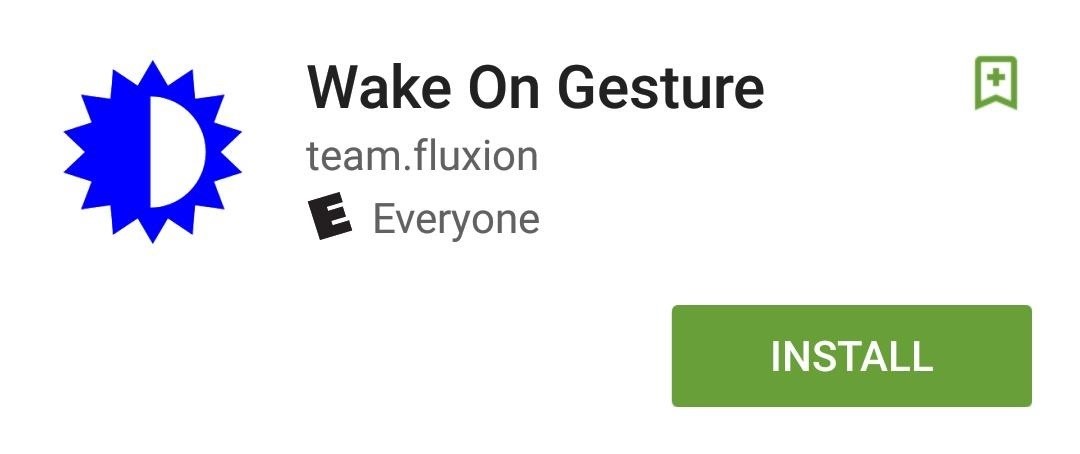
Step 1: Install Wake on GestureFirst, grab the app by Team Fluxion, appropriately titled Wake On Gesture. It's free, and works with most Android phones and OS versions.Install Wake On Gesture from the Google Play Store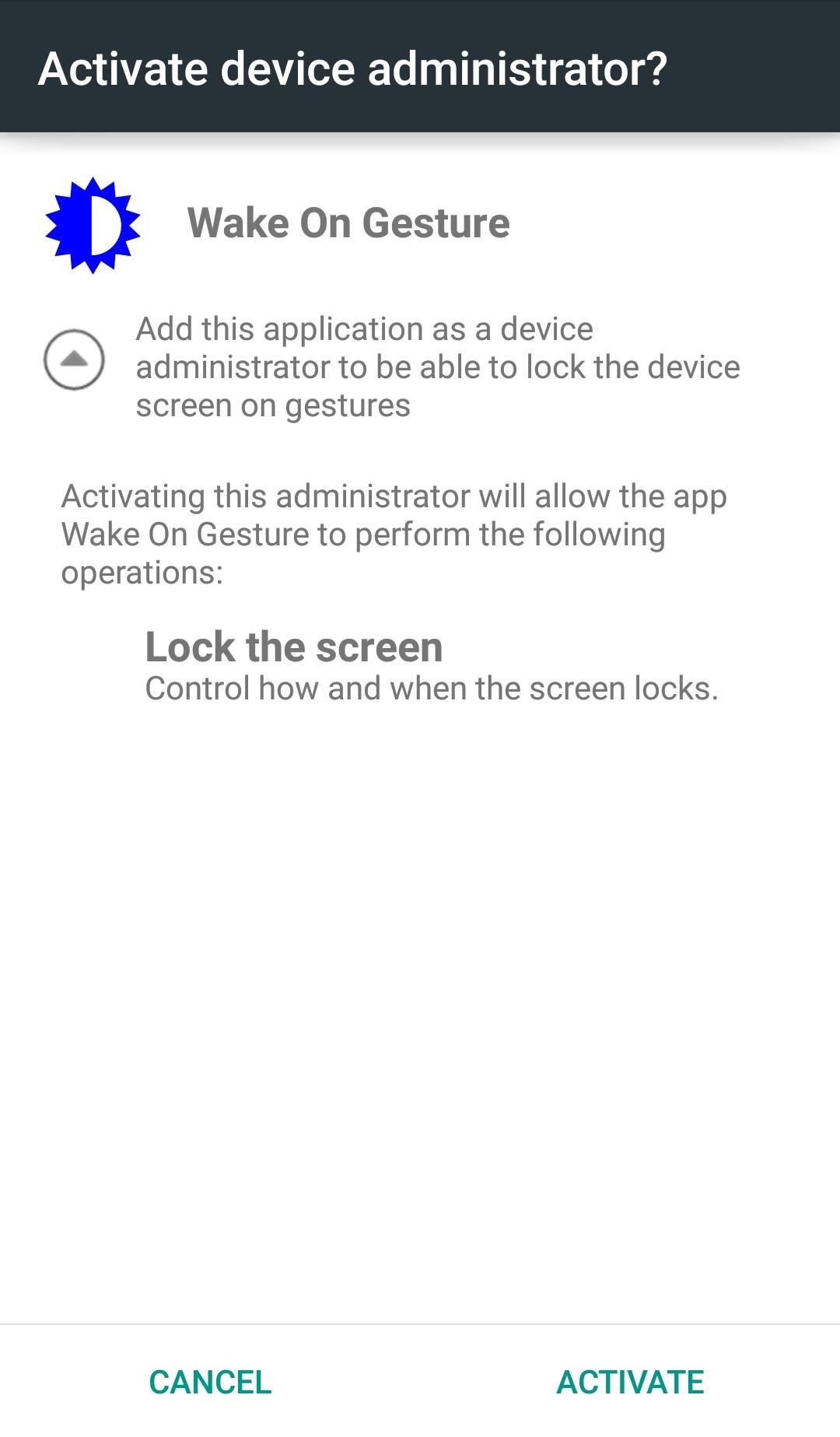
Step 2: Activate Device AdministratorAs soon as you launch Wake On Gesture, you'll be prompted to "Activate device administrator" in order to allow it to control when the screen locks. After activation, you will then be able to access its Settings.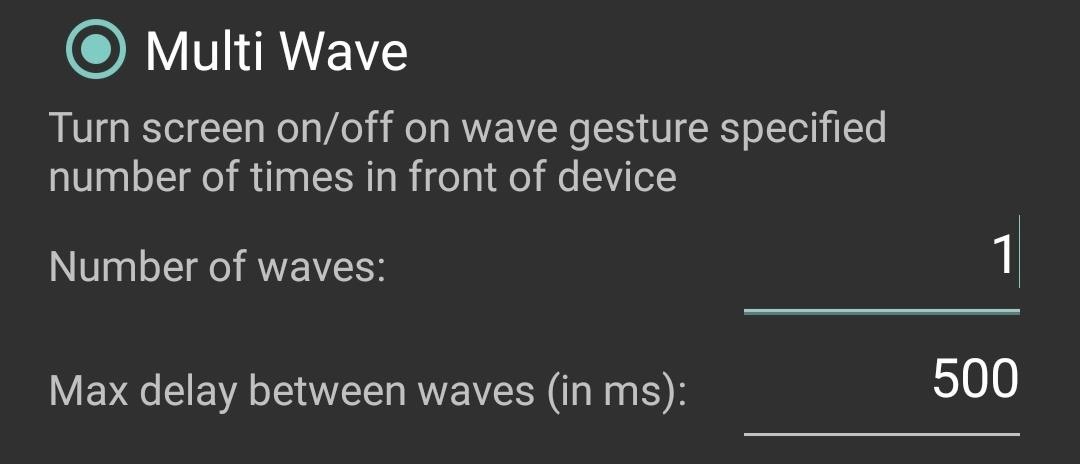
Step 3: Set Up Your PreferencesWithin the Settings, you'll want to enable the app, then decide whether you want an ongoing notification for it, which will let you quickly toggle the service on and off.There are also other features, such as "Pocket" (detects when the device is in your pocket) and "Flip Cover" (allows for third-party flip cover detection) that offer additional screen activation options, but only one can be applied to the device at a time.Select "Multi Wave" to mimic the S6's Gesture Wake Up, then adjust the preferences to your liking. You can specify the number of waves needed and the delay between them. In my opinion, using one wave works the best, but to each their own. Once you've enabled the service and specified your preferences, try it out. The app will allow you to turn the screen on and off with a simple wave. You may have noticed that root feature labeled "Do just what my power button does," but after enabling and disabling it, I've noticed no difference in the app's behavior or the ability to turn the screen on and off.
How to Uninstall the ApplicationBecause this app was activated as a Device administrator, you won't initially be able to uninstall it like any other app. To deactivate it, enter your system Settings and search for the Security preferences where you'll find "Device administrators." Toggle off Wake On Gesture and you'll be able to uninstall it like you normally would. Follow Android Hacks over on Facebook and Twitter, or Gadget Hacks over on Facebook, Google+, and Twitter, for more Android tips.
Using the app which we are going to mention here it is also possible to upload your video to cloud services like Dropbox and Google Drive. Upload Video to Multiple Sites At Once. To achieve this you will need to download Vid Octopus app. It is available on App Store and Play Store both. After installing the app use the steps below.
Upload Videos to Multiple Video Sites Like YouTube, Facebook
News: In a Rare Moment, Pixel's Sales Figures Are Revealed News: The Pixel 3a XL Is Shaping Up to Be the Best Google Phone This Year How To: Get the iPhone's Emoji on Your Google Pixel or Pixel XL How To: Get the Entire Google Pixel Experience with One Simple Mod
Get the Google Pixel 2's Product Sans Font from Android Oreo 8.1
diy handheld . The concept of creating a gaming portable out of a home console has been around for some time, but it's hardly seen the other way around. you too can build your own games
How to Make a DIY Portable Wii | Hackaday.io
NetEase Music vs. The Competition. Just like Spotify, NetEase Music lets you search, save, and download any song from their catalog. You'll also have the ability to sync your playlists and favorite tracks across all your mobile devices and their web interface by creating a free NetEase account.
Spotify's New UI : Android - reddit.com
Quick Tip: Speed Up Gboard Performance on Android by
Now, let's proceed with the tutorial below to unlock Razer Phone 2 bootloader. How to Unlock Bootloader on Razer Phone 2. We have put together a detailed step-by-step instructions guide on how to unlock bootloader on Razer Phone 2. If you are used to unlocking bootloaders on any previous Nexus devices, then this should not be any different
How to Unlock Bootloader of Android Device With KingoRoot
How To: Secretly Save Snapchat Photos on Your Samsung Galaxy Note 2 Without Notifying the Sender How To: Get the New Jelly Bean 4.3 Camera & Gallery Apps on Your Samsung Galaxy Note 2 (No Root Required) How To: Save Instagram Photos Without Posting Them (And Stack Filters for the Perfect Pic)
How do I set my photos and videos to always save to SD card
About; Privacy; Terms; Cookie Policy; Careers; Help; Feedback © 2019 IAC Publishing, LLC
Tampa Bay, Florida news | Tampa Bay Times/St. Pete Times
I had downloaded MS office application runtime from microsoft.com. However I accidentally clicked "Never Install from Microsoft Corporation" when an annoying popup appeared a couple of times. Now I can't Install any program from Microsoft corporation. Instead, a message appears "Your administrator has blocked you from running this program.
How to block and hide Facebook applications and requests
Love old-school games like Pac-Man and Space Invaders, but don't have the extra space for an arcade machine? Get the best of both worlds (and save some cash) with this DIY Arcade Coffee Table built by Sam Wang. He started with just an ordinary IKEA table and drawers, then cut out a space for an LCD monitor.
Arcade Hacking: 6 Tricks to Getting - Cons :: WonderHowTo
This easy trick allows you to keep YouTube playing in the background on your mobile device (iPhone, iPad or Android). This trick is primarily useful for listening to music and podcasts (where the
How to Play YouTube Videos in Background on iPad & iPhone
Download any video from any site using url online for free. Best free online video downloader, youtube video downloader, facebook video downloader, youtube mp3 converter
Download you favorite music and video from any website in
0 comments:
Post a Comment