How To: Change Your Galaxy S8's Navigation Bar Height Without Root
The Galaxy S8 and S8+ have enough screen real estate to accommodate almost all use cases, whether that's watching movies, playing games, or browsing through photos. That said, the massive navigation bar is nothing short of ugly and a screen hog — but there is a way to fix that.Developer Tigerhoods has released a few overlays that will modify the navigation bar on your Galaxy S8 to make it a fair bit smaller. The installation process is just as easy as installing a regular app, and the end result is very pleasing, so let's take a look at the options and steps below.Don't Miss: Get a System-Wide Dark Theme on Your Galaxy S8 — No Root Needed
Step 1: Download the APK for the Size You WantTo start off, you'll want to download the APK representing the navigation bar height that you want. There are currently three sizes available: 30 DPI, 32 DPI, and 35 DPI. The smaller the number, the smaller your nav bar will be, so tap one of the following links to download the file that will shrink your on-screen buttons.Download the 30 DPI navigation bar mod (.apk) Download the 32 DPI navigation bar mod (.apk) Download the 35 DPI navigation bar mod (.apk)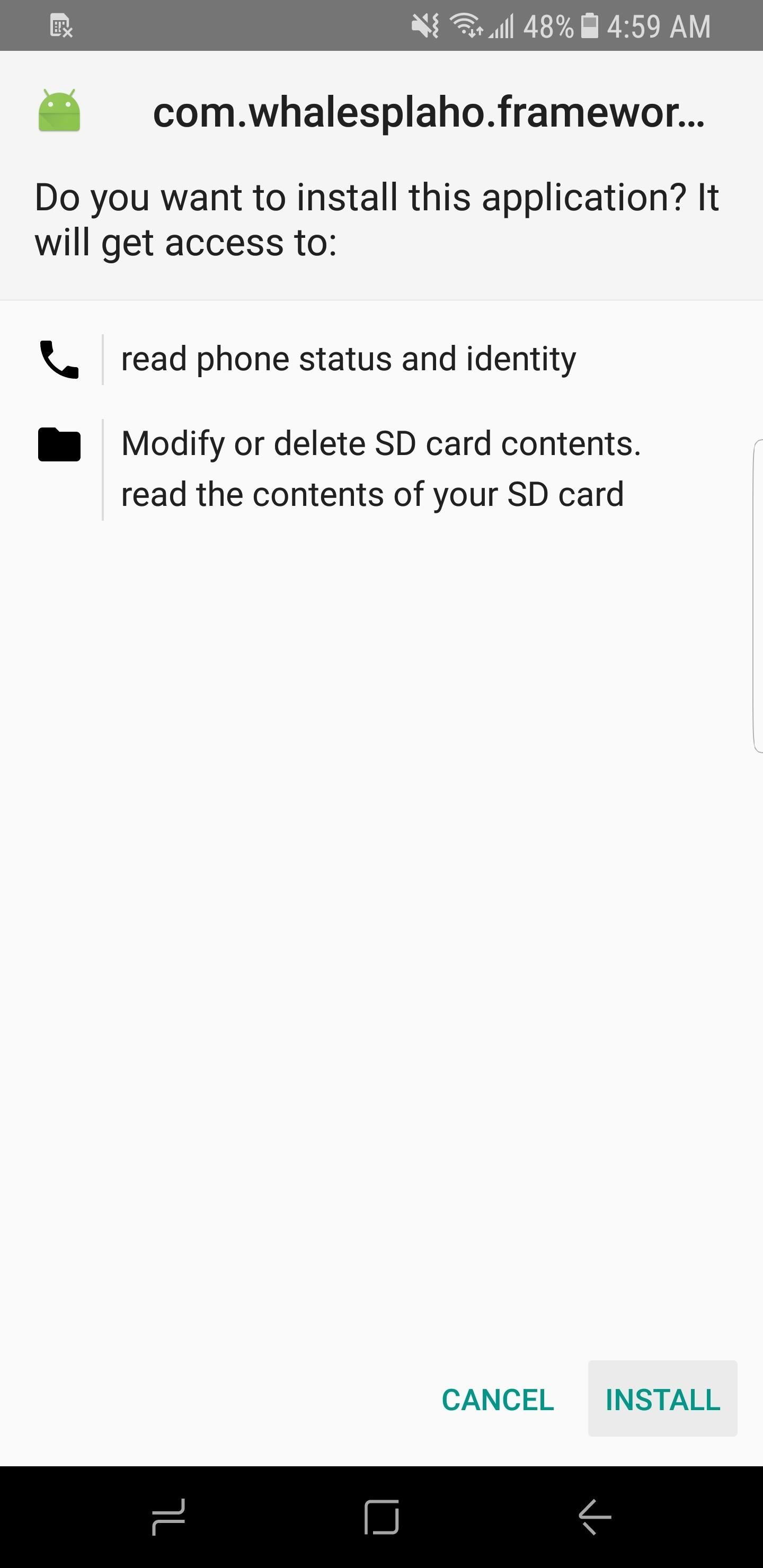
Step 2: Install & RebootOnce the APK has finished downloading, make sure "Unknown sources" is enabled, then tap the Download complete notification and press "Install" when Package Installer pops up. When that's finished, simply hold down the power button and tap on "Reboot" to restart your device and kick the overlay into effect.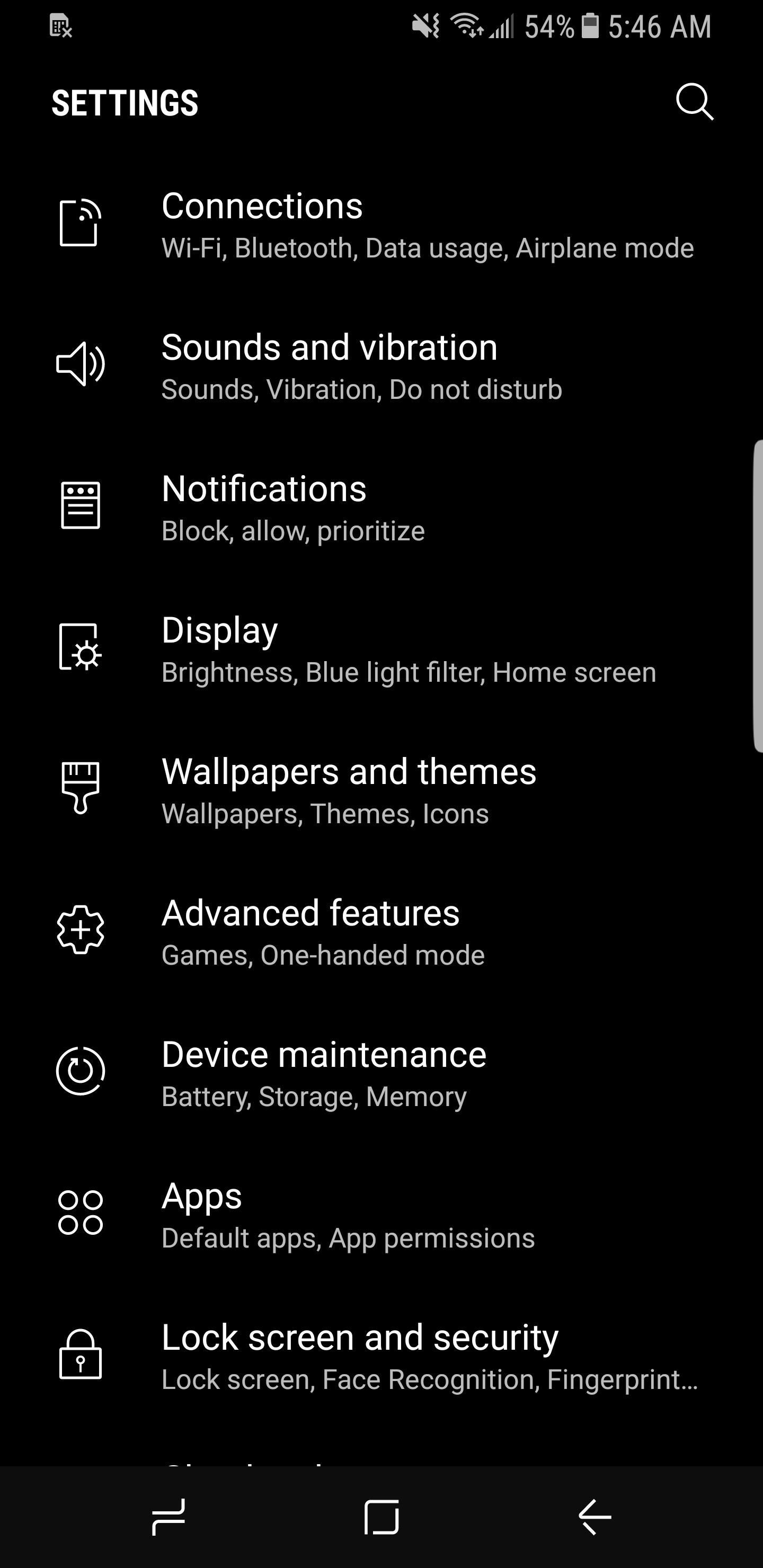
Step 3: Enjoy Even More Screen Real EstateWhen you get back up, you'll notice the navigation bar size difference right away. The 30 DPI navigation bar is a little over half the size of the stock navigation bar, and the others are just a bit bigger than that. As a comparison, just take a look at the Settings app — you can see another menu entry. Stock navigation bar (left); 32 DPI navigation bar (right). If you ever decide to go back to the stock navigation bar size for any reason, all you have to do is uninstall the overlay and reboot. You can either take a screenshot of the installation or come back here and double check the name.Don't Miss: Fix Screen Burn-In on Your Galaxy S8 (& Prevent It from Happening Again)Follow Gadget Hacks on Facebook, Twitter, Google+, and YouTube Follow WonderHowTo on Facebook, Twitter, Pinterest, and Google+
Cover image and screenshots by Kevin M./Gadget Hacks
How to make a .zip file into a .ipsw ((on windows)) Okay so after you download the update from felixbruns.com many people get it as a zip file. we need to make it into a .ipsw to jailbreak the device how do we do this? easy.
How to Change a ZIP file to a IPSW File - YouTube
This issue arises whenever you try to label more than 20 tapes for the veriy first time. As the "Max. Consecutive Errors" counter is set to 20 NW will disable the device with the 21st media.
How Can It Be (CD) - Walmart.com
Your iPhone can store valuable data about fitness, nutrition, heart health, and so much more. And since iOS 11.3, your iPhone can even import a list of allergies, medications, immunizations, hospital visits, and other health information from your doctor or hospital.
How to move your Health data to a new iPhone or Apple Watch
Examine the Ring / Silent switch on the left-hand side of your iPhone. If the switch is pulled towards the back of your iPhone and you see a small orange line, your iPhone 8 is on silent. To turn the ringer on, pull the Ring / Silent switch towards the front of your iPhone 8.
How to Use the Ring/Silent Switch to Lock - iOS & iPhone
You need to export your Premiere Elements 11 Timeline edited content to a file (Publish+Share/Computer/ followed by the appropriate export choice and export settings.) Then like other inclusions in the Elements Organizer 11, in the Elements Organizer 11 workspace, File Menu/Get Photos and Videos/From.. Have you tried the above yet?
How To: Edit & Trim Clips Quicker and More Efficiently in
iPhone 7 and iPhone 7 Plus models sold in Japan—A1779 and A1785—contain FeliCa for payment and transit with Apple Pay. Information about products not manufactured by Apple, or independent websites not controlled or tested by Apple, is provided without recommendation or endorsement.
Apr 01, 2019 · The latest iPhone and the newest version of Google's Android come with tools to limit how much time you stare at your screen. Here's how to make them useful instead of nags you'll eventually
How to Remove Gamers Unite from your Facebook Account
So you want to know how to turn off autocorrect on your iPhone or iPad? We can certainly understand why — when the iPhone was released back in 2007, there was a lot of buzz about how phones were
How to Turn On/Off Auto-Correct on the iPhone/iPad
Your personal information is protected with the help of a capable malware and unauthorized surveillance guard features, which provides identity and personal data protection on-the-go.
Attention Samsung Galaxy Users: Your phone has a big security
The Google Pixel 3 is a fantastic camera phone, even though it is one of those rare handsets that has just one lens on the back. The new Night Sight feature confirms this. Night Sight is a feature
Google's Night Sight Camera Mode is Amazing [Video]
How to Silence Notifications on Your Android Phone. You're in an important business meeting or out on a hot date when, like a teenager with tourette's, your Android phone suddenly moans "droid
Cameraless - Camera Blocker - Apps on Google Play
Teensy USB Development Board The Teensy is a complete USB-based microcontroller development system, in a very small footprint, capable of implementing many types of projects. All programming is done via the USB port. Update: Discussion / Support Forum
Development Board Usb Sold Direct on eBay | Fantastic Prices on Development Board Usb
AD
Preparing to be out in the cold? Why not prepare by packing a heater! That is right, this video will show you how to make a portable heater so you never have to be stuck in the cold again. Build a portable heater.
Weekend Project: Personal Portable Heater - YouTube
0 comments:
Post a Comment