How To: Multi-Boot Your Nexus 5 to Install & Switch Between Custom ROMs More Easily
When you enter the softModder realm by rooting your Nexus 5, you open up an exciting world of possibilities and deep customizations for your device. Among other things, it gives you the ability to flash custom ROMs which, individually, act as entirely different operating systems that can vastly alter your user experience.While flashing a ROM is relatively easy, switching back and forth between multiple ROMs can be a pain. Sure, you can always create backups (nandroids) to restore to, but creating those take time.Today, I'm going to show you an easy method that will allow you to load multiple ROMs onto your device and easily boot into different ones at your own leisure. This way you can keep your main ROM while checking out and experimenting with others! Please enable JavaScript to watch this video.
Before continuing, make sure you root your Nexus 5 (it's very easy). You'll also need to have a custom recovery installed.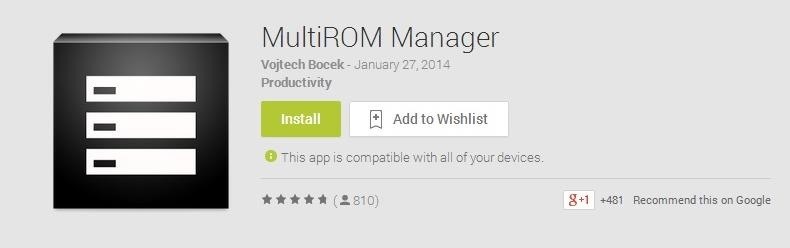
Step 1: Install MultiROM ManagerMultiROM Manager is the app we're going to be using for this softMod, and it's free on Google Play.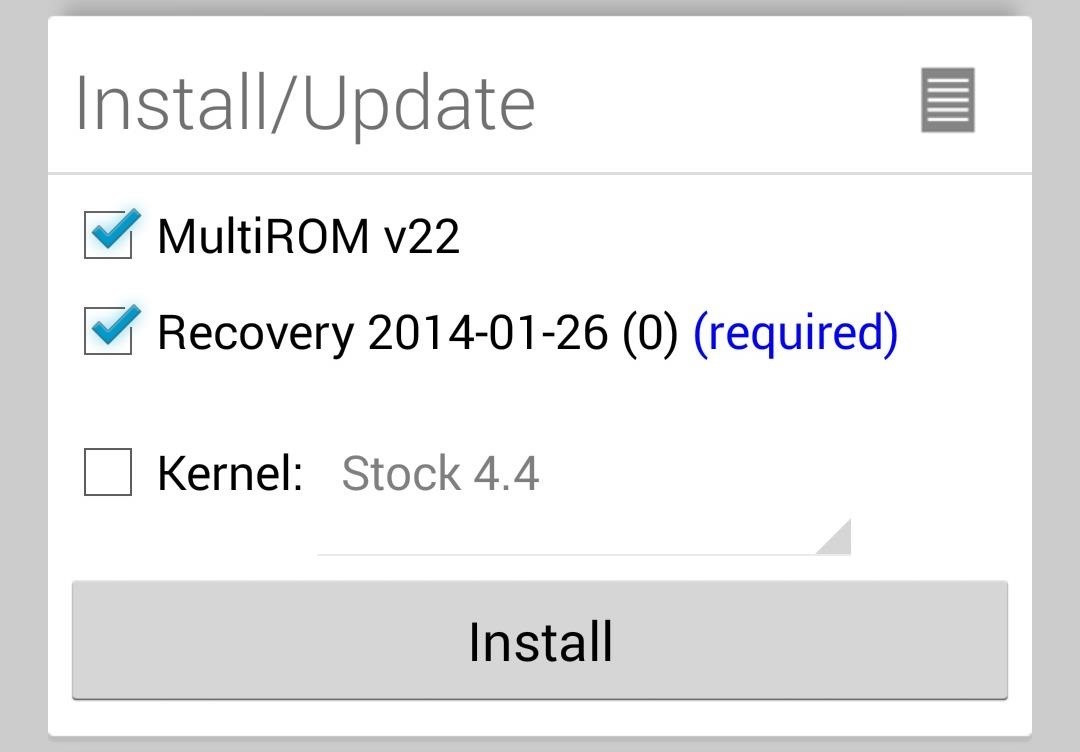
Step 2: Install MultiROM, Recovery, & KernelLaunch the MultiROM Manager and check all three boxes under the Install /Update card—MultiROM v22, Recovery 2014-01-26 (0), and Kernel. Now hit the Install button and your system will install each package and reboot. Your device will now boot into MultiROM. If you do nothing, your Nexus will automatically reboot within a few seconds. If you tap the screen, you can select a ROM to boot, but for now you won't have any because we haven't downloaded any yet.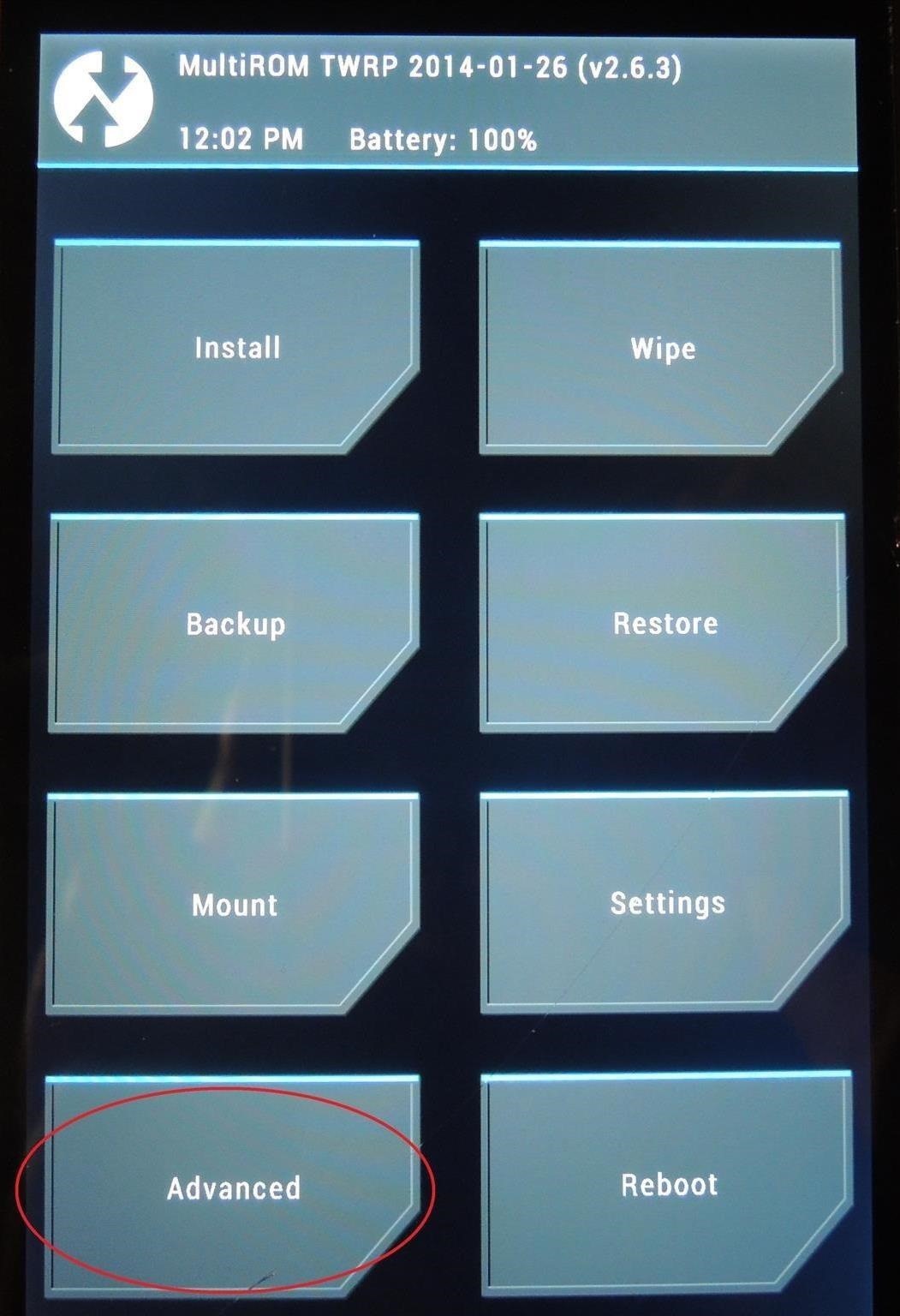
Step 3: Add ROMs to MultiROMAt this point, any ROM you download to your phone's internal storage can be added to MultiROM and switched to when you initially turn on your device.For example, I used GooManager, a great tool to find and download ROMs, to get AOKP as a .zip file to my phone's internal storage. For more info on using GooManager and the AOKP ROM, check out my previous guide on installing custom ROMs.With some ROMs on your Nexus, just reboot into recovery mode by turning off the device, holding the Volume down and Power buttons at the same time, then selecting "recovery" with the Volume keys and making the selection with the Power button.Once in recovery, tap Advanced, then MultiROM, then Add ROM. In the next menu, select Android for ROM, unless you're using Ubuntu (you would know if you were). Then select Don't share to keep ROMs separate from one another, enabling you to switch back and forth between them. Now just hit Next and tap ZIP file. Image via wonderhowto.com Assuming you used the GooManager method, you'll find the ROM under the goomanager folder. Select the ROM, in this example AOKP, then swipe the arrow to install and tap Reboot to finish the process.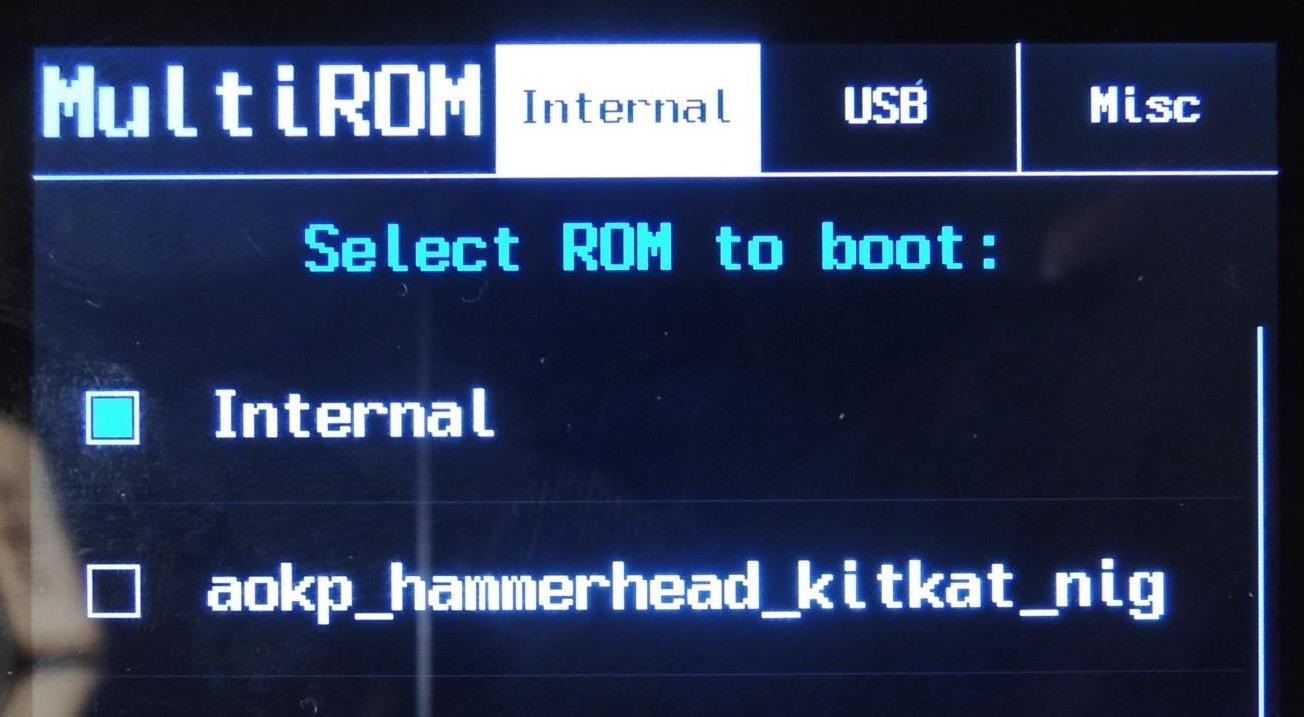
Step 4: Switch Between Your ROMsWhen your device boots, you'll now see your newly installed ROM as an option to boot in to. Simply tap the screen, select the ROM, then Boot. If you don't like the ROM or are having issues, no problem—just reboot your phone, then select Internal to go back to your stock setup or original ROM. With MultiROM, you're only limited by how many ROMs you can fit on your phone's internal storage, so don't be afraid to experiment! Add different ROMs to MultiROM with the confidence that you can always boot back into your main daily-driver ROM with no issues.This method gives you the freedom to explore what Android can do for you, hassle free.
Facebook Lite is available on Android for some time now and is set for a smashing debut on iOS. If you want to save some mobile data, download Facebook's latest offering on your iPhone below.
How to Download and Install Facebook Lite on your iPhone
In firefox, ad block plus logs all the data of your activity so you can monitor and change each and everything that you can view or want to block. To make changes, click on the icon and move to
How to Remove Facebook ads in Firefox - Gadget Hacks
A few simple steps to Jailbreak iPhone 3G & iPod Touch 2G & Enable Multitasking & Homescreen Wallpaper. A few simple steps to Jailbreak iPhone 3G & iPod Touch 2G & Enable Multitasking & Homescreen
How to Enable Multitasking and Home Screen Wallpaper on
How To: Theme the Android System UI on Your Nexus 5 How To: Add Smart Indicators for Battery Temp, Wi-Fi Speeds, & More to Your Galaxy S3's Status Bar How To: Apply a Custom Animation to Your OnePlus One's Notification Drawer How To: Theme the Navigation & Status Bars on Your Nexus 5
How to Set Custom Navigation Bar Icons in Android (No Root)
Create Your Own Custom, Polygon-Shaped Wallpapers for Android
How to Make a Flamethrower. Do you want to build a flamethrower to impress your friends? Get a high quality water gun. It should be able to build and maintain
FAQs - How To Make A Flamethrower
To turn your Android device into a microphone, you will need to install a small application called WO Mic on your Android phone. This application supports three connectivity options, USB, WiFi and Bluetooth. Here are the steps on how you can use your Android device as a microphone with Mic Wo app.
How to use your Android as a Wireless Microphone for PC via
How To: It's Raining Sweets and Treats! How to Make Your Own Pneumatic Candy Cannon How To: Make a potato gun, otherwise known as the spud gun How To: Build a potato gun launcher w/ interchangeable barrels How To: Building a Steampunk Hand Cannon, Part 1: How to Make a Wooden Gun Stock
motion detectors require just a PIR sensor and a few components around the sensor to make them work. Motion detectors containing one PIR sensor, a Fresnel lens with a cone-type beam, and a binary output are very efficient for detecting any type of motion, including a human or pet. However, imagine a customer
Cheap Motion Detection Wildlife Camera - instructables.com
How do you make sure you get your iPhone XS pre-order in before they all sell out? Well, there are a couple of things you're doing wrong here (first of which is using Apple.com). If you're too impatient and you want to get day one delivery of the new iPhone XS, iPhone XS Max or the Apple Watch Series 4, follow our tips below.
How to Use the iPhone XS, iPhone XS Max and iPhone XR
iPhone X Roundup — Everything You Need to Know About Apple's
Restart Jailbroken iPhone Without Power Button or Home button. If you're among one of those readers who possess a jailbroken iPhone, you have a slight advantage. Not only you can restart iPhone without Power button or Home button, you don't have to drain the battery, neither you need to change any settings on your device.
5 Solutions to Restart iPhone Without Power and Home Button
URLs must start with your custom scheme name. Add parameters for any options your app supports. For example, a photo library app might define a URL format that includes the name or index of a photo album to display. Examples of URLs for such a scheme could include the following:
uri - Is there a list of URL schemes? - Stack Overflow
0 comments:
Post a Comment