How To: Exploit Apple's AirPlay to Record & Save Music from an iPhone to Your Samsung Galaxy Note 3
Ever since its introduction back in iOS 6, AirPlay has been helping us iOS and Mac users stream content over to an Apple TV or third-party speaker system. It's an incredibly useful feature. However, it's also severely limiting. The few compatible products out there are extremely expensive, making wireless streaming a not-so-easy task.The developers over at DoubleTwist have recently come up with an exploit that changes this. Their new Android app AirPlay Recorder - AirRecord lets us stream music from any Apple product to almost any Android device—and record whatever's playing. Please enable JavaScript to watch this video.
Spotify, Pandora, Google Play Music, iTunes Radio, and other music streaming services work with AirPlay Recorder, as long as their songs can be streamed wirelessly through AirPlay.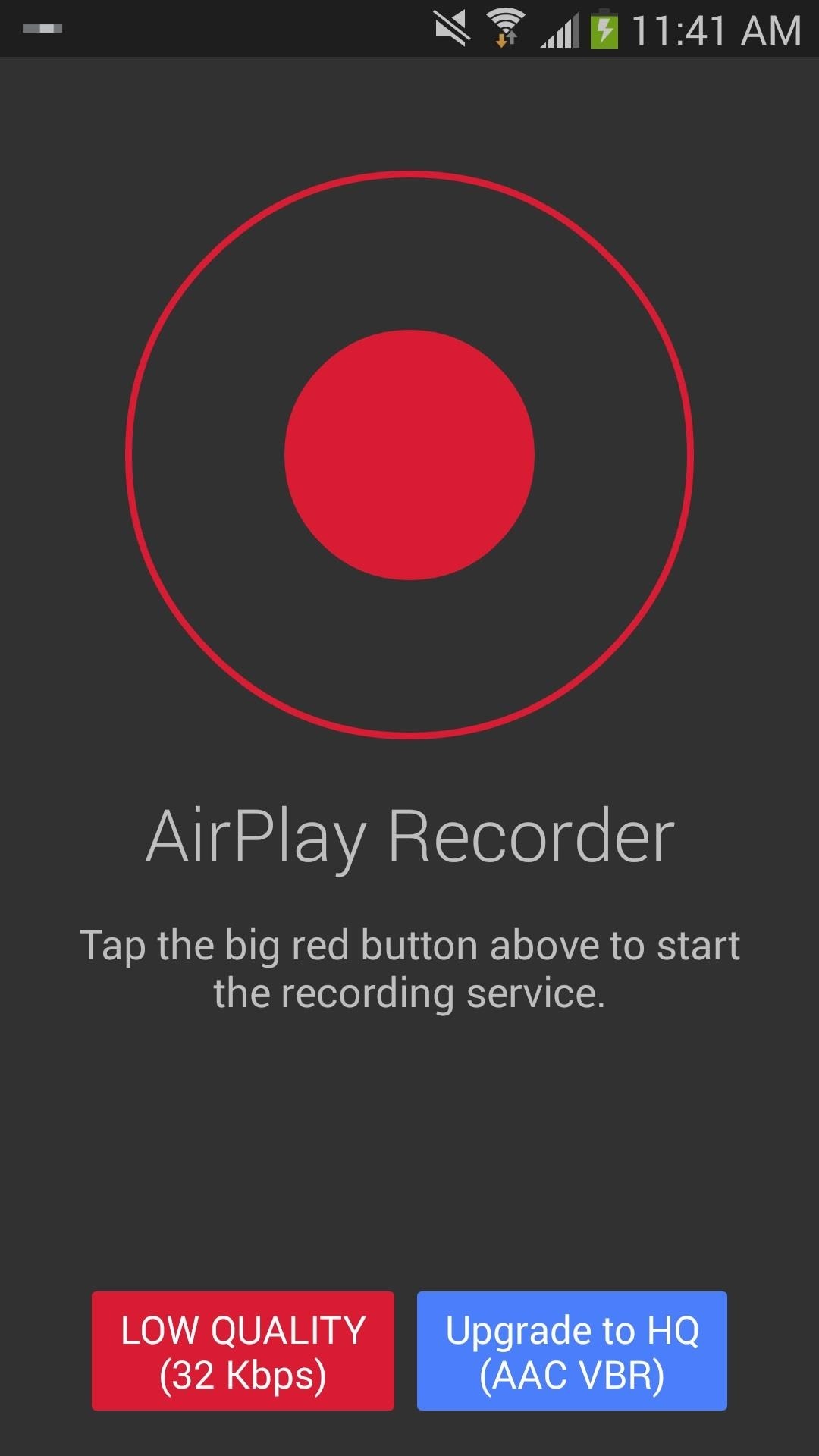
Step 1: Start a Recording on Your Note 3First, download and install Airplay Recorder for free from the Play Store. Once that's done, just tap on the red circle to begin the recording process. Don't worry, though, it won't actually start recording until you initiate AirPlay in the next step. Note: The recording quality will be 32 Kbps in the free version, which is pretty crappy. If you want to upgrade, you can tap on the blue icon and pay a one-time fee of $4.99 to unlock HQ recordings.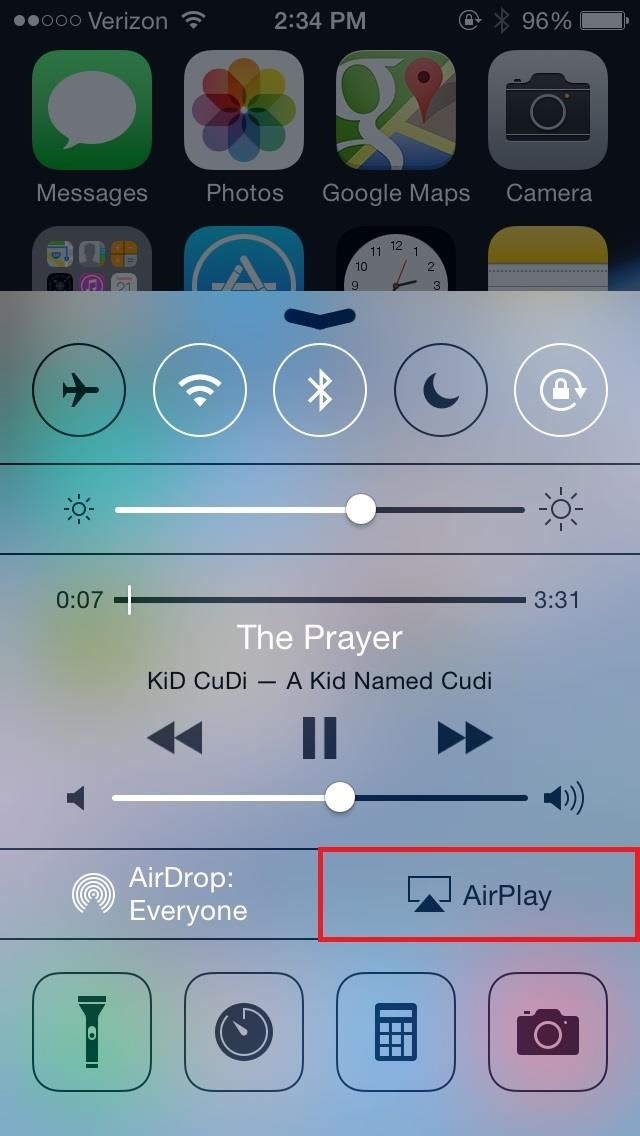
Step 2: Connect iOS to Android via AirPlayOnce the app starts recording, head over to your iPhone or other Apple device, enable AirPlay and connect to your Android device. I enabled AirPlay on my iPhone by swiping up the Control Center and selecting it. After establishing a connection, head over to whichever music streaming service you want and play it.
Step 3: Record the AirPlay StreamInstantly, the image of whatever you're listening to will shoot over on your Android device. If done correctly, it should say Recording. Unsuccessful attempts spawn either the message Skipping (missing start) or Skipping (too short). If that comes up, just skip over to the next song or replay it from the iPhone.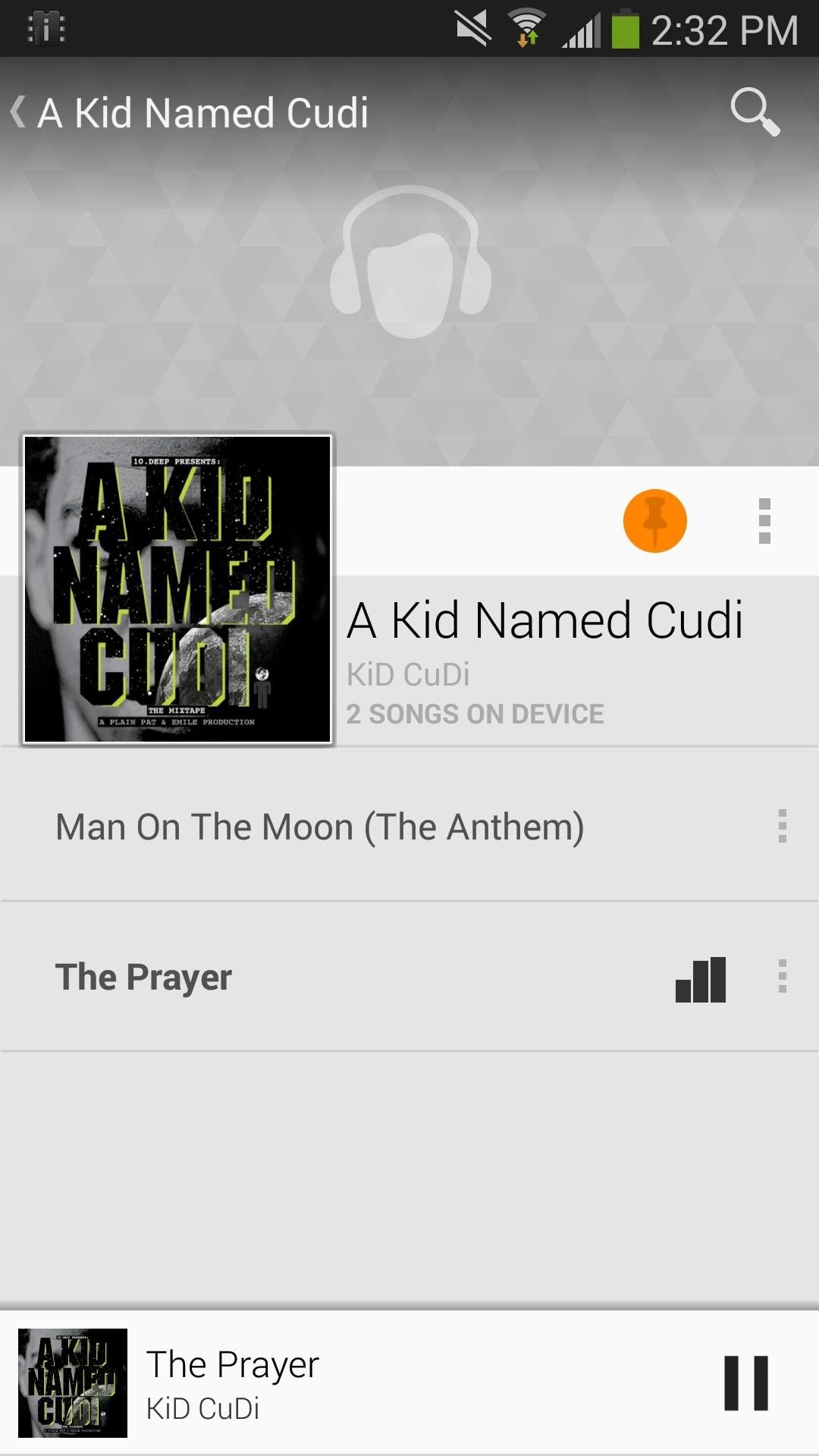
Step 4: Find Your New RecordingsSince the application records in real time, we're going to have to wait the length of the song for it to download completely into our Music folder. Once that's done, all we have to do is go to our music player and see the songs that've been ripped. I was even able to rip songs from YouTube, by just tapping the AirPlay button. It won't show a cover image or artist, instead showing a long code, but it will record just fine. This app can rip practically anything that works through AirPlay, so feel free to experiment as to which apps work and which don't, then let us know in the comments below.
On your iOS device, go to Settings > Bluetooth and make sure that Bluetooth is on. If you can't turn on Bluetooth or you see a spinning gear, restart your iPhone, iPad, or iPod touch. Then try to pair and connect it again. Make sure that your Bluetooth accessory and iOS device are close to each other.
Connect Bluetooth devices to iPod touch - Apple Support
Edward Snowden, the NSA Whistleblower Now Helps You Turn Your Cheap Android Phone into a "Guard Dog" for Physical Security
How to Turn a Fearful dog into a Protection Dog - YouTube
Ready to root your Motorola Droid 4? The Droid 4 is a 4G LTE-capable Android smartphone manufactured by Motorola that was launched on the Verizon Wireless carrier as a direct successor to the Droid 3 smartphone model. It is one of the few QWERTY smartphones available on the Verizon platform.
How to Unlock Motorola DROID 3 from VERIZON by - YouTube
How To: Move the Obtrusive Volume Indicator Box to Your iPhone's Status Bar How To: View Cellular & Wi-Fi Data Speeds from the Status Bar of Your Samsung Galaxy Note 3 How To: Change the Boring Battery Icon in Your iPhone's Status Bar to Something More Flavorful
Cydia Tweak StatusHUD - Move Volume HUD to Status Bar
How to Get Kodi Subtitles Using OpenSubtitles. Opensubtitles is probably the best subtitles service for Kodi. This service has subtitles in a wide range of languages and for nearly all the movies and TV shows that have been released so far. If you are looking for Kodi subtitles, OpenSubtitles will always be my first recommendation.
Kodi Subtitles Addon: Get Subtitles For Everything You Play
Welcome to BlackBerry Docs. Whether you are an administrator, a developer, or you are using one of our apps, you can find useful information to get the most out of your BlackBerry product.
Samsung Health 101; The most essential part of a healthy lifestyle is managing your diet — after all, what would be the point of a daily workout regimen if you were eating junk food? Thankfully, Samsung Health makes it easy to record your calorie and nutrient intake to get a clear picture of your dietary habits and how you can make them better.
10 tips and tricks to get the most out of Samsung Health - CNET
When our Nexus 7s upgraded to KitKat, one key piece of functionality was lost in the mix—Flash support. Of course, even before that we never had official support on the Nexus 7, but hacks seemed to do the job just fine.
How to install Adobe Flash Player on Android | AndroidPIT
To enable SMS services in your Gmail, go to your Gmail Labs settings page and enable the Text Messaging (SMS) in Chat feature.. To send an SMS from Gmail, first enter a contact's name in the search box of the Gmail chat window and select Send SMS.
How to Send an SMS to Gmail | Chron.com
Though you can install Mavericks (OS X 10.9) directly from your Mac's hard drive, a bootable installer drive can be more convenient for installing the OS onto multiple Macs. And if your Mac is
How to create a bootable USB to install OS X Mavericks
Incognito Mode is a privacy feature that was popularized by Google Chrome, and it recently made its way to GBoard. Now it's coming to the YouTube app to help make your video watching experience truly private. While Google initially rolled the feature out slowly, Incognito Mode is now dropping in a
Open links in private browsing (incognito) window
There's plenty of tutorials out there for rooting a smartphone, but not as many show you how to unroot. How to unroot your Android phone or tablet. Get the Android Authority app on Google
How to Unroot Android Phones? - Software RT
Best method to search for eBooks via Google. Google is still by far the most powerful search engine in the world, it crawls the web at an astonishing rate, indexing everything the bot can get it hands on. A few simple filtering string will do the trick in search of PDF files or any file extension you specified.
Obooko: Free eBooks to download in pdf, epub and kindle
This Innocent Calculator Is Really a Secret App Safe for
0 comments:
Post a Comment